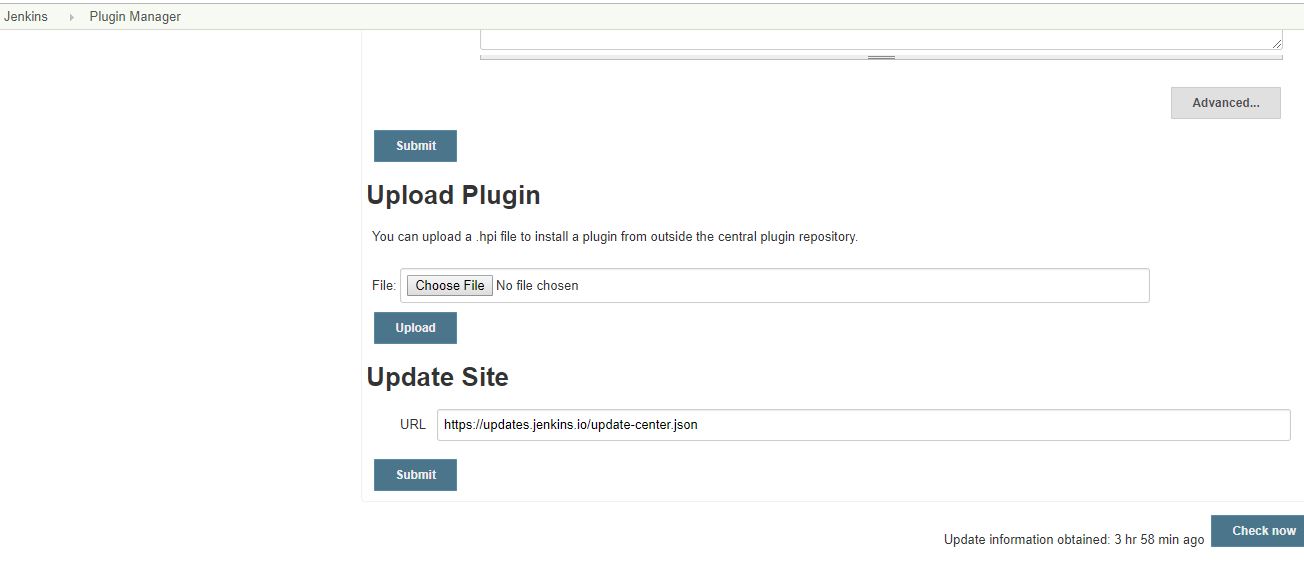If you are unable to see the list of any plugins, there may be isuses with following reasons.
1. Check the internet if its connected with jenkins Server
2. Do you have any internet proxy, you may setup internet proxy for jenkins in pluginManager/advanced, “HTTP Proxy Configuration” section.
3. Try pluginManager>> Check now options as well.
4. Make sure pluginManager/advanced>> Update Site must be having “https://updates.jenkins.io/update-center.json” and click on “submit” button.
Still, if you the issues, Please do comments with details of your issuesy
I’m a DevOps/SRE/DevSecOps/Cloud Expert passionate about sharing knowledge and experiences. I am working at Cotocus. I blog tech insights at DevOps School, travel stories at Holiday Landmark, stock market tips at Stocks Mantra, health and fitness guidance at My Medic Plus, product reviews at I reviewed , and SEO strategies at Wizbrand.
Do you want to learn Quantum Computing?
Please find my social handles as below;
Rajesh Kumar Personal Website
Rajesh Kumar at YOUTUBE
Rajesh Kumar at INSTAGRAM
Rajesh Kumar at X
Rajesh Kumar at FACEBOOK
Rajesh Kumar at LINKEDIN
Rajesh Kumar at PINTEREST
Rajesh Kumar at QUORA
Rajesh Kumar at WIZBRAND