
Adobe Premiere Pro is a timeline based video editing software. Premiere Pro supports video-editing with up to 1920 resolution by 1080 in both RGB and YUV, with up to 32-bit color. So far, you have learned about the shortcuts related to tools including audio, video, project of Adobe Premiere from Part 1 to Part 5. During editing, what is most important is called the time line. You cannot do editing work in any video editing software without time line. Let us give you information about the shortcuts key used in the time line.
- Premiere Pro Timeline Panel keys
Premiere Pro Timeline Panel keys
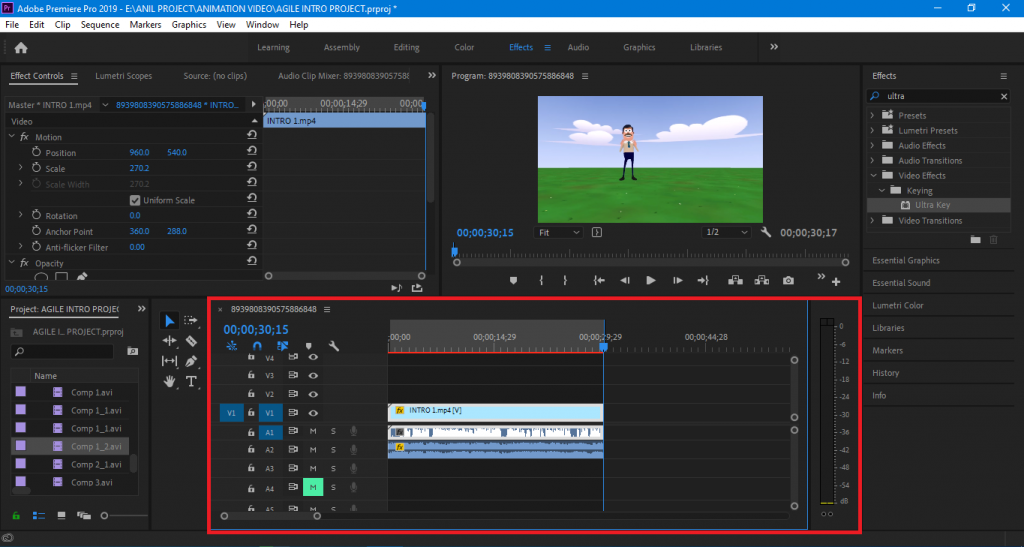
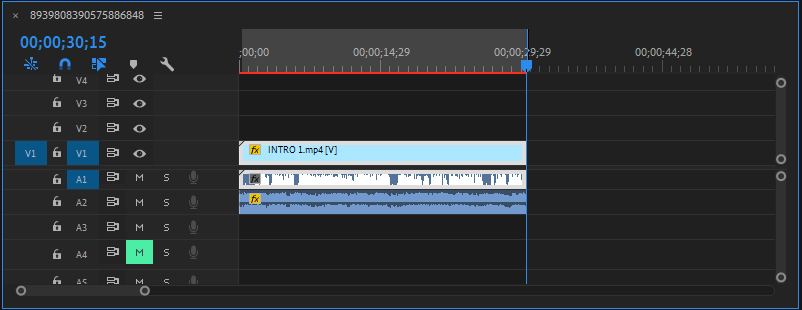
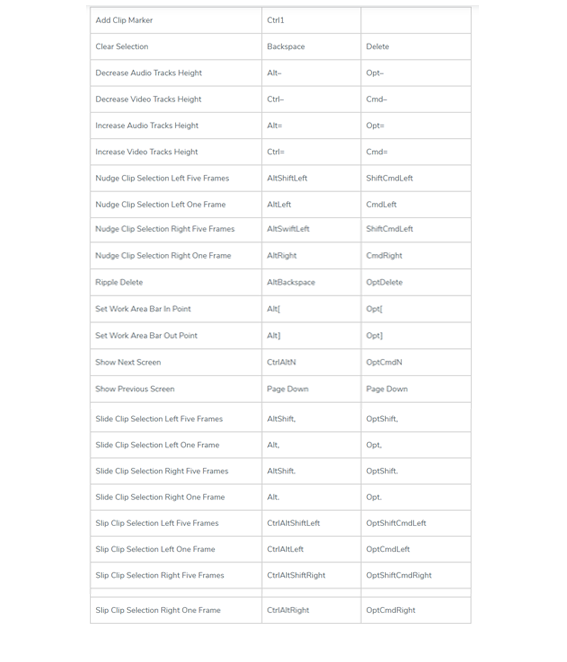
From where to Download Adobe Premiere?
6 Premiere Pro Timeline Tips
I’m a DevOps/SRE/DevSecOps/Cloud Expert passionate about sharing knowledge and experiences. I am working at Cotocus. I blog tech insights at DevOps School, travel stories at Holiday Landmark, stock market tips at Stocks Mantra, health and fitness guidance at My Medic Plus, product reviews at I reviewed , and SEO strategies at Wizbrand.
Do you want to learn Quantum Computing?
Please find my social handles as below;
Rajesh Kumar Personal Website
Rajesh Kumar at YOUTUBE
Rajesh Kumar at INSTAGRAM
Rajesh Kumar at X
Rajesh Kumar at FACEBOOK
Rajesh Kumar at LINKEDIN
Rajesh Kumar at PINTEREST
Rajesh Kumar at QUORA
Rajesh Kumar at WIZBRAND

