How I got this error?
Ans: I was running php artisan migrate command in /opt/lampp/htdocs/project_dir
What was the error? ubuntu@ip-ip_addr:/opt/lampp/htdocs/project_dir$ php artisan migrate
In Connection.php line 664:
SQLSTATE[HY000] [2002] Connection refused (SQL: select * from information_schema.tables where table_schema = db_name and table_name = migrations
)
In Connector.php line 67:
SQLSTATE[HY000] [2002] Connection refused
Screenshot of the error:
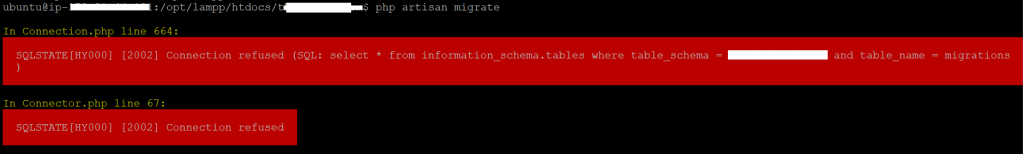
Solution:
1. Open .env file
2. Change the DB_HOST=127.0.0.1 to DB_HOST=localhost
3. Make sure the port number, db name, username and password is correctly mention in the .env before saving it
4. Save the .env file then run command: sudo artisan config:cache
5. Now, run command: php artisan migrate
Output after applying the solution:
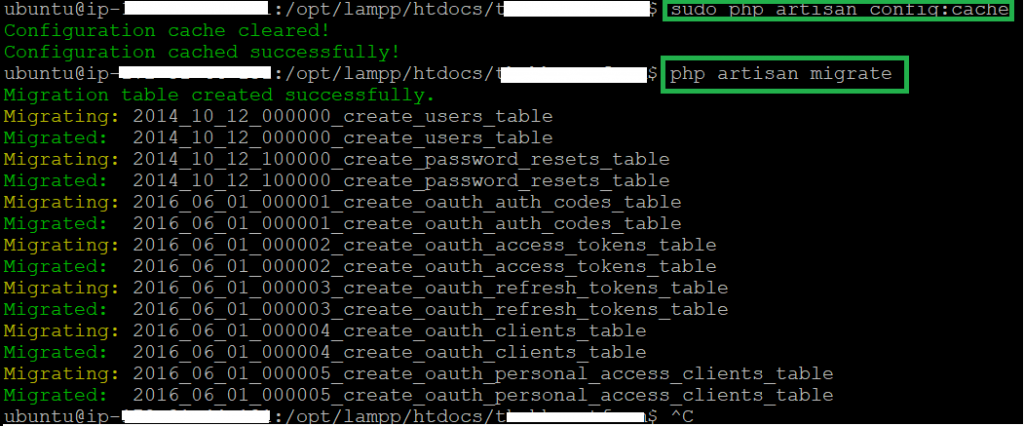
Thanks for reading. I hope you enjoyed the article!
Say goodbye to the hassles of bike ownership! MotoShare.in offers affordable rentals, whether you need a scooter for errands, a bike for a road trip, or a reliable ride to explore new cities.

