The issue you’re experiencing is common with Laravel applications when deployed in a subdirectory. By default, Laravel’s entry point is the public directory, which means you need to point your web server’s document root to the public directory of your Laravel application for it to work correctly. However, in a shared hosting environment or when working within a subdirectory, you may not have the flexibility to change the server configuration easily. Here are a couple of solutions to make your Laravel application
Option 1: Modify the .htaccess File
You can use an .htaccess file to rewrite URLs so that requests to https://www.bangaloreorbit.com/events/ are served by the public directory of your Laravel project. If you don’t already have an .htaccess file in your events directory, create one. Then, add the following rules:
<IfModule mod_rewrite.c>
RewriteEngine On
# Redirect Trailing Slashes If Not A Folder...
RewriteCond %{REQUEST_FILENAME} !-d
RewriteCond %{REQUEST_URI} (.+)/$
RewriteRule ^ %1 [L,R=301]
# Handle Front Controller...
RewriteCond %{REQUEST_URI} !^/public/
RewriteRule ^(.*)$ public/\ [L,QSA]
# Handle Authorization Header
RewriteCond %{HTTP:Authorization} .
RewriteRule .* - [E=HTTP_AUTHORIZATION:%{HTTP:Authorization}]
</IfModule>
Option 2: Change Document Root (If Possible)
If you have access to modify the document root setting for your domain or subdomain (this is possible in some hosting environments), change the document root to point directly to the public directory of your Laravel application:
- From:
/home/professnow/public_html/orbit/bangaloreorbit.com/events - To:
/home/professnow/public_html/orbit/bangaloreorbit.com/events/public
This change ensures that the web server serves the Laravel application directly from the correct entry point.
Option 3: Move Laravel Public Directory Content
If you cannot change the document root, another approach is to move the contents of the public directory to the root of your events directory and update paths accordingly. This method requires adjusting the index.php file in your new public location to correctly point to the autoload.php and app.php files.
- Move all files from
publicto theeventsroot directory. - Open
index.phpin the new location and update the paths toautoload.phpandapp.phpto reflect their new paths.
For example, change:
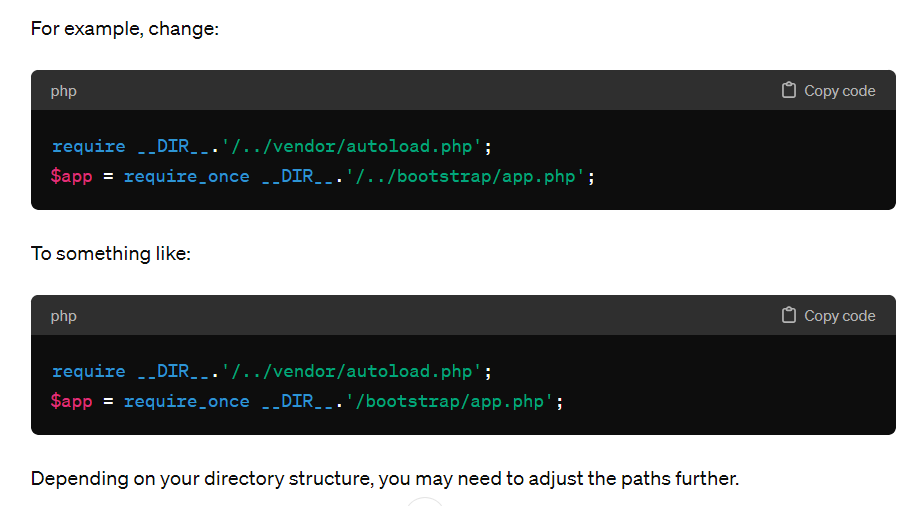
I’m a DevOps/SRE/DevSecOps/Cloud Expert passionate about sharing knowledge and experiences. I am working at Cotocus. I blog tech insights at DevOps School, travel stories at Holiday Landmark, stock market tips at Stocks Mantra, health and fitness guidance at My Medic Plus, product reviews at I reviewed , and SEO strategies at Wizbrand.
Do you want to learn Quantum Computing?
Please find my social handles as below;
Rajesh Kumar Personal Website
Rajesh Kumar at YOUTUBE
Rajesh Kumar at INSTAGRAM
Rajesh Kumar at X
Rajesh Kumar at FACEBOOK
Rajesh Kumar at LINKEDIN
Rajesh Kumar at PINTEREST
Rajesh Kumar at QUORA
Rajesh Kumar at WIZBRAND

