Hi Everyone – Today we are going to discuss about how to have two version of Java Development Kit running in MAC OS and how to switch between them.
This problem statement came when I was playing around with Jenkins setup – As we all Jenkins still demands Java 1.8 ! and not higher . Problem started as I had Java 1.13 as globally installed. Which in turn is not supported by Jenkins Latest version as of Feb 2020.
So when I did something like java -v on cmd , got below response:
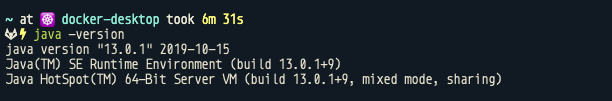
Then as all I thought no worries let me install the Java 1.8 and day will be saved, so for that I ran this :
brew cask install adoptopenjdk/openjdk/adoptopenjdk8I’m installing Java via brew – which I personally believe is easiest way to install Java on mac – brew is a package manager for Mac OS like Chocolatey for Windows.
Which resulted in something like this :
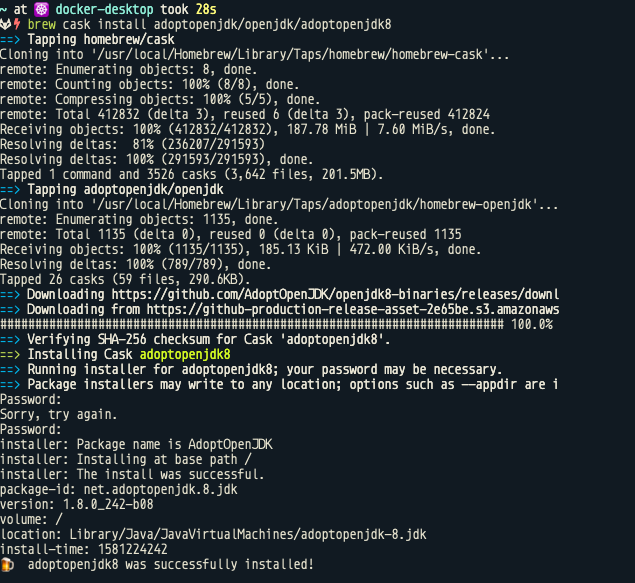
Now after this step if you will try – doing java -v still you will not be able to get java 1.8 as default environment.
So What else we have to do ? Let’s explore that !
First we will list – all the java version installed on machine by :
/usr/libexec/java_home -V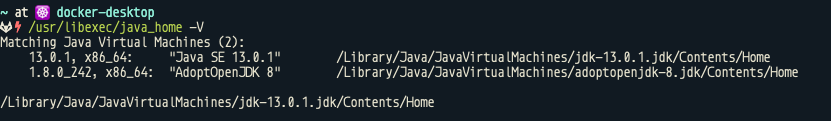
We can see I have two versions now.
Lets make 1.8 as default version by running :
export JAVA_HOME=`/usr/libexec/java_home -v 1.8`In above command I’m pointing JAVA_HOME to 1.8 version explicitly.
Lets run java -version again !
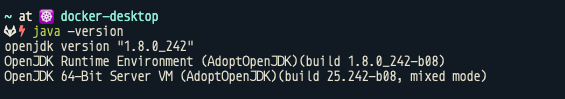
Caution – Java 1.8 does not support short hand for version i.e -v instead you have to type : java -version full command to get the output.
MotoShare.in offers unparalleled convenience and affordability in bike rentals, allowing users to enjoy hassle-free rides for commuting, exploring, or leisure trips. With a wide range of bikes and scooters, it’s your trusted partner for all two-wheeler needs.

