
Hi All, This is part 4 of Minikube Series on DevOpsSchool.com. Minikube is feature loaded which gives us liberty to test many of the scenarios, without giving much attention to managing or bootstrapping the full blown kubernetes cluster.
Other part of the series can be found below :
Part 1 : Installing Minikube on EC2 instance.
Part 2 : Exposing Minikube installed workload to open internet from EC2 instance.
This article is about exploring some interesting addon’s which are available on minkube which would be good to know.
For this tutorial, have already installed minkube on my machine.
Step 1: Check status on minikube if it’s up and running.
minikube status
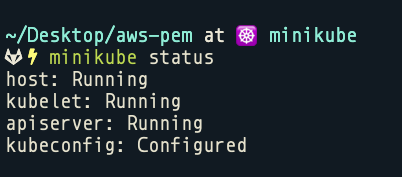
This shows, minikube is configured correctly and is up and running.
Step 2: Lets list available add ons on minikube.
minikube addons list
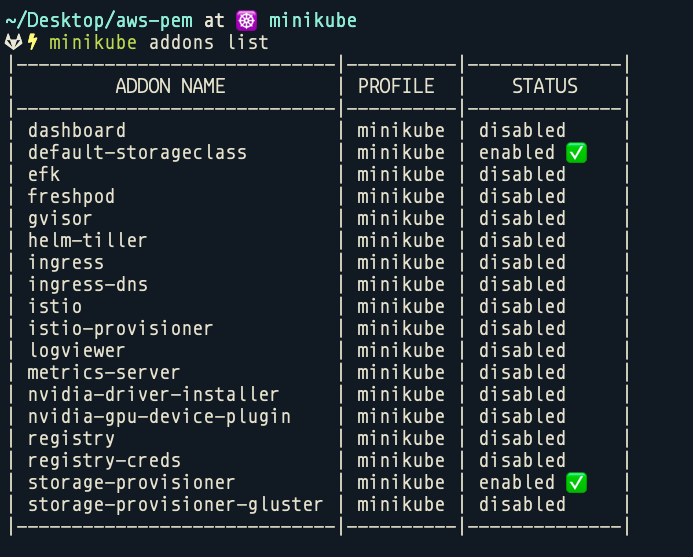
One might see results like this, list fairly depends on when you are reading this blog. This list is based on latest kubernetes version which is available as of March 2020.
In this tutorial we are going to play around with two of the add on’s :
1. Dashboard
2. Metric-Server
If you would have ever been part of any kubernete’s discussion earlier, one would have had heard about Google Kubernetes Service(GKE) and how awesome it is.
There would definitely be discussion about the dashboard which It offers, and how it makes to monitor cluster health and see how nodes and pods are doing in the background. All these details would be available on easy to comprehend and in pictorial form.
Well if you have heard about those things and ever thought that how you would do it in real life, we will experience a miniature version of the same dashboard with the same functionality and that without going to Google Cloud.
Step 3: Install Dashboard and Metric-Server add ons.
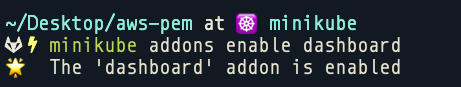
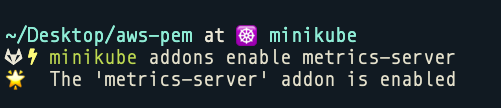
Lets try listing all the enabled add ons again :
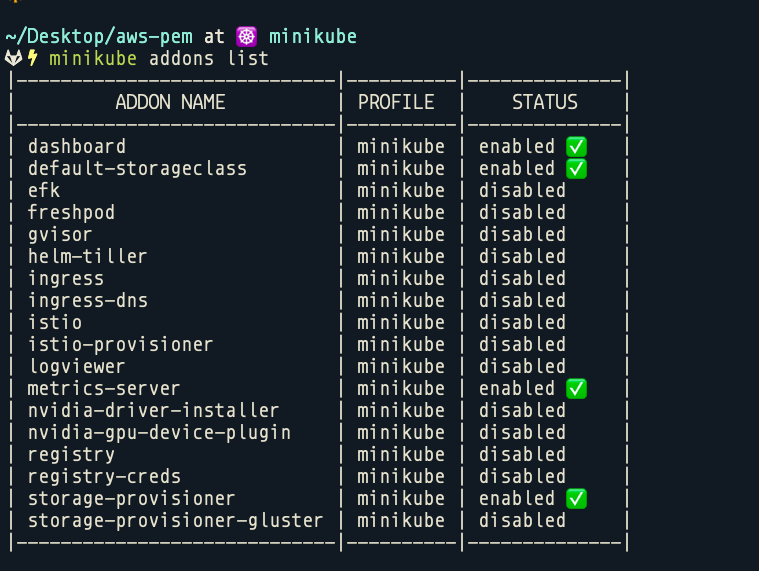
Step 4: Start Dashboard
minikube dashboard
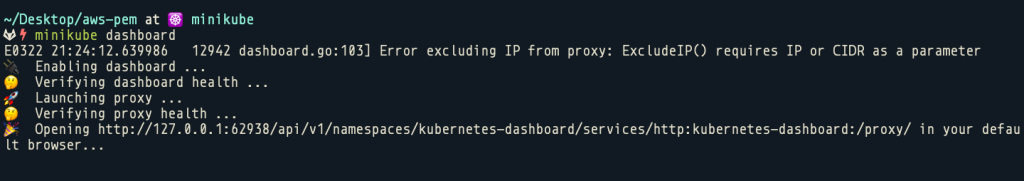
This will open the browser window, which would look something like below:
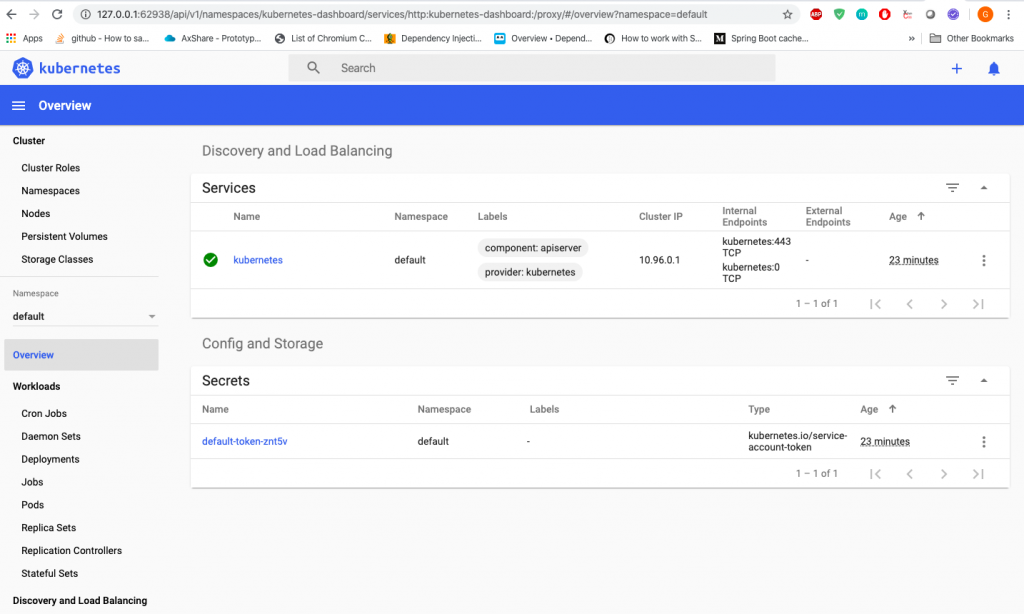
Woah!! thats an awesome dashboard and if you would have had seen GKE dashboard earlier – you would see lot of similarity.
Lets check metrics-server as well. Metric server came in place of hipster add on which was available earlier – had a very good UI interface as well. But it got deprecated and got removed from the list.
Metrics-Server provides real time memory usage and cpu information from pods and node level as well.
Run command
kubectl top nodes
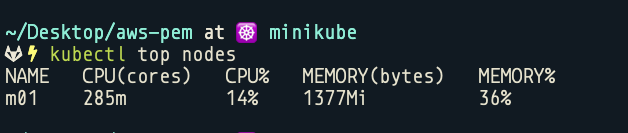
That’s all folks. If you want to learn more about Kubernetes or minikube or GKE feel free to reach out to me on LinkedIn, would be happy to connect.
Note: We are running classroom batches on all of the DevOps toolset, feel free to enquire about them ! locations covered Delhi, Hyderabad, Bangalore and Chennai.
MotoShare.in offers unparalleled convenience and affordability in bike rentals, allowing users to enjoy hassle-free rides for commuting, exploring, or leisure trips. With a wide range of bikes and scooters, it’s your trusted partner for all two-wheeler needs.

