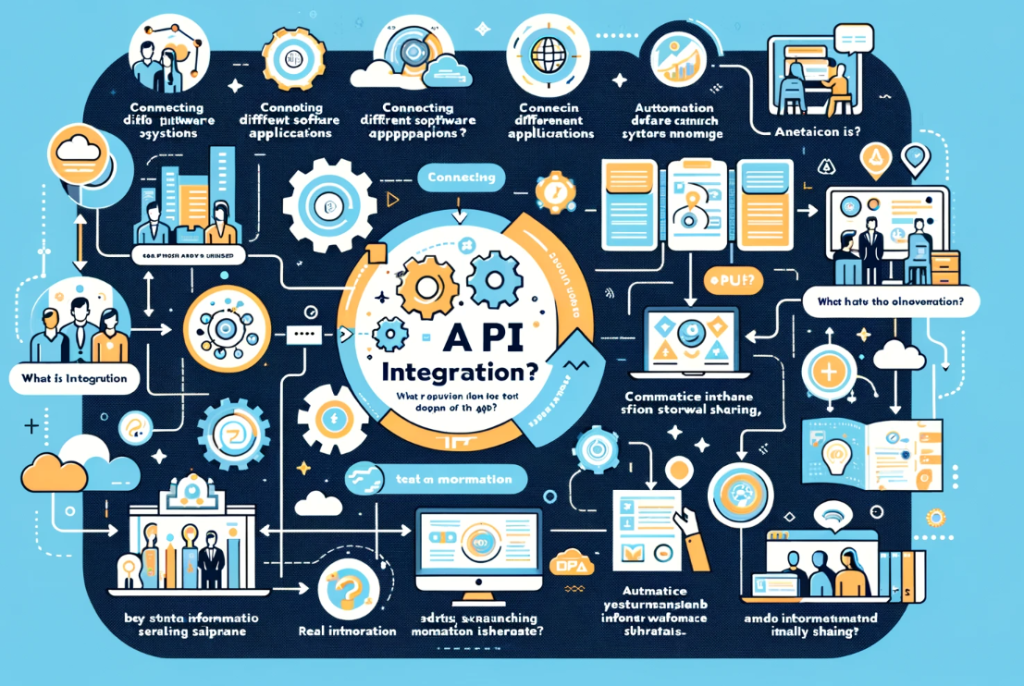
API integration refers to the process of connecting different software applications or systems to enable them to communicate and exchange data with each other. It’s like building bridges between applications, allowing them to share information and functionality seamlessly.
Here’s a deeper look at how API integration works:
- APIs as the Middle Ground: Applications expose their functionalities and data through Application Programming Interfaces (APIs). These APIs act as intermediaries, providing a set of rules and specifications on how external applications can interact with them.
- Integration Methods: APIs can be integrated in various ways, depending on the specific needs and functionalities involved. Common methods include:
- RESTful APIs: A popular architectural style for APIs that uses HTTP verbs (GET, POST, PUT, DELETE) for data access and manipulation.
- SOAP APIs: An older protocol using XML for data exchange, primarily used in legacy systems.
- Custom APIs: APIs designed specifically for a particular integration scenario, often used for internal communication within an organization.
- Data Exchange: Once applications are integrated through APIs, they can exchange data in various formats like JSON, XML, or custom protocols. This data exchange allows applications to perform actions based on the received information.
There are numerous reasons why organizations leverage API integration:
- Improved Efficiency: Automating data exchange between applications eliminates manual data entry and reduces errors, leading to increased efficiency.
- Enhanced Functionality: By integrating with specialized APIs, applications can gain access to new functionalities and features without having to build them from scratch.
- Streamlined Workflows: Integration allows for automating complex workflows that involve multiple applications and data sources.
- Data-Driven Decision Making: APIs enable applications to share data, providing a more comprehensive view for informed decision-making.
- Improved User Experience: Seamless integration between applications creates a smoother and more unified user experience.
Here are some real-world examples of API integration:
- E-commerce platform integrating with a payment gateway API to process customer payments securely.
- Travel booking app integrating with a flight API to search for and book flights.
- Social media app integrating with a photo storage API to allow users to upload and share photos.
- Inventory management system integrating with a shipping carrier API to track and manage deliveries.
Here are some of the most popular API integration tools, which are widely used for connecting various applications, automating workflows, and enhancing the overall efficiency of business processes:
1. Zapier
- Overview: A widely-used automation tool that connects over 2,000 apps, allowing users to automate workflows without any coding.
- Features:
- Easy-to-use interface
- Extensive app integrations
- Multi-step workflows
- Conditional logic
- Website: Zapier
2. MuleSoft Anypoint Platform
- Overview: A comprehensive integration platform for connecting applications, data, and devices.
- Features:
- API design, development, and management
- Integration with various systems and applications
- Robust security and governance
- Analytics and monitoring
- Website: MuleSoft Anypoint Platform
3. Integromat (Make)
- Overview: A powerful automation tool that connects apps and services to automate workflows.
- Features:
- Visual workflow builder
- Advanced scheduling and triggers
- Multi-step integrations
- Support for complex scenarios
- Website: Integromat
4. Postman
- Overview: Initially an API testing tool, Postman has expanded to include features for API development, documentation, and monitoring.
- Features:
- API testing and debugging
- Automated testing and monitoring
- Collaboration tools
- Comprehensive API documentation
- Website: Postman
5. Microsoft Power Automate
- Overview: A part of the Microsoft Power Platform, this tool enables the automation of workflows between various apps and services.
- Features:
- Extensive integrations with Microsoft products
- Pre-built connectors
- Customizable workflows
- AI capabilities
- Website: Microsoft Power Automate
6. Boomi (Dell Boomi)
- Overview: A cloud-based integration platform that connects applications and automates workflows.
- Features:
- Visual interface for building integrations
- Pre-built connectors
- Real-time monitoring and analytics
- Scalability and flexibility
- Website: Boomi
7. Workato
- Overview: An integration and automation platform designed for enterprise use.
- Features:
- Pre-built connectors and recipes
- Advanced automation capabilities
- Real-time monitoring and analytics
- Collaboration tools
- Website: Workato
8. Tray.io
- Overview: A general automation platform that allows users to integrate applications and automate workflows.
- Features:
- Visual workflow builder
- Advanced data handling capabilities
- Scalable and flexible
- Pre-built connectors and templates
- Website: Tray.io
9. IBM App Connect
- Overview: An integration tool that connects applications, data, and systems.
- Features:
- Visual integration builder
- Pre-built connectors
- Real-time data synchronization
- Monitoring and analytics
- Website: IBM App Connect
10. Jitterbit
- Overview: An integration platform that simplifies the process of connecting applications and data.
- Features:
- API integration and management
- Visual workflow builder
- Real-time data synchronization
- Pre-built templates and connectors
- Website: Jitterbit
I’m a DevOps/SRE/DevSecOps/Cloud Expert passionate about sharing knowledge and experiences. I am working at Cotocus. I blog tech insights at DevOps School, travel stories at Holiday Landmark, stock market tips at Stocks Mantra, health and fitness guidance at My Medic Plus, product reviews at I reviewed , and SEO strategies at Wizbrand.
Do you want to learn Quantum Computing?
Please find my social handles as below;
Rajesh Kumar Personal Website
Rajesh Kumar at YOUTUBE
Rajesh Kumar at INSTAGRAM
Rajesh Kumar at X
Rajesh Kumar at FACEBOOK
Rajesh Kumar at LINKEDIN
Rajesh Kumar at PINTEREST
Rajesh Kumar at QUORA
Rajesh Kumar at WIZBRAND

