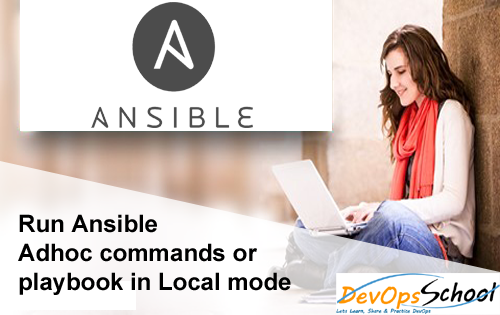
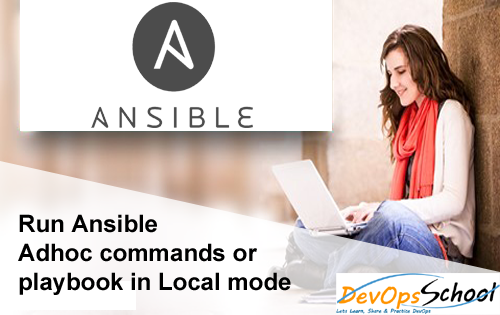
If you are trying to run Ansible Adhoc commands or playbook in Local mode, these articles will help you.
Ansible can’t run playbooks locally without ssh if ansible_connection=local is defined in the hosts file, although it can run playbooks locally without ssh with connection: local in the playbook or with flag –connection=local.
# # # # # # # # # # # # Method 1 # # # # # # # # # # # # # # # # # #
[code]ansible 127.0.0.1 -m file -a “dest=/opt/a.txt mode=600 state=touch”
ansible 127.0.0.1 -m file -a “dest=/opt/a.txt mode=600 state=file”[/code]
# # # # # # # # # # # # Method 2 # # # # # # # # # # # # # # # # # #
[code]Inventory file
127.0.0.1 ansible_connection=local
localhost ansible_connection=local[/code]
# # # # # # # # # # # # Method 3 # # # # # # # # # # # # # # # # # #
[code]—
– name: run the playbook tasks on the localhost
hosts: 127.0.0.1
connection: local
become: yes
tasks:
– name: print out the hostname of target
command: hostname
– name: ensure aptitude is installed
command: apt-get -y install aptitude
– name: update the apt package index i.e. apt-get update
apt: update_cache=yes
– name: upgrade system packages i.e. apt-get upgrade
apt: upgrade=yes
[/code]
I’m a DevOps/SRE/DevSecOps/Cloud Expert passionate about sharing knowledge and experiences. I have worked at Cotocus. I share tech blog at DevOps School, travel stories at Holiday Landmark, stock market tips at Stocks Mantra, health and fitness guidance at My Medic Plus, product reviews at TrueReviewNow , and SEO strategies at Wizbrand.
Do you want to learn Quantum Computing?
Please find my social handles as below;
Rajesh Kumar Personal Website
Rajesh Kumar at YOUTUBE
Rajesh Kumar at INSTAGRAM
Rajesh Kumar at X
Rajesh Kumar at FACEBOOK
Rajesh Kumar at LINKEDIN
Rajesh Kumar at WIZBRAND
Find Trusted Cardiac Hospitals
Compare heart hospitals by city and services — all in one place.
Explore Hospitals
