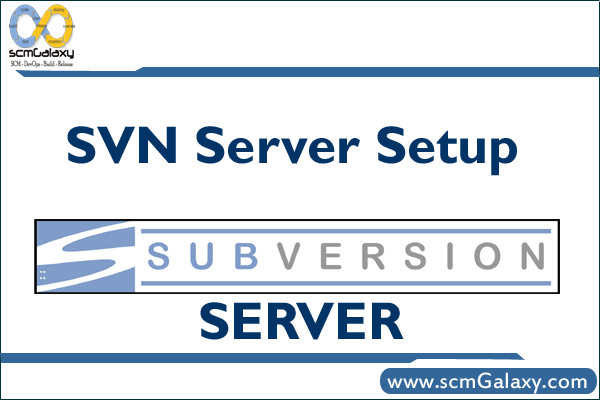
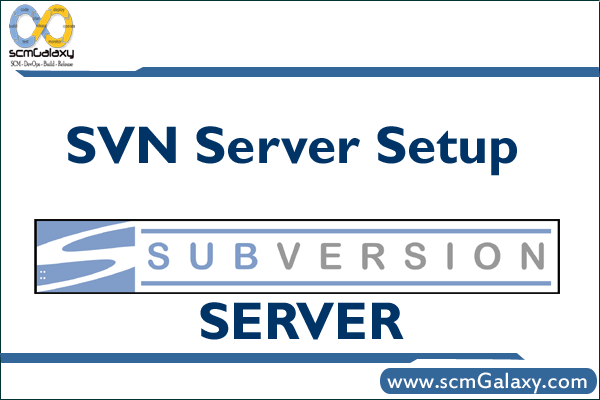
SVN SERVER SETUP
Step to setting subversion server for administrator:-
1. Check to see if subversion is installed:-
# rpm -q subversion
subversion-1.4.4-1.fc7
or
#svn –version
svn, version 1.5.2 (r32768)
compiled Oct 4 2008, 02:48:59
If you see “package subversion not installed” you will need to install subversion before
proceeding. Otherwise you should see something similar to “ subversion-1.4.4-1.fc7”
2. Login in as root:-
3. Create a directory to hold all your repositories:-
#mkdir /home/svnserver/svn
4. Create a repository. In this example we will create a repository called “repositories”:-
# svnadmin create /home/svnserver/svn
5. list the repository files and directory :-
#ls
conf db format hooks locks README.txt
6. Create a SVN user
6.1 vi /home/svnserver/svn/conf/svnserve.conf
In that file add these three lines:
anon-access=write
auth-access=write
password-db=passwd
Note:- Do not leave space before this three lines.
6.2 Create a password file.
vi /home/svnserver/svn/conf/passwd
In that file add a line for your user:
# add users in the format : user = password
user = mypassword
7. Create a directory to hold all your project in repositories:-
# mkdir /home/svnserver/svn/myproject
8. Try importing source code into the repository. Change to a directory containing the files you want to
check in.
# svn -m “Intailly importing” import /home/svnproject/source/myproject file:///home/svnserver/svn/myproject
9. Start the SVN Server as Daemon:-
#svnserve -d
10. Try checking it out of the repository:- (Check out)
home/user/source# svn co svn://192.168.0.103/home/svnserver/svn/myproject
11. Try checking it in of the repository:- ( Check in)
#svn ci -m “log message” /home/user/source/myproject/
I’m a DevOps/SRE/DevSecOps/Cloud Expert passionate about sharing knowledge and experiences. I am working at Cotocus. I blog tech insights at DevOps School, travel stories at Holiday Landmark, stock market tips at Stocks Mantra, health and fitness guidance at My Medic Plus, product reviews at I reviewed , and SEO strategies at Wizbrand.
Do you want to learn Quantum Computing?
Please find my social handles as below;
Rajesh Kumar Personal Website
Rajesh Kumar at YOUTUBE
Rajesh Kumar at INSTAGRAM
Rajesh Kumar at X
Rajesh Kumar at FACEBOOK
Rajesh Kumar at LINKEDIN
Rajesh Kumar at PINTEREST
Rajesh Kumar at QUORA
Rajesh Kumar at WIZBRAND

