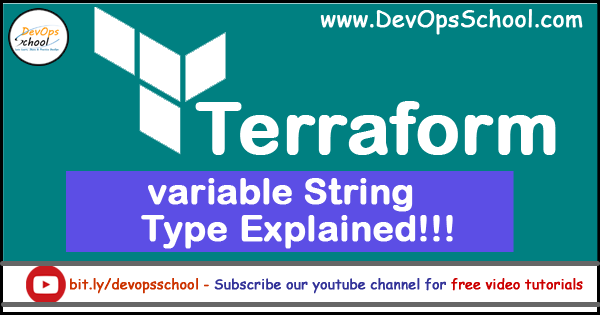
In this example, the instance_name variable is defined with a type of string, and it is given a default value of "my-instance". The AWS provider is then configured to use the us-west-2 region.
The aws_instance resource is used to launch Amazon EC2 instances. The tags argument is used to assign a name tag to the instance, and it is set to the value of the instance_name variable.
You can change the value of instance_name by modifying the default value in the variable definition, or you can specify a different value when you run Terraform by using the -var flag. For example, if you want to launch an instance with the name "my-other-instance", you can run the following command:
| variable "instance_name" { | |
| type = string | |
| default = "my-instance" | |
| } | |
| provider "aws" { | |
| region = "us-west-2" | |
| } | |
| resource "aws_instance" "example" { | |
| ami = "ami-0c55b159cbfafe1f0" | |
| instance_type = "t2.micro" | |
| tags = { | |
| Name = var.instance_name | |
| } | |
| } |
$ terraform apply -var ‘instance_name=”my-other-instance”‘
| provider "github" { | |
| token = "" | |
| organization = "devopsschool-sample-projects" | |
| } | |
| variable "reponame" { | |
| type = string | |
| description = "This is for demo of string variable" | |
| default = "day3-broad" | |
| } | |
| resource "github_repository" "example" { | |
| name = "${var.reponame}" | |
| description = "My awesome codebase" | |
| private = false | |
| } |
I’m a DevOps/SRE/DevSecOps/Cloud Expert passionate about sharing knowledge and experiences. I am working at Cotocus. I blog tech insights at DevOps School, travel stories at Holiday Landmark, stock market tips at Stocks Mantra, health and fitness guidance at My Medic Plus, product reviews at I reviewed , and SEO strategies at Wizbrand.
Do you want to learn Quantum Computing?
Please find my social handles as below;
Rajesh Kumar Personal Website
Rajesh Kumar at YOUTUBE
Rajesh Kumar at INSTAGRAM
Rajesh Kumar at X
Rajesh Kumar at FACEBOOK
Rajesh Kumar at LINKEDIN
Rajesh Kumar at PINTEREST
Rajesh Kumar at QUORA
Rajesh Kumar at WIZBRAND

