Step 1 – Stop your tomcat service
Stop Script – C:\tools\apache-tomcat-9.0.79\bin\shutdown.bat
Step 2 – Go to “conf’ directory of tomcat home path.
e.g – C:\tools\apache-tomcat-9.0.79\conf
Step 3 – Open up a file “tomcat-users.xml” and add following lines in the file as per the image below; Make sure your remember username and password
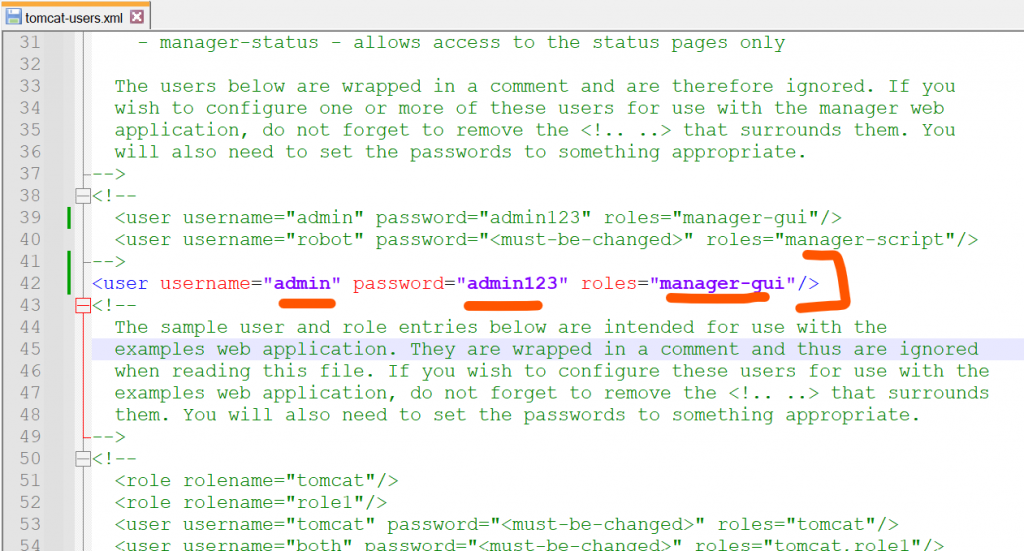
Step 4 – Start a Tomcat
Start script – C:\tools\apache-tomcat-9.0.79\bin\startup.bat
Step 5 – Validate a user by accessing Manager app or Host Manager.
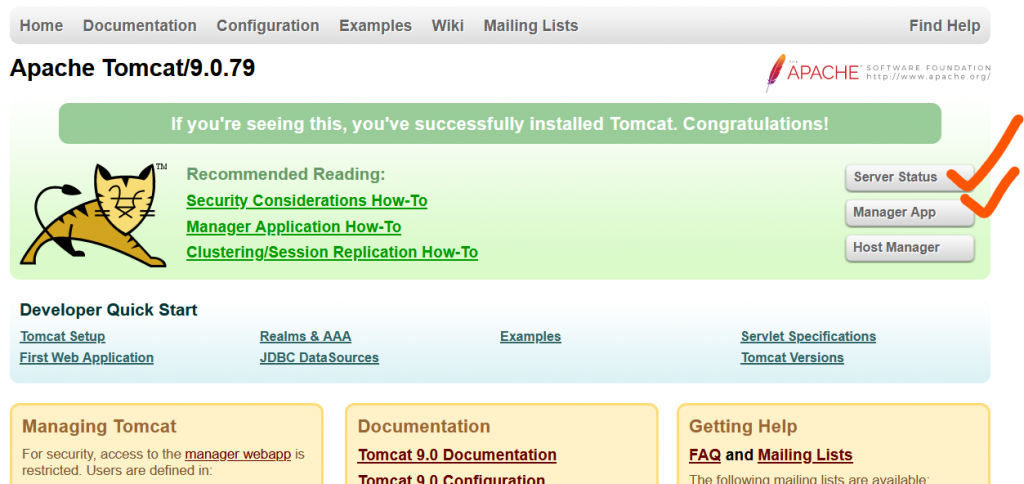
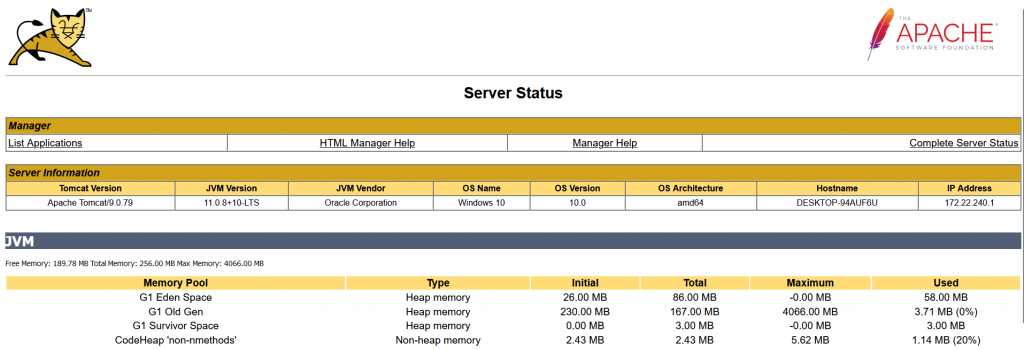
Example of
| <?xml version="1.0" encoding="UTF-8"?> | |
| <!-- | |
| Licensed to the Apache Software Foundation (ASF) under one or more | |
| contributor license agreements. See the NOTICE file distributed with | |
| this work for additional information regarding copyright ownership. | |
| The ASF licenses this file to You under the Apache License, Version 2.0 | |
| (the "License"); you may not use this file except in compliance with | |
| the License. You may obtain a copy of the License at | |
| http://www.apache.org/licenses/LICENSE-2.0 | |
| Unless required by applicable law or agreed to in writing, software | |
| distributed under the License is distributed on an "AS IS" BASIS, | |
| WITHOUT WARRANTIES OR CONDITIONS OF ANY KIND, either express or implied. | |
| See the License for the specific language governing permissions and | |
| limitations under the License. | |
| --> | |
| <tomcat-users xmlns="http://tomcat.apache.org/xml" | |
| xmlns:xsi="http://www.w3.org/2001/XMLSchema-instance" | |
| xsi:schemaLocation="http://tomcat.apache.org/xml tomcat-users.xsd" | |
| version="1.0"> | |
| <!-- | |
| By default, no user is included in the "manager-gui" role required | |
| to operate the "/manager/html" web application. If you wish to use this app, | |
| you must define such a user - the username and password are arbitrary. | |
| Built-in Tomcat manager roles: | |
| - manager-gui - allows access to the HTML GUI and the status pages | |
| - manager-script - allows access to the HTTP API and the status pages | |
| - manager-jmx - allows access to the JMX proxy and the status pages | |
| - manager-status - allows access to the status pages only | |
| The users below are wrapped in a comment and are therefore ignored. If you | |
| wish to configure one or more of these users for use with the manager web | |
| application, do not forget to remove the <!.. ..> that surrounds them. You | |
| will also need to set the passwords to something appropriate. | |
| --> | |
| <!-- | |
| <user username="admin" password="admin123" roles="manager-gui"/> | |
| <user username="robot" password="<must-be-changed>" roles="manager-script"/> | |
| --> | |
| <user username="admin" password="admin123" roles="manager-gui"/> | |
| <!-- | |
| The sample user and role entries below are intended for use with the | |
| examples web application. They are wrapped in a comment and thus are ignored | |
| when reading this file. If you wish to configure these users for use with the | |
| examples web application, do not forget to remove the <!.. ..> that surrounds | |
| them. You will also need to set the passwords to something appropriate. | |
| --> | |
| <!-- | |
| <role rolename="tomcat"/> | |
| <role rolename="role1"/> | |
| <user username="tomcat" password="<must-be-changed>" roles="tomcat"/> | |
| <user username="both" password="<must-be-changed>" roles="tomcat,role1"/> | |
| <user username="role1" password="<must-be-changed>" roles="role1"/> | |
| --> | |
| </tomcat-users> |
I’m a DevOps/SRE/DevSecOps/Cloud Expert passionate about sharing knowledge and experiences. I am working at Cotocus. I blog tech insights at DevOps School, travel stories at Holiday Landmark, stock market tips at Stocks Mantra, health and fitness guidance at My Medic Plus, product reviews at I reviewed , and SEO strategies at Wizbrand.
Do you want to learn Quantum Computing?
Please find my social handles as below;
Rajesh Kumar Personal Website
Rajesh Kumar at YOUTUBE
Rajesh Kumar at INSTAGRAM
Rajesh Kumar at X
Rajesh Kumar at FACEBOOK
Rajesh Kumar at LINKEDIN
Rajesh Kumar at PINTEREST
Rajesh Kumar at QUORA
Rajesh Kumar at WIZBRAND

