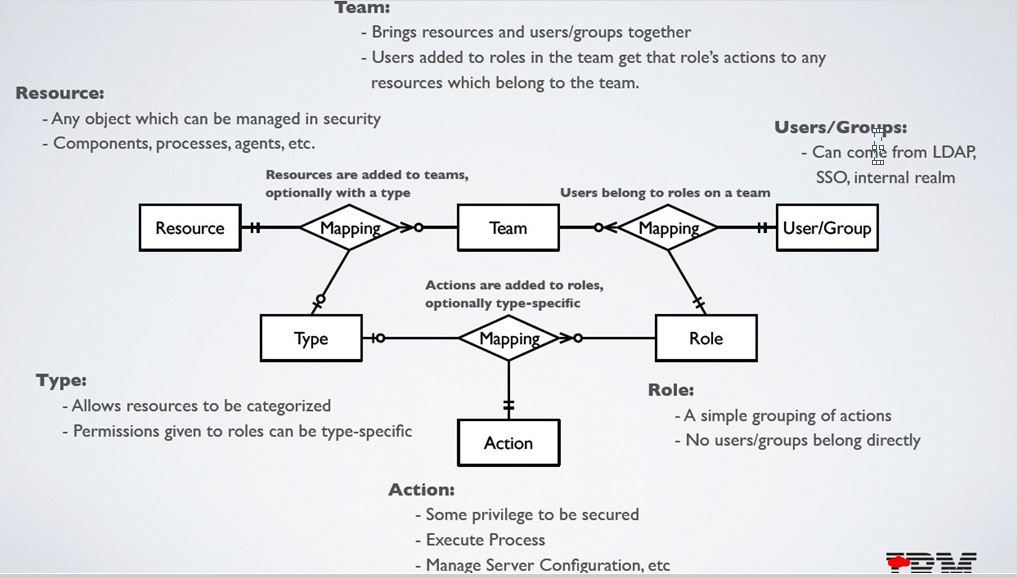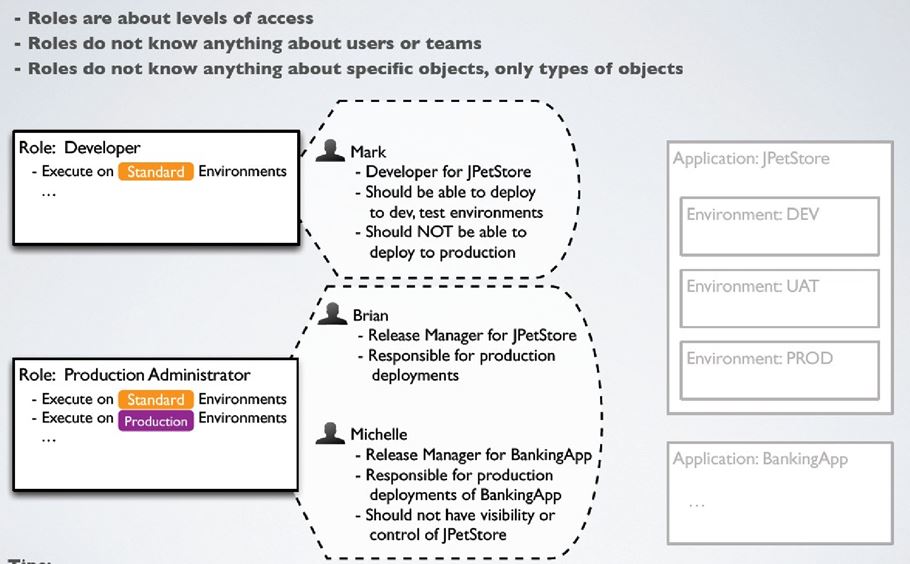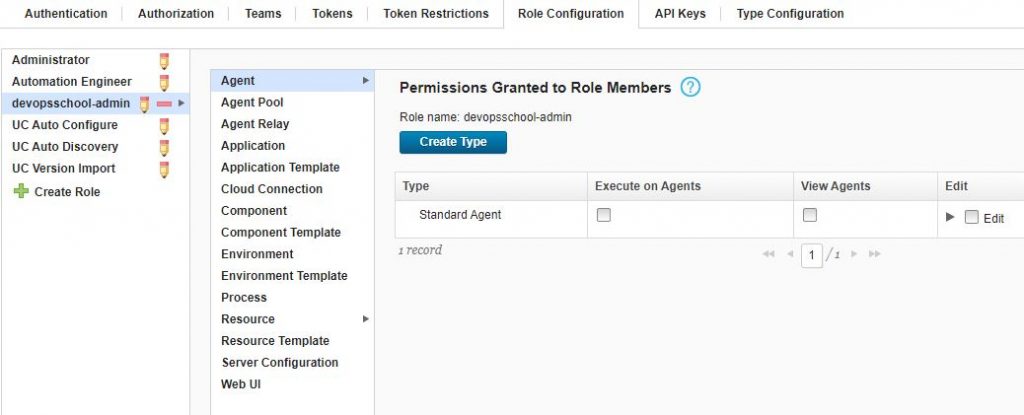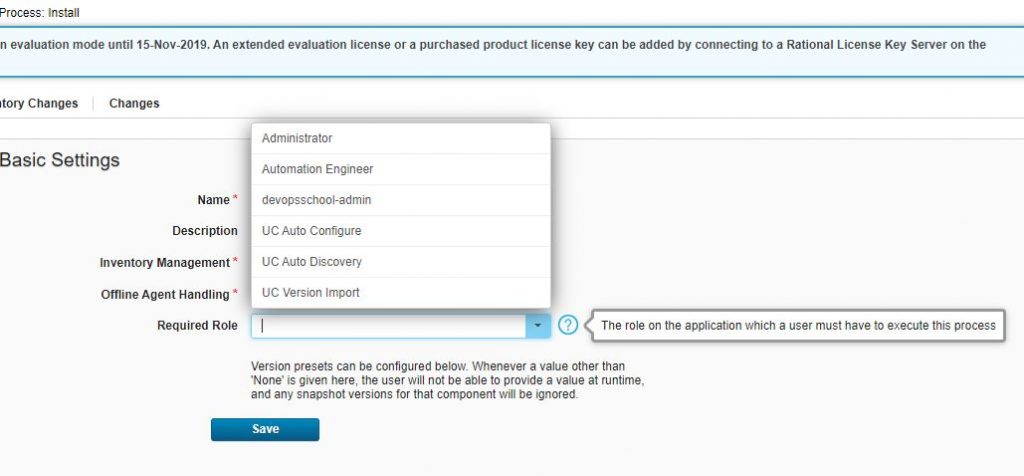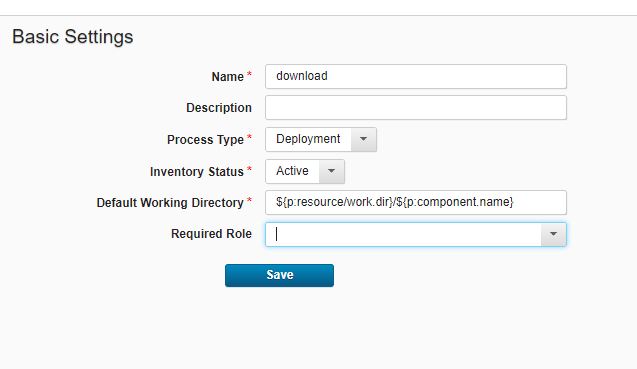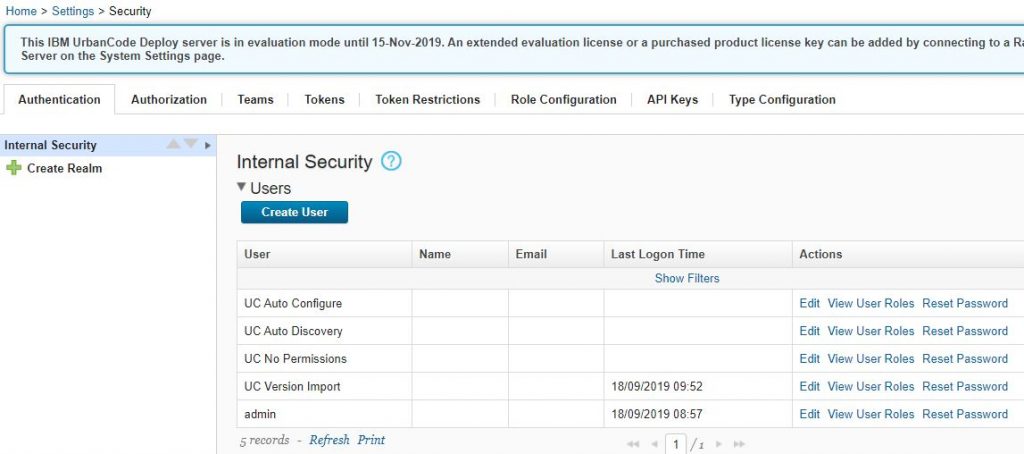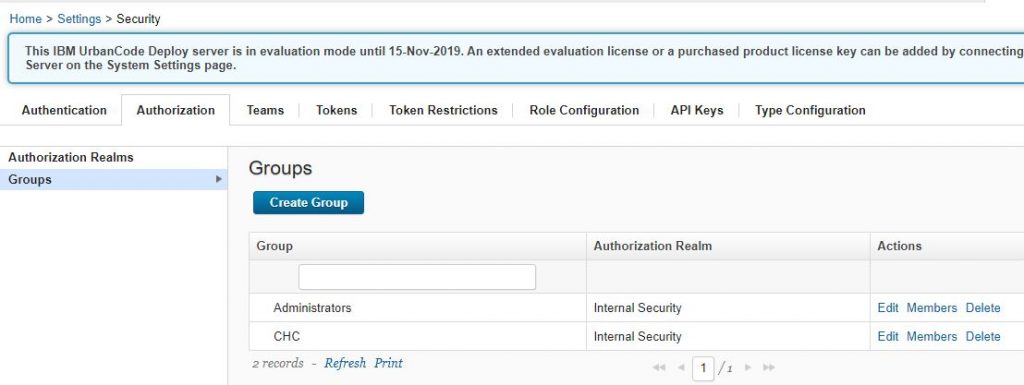IBM UrbanCode products use a role- and team-based security system. Permissions are assigned to roles, not to users. In IBM UrbanCode Deploy, for instance, roleless users can only access their user preferences.
What is uDeploy Role?
A role is a list of permissions that users have on the IBM® UrbanCode™ Deploy server. These permissions include the ability to create, edit, and delete objects, such as applications, environments, and components. The permission also includes the parts of the server interface that users can access.
- When you assign users to a role, they get all permissions that are granted to the role.
- You can assign permissions to a user only by giving that user a role on a team. You cannot assign a user to a role without also putting that user on a team.
- Similarly, you cannot assign a user to a team without giving that user a role on the team.
- Initially, IBM UrbanCode Deploy provides one role, the Administrator role, which has all possible permissions granted to it.
- uDeploy Role can be assigned to component process and application process to allow to have execute permission.
What is uDeploy Team?
Users and groups on the server are assigned roles when they are only added to teams.
When a user is added to a team, that person is assigned to one or more roles. Users cannot be added to a team unless they have a role assignment or to a role that does not have a team assignment.
Groups can also be added to roles, in which case all group members are granted the permissions that are defined for the role.
Teams provide two important functions.
- First, a team provides the mechanism to assign roles to users. When a user is assigned a role through team, all permissions that are granted to the role are automatically granted to the user, but only for objects that the team has access to.
- Second, teams secure objects such as applications, components, and environments. When a team is attached to an object, only team members with the appropriate permissions can interact with the affected resource.
The System Team that comes with IBM® UrbanCode™ Deploy has all permissions granted for all Standard security types for its Administrator role.
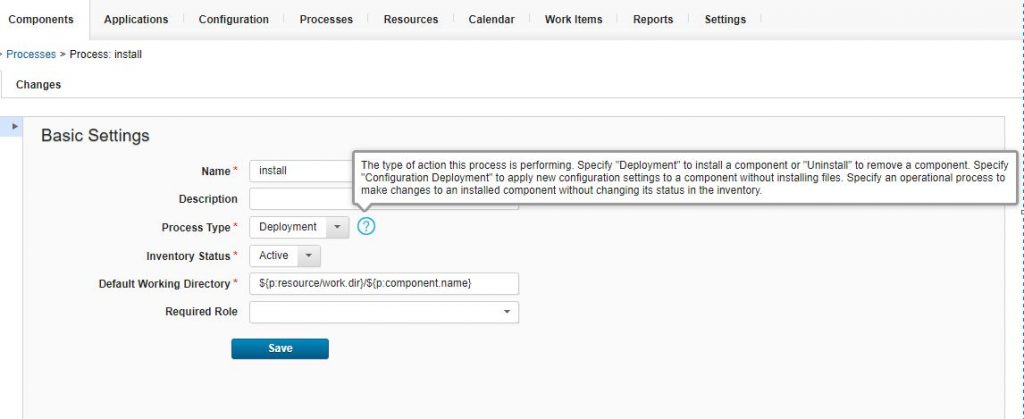
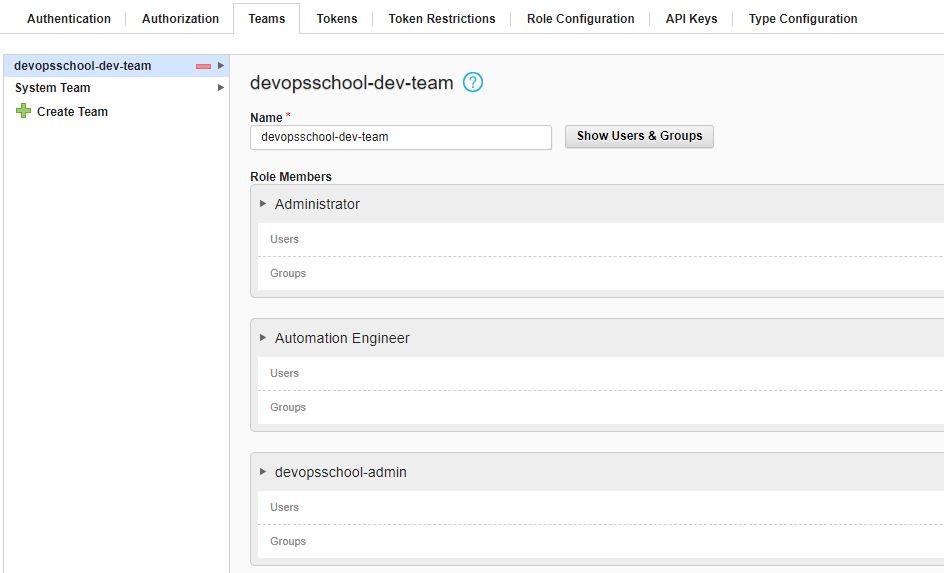
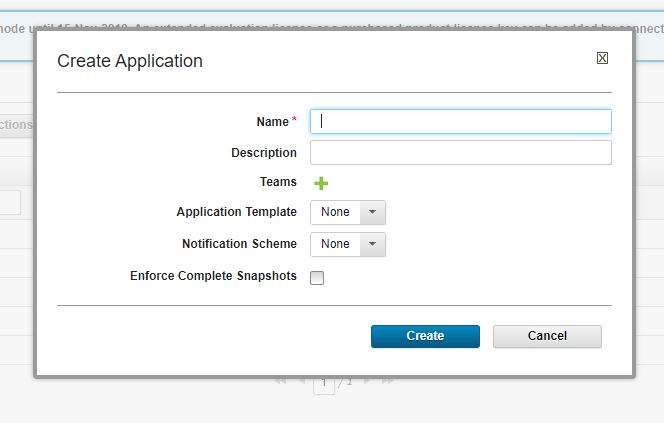
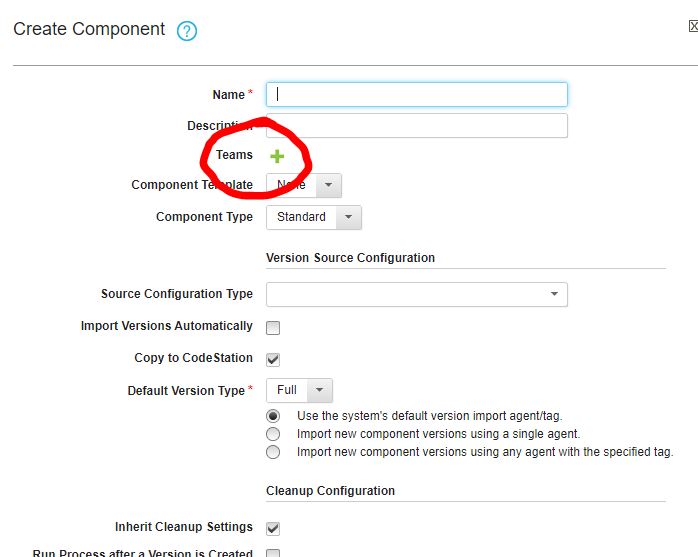
What is uDeploy User?
Authentication realms manage users and determine user identity within authorization realms for the server.
Users can be created manually or imported from external systems, such as LDAP. Authentication is determined following the hierarchy of realms that is displayed on the Authentication tab.
What is uDeploy Group?
Use the Authorization Realms pane to create authorization realms and user groups for the server. Groups can be imported from external systems, such as LDAP.
I’m a DevOps/SRE/DevSecOps/Cloud Expert passionate about sharing knowledge and experiences. I am working at Cotocus. I blog tech insights at DevOps School, travel stories at Holiday Landmark, stock market tips at Stocks Mantra, health and fitness guidance at My Medic Plus, product reviews at I reviewed , and SEO strategies at Wizbrand.
Do you want to learn Quantum Computing?
Please find my social handles as below;
Rajesh Kumar Personal Website
Rajesh Kumar at YOUTUBE
Rajesh Kumar at INSTAGRAM
Rajesh Kumar at X
Rajesh Kumar at FACEBOOK
Rajesh Kumar at LINKEDIN
Rajesh Kumar at PINTEREST
Rajesh Kumar at QUORA
Rajesh Kumar at WIZBRAND