Authentication – How User’s access should be allowed? The process or action of verifying the identity of a user or process.
Authorization – What Access and till what extent should be accessible to user
Official ref for Authentication
- https://kubernetes.io/docs/reference/access-authn-authz/authentication/
Method of Authentication in kubernetes
- Certificate
- Token
- OpenID
- Web Hook
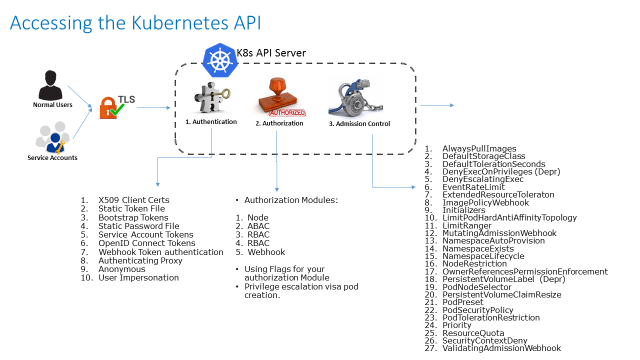
How Certificate Based Auth Works in kubernetes?
- User (or administrator on behalf of user) creates a private key.
- User/administrator generates a certificate signing request (CSR).
- Administrator approves the request and signs it with their CA.
- Administrator provides the resulting certificate back to the user.
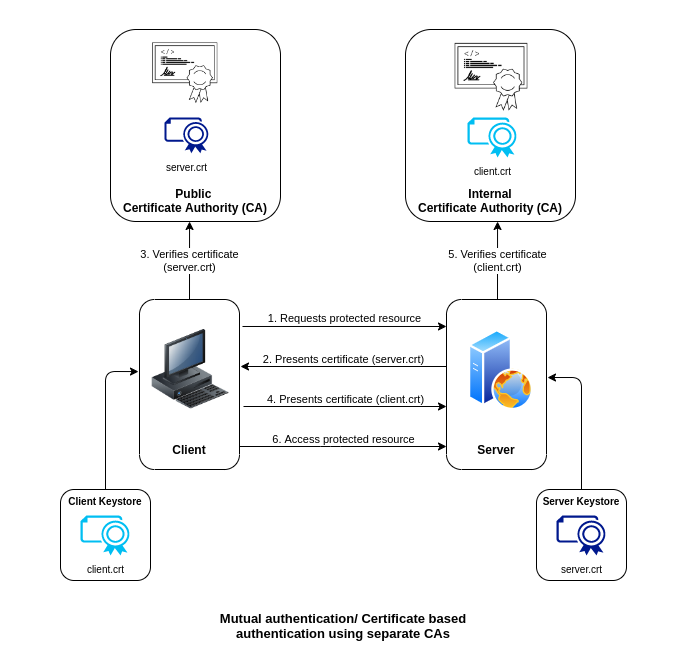
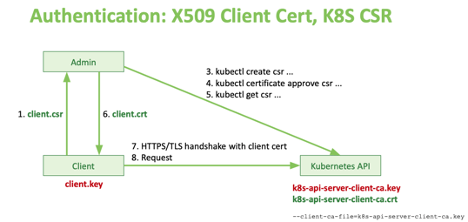
How Token Based Auth Works in kubernetes?

How to create user in kubernetes?
# USER run these commands in Workstation
# Create a pvt key
$ openssl genrsa -out employee.key 2048
# Create CSR file
$ openssl req -new -key employee.key -out employee.csr -subj "/CN=employee/O=bitnami"
# How to send a CSR file to CA (Master Admin or K8s admin)
- Send via manual way eg. email
- csr api
# Admin run these commands in Workstation
$ openssl x509 -req -in employee.csr -CA /etc/kubernetes/pki/ca.crt -CAkey /etc/kubernetes/pki/ca.key -CAcreateserial -out employee.crt -days 500
# Admin would send employee.crt to USER.
- Send via manual way eg. email
- csr api - they can download self
# USER would set employee.key & employee.crt in CONFIG file.
$ kubectl config set-credentials employee --client-certificate=/root/employee.crt --client-key=/root/employee.key
$ kubectl config view
$ kubectl config set-context employee-context --cluster=kubernetes --namespace=office --user=employee
$ kubectl config view
$ kubectl create namespace office
$ kubectl --context=employee-context get pods
[root@rajesh ~]# kubectl --context=employee-context get pods
Error from server (Forbidden): pods is forbidden: User "employee" cannot list resource "pods" in API group "" in the namespace "office"
# Only we have enabled employee authentication. He has no rights on K8s.What are the Methods of Authorization in kubernetes?
- Node
- ABAC
- RBAC [ FOCUS ]
- Webhook
Official ref for Authorization
- https://kubernetes.io/docs/reference/access-authn-authz/authorization/
How to Authorized user in kubernetes clustor?
WHOM – USER or GROUP
WHAT – verbs: [“get”, “list”, “watch”, “create”, “update”, “patch”, “delete”] # You can also use [“*”]
WHERE – API Resources or API Group $ kubectl api-resources
How???
- Node
- ABAC
- RBAC [ FOCUS ]
- Webhook
How RBAC works in kubernetes?
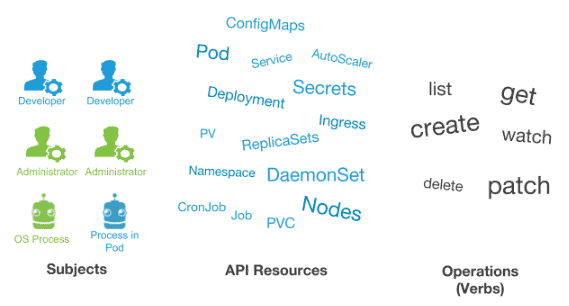
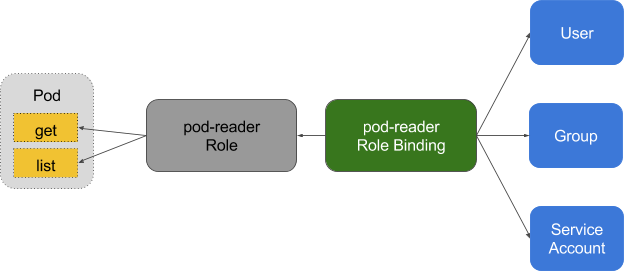

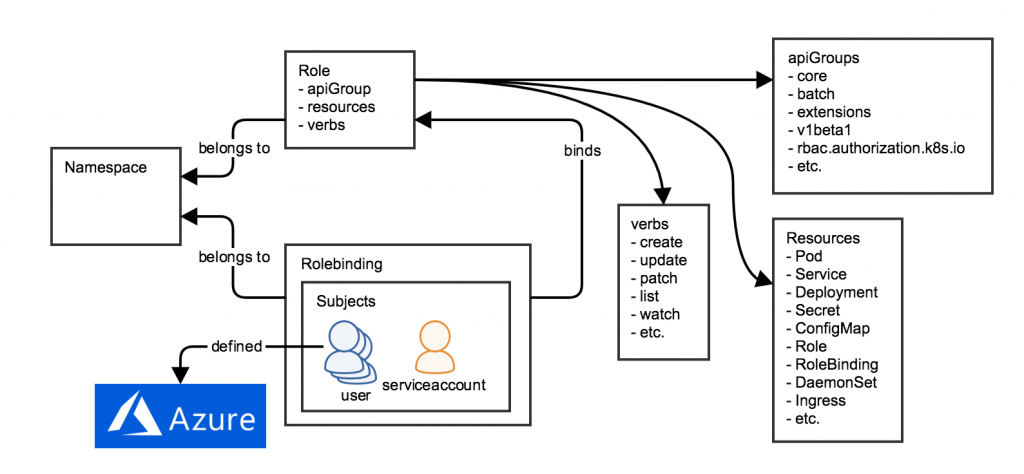
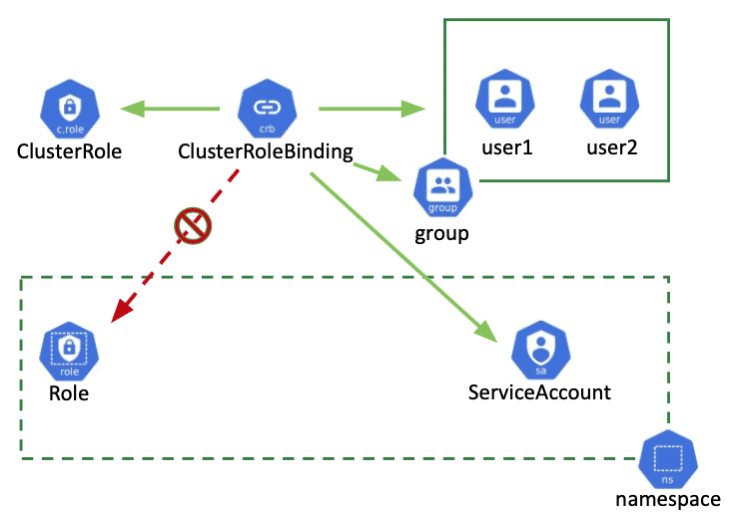
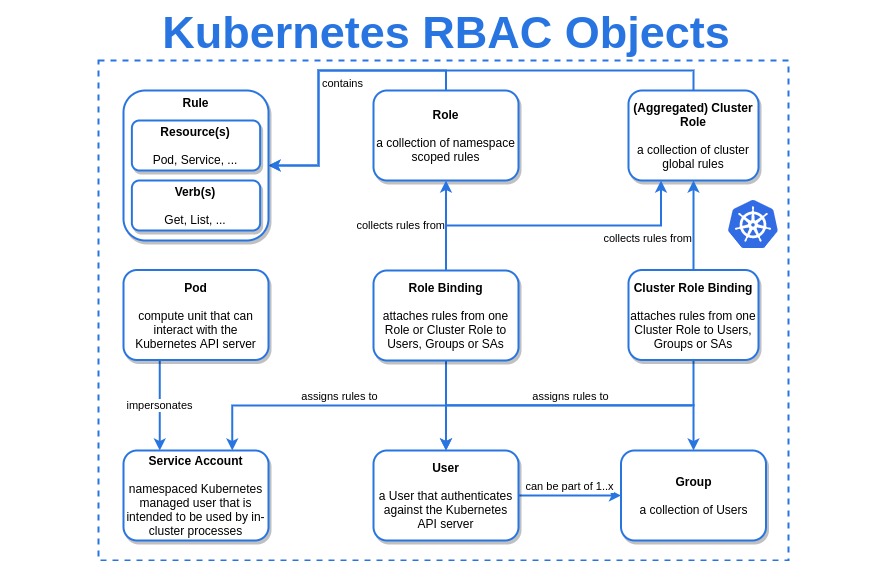
| - | |
| WHOM - USER or GROUP | |
| WHAT - verbs: ["get", "list", "watch", "create", "update", "patch", "delete"] # You can also use ["*"] | |
| WHERE - API Resources or API Group $ kubectl api-resources | |
| How??? | |
| - Node | |
| - ABAC | |
| - RBAC [ FOCUS ] | |
| - Webhook | |
| How RBAC works in kubernetes? | |
| ROlE BASED ACCESS CONTROL | |
| ----------------------------- | |
| ROLE TYPE | |
| - role: This to be used for graning access to Namespace | |
| - clustorrole: This to be used for graning access to Clustor | |
| User Type | |
| - User: like me. | |
| - Service Account: a user which is used by system | |
| role contains | |
| - WHAT - verbs: ["get", "list", "watch", "create", "update", "patch", "delete"] # You can also use ["*"] | |
| - WHERE - API Resources or API Group $ kubectl api-resources | |
| & | |
| WHOM - USER OR& GROUP or& Service Account #using ROLE BINDING | |
| clustorrole contains | |
| - WHAT - verbs: ["get", "list", "watch", "create", "update", "patch", "delete"] # You can also use ["*"] | |
| - WHERE - API Resources or API Group $ kubectl api-resources | |
| & | |
| WHOM - USER OR& GROUP or& Service Account #using CLUSTORROLE BINDING | |
| API resources for working with RBAC | |
| - serviceaccounts | |
| - roles | |
| - clusterroles | |
| - rolebindings | |
| - clusterrolebindings | |
| kind: Role | |
| apiVersion: rbac.authorization.k8s.io/v1beta1 | |
| metadata: | |
| namespace: office | |
| name: deployment-manager | |
| rules: | |
| - apiGroups: ["", "extensions", "apps"] | |
| resources: ["deployments", "replicasets", "pods"] | |
| verbs: ["get", "list", "watch", "create", "update", "patch", "delete"] # You can also use ["*"] | |
| kind: RoleBinding | |
| apiVersion: rbac.authorization.k8s.io/v1beta1 | |
| metadata: | |
| name: deployment-manager-binding | |
| namespace: office | |
| subjects: | |
| - kind: User | |
| name: employee | |
| apiGroup: "" | |
| roleRef: | |
| kind: Role | |
| name: deployment-manager | |
| apiGroup: "" | |
| $ kubectl --context=employee-context run nginx --image=nginx | |
| $ kubectl --context=employee-context get pods | |
| [root@rajesh ~]# kubectl --context=employee-context run nginx --image=nginx | |
| pod/nginx created | |
| [root@rajesh ~]# kubectl get pod -n=office | |
| NAME READY STATUS RESTARTS AGE | |
| nginx 1/1 Running 0 18s | |
| [root@rajesh ~]# ubectl --context=employee-context run nginx --image=nginx^C | |
| [root@rajesh ~]# kubectl --context=employee-context get pods | |
| NAME READY STATUS RESTARTS AGE | |
| nginx 1/1 Running 0 54s | |
| [root@rajesh ~]# kubectl --context=employee-context get svc | |
| Error from server (Forbidden): services is forbidden: User "employee" cannot list resource "services" in API group "" in the namespace "office" | |
| [root@rajesh ~]# | |
| apiVersion: rbac.authorization.k8s.io/v1 | |
| kind: ClusterRole | |
| metadata: | |
| # "namespace" omitted since ClusterRoles are not namespaced | |
| name: secret-reader | |
| rules: | |
| - apiGroups: [""] | |
| # | |
| # at the HTTP level, the name of the resource for accessing Secret | |
| # objects is "secrets" | |
| resources: ["secrets"] | |
| verbs: ["get", "watch", "list"] | |
| apiVersion: rbac.authorization.k8s.io/v1 | |
| # This cluster role binding allows anyone in the "manager" group to read secrets in any namespace. | |
| kind: ClusterRoleBinding | |
| metadata: | |
| name: read-secrets-global | |
| subjects: | |
| - kind: Group | |
| name: manager # Name is case sensitive | |
| apiGroup: rbac.authorization.k8s.io | |
| roleRef: | |
| kind: ClusterRole | |
| name: secret-reader | |
| apiGroup: rbac.authorization.k8s.io |
I’m a DevOps/SRE/DevSecOps/Cloud Expert passionate about sharing knowledge and experiences. I am working at Cotocus. I blog tech insights at DevOps School, travel stories at Holiday Landmark, stock market tips at Stocks Mantra, health and fitness guidance at My Medic Plus, product reviews at I reviewed , and SEO strategies at Wizbrand.
Do you want to learn Quantum Computing?
Please find my social handles as below;
Rajesh Kumar Personal Website
Rajesh Kumar at YOUTUBE
Rajesh Kumar at INSTAGRAM
Rajesh Kumar at X
Rajesh Kumar at FACEBOOK
Rajesh Kumar at LINKEDIN
Rajesh Kumar at PINTEREST
Rajesh Kumar at QUORA
Rajesh Kumar at WIZBRAND

