In this tutorial, I am going to create simple register a user and display the data on dashboard using nodejs and mysql.
This tutorial will explain only how to save a record in mysql table and display the table.
To handle post parameters of Http request in Node.js, we use CrudApp module.
step-1 First we install express-generator using npm through command line.
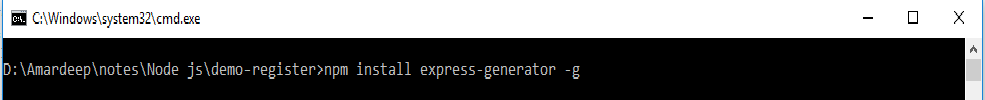
step-2 Then we install crudapp . ‘
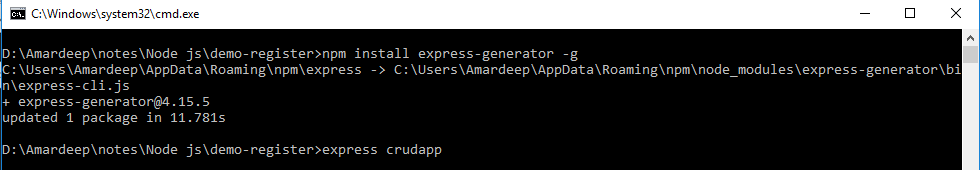
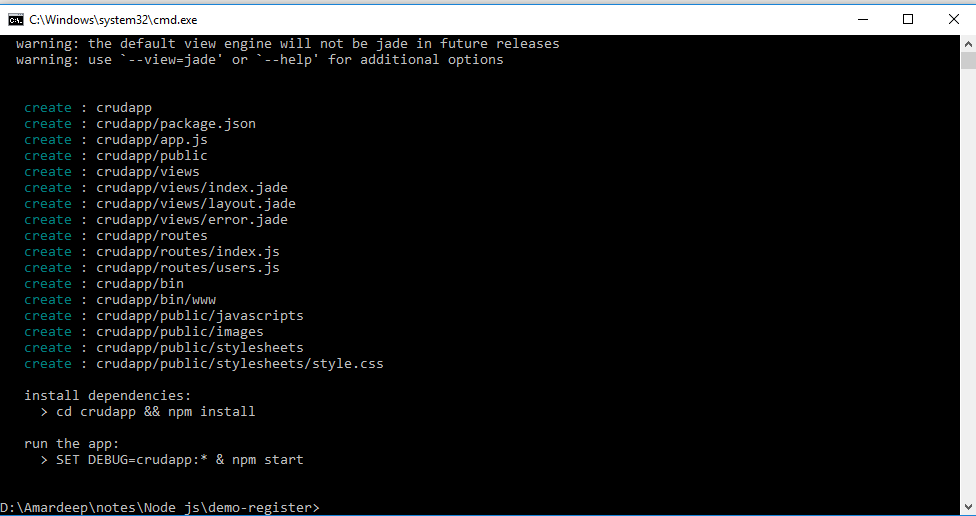
step-3 Then we go to the crudapp directory and install npm
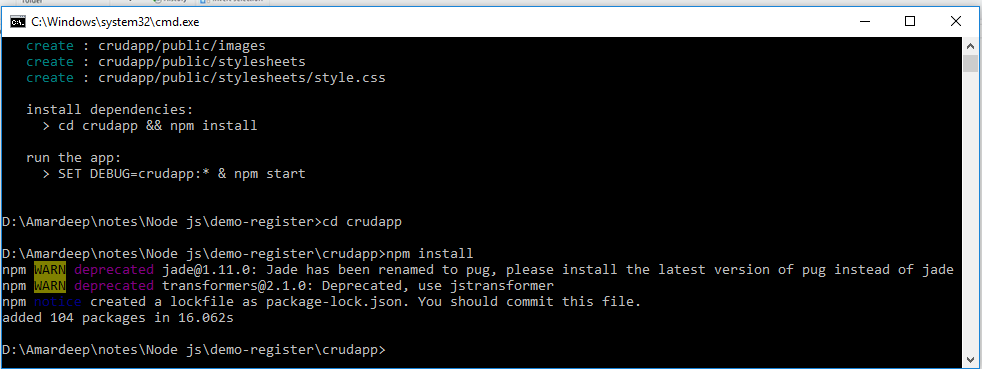
step-4 Then we uninstalled Jade App(Jade App is inbuild App in Crudapp for execute html files).
we installed express-handlebars App for executing html files.
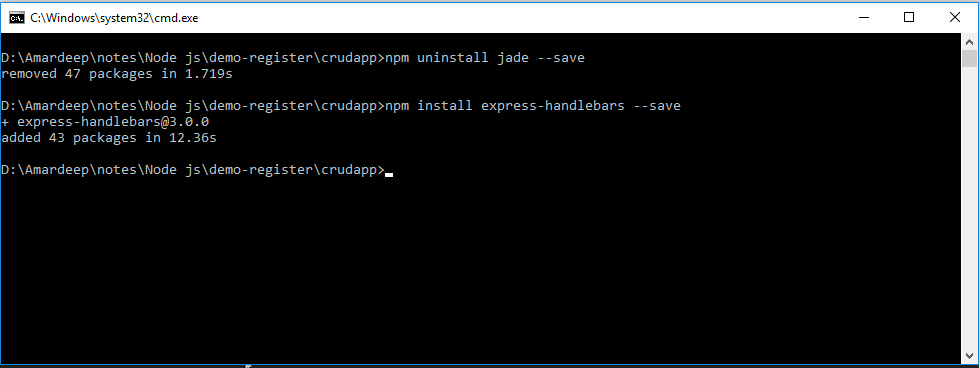
step-5 Then we installed mysql using npm.
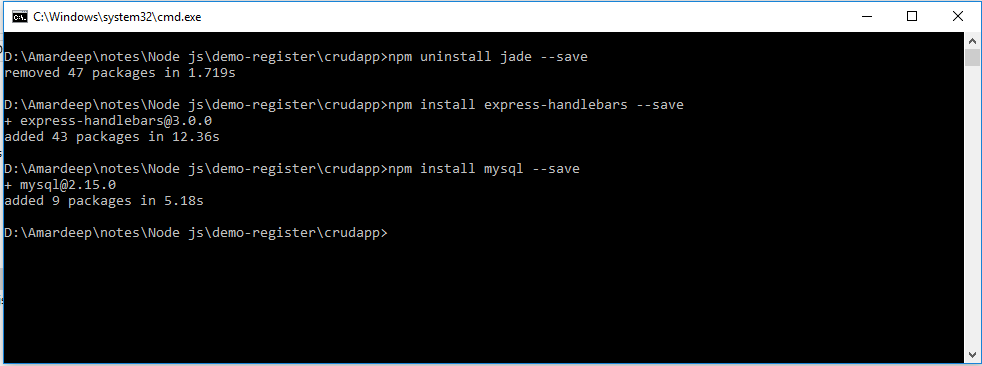
step–6 Then we create crudapp database and users table in phpmyadmin
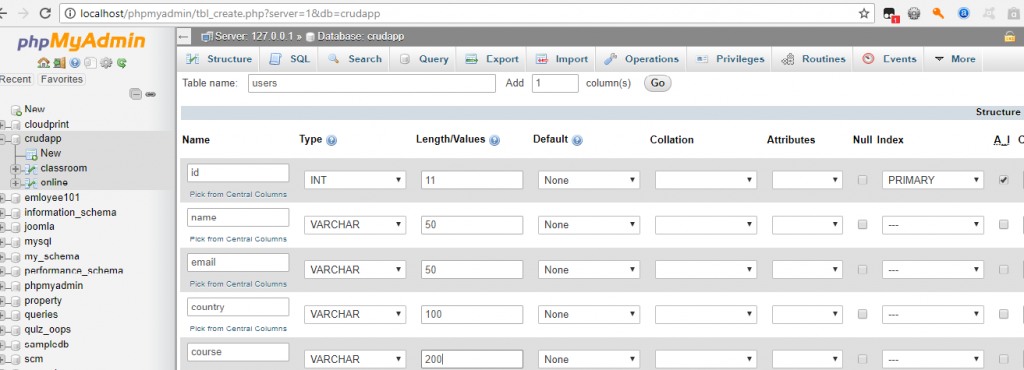
step-7 Then we create Connection.js file for connection with mysql database.
| var mysql = require('mysql'); | |
| var db; var setting = { host : "localhost", user : "root", password : "", database : "crudapp" }; | |
| function connectDatabase() { | |
| if(!db) { | |
| db = mysql.createConnection(setting); | |
| db.connect(function (err) { | |
| if(!err) { | |
| console.log("Database connected") | |
| ; | |
| } | |
| else { | |
| console.log("Error database connection") | |
| } | |
| }) | |
| } | |
| return db; | |
| } | |
| module.exports = connectDatabase(); |
step-8 Modified app.js files for adding our required code.
| var express = require('express'); | |
| var path = require('path'); | |
| var favicon = require('serve-favicon'); | |
| var logger = require('morgan'); | |
| var cookieParser = require('cookie-parser'); | |
| var bodyParser = require('body-parser'); | |
| var hbs = require('express-handlebars'); | |
| var index = require('./routes/index'); | |
| var users = require('./routes/users'); | |
| var app = express(); | |
| // view engine setup | |
| app.engine('hbs', hbs({extname:'hbs', defaultLayout:'layout',layoutsDir:__dirname+'/views'})); | |
| app.set('views', path.join(__dirname, 'views')); | |
| app.set('view engine', 'hbs'); | |
| // uncomment after placing your favicon in /public | |
| //app.use(favicon(path.join(__dirname, 'public', 'favicon.ico'))); | |
| app.use(logger('dev')); | |
| app.use(bodyParser.json()); | |
| app.use(bodyParser.urlencoded({ extended: false })); | |
| app.use(cookieParser()); | |
| app.use(express.static(path.join(__dirname, 'public'))); | |
| app.use('/', index); | |
| app.use('/users', users); | |
| // catch 404 and forward to error handler | |
| app.use(function(req, res, next) { | |
| var err = new Error('Not Found'); | |
| err.status = 404; | |
| next(err); | |
| }); | |
| // error handler | |
| app.use(function(err, req, res, next) { | |
| // set locals, only providing error in development | |
| res.locals.message = err.message; | |
| res.locals.error = req.app.get('env') === 'development' ? err : {}; | |
| // render the error page | |
| res.status(err.status || 500); | |
| res.render('error'); | |
| }); | |
| module.exports = app; |
step-9 Create a routes directory and in routes directory create index.js and users.js files.
step-10 index.js file add these codes.
| var express = require('express'); | |
| var session = require('express-session'); | |
| var router = express.Router(); | |
| var connection = require('../config/connection'); | |
| /* GET home page. */ | |
| router.get('/', function(req, res, next) { | |
| res.render('index', { title: 'Welcome' }); | |
| }); | |
| router.get('/login', function(req, res, next) { | |
| res.render('login', { title: 'Welcome' }); | |
| if(req.body.username == 'admin' && req.body.password == 'password' ){ | |
| res.redirect('/dashboard'); | |
| } | |
| }); | |
| router.get('/dashboard', function(req, res, next) { | |
| connection.query('SELECT * FROM online',function (err,rows) { | |
| if (err) throw err; | |
| res.render('dashboard', { online:rows }); | |
| }); | |
| }); | |
| router.get('/onlineDashboard', function(req, res, next) { | |
| connection.query('SELECT * FROM online',function (err,rows) { | |
| if (err) throw err; | |
| res.render('onlineDashboard', { online:rows }); | |
| }); | |
| }); | |
| router.get('/classroomDashboard', function(req, res, next) { | |
| connection.query('SELECT * FROM classroom',function (err,rows) { | |
| if (err) throw err; | |
| res.render('classroomDashboard', { classroom:rows }); | |
| }); | |
| }); | |
| router.post('/paymentOnline',function (req,res) { | |
| const userdata = { | |
| name:req.body.name, | |
| email:req.body.email, | |
| mobile:req.body.mobile, | |
| country:req.body.country, | |
| course:req.body.course, | |
| }; | |
| connection.query("INSERT INTO online SET ?", userdata,function (err,result){ | |
| if(err) throw err; | |
| res.render('paymentOnline' , { name:req.body.name, | |
| email:req.body.email, | |
| mobile:req.body.mobile, | |
| country:req.body.country, | |
| course:req.body.course, }); | |
| }); | |
| }); | |
| router.post('/paymentClassroom',function (req,res) { | |
| const userdata = { | |
| name:req.body.name, | |
| email:req.body.email, | |
| mobile:req.body.mobile, | |
| country:req.body.country, | |
| course:req.body.course, | |
| }; | |
| connection.query("INSERT INTO classroom SET ?", userdata,function (err,result){ | |
| if(err) throw err; | |
| res.render('paymentClassroom' , { name:req.body.name, | |
| email:req.body.email, | |
| mobile:req.body.mobile, | |
| country:req.body.country, | |
| course:req.body.course, }); | |
| }); | |
| }); | |
| module.exports = router; |
step-11 users.js file add these codes
| var express = require('express'); | |
| var router = express.Router(); | |
| /* GET users listing. */ | |
| router.get('/', function(req, res, next) { | |
| res.send('respond with a resource'); | |
| }); | |
| module.exports = router; |
step-12 Create a public directory and in public directory create js and css directories.
step-13 In js directory add angular.min.js, index.js, jquery.easing.min.js, jquery-1.9.1.min.js and script.js files.
step-14 angular.min.js file add these codes.
| /* | |
| AngularJS v1.6.6 | |
| (c) 2010-2017 Google, Inc. http://angularjs.org | |
| License: MIT | |
| */ | |
| (function(u){'use strict';function oe(a){if(E(a))t(a.objectMaxDepth)&&(Lc.objectMaxDepth=Ub(a.objectMaxDepth)?a.objectMaxDepth:NaN);else return Lc}function Ub(a){return Y(a)&&0<a}function M(a,b){b=b||Error;return function(){var d=arguments[0],c;c="["+(a?a+":":"")+d+"] http://errors.angularjs.org/1.6.6/"+(a?a+"/":"")+d;for(d=1;d<arguments.length;d++){c=c+(1==d?"?":"&")+"p"+(d-1)+"=";var e=encodeURIComponent,f;f=arguments[d];f="function"==typeof f?f.toString().replace(/ \{[\s\S]*$/,""):"undefined"== | |
| typeof f?"undefined":"string"!=typeof f?JSON.stringify(f):f;c+=e(f)}return new b(c)}}function xa(a){if(null==a||$a(a))return!1;if(I(a)||D(a)||B&&a instanceof B)return!0;var b="length"in Object(a)&&a.length;return Y(b)&&(0<=b&&(b-1 in a||a instanceof Array)||"function"===typeof a.item)}function p(a,b,d){var c,e;if(a)if(A(a))for(c in a)"prototype"!==c&&"length"!==c&&"name"!==c&&a.hasOwnProperty(c)&&b.call(d,a,c,a);else if(I(a)||xa(a)){var f="object"!==typeof a;c=0;for(e=a.length;c<e;c++)(f||c in | |
| a)&&b.call(d,a,c,a)}else if(a.forEach&&a.forEach!==p)a.forEach(b,d,a);else if(Mc(a))for(c in a)b.call(d,a,c,a);else if("function"===typeof a.hasOwnProperty)for(c in a)a.hasOwnProperty(c)&&b.call(d,a,c,a);else for(c in a)ra.call(a,c)&&b.call(d,a,c,a);return a}function Nc(a,b,d){for(var c=Object.keys(a).sort(),e=0;e<c.length;e++)b.call(d,a],c[e]);return c}function Vb(a){return function(b,d){a(d,b)}}function pe(){return++sb}function Wb(a,b,d){for(var c=a.$$hashKey,e=0,f=b.length;e<f;++e){var g= | |
| b[e];if(E(g)||A(g))for(var k=Object.keys(g),h=0,l=k.length;h<l;h++){var m=k[h],n=g[m];d&&E(n)?ea(n)?a[m]=new Date(n.valueOf()):ab(n)?a[m]=new RegExp(n):n.nodeName?a[m]=n.cloneNode(!0):Xb(n)?a[m]=n.clone():(E(a[m])||(a[m]=I(n)?[]:{}),Wb(a[m],[n],!0)):a[m]=n}}c?a.$$hashKey=c:delete a.$$hashKey;return a}function P(a){return Wb(a,ya.call(arguments,1),!1)}function qe(a){return Wb(a,ya.call(arguments,1),!0)}function Z(a){return parseInt(a,10)}function Yb(a,b){return P(Object.create(a),b)}function C(){} | |
| function bb(a){return a}function ka(a){return function(){return a}}function Zb(a){return A(a.toString)&&a.toString!==ha}function w(a){return"undefined"===typeof a}function t(a){return"undefined"!==typeof a}function E(a){return null!==a&&"object"===typeof a}function Mc(a){return null!==a&&"object"===typeof a&&!Oc(a)}function D(a){return"string"===typeof a}function Y(a){return"number"===typeof a}function ea(a){return"[object Date]"===ha.call(a)}function $b(a){switch(ha.call(a)){case "[object Error]":return!0; | |
| case "[object Exception]":return!0;case "[object DOMException]":return!0;default:return a instanceof Error}}function A(a){return"function"===typeof a}function ab(a){return"[object RegExp]"===ha.call(a)}function $a(a){return a&&a.window===a}function cb(a){return a&&a.$evalAsync&&a.$watch}function Na(a){return"boolean"===typeof a}function re(a){return a&&Y(a.length)&&se.test(ha.call(a))}function Xb(a){return!(!a||!(a.nodeName||a.prop&&a.attr&&a.find))}function te(a){var b={};a=a.split(",");var d;for(d= | |
| 0;d<a.length;d++)b[a[d]]=!0;return b}function za(a){return N(a.nodeName||a[0]&&a[0].nodeName)}function db(a,b){var d=a.indexOf(b);0<=d&&a.splice(d,1);return d}function pa(a,b,d){function c(a,b,c){c--;if(0>c)return"...";var d=b.$$hashKey,g;if(I(a)){g=0;for(var f=a.length;g<f;g++)b.push(e(a[g],c))}else if(Mc(a))for(g in a)b[g]=e(a[g],c);else if(a&&"function"===typeof a.hasOwnProperty)for(g in a)a.hasOwnProperty(g)&&(b[g]=e(a[g],c));else for(g in a)ra.call(a,g)&&(b[g]=e(a[g],c));d?b.$$hashKey=d:delete b.$$hashKey; | |
| return b}function e(a,b){if(!E(a))return a;var d=g.indexOf(a);if(-1!==d)return k[d];if($a(a)||cb(a))throw qa("cpws");var d=!1,e=f(a);void 0===e&&(e=I(a)?[]:Object.create(Oc(a)),d=!0);g.push(a);k.push(e);return d?c(a,e,b):e}function f(a){switch(ha.call(a)){case "[object Int8Array]":case "[object Int16Array]":case "[object Int32Array]":case "[object Float32Array]":case "[object Float64Array]":case "[object Uint8Array]":case "[object Uint8ClampedArray]":case "[object Uint16Array]":case "[object Uint32Array]":return new a.constructor(e(a.buffer), | |
| a.byteOffset,a.length);case "[object ArrayBuffer]":if(!a.slice){var b=new ArrayBuffer(a.byteLength);(new Uint8Array(b)).set(new Uint8Array(a));return b}return a.slice(0);case "[object Boolean]":case "[object Number]":case "[object String]":case "[object Date]":return new a.constructor(a.valueOf());case "[object RegExp]":return b=new RegExp(a.source,a.toString().match(/[^/]*$/)[0]),b.lastIndex=a.lastIndex,b;case "[object Blob]":return new a.constructor([a],{type:a.type})}if(A(a.cloneNode))return a.cloneNode(!0)} | |
| var g=[],k=[];d=Ub(d)?d:NaN;if(b){if(re(b)||"[object ArrayBuffer]"===ha.call(b))throw qa("cpta");if(a===b)throw qa("cpi");I(b)?b.length=0:p(b,function(a,c){"$$hashKey"!==c&&delete b});g.push(a);k.push(b);return c(a,b,d)}return e(a,d)}function ac(a,b){return a===b||a!==a&&b!==b}function sa(a,b){if(a===b)return!0;if(null===a||null===b)return!1;if(a!==a&&b!==b)return!0;var d=typeof a,c;if(d===typeof b&&"object"===d)if(I(a)){if(!I(b))return!1;if((d=a.length)===b.length){for(c=0;c<d;c++)if(!sa(a, | |
| b))return!1;return!0}}else{if(ea(a))return ea(b)?ac(a.getTime(),b.getTime()):!1;if(ab(a))return ab(b)?a.toString()===b.toString():!1;if(cb(a)||cb(b)||$a(a)||$a(b)||I(b)||ea(b)||ab(b))return!1;d=S();for(c in a)if("$"!==c.charAt(0)&&!A(a)){if(!sa(a,b))return!1;d=!0}for(c in b)if(!(c in d)&&"$"!==c.charAt(0)&&t(b)&&!A(b))return!1;return!0}return!1}function eb(a,b,d){return a.concat(ya.call(b,d))}function Ra(a,b){var d=2<arguments.length?ya.call(arguments,2):[];return!A(b)||b instanceof | |
| RegExp?b:d.length?function(){return arguments.length?b.apply(a,eb(d,arguments,0)):b.apply(a,d)}:function(){return arguments.length?b.apply(a,arguments):b.call(a)}}function Pc(a,b){var d=b;"string"===typeof a&&"$"===a.charAt(0)&&"$"===a.charAt(1)?d=void 0:$a(b)?d="$WINDOW":b&&u.document===b?d="$DOCUMENT":cb(b)&&(d="$SCOPE");return d}function fb(a,b){if(!w(a))return Y(b)||(b=b?2:null),JSON.stringify(a,Pc,b)}function Qc(a){return D(a)?JSON.parse(a):a}function Rc(a,b){a=a.replace(ue,"");var d=Date.parse("Jan 01, 1970 00:00:00 "+ | |
| a)/6E4;return T(d)?b:d}function bc(a,b,d){d=d?-1:1;var c=a.getTimezoneOffset();b=Rc(b,c);d*=b-c;a=new Date(a.getTime());a.setMinutes(a.getMinutes()+d);return a}function Aa(a){a=B(a).clone().empty();var b=B("<div>").append(a).html();try{return a[0].nodeType===Oa?N(b):b.match(/^(<[^>]+>)/)[1].replace(/^<([\w-]+)/,function(a,b){return"<"+N(b)})}catch(d){return N(b)}}function Sc(a){try{return decodeURIComponent(a)}catch(b){}}function Tc(a){var b={};p((a||"").split("&"),function(a){var c,e,f;a&&(e=a=a.replace(/\+/g, | |
| "%20"),c=a.indexOf("="),-1!==c&&(e=a.substring(0,c),f=a.substring(c+1)),e=Sc(e),t(e)&&(f=t(f)?Sc(f):!0,ra.call(b,e)?I(b[e])?b[e].push(f):b[e]=[b[e],f]:b[e]=f))});return b}function cc(a){var b=[];p(a,function(a,c){I(a)?p(a,function(a){b.push(ia(c,!0)+(!0===a?"":"="+ia(a,!0)))}):b.push(ia(c,!0)+(!0===a?"":"="+ia(a,!0)))});return b.length?b.join("&"):""}function gb(a){return ia(a,!0).replace(/%26/gi,"&").replace(/%3D/gi,"=").replace(/%2B/gi,"+")}function ia(a,b){return encodeURIComponent(a).replace(/%40/gi, | |
| "@").replace(/%3A/gi,":").replace(/%24/g,"$").replace(/%2C/gi,",").replace(/%3B/gi,";").replace(/%20/g,b?"%20":"+")}function ve(a,b){var d,c,e=Ha.length;for(c=0;c<e;++c)if(d=Ha+b,D(d=a.getAttribute(d)))return d;return null}function we(a,b){var d,c,e={};p(Ha,function(b){b+="app";!d&&a.hasAttribute&&a.hasAttribute(b)&&(d=a,c=a.getAttribute(b))});p(Ha,function(b){b+="app";var e;!d&&(e=a.querySelector("["+b.replace(":","\\:")+"]"))&&(d=e,c=e.getAttribute(b))});d&&(xe?(e.strictDi=null!==ve(d,"strict-di"), | |
| b(d,c?:[],e)):u.console.error("Angular: disabling automatic bootstrap. <script> protocol indicates an extension, document.location.href does not match."))}function Uc(a,b,d){E(d)||(d={});d=P({strictDi:!1},d);var c=function(){a=B(a);if(a.injector()){var c=a[0]===u.document?"document":Aa(a);throw qa("btstrpd",c.replace(/</,"<").replace(/>/,">"));}b=b||[];b.unshift(["$provide",function(b){b.value("$rootElement",a)}]);d.debugInfoEnabled&&b.push(["$compileProvider",function(a){a.debugInfoEnabled(!0)}]); | |
| b.unshift("ng");c=hb(b,d.strictDi);c.invoke(["$rootScope","$rootElement","$compile","$injector",function(a,b,c,d){a.$apply(function(){b.data("$injector",d);c(b)(a)})}]);return c},e=/^NG_ENABLE_DEBUG_INFO!/,f=/^NG_DEFER_BOOTSTRAP!/;u&&e.test(u.name)&&(d.debugInfoEnabled=!0,u.name=u.name.replace(e,""));if(u&&!f.test(u.name))return c();u.name=u.name.replace(f,"");$.resumeBootstrap=function(a){p(a,function(a){b.push(a)});return c()};A($.resumeDeferredBootstrap)&&$.resumeDeferredBootstrap()}function ye(){u.name= | |
| "NG_ENABLE_DEBUG_INFO!"+u.name;u.location.reload()}function ze(a){a=$.element(a).injector();if(!a)throw qa("test");return a.get("$$testability")}function Vc(a,b){b=b||"_";return a.replace(Ae,function(a,c){return(c?b:"")+a.toLowerCase()})}function Be(){var a;if(!Wc){var b=tb();(la=w(b)?u.jQuery:b?u[b]:void 0)&&la.fn.on?(B=la,P(la.fn,{scope:Sa.scope,isolateScope:Sa.isolateScope,controller:Sa.controller,injector:Sa.injector,inheritedData:Sa.inheritedData}),a=la.cleanData,la.cleanData=function(b){for(var c, | |
| e=0,f;null!=(f=b[e]);e++)(c=la._data(f,"events"))&&c.$destroy&&la(f).triggerHandler("$destroy");a(b)}):B=U;$.element=B;Wc=!0}}function ib(a,b,d){if(!a)throw qa("areq",b||"?",d||"required");return a}function ub(a,b,d){d&&I(a)&&(a=a[a.length-1]);ib(A(a),b,"not a function, got "+(a&&"object"===typeof a?a.constructor.name||"Object":typeof a));return a}function Ia(a,b){if("hasOwnProperty"===a)throw qa("badname",b);}function Xc(a,b,d){if(!b)return a;b=b.split(".");for(var c,e=a,f=b.length,g=0;g<f;g++)c= | |
| b[g],a&&(a=(e=a));return!d&&A(a)?Ra(e,a):a}function vb(a){for(var b=a[0],d=a[a.length-1],c,e=1;b!==d&&(b=b.nextSibling);e++)if(c||a[e]!==b)c||(c=B(ya.call(a,0,e))),c.push(b);return c||a}function S(){return Object.create(null)}function dc(a){if(null==a)return"";switch(typeof a){case "string":break;case "number":a=""+a;break;default:a=!Zb(a)||I(a)||ea(a)?fb(a):a.toString()}return a}function Ce(a){function b(a,b,c){return a[b]||(a[b]=c())}var d=M("$injector"),c=M("ng");a=b(a,"angular",Object);a.$$minErr= | |
| a.$$minErr||M;return b(a,"module",function(){var a={};return function(f,g,k){var h={};if("hasOwnProperty"===f)throw c("badname","module");g&&a.hasOwnProperty(f)&&(a[f]=null);return b(a,f,function(){function a(b,c,d,g){g||(g=e);return function(){g[d||"push"]([b,c,arguments]);return p}}function b(a,c,d){d||(d=e);return function(b,e){e&&A(e)&&(e.$$moduleName=f);d.push([a,c,arguments]);return p}}if(!g)throw d("nomod",f);var e=[],q=[],G=[],L=a("$injector","invoke","push",q),p={_invokeQueue:e,_configBlocks:q, | |
| _runBlocks:G,info:function(a){if(t(a)){if(!E(a))throw c("aobj","value");h=a;return this}return h},requires:g,name:f,provider:b("$provide","provider"),factory:b("$provide","factory"),service:b("$provide","service"),value:a("$provide","value"),constant:a("$provide","constant","unshift"),decorator:b("$provide","decorator",q),animation:b("$animateProvider","register"),filter:b("$filterProvider","register"),controller:b("$controllerProvider","register"),directive:b("$compileProvider","directive"),component:b("$compileProvider", | |
| "component"),config:L,run:function(a){G.push(a);return this}};k&&L(k);return p})}})}function ja(a,b){if(I(a)){b=b||[];for(var d=0,c=a.length;d<c;d++)b[d]=a[d]}else if(E(a))for(d in b=b||{},a)if("$"!==d.charAt(0)||"$"!==d.charAt(1))b[d]=a[d];return b||a}function De(a,b){var d=[];Ub(b)&&(a=$.copy(a,null,b));return JSON.stringify(a,function(a,b){b=Pc(a,b);if(E(b)){if(0<=d.indexOf(b))return"...";d.push(b)}return b})}function Ee(a){P(a,{errorHandlingConfig:oe,bootstrap:Uc,copy:pa,extend:P,merge:qe,equals:sa, | |
| element:B,forEach:p,injector:hb,noop:C,bind:Ra,toJson:fb,fromJson:Qc,identity:bb,isUndefined:w,isDefined:t,isString:D,isFunction:A,isObject:E,isNumber:Y,isElement:Xb,isArray:I,version:Fe,isDate:ea,lowercase:N,uppercase:wb,callbacks:{$$counter:0},getTestability:ze,reloadWithDebugInfo:ye,$$minErr:M,$$csp:Ja,$$encodeUriSegment:gb,$$encodeUriQuery:ia,$$stringify:dc});ec=Ce(u);ec("ng",["ngLocale"],["$provide",function(a){a.provider({$$sanitizeUri:Ge});a.provider("$compile",Yc).directive({a:He,input:Zc, | |
| textarea:Zc,form:Ie,script:Je,select:Ke,option:Le,ngBind:Me,ngBindHtml:Ne,ngBindTemplate:Oe,ngClass:Pe,ngClassEven:Qe,ngClassOdd:Re,ngCloak:Se,ngController:Te,ngForm:Ue,ngHide:Ve,ngIf:We,ngInclude:Xe,ngInit:Ye,ngNonBindable:Ze,ngPluralize:$e,ngRepeat:af,ngShow:bf,ngStyle:cf,ngSwitch:df,ngSwitchWhen:ef,ngSwitchDefault:ff,ngOptions:gf,ngTransclude:hf,ngModel:jf,ngList:kf,ngChange:lf,pattern:$c,ngPattern:$c,required:ad,ngRequired:ad,minlength:bd,ngMinlength:bd,maxlength:cd,ngMaxlength:cd,ngValue:mf, | |
| ngModelOptions:nf}).directive({ngInclude:of}).directive(xb).directive(dd);a.provider({$anchorScroll:pf,$animate:qf,$animateCss:rf,$$animateJs:sf,$$animateQueue:tf,$$AnimateRunner:uf,$$animateAsyncRun:vf,$browser:wf,$cacheFactory:xf,$controller:yf,$document:zf,$$isDocumentHidden:Af,$exceptionHandler:Bf,$filter:ed,$$forceReflow:Cf,$interpolate:Df,$interval:Ef,$http:Ff,$httpParamSerializer:Gf,$httpParamSerializerJQLike:Hf,$httpBackend:If,$xhrFactory:Jf,$jsonpCallbacks:Kf,$location:Lf,$log:Mf,$parse:Nf, | |
| $rootScope:Of,$q:Pf,$$q:Qf,$sce:Rf,$sceDelegate:Sf,$sniffer:Tf,$templateCache:Uf,$templateRequest:Vf,$$testability:Wf,$timeout:Xf,$window:Yf,$$rAF:Zf,$$jqLite:$f,$$Map:ag,$$cookieReader:bg})}]).info({angularVersion:"1.6.6"})}function jb(a,b){return b.toUpperCase()}function yb(a){return a.replace(cg,jb)}function fc(a){a=a.nodeType;return 1===a||!a||9===a}function fd(a,b){var d,c,e=b.createDocumentFragment(),f=[];if(gc.test(a)){d=e.appendChild(b.createElement("div"));c=(dg.exec(a)||["",""])[1].toLowerCase(); | |
| c=aa||aa._default;d.innerHTML=c[1]+a.replace(eg,"<$1></$2>")+c[2];for(c=c[0];c--;)d=d.lastChild;f=eb(f,d.childNodes);d=e.firstChild;d.textContent=""}else f.push(b.createTextNode(a));e.textContent="";e.innerHTML="";p(f,function(a){e.appendChild(a)});return e}function U(a){if(a instanceof U)return a;var b;D(a)&&(a=Q(a),b=!0);if(!(this instanceof U)){if(b&&"<"!==a.charAt(0))throw hc("nosel");return new U(a)}if(b){b=u.document;var d;a=(d=fg.exec(a))?[b.createElement(d[1])]:(d=fd(a,b))?d.childNodes: | |
| [];ic(this,a)}else A(a)?gd(a):ic(this,a)}function jc(a){return a.cloneNode(!0)}function zb(a,b){!b&&fc(a)&&B.cleanData([a]);a.querySelectorAll&&B.cleanData(a.querySelectorAll("*"))}function hd(a,b,d,c){if(t(c))throw hc("offargs");var e=(c=Ab(a))&&c.events,f=c&&c.handle;if(f)if(b){var g=function(b){var c=e[b];t(d)&&db(c||[],d);t(d)&&c&&0<c.length||(a.removeEventListener(b,f),delete e[b])};p(b.split(" "),function(a){g(a);Bb[a]&&g(Bb[a])})}else for(b in e)"$destroy"!==b&&a.removeEventListener(b,f),delete e[b]} | |
| function kc(a,b){var d=a.ng339,c=d&&kb[d];c&&(b?delete c.data[b]:(c.handle&&(c.events.$destroy&&c.handle({},"$destroy"),hd(a)),delete kb[d],a.ng339=void 0))}function Ab(a,b){var d=a.ng339,d=d&&kb[d];b&&!d&&(a.ng339=d=++gg,d=kb[d]={events:{},data:{},handle:void 0});return d}function lc(a,b,d){if(fc(a)){var c,e=t(d),f=!e&&b&&!E(b),g=!b;a=(a=Ab(a,!f))&&a.data;if(e)a[yb(b)]=d;else{if(g)return a;if(f)return a&&a[yb(b)];for(c in b)a[yb(c)]=b}}}function Cb(a,b){return a.getAttribute?-1<(" "+(a.getAttribute("class")|| | |
| "")+" ").replace(/[\n\t]/g," ").indexOf(" "+b+" "):!1}function Db(a,b){b&&a.setAttribute&&p(b.split(" "),function(b){a.setAttribute("class",Q((" "+(a.getAttribute("class")||"")+" ").replace(/[\n\t]/g," ").replace(" "+Q(b)+" "," ")))})}function Eb(a,b){if(b&&a.setAttribute){var d=(" "+(a.getAttribute("class")||"")+" ").replace(/[\n\t]/g," ");p(b.split(" "),function(a){a=Q(a);-1===d.indexOf(" "+a+" ")&&(d+=a+" ")});a.setAttribute("class",Q(d))}}function ic(a,b){if(b)if(b.nodeType)a[a.length++]=b;else{var d= | |
| b.length;if("number"===typeof d&&b.window!==b){if(d)for(var c=0;c<d;c++)a[a.length++]=b}else a[a.length++]=b}}function id(a,b){return Fb(a,"$"+(b||"ngController")+"Controller")}function Fb(a,b,d){9===a.nodeType&&(a=a.documentElement);for(b=I(b)?b:[b];a;){for(var c=0,e=b.length;c<e;c++)if(t(d=B.data(a,b)))return d;a=a.parentNode||11===a.nodeType&&a.host}}function jd(a){for(zb(a,!0);a.firstChild;)a.removeChild(a.firstChild)}function Gb(a,b){b||zb(a);var d=a.parentNode;d&&d.removeChild(a)}function hg(a, | |
| b){b=b||u;if("complete"===b.document.readyState)b.setTimeout(a);else B(b).on("load",a)}function gd(a){function b(){u.document.removeEventListener("DOMContentLoaded",b);u.removeEventListener("load",b);a()}"complete"===u.document.readyState?u.setTimeout(a):(u.document.addEventListener("DOMContentLoaded",b),u.addEventListener("load",b))}function kd(a,b){var d=Hb[b.toLowerCase()];return d&&ld[za(a)]&&d}function ig(a,b){var d=function(c,d){c.isDefaultPrevented=function(){return c.defaultPrevented};var f= | |
| b[d||c.type],g=f?f.length:0;if(g){if(w(c.immediatePropagationStopped)){var k=c.stopImmediatePropagation;c.stopImmediatePropagation=function(){c.immediatePropagationStopped=!0;c.stopPropagation&&c.stopPropagation();k&&k.call(c)}}c.isImmediatePropagationStopped=function(){return!0===c.immediatePropagationStopped};var h=f.specialHandlerWrapper||jg;1<g&&(f=ja(f));for(var l=0;l<g;l++)c.isImmediatePropagationStopped()||h(a,c,f[l])}};d.elem=a;return d}function jg(a,b,d){d.call(a,b)}function kg(a,b,d){var c= | |
| b.relatedTarget;c&&(c===a||lg.call(a,c))||d.call(a,b)}function $f(){this.$get=function(){return P(U,{hasClass:function(a,b){a.attr&&(a=a[0]);return Cb(a,b)},addClass:function(a,b){a.attr&&(a=a[0]);return Eb(a,b)},removeClass:function(a,b){a.attr&&(a=a[0]);return Db(a,b)}})}}function Pa(a,b){var d=a&&a.$$hashKey;if(d)return"function"===typeof d&&(d=a.$$hashKey()),d;d=typeof a;return d="function"===d||"object"===d&&null!==a?a.$$hashKey=d+":"+(b||pe)():d+":"+a}function md(){this._keys=[];this._values= | |
| [];this._lastKey=NaN;this._lastIndex=-1}function nd(a){a=Function.prototype.toString.call(a).replace(mg,"");return a.match(ng)||a.match(og)}function pg(a){return(a=nd(a))?"function("+(a[1]||"").replace(/[\s\r\n]+/," ")+")":"fn"}function hb(a,b){function d(a){return function(b,c){if(E(b))p(b,Vb(a));else return a(b,c)}}function c(a,b){Ia(a,"service");if(A(b)||I(b))b=q.instantiate(b);if(!b.$get)throw Ba("pget",a);return n[a+"Provider"]=b}function e(a,b){return function(){var c=z.invoke(b,this);if(w(c))throw Ba("undef", | |
| a);return c}}function f(a,b,d){return c(a,{$get:!1!==d?e(a,b):b})}function g(a){ib(w(a)||I(a),"modulesToLoad","not an array");var b=[],c;p(a,function(a){function d(a){var b,c;b=0;for(c=a.length;b<c;b++){var e=a[b],g=q.get(e[0]);g[e[1]].apply(g,e[2])}}if(!m.get(a)){m.set(a,!0);try{D(a)?(c=ec(a),z.modules[a]=c,b=b.concat(g(c.requires)).concat(c._runBlocks),d(c._invokeQueue),d(c._configBlocks)):A(a)?b.push(q.invoke(a)):I(a)?b.push(q.invoke(a)):ub(a,"module")}catch(e){throw I(a)&&(a=a[a.length-1]),e.message&& | |
| e.stack&&-1===e.stack.indexOf(e.message)&&(e=e.message+"\n"+e.stack),Ba("modulerr",a,e.stack||e.message||e);}}});return b}function k(a,c){function d(b,e){if(a.hasOwnProperty(b)){if(a[b]===h)throw Ba("cdep",b+" <- "+l.join(" <- "));return a[b]}try{return l.unshift(b),a[b]=h,a[b]=c(b,e),a[b]}catch(g){throw a[b]===h&&delete a[b],g;}finally{l.shift()}}function e(a,c,g){var f=[];a=hb.$$annotate(a,b,g);for(var h=0,k=a.length;h<k;h++){var l=a[h];if("string"!==typeof l)throw Ba("itkn",l);f.push(c&&c.hasOwnProperty(l)? | |
| c[l]:d(l,g))}return f}return{invoke:function(a,b,c,d){"string"===typeof c&&(d=c,c=null);c=e(a,c,d);I(a)&&(a=a[a.length-1]);d=a;if(Ca||"function"!==typeof d)d=!1;else{var g=d.$$ngIsClass;Na(g)||(g=d.$$ngIsClass=/^(?:class\b|constructor\()/.test(Function.prototype.toString.call(d)));d=g}return d?(c.unshift(null),new (Function.prototype.bind.apply(a,c))):a.apply(b,c)},instantiate:function(a,b,c){var d=I(a)?a[a.length-1]:a;a=e(a,b,c);a.unshift(null);return new (Function.prototype.bind.apply(d,a))},get:d, | |
| annotate:hb.$$annotate,has:function(b){return n.hasOwnProperty(b+"Provider")||a.hasOwnProperty(b)}}}b=!0===b;var h={},l=[],m=new Ib,n={$provide:{provider:d(c),factory:d(f),service:d(function(a,b){return f(a,["$injector",function(a){return a.instantiate(b)}])}),value:d(function(a,b){return f(a,ka(b),!1)}),constant:d(function(a,b){Ia(a,"constant");n[a]=b;G[a]=b}),decorator:function(a,b){var c=q.get(a+"Provider"),d=c.$get;c.$get=function(){var a=z.invoke(d,c);return z.invoke(b,null,{$delegate:a})}}}}, | |
| q=n.$injector=k(n,function(a,b){$.isString(b)&&l.push(b);throw Ba("unpr",l.join(" <- "));}),G={},L=k(G,function(a,b){var c=q.get(a+"Provider",b);return z.invoke(c.$get,c,void 0,a)}),z=L;n.$injectorProvider={$get:ka(L)};z.modules=q.modules=S();var v=g(a),z=L.get("$injector");z.strictDi=b;p(v,function(a){a&&z.invoke(a)});return z}function pf(){var a=!0;this.disableAutoScrolling=function(){a=!1};this.$get=["$window","$location","$rootScope",function(b,d,c){function e(a){var b=null;Array.prototype.some.call(a, | |
| function(a){if("a"===za(a))return b=a,!0});return b}function f(a){if(a){a.scrollIntoView();var c;c=g.yOffset;A(c)?c=c():Xb(c)?(c=c[0],c="fixed"!==b.getComputedStyle(c).position?0:c.getBoundingClientRect().bottom):Y(c)||(c=0);c&&(a=a.getBoundingClientRect().top,b.scrollBy(0,a-c))}else b.scrollTo(0,0)}function g(a){a=D(a)?a:Y(a)?a.toString():d.hash();var b;a?(b=k.getElementById(a))?f(b):(b=e(k.getElementsByName(a)))?f(b):"top"===a&&f(null):f(null)}var k=b.document;a&&c.$watch(function(){return d.hash()}, | |
| function(a,b){a===b&&""===a||hg(function(){c.$evalAsync(g)})});return g}]}function lb(a,b){if(!a&&!b)return"";if(!a)return b;if(!b)return a;I(a)&&(a=a.join(" "));I(b)&&(b=b.join(" "));return a+" "+b}function qg(a){D(a)&&(a=a.split(" "));var b=S();p(a,function(a){a.length&&(b[a]=!0)});return b}function Ka(a){return E(a)?a:{}}function rg(a,b,d,c){function e(a){try{a.apply(null,ya.call(arguments,1))}finally{if(L--,0===L)for(;z.length;)try{z.pop()()}catch(b){d.error(b)}}}function f(){y=null;k()}function g(){v= | |
| J();v=w(v)?null:v;sa(v,K)&&(v=K);s=K=v}function k(){var a=s;g();if(Ta!==h.url()||a!==v)Ta=h.url(),s=v,p(H,function(a){a(h.url(),v)})}var h=this,l=a.location,m=a.history,n=a.setTimeout,q=a.clearTimeout,G={};h.isMock=!1;var L=0,z=[];h.$$completeOutstandingRequest=e;h.$$incOutstandingRequestCount=function(){L++};h.notifyWhenNoOutstandingRequests=function(a){0===L?a():z.push(a)};var v,s,Ta=l.href,ma=b.find("base"),y=null,J=c.history?function(){try{return m.state}catch(a){}}:C;g();h.url=function(b,d,e){w(e)&& | |
| (e=null);l!==a.location&&(l=a.location);m!==a.history&&(m=a.history);if(b){var f=s===e;if(Ta===b&&(!c.history||f))return h;var k=Ta&&La(Ta)===La(b);Ta=b;s=e;!c.history||k&&f?(k||(y=b),d?l.replace(b):k?(d=l,e=b.indexOf("#"),e=-1===e?"":b.substr(e),d.hash=e):l.href=b,l.href!==b&&(y=b)):(m[d?"replaceState":"pushState"](e,"",b),g());y&&(y=b);return h}return y||l.href.replace(/%27/g,"'")};h.state=function(){return v};var H=[],ta=!1,K=null;h.onUrlChange=function(b){if(!ta){if(c.history)B(a).on("popstate", | |
| f);B(a).on("hashchange",f);ta=!0}H.push(b);return b};h.$$applicationDestroyed=function(){B(a).off("hashchange popstate",f)};h.$$checkUrlChange=k;h.baseHref=function(){var a=ma.attr("href");return a?a.replace(/^(https?:)?\/\/[^/]*/,""):""};h.defer=function(a,b){var c;L++;c=n(function(){delete G;e(a)},b||0);G=!0;return c};h.defer.cancel=function(a){return G[a]?(delete G[a],q(a),e(C),!0):!1}}function wf(){this.$get=["$window","$log","$sniffer","$document",function(a,b,d,c){return new rg(a,c,b, | |
| d)}]}function xf(){this.$get=function(){function a(a,c){function e(a){a!==n&&(q?q===a&&(q=a.n):q=a,f(a.n,a.p),f(a,n),n=a,n.n=null)}function f(a,b){a!==b&&(a&&(a.p=b),b&&(b.n=a))}if(a in b)throw M("$cacheFactory")("iid",a);var g=0,k=P({},c,{id:a}),h=S(),l=c&&c.capacity||Number.MAX_VALUE,m=S(),n=null,q=null;return b[a]={put:function(a,b){if(!w(b)){if(l<Number.MAX_VALUE){var c=m[a]||(m[a]={key:a});e(c)}a in h||g++;h[a]=b;g>l&&this.remove(q.key);return b}},get:function(a){if(l<Number.MAX_VALUE){var b= | |
| m[a];if(!b)return;e(b)}return h[a]},remove:function(a){if(l<Number.MAX_VALUE){var b=m[a];if(!b)return;b===n&&(n=b.p);b===q&&(q=b.n);f(b.n,b.p);delete m[a]}a in h&&(delete h[a],g--)},removeAll:function(){h=S();g=0;m=S();n=q=null},destroy:function(){m=k=h=null;delete b[a]},info:function(){return P({},k,{size:g})}}}var b={};a.info=function(){var a={};p(b,function(b,e){a[e]=b.info()});return a};a.get=function(a){return b[a]};return a}}function Uf(){this.$get=["$cacheFactory",function(a){return a("templates")}]} | |
| function Yc(a,b){function d(a,b,c){var d=/^\s*([@&<]|=(\*?))(\??)\s*([\w$]*)\s*$/,e=S();p(a,function(a,g){if(a in n)e[g]=n[a];else{var f=a.match(d);if(!f)throw ba("iscp",b,g,a,c?"controller bindings definition":"isolate scope definition");e[g]={mode:f[1][0],collection:"*"===f[2],optional:"?"===f[3],attrName:f[4]||g};f[4]&&(n[a]=e[g])}});return e}function c(a){var b=a.charAt(0);if(!b||b!==N(b))throw ba("baddir",a);if(a!==a.trim())throw ba("baddir",a);}function e(a){var b=a.require||a.controller&&a.name; | |
| !I(b)&&E(b)&&p(b,function(a,c){var d=a.match(l);a.substring(d[0].length)||(b=d[0]+c)});return b}var f={},g=/^\s*directive:\s*([\w-]+)\s+(.*)$/,k=/(([\w-]+)(?::([^;]+))?;?)/,h=te("ngSrc,ngSrcset,src,srcset"),l=/^(?:(\^\^?)?(\?)?(\^\^?)?)?/,m=/^(on[a-z]+|formaction)$/,n=S();this.directive=function ma(b,d){ib(b,"name");Ia(b,"directive");D(b)?(c(b),ib(d,"directiveFactory"),f.hasOwnProperty(b)||(f[b]=[],a.factory(b+"Directive",["$injector","$exceptionHandler",function(a,c){var d=[];p(f[b],function(g, | |
| f){try{var h=a.invoke(g);A(h)?h={compile:ka(h)}:!h.compile&&h.link&&(h.compile=ka(h.link));h.priority=h.priority||0;h.index=f;h.name=h.name||b;h.require=e(h);var k=h,l=h.restrict;if(l&&(!D(l)||!/[EACM]/.test(l)))throw ba("badrestrict",l,b);k.restrict=l||"EA";h.$$moduleName=g.$$moduleName;d.push(h)}catch(m){c(m)}});return d}])),f[b].push(d)):p(b,Vb(ma));return this};this.component=function y(a,b){function c(a){function e(b){return A(b)||I(b)?function(c,d){return a.invoke(b,this,{$element:c,$attrs:d})}: | |
| b}var g=b.template||b.templateUrl?b.template:"",f={controller:d,controllerAs:sg(b.controller)||b.controllerAs||"$ctrl",template:e(g),templateUrl:e(b.templateUrl),transclude:b.transclude,scope:{},bindToController:b.bindings||{},restrict:"E",require:b.require};p(b,function(a,b){"$"===b.charAt(0)&&(f[b]=a)});return f}if(!D(a))return p(a,Vb(Ra(this,y))),this;var d=b.controller||function(){};p(b,function(a,b){"$"===b.charAt(0)&&(c[b]=a,A(d)&&(d[b]=a))});c.$inject=["$injector"];return this.directive(a, | |
| c)};this.aHrefSanitizationWhitelist=function(a){return t(a)?(b.aHrefSanitizationWhitelist(a),this):b.aHrefSanitizationWhitelist()};this.imgSrcSanitizationWhitelist=function(a){return t(a)?(b.imgSrcSanitizationWhitelist(a),this):b.imgSrcSanitizationWhitelist()};var q=!0;this.debugInfoEnabled=function(a){return t(a)?(q=a,this):q};var G=!1;this.preAssignBindingsEnabled=function(a){return t(a)?(G=a,this):G};var L=!1;this.strictComponentBindingsEnabled=function(a){return t(a)?(L=a,this):L};var z=10;this.onChangesTtl= | |
| function(a){return arguments.length?(z=a,this):z};var v=!0;this.commentDirectivesEnabled=function(a){return arguments.length?(v=a,this):v};var s=!0;this.cssClassDirectivesEnabled=function(a){return arguments.length?(s=a,this):s};this.$get=["$injector","$interpolate","$exceptionHandler","$templateRequest","$parse","$controller","$rootScope","$sce","$animate","$$sanitizeUri",function(a,b,c,e,n,F,R,x,W,r){function O(){try{if(!--Fa)throw ga=void 0,ba("infchng",z);R.$apply(function(){for(var a=[],b=0, | |
| c=ga.length;b<c;++b)try{ga[b]()}catch(d){a.push(d)}ga=void 0;if(a.length)throw a;})}finally{Fa++}}function mc(a,b){if(b){var c=Object.keys(b),d,e,g;d=0;for(e=c.length;d<e;d++)g=c[d],this[g]=b[g]}else this.$attr={};this.$$element=a}function Ua(a,b,c){Ba.innerHTML="<span "+b+">";b=Ba.firstChild.attributes;var d=b[0];b.removeNamedItem(d.name);d.value=c;a.attributes.setNamedItem(d)}function na(a,b){try{a.addClass(b)}catch(c){}}function ca(a,b,c,d,e){a instanceof B||(a=B(a));var g=Va(a,b,a,c,d,e);ca.$$addScopeClass(a); | |
| var f=null;return function(b,c,d){if(!a)throw ba("multilink");ib(b,"scope");e&&e.needsNewScope&&(b=b.$parent.$new());d=d||{};var h=d.parentBoundTranscludeFn,k=d.transcludeControllers;d=d.futureParentElement;h&&h.$$boundTransclude&&(h=h.$$boundTransclude);f||(f=(d=d&&d[0])?"foreignobject"!==za(d)&&ha.call(d).match(/SVG/)?"svg":"html":"html");d="html"!==f?B(ja(f,B("<div>").append(a).html())):c?Sa.clone.call(a):a;if(k)for(var l in k)d.data("$"+l+"Controller",k[l].instance);ca.$$addScopeInfo(d,b);c&& | |
| c(d,b);g&&g(b,d,d,h);c||(a=g=null);return d}}function Va(a,b,c,d,e,g){function f(a,c,d,e){var g,k,l,m,q,n,H;if(s)for(H=Array(c.length),m=0;m<h.length;m+=3)g=h[m],H[g]=c[g];else H=c;m=0;for(q=h.length;m<q;)k=H[h[m++]],c=h[m++],g=h[m++],c?(c.scope?(l=a.$new(),ca.$$addScopeInfo(B(k),l)):l=a,n=c.transcludeOnThisElement?Ma(a,c.transclude,e):!c.templateOnThisElement&&e?e:!e&&b?Ma(a,b):null,c(g,l,k,d,n)):g&&g(a,k.childNodes,void 0,e)}for(var h=[],k=I(a)||a instanceof B,l,m,q,n,s,H=0;H<a.length;H++){l=new mc; | |
| 11===Ca&&Da(a,H,k);m=M(a[H],[],l,0===H?d:void 0,e);(g=m.length?Y(m,a[H],l,b,c,null,[],[],g):null)&&g.scope&&ca.$$addScopeClass(l.$$element);l=g&&g.terminal||!(q=a[H].childNodes)||!q.length?null:Va(q,g?(g.transcludeOnThisElement||!g.templateOnThisElement)&&g.transclude:b);if(g||l)h.push(H,g,l),n=!0,s=s||g;g=null}return n?f:null}function Da(a,b,c){var d=a[b],e=d.parentNode,g;if(d.nodeType===Oa)for(;;){g=e?d.nextSibling:a[b+1];if(!g||g.nodeType!==Oa)break;d.nodeValue+=g.nodeValue;g.parentNode&&g.parentNode.removeChild(g); | |
| c&&g===a[b+1]&&a.splice(b+1,1)}}function Ma(a,b,c){function d(e,g,f,h,k){e||(e=a.$new(!1,k),e.$$transcluded=!0);return b(e,g,{parentBoundTranscludeFn:c,transcludeControllers:f,futureParentElement:h})}var e=d.$$slots=S(),g;for(g in b.$$slots)e[g]=b.$$slots[g]?Ma(a,b.$$slots[g],c):null;return d}function M(a,b,c,d,e){var g=c.$attr,f;switch(a.nodeType){case 1:f=za(a);T(b,Ea(f),"E",d,e);for(var h,l,m,q,n=a.attributes,s=0,H=n&&n.length;s<H;s++){var J=!1,G=!1;h=n[s];l=h.name;m=h.value;h=Ea(l);(q=Pa.test(h))&& | |
| (l=l.replace(od,"").substr(8).replace(/_(.)/g,function(a,b){return b.toUpperCase()}));(h=h.match(Qa))&&$(h[1])&&(J=l,G=l.substr(0,l.length-5)+"end",l=l.substr(0,l.length-6));h=Ea(l.toLowerCase());g[h]=l;if(q||!c.hasOwnProperty(h))c[h]=m,kd(a,h)&&(c[h]=!0);xa(a,b,m,h,q);T(b,h,"A",d,e,J,G)}"input"===f&&"hidden"===a.getAttribute("type")&&a.setAttribute("autocomplete","off");if(!La)break;g=a.className;E(g)&&(g=g.animVal);if(D(g)&&""!==g)for(;a=k.exec(g);)h=Ea(a[2]),T(b,h,"C",d,e)&&(c[h]=Q(a[3])),g=g.substr(a.index+ | |
| a[0].length);break;case Oa:oa(b,a.nodeValue);break;case 8:if(!Ka)break;nc(a,b,c,d,e)}b.sort(ka);return b}function nc(a,b,c,d,e){try{var f=g.exec(a.nodeValue);if(f){var h=Ea(f[1]);T(b,h,"M",d,e)&&(c[h]=Q(f[2]))}}catch(k){}}function pd(a,b,c){var d=[],e=0;if(b&&a.hasAttribute&&a.hasAttribute(b)){do{if(!a)throw ba("uterdir",b,c);1===a.nodeType&&(a.hasAttribute(b)&&e++,a.hasAttribute(c)&&e--);d.push(a);a=a.nextSibling}while(0<e)}else d.push(a);return B(d)}function U(a,b,c){return function(d,e,g,f,h){e= | |
| pd(e[0],b,c);return a(d,e,g,f,h)}}function V(a,b,c,d,e,g){var f;return a?ca(b,c,d,e,g):function(){f||(f=ca(b,c,d,e,g),b=c=g=null);return f.apply(this,arguments)}}function Y(a,b,d,e,g,f,h,k,l){function m(a,b,c,d){if(a){c&&(a=U(a,c,d));a.require=x.require;a.directiveName=W;if(K===x||x.$$isolateScope)a=ua(a,{isolateScope:!0});h.push(a)}if(b){c&&(b=U(b,c,d));b.require=x.require;b.directiveName=W;if(K===x||x.$$isolateScope)b=ua(b,{isolateScope:!0});k.push(b)}}function q(a,e,g,f,l){function m(a,b,c,d){var e; | |
| cb(a)||(d=c,c=b,b=a,a=void 0);ta&&(e=L);c||(c=ta?fa.parent():fa);if(d){var g=l.$$slots[d];if(g)return g(a,b,e,c,O);if(w(g))throw ba("noslot",d,Aa(fa));}else return l(a,b,e,c,O)}var n,x,F,y,R,L,z,fa;b===g?(f=d,fa=d.$$element):(fa=B(g),f=new mc(fa,d));R=e;K?y=e.$new(!0):s&&(R=e.$parent);l&&(z=m,z.$$boundTransclude=l,z.isSlotFilled=function(a){return!!l.$$slots[a]});J&&(L=da(fa,f,z,J,y,e,K));K&&(ca.$$addScopeInfo(fa,y,!0,!(v&&(v===K||v===K.$$originalDirective))),ca.$$addScopeClass(fa,!0),y.$$isolateBindings= | |
| K.$$isolateBindings,x=qa(e,f,y,y.$$isolateBindings,K),x.removeWatches&&y.$on("$destroy",x.removeWatches));for(n in L){x=J[n];F=L[n];var W=x.$$bindings.bindToController;if(G){F.bindingInfo=W?qa(R,f,F.instance,W,x):{};var r=F();r!==F.instance&&(F.instance=r,fa.data("$"+x.name+"Controller",r),F.bindingInfo.removeWatches&&F.bindingInfo.removeWatches(),F.bindingInfo=qa(R,f,F.instance,W,x))}else F.instance=F(),fa.data("$"+x.name+"Controller",F.instance),F.bindingInfo=qa(R,f,F.instance,W,x)}p(J,function(a, | |
| b){var c=a.require;a.bindToController&&!I(c)&&E(c)&&P(L[b].instance,X(b,c,fa,L))});p(L,function(a){var b=a.instance;if(A(b.$onChanges))try{b.$onChanges(a.bindingInfo.initialChanges)}catch(d){c(d)}if(A(b.$onInit))try{b.$onInit()}catch(e){c(e)}A(b.$doCheck)&&(R.$watch(function(){b.$doCheck()}),b.$doCheck());A(b.$onDestroy)&&R.$on("$destroy",function(){b.$onDestroy()})});n=0;for(x=h.length;n<x;n++)F=h[n],wa(F,F.isolateScope?y:e,fa,f,F.require&&X(F.directiveName,F.require,fa,L),z);var O=e;K&&(K.template|| | |
| null===K.templateUrl)&&(O=y);a&&a(O,g.childNodes,void 0,l);for(n=k.length-1;0<=n;n--)F=k[n],wa(F,F.isolateScope?y:e,fa,f,F.require&&X(F.directiveName,F.require,fa,L),z);p(L,function(a){a=a.instance;A(a.$postLink)&&a.$postLink()})}l=l||{};for(var n=-Number.MAX_VALUE,s=l.newScopeDirective,J=l.controllerDirectives,K=l.newIsolateScopeDirective,v=l.templateDirective,y=l.nonTlbTranscludeDirective,R=!1,L=!1,ta=l.hasElementTranscludeDirective,F=d.$$element=B(b),x,W,z,r=e,O,t=!1,Jb=!1,u,Da=0,C=a.length;Da< | |
| C;Da++){x=a[Da];var Ua=x.$$start,D=x.$$end;Ua&&(F=pd(b,Ua,D));z=void 0;if(n>x.priority)break;if(u=x.scope)x.templateUrl||(E(u)?(aa("new/isolated scope",K||s,x,F),K=x):aa("new/isolated scope",K,x,F)),s=s||x;W=x.name;if(!t&&(x.replace&&(x.templateUrl||x.template)||x.transclude&&!x.$$tlb)){for(u=Da+1;t=a[u++];)if(t.transclude&&!t.$$tlb||t.replace&&(t.templateUrl||t.template)){Jb=!0;break}t=!0}!x.templateUrl&&x.controller&&(J=J||S(),aa("'"+W+"' controller",J[W],x,F),J[W]=x);if(u=x.transclude)if(R=!0, | |
| x.$$tlb||(aa("transclusion",y,x,F),y=x),"element"===u)ta=!0,n=x.priority,z=F,F=d.$$element=B(ca.$$createComment(W,d[W])),b=F[0],la(g,ya.call(z,0),b),z[0].$$parentNode=z[0].parentNode,r=V(Jb,z,e,n,f&&f.name,{nonTlbTranscludeDirective:y});else{var na=S();if(E(u)){z=[];var Va=S(),Ma=S();p(u,function(a,b){var c="?"===a.charAt(0);a=c?a.substring(1):a;Va[a]=b;na[b]=null;Ma[b]=c});p(F.contents(),function(a){var b=Va[Ea(za(a))];b?(Ma[b]=!0,na[b]=na[b]||[],na[b].push(a)):z.push(a)});p(Ma,function(a,b){if(!a)throw ba("reqslot", | |
| b);});for(var N in na)na[N]&&(na[N]=V(Jb,na[N],e))}else z=B(jc(b)).contents();F.empty();r=V(Jb,z,e,void 0,void 0,{needsNewScope:x.$$isolateScope||x.$$newScope});r.$$slots=na}if(x.template)if(L=!0,aa("template",v,x,F),v=x,u=A(x.template)?x.template(F,d):x.template,u=Ia(u),x.replace){f=x;z=gc.test(u)?qd(ja(x.templateNamespace,Q(u))):[];b=z[0];if(1!==z.length||1!==b.nodeType)throw ba("tplrt",W,"");la(g,F,b);C={$attr:{}};u=M(b,[],C);var nc=a.splice(Da+1,a.length-(Da+1));(K||s)&&Z(u,K,s);a=a.concat(u).concat(nc); | |
| ea(d,C);C=a.length}else F.html(u);if(x.templateUrl)L=!0,aa("template",v,x,F),v=x,x.replace&&(f=x),q=ia(a.splice(Da,a.length-Da),F,d,g,R&&r,h,k,{controllerDirectives:J,newScopeDirective:s!==x&&s,newIsolateScopeDirective:K,templateDirective:v,nonTlbTranscludeDirective:y}),C=a.length;else if(x.compile)try{O=x.compile(F,d,r);var T=x.$$originalDirective||x;A(O)?m(null,Ra(T,O),Ua,D):O&&m(Ra(T,O.pre),Ra(T,O.post),Ua,D)}catch($){c($,Aa(F))}x.terminal&&(q.terminal=!0,n=Math.max(n,x.priority))}q.scope=s&&!0=== | |
| s.scope;q.transcludeOnThisElement=R;q.templateOnThisElement=L;q.transclude=r;l.hasElementTranscludeDirective=ta;return q}function X(a,b,c,d){var e;if(D(b)){var g=b.match(l);b=b.substring(g[0].length);var f=g[1]||g[3],g="?"===g[2];"^^"===f?c=c.parent():e=(e=d&&d[b])&&e.instance;if(!e){var h="$"+b+"Controller";e=f?c.inheritedData(h):c.data(h)}if(!e&&!g)throw ba("ctreq",b,a);}else if(I(b))for(e=[],f=0,g=b.length;f<g;f++)e[f]=X(a,b[f],c,d);else E(b)&&(e={},p(b,function(b,g){e[g]=X(a,b,c,d)}));return e|| | |
| null}function da(a,b,c,d,e,g,f){var h=S(),k;for(k in d){var l=d[k],m={$scope:l===f||l.$$isolateScope?e:g,$element:a,$attrs:b,$transclude:c},n=l.controller;"@"===n&&(n=b[l.name]);m=F(n,m,!0,l.controllerAs);h[l.name]=m;a.data("$"+l.name+"Controller",m.instance)}return h}function Z(a,b,c){for(var d=0,e=a.length;d<e;d++)a[d]=Yb(a[d],{$$isolateScope:b,$$newScope:c})}function T(b,c,e,g,h,k,l){if(c===h)return null;var m=null;if(f.hasOwnProperty(c)){h=a.get(c+"Directive");for(var n=0,q=h.length;n<q;n++)if(c= | |
| h[n],(w(g)||g>c.priority)&&-1!==c.restrict.indexOf(e)){k&&(c=Yb(c,{$$start:k,$$end:l}));if(!c.$$bindings){var s=m=c,H=c.name,J={isolateScope:null,bindToController:null};E(s.scope)&&(!0===s.bindToController?(J.bindToController=d(s.scope,H,!0),J.isolateScope={}):J.isolateScope=d(s.scope,H,!1));E(s.bindToController)&&(J.bindToController=d(s.bindToController,H,!0));if(J.bindToController&&!s.controller)throw ba("noctrl",H);m=m.$$bindings=J;E(m.isolateScope)&&(c.$$isolateBindings=m.isolateScope)}b.push(c); | |
| m=c}}return m}function $(b){if(f.hasOwnProperty(b))for(var c=a.get(b+"Directive"),d=0,e=c.length;d<e;d++)if(b=c[d],b.multiElement)return!0;return!1}function ea(a,b){var c=b.$attr,d=a.$attr;p(a,function(d,e){"$"!==e.charAt(0)&&(b[e]&&b[e]!==d&&(d=d.length?d+(("style"===e?";":" ")+b[e]):b[e]),a.$set(e,d,!0,c[e]))});p(b,function(b,e){a.hasOwnProperty(e)||"$"===e.charAt(0)||(a[e]=b,"class"!==e&&"style"!==e&&(d[e]=c[e]))})}function ia(a,b,d,g,f,h,k,l){var m=[],n,q,s=b[0],J=a.shift(),x=Yb(J,{templateUrl:null, | |
| transclude:null,replace:null,$$originalDirective:J}),G=A(J.templateUrl)?J.templateUrl(b,d):J.templateUrl,F=J.templateNamespace;b.empty();e(G).then(function(c){var e,H;c=Ia(c);if(J.replace){c=gc.test(c)?qd(ja(F,Q(c))):[];e=c[0];if(1!==c.length||1!==e.nodeType)throw ba("tplrt",J.name,G);c={$attr:{}};la(g,b,e);var K=M(e,[],c);E(J.scope)&&Z(K,!0);a=K.concat(a);ea(d,c)}else e=s,b.html(c);a.unshift(x);n=Y(a,e,d,f,b,J,h,k,l);p(g,function(a,c){a===e&&(g=b[0])});for(q=Va(b[0].childNodes,f);m.length;){c= | |
| m.shift();H=m.shift();var v=m.shift(),y=m.shift(),K=b[0];if(!c.$$destroyed){if(H!==s){var L=H.className;l.hasElementTranscludeDirective&&J.replace||(K=jc(e));la(v,B(H),K);na(B(K),L)}H=n.transcludeOnThisElement?Ma(c,n.transclude,y):y;n(q,c,K,g,H)}}m=null}).catch(function(a){$b(a)&&c(a)});return function(a,b,c,d,e){a=e;b.$$destroyed||(m?m.push(b,c,d,a):(n.transcludeOnThisElement&&(a=Ma(b,n.transclude,e)),n(q,b,c,d,a)))}}function ka(a,b){var c=b.priority-a.priority;return 0!==c?c:a.name!==b.name?a.name< | |
| b.name?-1:1:a.index-b.index}function aa(a,b,c,d){function e(a){return a?" (module: "+a+")":""}if(b)throw ba("multidir",b.name,e(b.$$moduleName),c.name,e(c.$$moduleName),a,Aa(d));}function oa(a,c){var d=b(c,!0);d&&a.push({priority:0,compile:function(a){a=a.parent();var b=!!a.length;b&&ca.$$addBindingClass(a);return function(a,c){var e=c.parent();b||ca.$$addBindingClass(e);ca.$$addBindingInfo(e,d.expressions);a.$watch(d,function(a){c[0].nodeValue=a})}}})}function ja(a,b){a=N(a||"html");switch(a){case "svg":case "math":var c= | |
| u.document.createElement("div");c.innerHTML="<"+a+">"+b+"</"+a+">";return c.childNodes[0].childNodes;default:return b}}function va(a,b){if("srcdoc"===b)return x.HTML;var c=za(a);if("src"===b||"ngSrc"===b){if(-1===["img","video","audio","source","track"].indexOf(c))return x.RESOURCE_URL}else if("xlinkHref"===b||"form"===c&&"action"===b||"link"===c&&"href"===b)return x.RESOURCE_URL}function xa(a,c,d,e,g){var f=va(a,e),k=h[e]||g,l=b(d,!g,f,k);if(l){if("multiple"===e&&"select"===za(a))throw ba("selmulti", | |
| Aa(a));if(m.test(e))throw ba("nodomevents");c.push({priority:100,compile:function(){return{pre:function(a,c,g){c=g.$$observers||(g.$$observers=S());var h=g[e];h!==d&&(l=h&&b(h,!0,f,k),d=h);l&&(g[e]=l(a),(c[e]||(c[e]=[])).$$inter=!0,(g.$$observers&&g.$$observers[e].$$scope||a).$watch(l,function(a,b){"class"===e&&a!==b?g.$updateClass(a,b):g.$set(e,a)}))}}}})}}function la(a,b,c){var d=b[0],e=b.length,g=d.parentNode,f,h;if(a)for(f=0,h=a.length;f<h;f++)if(a[f]===d){a[f++]=c;h=f+e-1;for(var k=a.length;f< | |
| k;f++,h++)h<k?a[f]=a[h]:delete a[f];a.length-=e-1;a.context===d&&(a.context=c);break}g&&g.replaceChild(c,d);a=u.document.createDocumentFragment();for(f=0;f<e;f++)a.appendChild(b[f]);B.hasData(d)&&(B.data(c,B.data(d)),B(d).off("$destroy"));B.cleanData(a.querySelectorAll("*"));for(f=1;f<e;f++)delete b[f];b[0]=c;b.length=1}function ua(a,b){return P(function(){return a.apply(null,arguments)},a,b)}function wa(a,b,d,e,g,f){try{a(b,d,e,g,f)}catch(h){c(h,Aa(d))}}function pa(a,b){if(L)throw ba("missingattr", | |
| a,b);}function qa(a,c,d,e,g){function f(b,c,e){A(d.$onChanges)&&!ac(c,e)&&(ga||(a.$$postDigest(O),ga=[]),m||(m={},ga.push(h)),m[b]&&(e=m[b].previousValue),m[b]=new Kb(e,c))}function h(){d.$onChanges(m);m=void 0}var k=[],l={},m;p(e,function(e,h){var m=e.attrName,q=e.optional,s,H,x,G;switch(e.mode){case "@":q||ra.call(c,m)||(pa(m,g.name),d[h]=c[m]=void 0);q=c.$observe(m,function(a){if(D(a)||Na(a))f(h,a,d[h]),d[h]=a});c.$$observers[m].$$scope=a;s=c[m];D(s)?d[h]=b(s)(a):Na(s)&&(d[h]=s);l[h]=new Kb(oc, | |
| d[h]);k.push(q);break;case "=":if(!ra.call(c,m)){if(q)break;pa(m,g.name);c[m]=void 0}if(q&&!c[m])break;H=n(c[m]);G=H.literal?sa:ac;x=H.assign||function(){s=d[h]=H(a);throw ba("nonassign",c[m],m,g.name);};s=d[h]=H(a);q=function(b){G(b,d[h])||(G(b,s)?x(a,b=d[h]):d[h]=b);return s=b};q.$stateful=!0;q=e.collection?a.$watchCollection(c[m],q):a.$watch(n(c[m],q),null,H.literal);k.push(q);break;case "<":if(!ra.call(c,m)){if(q)break;pa(m,g.name);c[m]=void 0}if(q&&!c[m])break;H=n(c[m]);var F=H.literal,v=d[h]= | |
| H(a);l[h]=new Kb(oc,d[h]);q=a.$watch(H,function(a,b){if(b===a){if(b===v||F&&sa(b,v))return;b=v}f(h,a,b);d[h]=a},F);k.push(q);break;case "&":q||ra.call(c,m)||pa(m,g.name);H=c.hasOwnProperty(m)?n(c[m]):C;if(H===C&&q)break;d[h]=function(b){return H(a,b)}}});return{initialChanges:l,removeWatches:k.length&&function(){for(var a=0,b=k.length;a<b;++a)k[a]()}}}var Ja=/^\w/,Ba=u.document.createElement("div"),Ka=v,La=s,Fa=z,ga;mc.prototype={$normalize:Ea,$addClass:function(a){a&&0<a.length&&W.addClass(this.$$element, | |
| a)},$removeClass:function(a){a&&0<a.length&&W.removeClass(this.$$element,a)},$updateClass:function(a,b){var c=rd(a,b);c&&c.length&&W.addClass(this.$$element,c);(c=rd(b,a))&&c.length&&W.removeClass(this.$$element,c)},$set:function(a,b,d,e){var g=kd(this.$$element[0],a),f=sd[a],h=a;g?(this.$$element.prop(a,b),e=g):f&&(this[f]=b,h=f);this[a]=b;e?this.$attr[a]=e:(e=this.$attr[a])||(this.$attr[a]=e=Vc(a,"-"));g=za(this.$$element);if("a"===g&&("href"===a||"xlinkHref"===a)||"img"===g&&"src"===a)this[a]= | |
| b=r(b,"src"===a);else if("img"===g&&"srcset"===a&&t(b)){for(var g="",f=Q(b),k=/(\s+\d+x\s*,|\s+\d+w\s*,|\s+,|,\s+)/,k=/\s/.test(f)?k:/(,)/,f=f.split(k),k=Math.floor(f.length/2),l=0;l<k;l++)var m=2*l,g=g+r(Q(f[m]),!0),g=g+(" "+Q(f[m+1]));f=Q(f[2*l]).split(/\s/);g+=r(Q(f[0]),!0);2===f.length&&(g+=" "+Q(f[1]));this[a]=b=g}!1!==d&&(null===b||w(b)?this.$$element.removeAttr(e):Ja.test(e)?this.$$element.attr(e,b):Ua(this.$$element[0],e,b));(a=this.$$observers)&&p(a[h],function(a){try{a(b)}catch(d){c(d)}})}, | |
| $observe:function(a,b){var c=this,d=c.$$observers||(c.$$observers=S()),e=d[a]||(d[a]=[]);e.push(b);R.$evalAsync(function(){e.$$inter||!c.hasOwnProperty(a)||w(c[a])||b(c[a])});return function(){db(e,b)}}};var Ga=b.startSymbol(),Ha=b.endSymbol(),Ia="{{"===Ga&&"}}"===Ha?bb:function(a){return a.replace(/\{\{/g,Ga).replace(/}}/g,Ha)},Pa=/^ngAttr[A-Z]/,Qa=/^(.+)Start$/;ca.$$addBindingInfo=q?function(a,b){var c=a.data("$binding")||[];I(b)?c=c.concat(b):c.push(b);a.data("$binding",c)}:C;ca.$$addBindingClass= | |
| q?function(a){na(a,"ng-binding")}:C;ca.$$addScopeInfo=q?function(a,b,c,d){a.data(c?d?"$isolateScopeNoTemplate":"$isolateScope":"$scope",b)}:C;ca.$$addScopeClass=q?function(a,b){na(a,b?"ng-isolate-scope":"ng-scope")}:C;ca.$$createComment=function(a,b){var c="";q&&(c=" "+(a||"")+": ",b&&(c+=b+" "));return u.document.createComment(c)};return ca}]}function Kb(a,b){this.previousValue=a;this.currentValue=b}function Ea(a){return a.replace(od,"").replace(tg,jb)}function rd(a,b){var d="",c=a.split(/\s+/), | |
| e=b.split(/\s+/),f=0;a:for(;f<c.length;f++){for(var g=c[f],k=0;k<e.length;k++)if(g===e[k])continue a;d+=(0<d.length?" ":"")+g}return d}function qd(a){a=B(a);var b=a.length;if(1>=b)return a;for(;b--;){var d=a[b];(8===d.nodeType||d.nodeType===Oa&&""===d.nodeValue.trim())&&ug.call(a,b,1)}return a}function sg(a,b){if(b&&D(b))return b;if(D(a)){var d=td.exec(a);if(d)return d[3]}}function yf(){var a={},b=!1;this.has=function(b){return a.hasOwnProperty(b)};this.register=function(b,c){Ia(b,"controller");E(b)? | |
| P(a,b):a[b]=c};this.allowGlobals=function(){b=!0};this.$get=["$injector","$window",function(d,c){function e(a,b,c,d){if(!a||!E(a.$scope))throw M("$controller")("noscp",d,b);a.$scope[b]=c}return function(f,g,k,h){var l,m,n;k=!0===k;h&&D(h)&&(n=h);if(D(f)){h=f.match(td);if(!h)throw ud("ctrlfmt",f);m=h[1];n=n||h[3];f=a.hasOwnProperty(m)?a[m]:Xc(g.$scope,m,!0)||(b?Xc(c,m,!0):void 0);if(!f)throw ud("ctrlreg",m);ub(f,m,!0)}if(k)return k=(I(f)?f[f.length-1]:f).prototype,l=Object.create(k||null),n&&e(g,n, | |
| l,m||f.name),P(function(){var a=d.invoke(f,l,g,m);a!==l&&(E(a)||A(a))&&(l=a,n&&e(g,n,l,m||f.name));return l},{instance:l,identifier:n});l=d.instantiate(f,g,m);n&&e(g,n,l,m||f.name);return l}}]}function zf(){this.$get=["$window",function(a){return B(a.document)}]}function Af(){this.$get=["$document","$rootScope",function(a,b){function d(){e=c.hidden}var c=a[0],e=c&&c.hidden;a.on("visibilitychange",d);b.$on("$destroy",function(){a.off("visibilitychange",d)});return function(){return e}}]}function Bf(){this.$get= | |
| ["$log",function(a){return function(b,d){a.error.apply(a,arguments)}}]}function pc(a){return E(a)?ea(a)?a.toISOString():fb(a):a}function Gf(){this.$get=function(){return function(a){if(!a)return"";var b=[];Nc(a,function(a,c){null===a||w(a)||A(a)||(I(a)?p(a,function(a){b.push(ia(c)+"="+ia(pc(a)))}):b.push(ia(c)+"="+ia(pc(a))))});return b.join("&")}}}function Hf(){this.$get=function(){return function(a){function b(a,e,f){null===a||w(a)||(I(a)?p(a,function(a,c){b(a,e+"["+(E(a)?c:"")+"]")}):E(a)&&!ea(a)? | |
| Nc(a,function(a,c){b(a,e+(f?"":"[")+c+(f?"":"]"))}):d.push(ia(e)+"="+ia(pc(a))))}if(!a)return"";var d=[];b(a,"",!0);return d.join("&")}}}function qc(a,b){if(D(a)){var d=a.replace(vg,"").trim();if(d){var c=b("Content-Type"),c=c&&0===c.indexOf(vd),e;(e=c)||(e=(e=d.match(wg))&&xg[e[0]].test(d));if(e)try{a=Qc(d)}catch(f){if(!c)return a;throw rc("baddata",a,f);}}}return a}function wd(a){var b=S(),d;D(a)?p(a.split("\n"),function(a){d=a.indexOf(":");var e=N(Q(a.substr(0,d)));a=Q(a.substr(d+1));e&&(b[e]= | |
| b[e]?b[e]+", "+a:a)}):E(a)&&p(a,function(a,d){var f=N(d),g=Q(a);f&&(b[f]=b[f]?b[f]+", "+g:g)});return b}function xd(a){var b;return function(d){b||(b=wd(a));return d?(d=b[N(d)],void 0===d&&(d=null),d):b}}function yd(a,b,d,c){if(A(c))return c(a,b,d);p(c,function(c){a=c(a,b,d)});return a}function Ff(){var a=this.defaults={transformResponse:[qc],transformRequest:[function(a){return E(a)&&"[object File]"!==ha.call(a)&&"[object Blob]"!==ha.call(a)&&"[object FormData]"!==ha.call(a)?fb(a):a}],headers:{common:{Accept:"application/json, text/plain, */*"}, | |
| post:ja(sc),put:ja(sc),patch:ja(sc)},xsrfCookieName:"XSRF-TOKEN",xsrfHeaderName:"X-XSRF-TOKEN",paramSerializer:"$httpParamSerializer",jsonpCallbackParam:"callback"},b=!1;this.useApplyAsync=function(a){return t(a)?(b=!!a,this):b};var d=this.interceptors=[];this.$get=["$browser","$httpBackend","$$cookieReader","$cacheFactory","$rootScope","$q","$injector","$sce",function(c,e,f,g,k,h,l,m){function n(b){function d(a,b){for(var c=0,e=b.length;c<e;){var g=b,f=b;a=a.then(g,f)}b.length=0;return a} | |
| function e(a,b){var c,d={};p(a,function(a,e){A(a)?(c=a(b),null!=c&&(d[e]=c)):d[e]=a});return d}function g(a){var b=P({},a);b.data=yd(a.data,a.headers,a.status,f.transformResponse);a=a.status;return 200<=a&&300>a?b:h.reject(b)}if(!E(b))throw M("$http")("badreq",b);if(!D(m.valueOf(b.url)))throw M("$http")("badreq",b.url);var f=P({method:"get",transformRequest:a.transformRequest,transformResponse:a.transformResponse,paramSerializer:a.paramSerializer,jsonpCallbackParam:a.jsonpCallbackParam},b);f.headers= | |
| function(b){var c=a.headers,d=P({},b.headers),g,f,h,c=P({},c.common,c[N(b.method)]);a:for(g in c){f=N(g);for(h in d)if(N(h)===f)continue a;d[g]=c[g]}return e(d,ja(b))}(b);f.method=wb(f.method);f.paramSerializer=D(f.paramSerializer)?l.get(f.paramSerializer):f.paramSerializer;c.$$incOutstandingRequestCount();var k=[],n=[];b=h.resolve(f);p(v,function(a){(a.request||a.requestError)&&k.unshift(a.request,a.requestError);(a.response||a.responseError)&&n.push(a.response,a.responseError)});b=d(b,k);b=b.then(function(b){var c= | |
| b.headers,d=yd(b.data,xd(c),void 0,b.transformRequest);w(d)&&p(c,function(a,b){"content-type"===N(b)&&delete c[b]});w(b.withCredentials)&&!w(a.withCredentials)&&(b.withCredentials=a.withCredentials);return q(b,d).then(g,g)});b=d(b,n);return b=b.finally(function(){c.$$completeOutstandingRequest(C)})}function q(c,d){function g(a){if(a){var c={};p(a,function(a,d){c[d]=function(c){function d(){a(c)}b?k.$applyAsync(d):k.$$phase?d():k.$apply(d)}});return c}}function l(a,c,d,e,g){function f(){q(c,a,d,e, | |
| g)}R&&(200<=a&&300>a?R.put(O,[a,c,wd(d),e,g]):R.remove(O));b?k.$applyAsync(f):(f(),k.$$phase||k.$apply())}function q(a,b,d,e,g){b=-1<=b?b:0;(200<=b&&300>b?K.resolve:K.reject)({data:a,status:b,headers:xd(d),config:c,statusText:e,xhrStatus:g})}function H(a){q(a.data,a.status,ja(a.headers()),a.statusText,a.xhrStatus)}function v(){var a=n.pendingRequests.indexOf(c);-1!==a&&n.pendingRequests.splice(a,1)}var K=h.defer(),F=K.promise,R,x,W=c.headers,r="jsonp"===N(c.method),O=c.url;r?O=m.getTrustedResourceUrl(O): | |
| D(O)||(O=m.valueOf(O));O=G(O,c.paramSerializer(c.params));r&&(O=L(O,c.jsonpCallbackParam));n.pendingRequests.push(c);F.then(v,v);!c.cache&&!a.cache||!1===c.cache||"GET"!==c.method&&"JSONP"!==c.method||(R=E(c.cache)?c.cache:E(a.cache)?a.cache:z);R&&(x=R.get(O),t(x)?x&&A(x.then)?x.then(H,H):I(x)?q(x[1],x[0],ja(x[2]),x[3],x[4]):q(x,200,{},"OK","complete"):R.put(O,F));w(x)&&((x=zd(c.url)?f():void 0)&&(W=x),e(c.method,O,d,l,W,c.timeout, | |
| c.withCredentials,c.responseType,g(c.eventHandlers),g(c.uploadEventHandlers)));return F}function G(a,b){0<b.length&&(a+=(-1===a.indexOf("?")?"?":"&")+b);return a}function L(a,b){if(/[&?][^=]+=JSON_CALLBACK/.test(a))throw rc("badjsonp",a);if((new RegExp("[&?]"+b+"=")).test(a))throw rc("badjsonp",b,a);return a+=(-1===a.indexOf("?")?"?":"&")+b+"=JSON_CALLBACK"}var z=g("$http");a.paramSerializer=D(a.paramSerializer)?l.get(a.paramSerializer):a.paramSerializer;var v=[];p(d,function(a){v.unshift(D(a)?l.get(a): | |
| l.invoke(a))});n.pendingRequests=[];(function(a){p(arguments,function(a){n[a]=function(b,c){return n(P({},c||{},{method:a,url:b}))}})})("get","delete","head","jsonp");(function(a){p(arguments,function(a){n[a]=function(b,c,d){return n(P({},d||{},{method:a,url:b,data:c}))}})})("post","put","patch");n.defaults=a;return n}]}function Jf(){this.$get=function(){return function(){return new u.XMLHttpRequest}}}function If(){this.$get=["$browser","$jsonpCallbacks","$document","$xhrFactory",function(a,b,d,c){return yg(a, | |
| c,a.defer,b,d[0])}]}function yg(a,b,d,c,e){function f(a,b,d){a=a.replace("JSON_CALLBACK",b);var f=e.createElement("script"),m=null;f.type="text/javascript";f.src=a;f.async=!0;m=function(a){f.removeEventListener("load",m);f.removeEventListener("error",m);e.body.removeChild(f);f=null;var g=-1,G="unknown";a&&("load"!==a.type||c.wasCalled(b)||(a={type:"error"}),G=a.type,g="error"===a.type?404:200);d&&d(g,G)};f.addEventListener("load",m);f.addEventListener("error",m);e.body.appendChild(f);return m}return function(e, | |
| k,h,l,m,n,q,G,L,z){function v(){ma&&ma();y&&y.abort()}function s(a,b,c,e,g,f){t(H)&&d.cancel(H);ma=y=null;a(b,c,e,g,f)}k=k||a.url();if("jsonp"===N(e))var r=c.createCallback(k),ma=f(k,r,function(a,b){var d=200===a&&c.getResponse(r);s(l,a,d,"",b,"complete");c.removeCallback(r)});else{var y=b(e,k);y.open(e,k,!0);p(m,function(a,b){t(a)&&y.setRequestHeader(b,a)});y.onload=function(){var a=y.statusText||"",b="response"in y?y.response:y.responseText,c=1223===y.status?204:y.status;0===c&&(c=b?200:"file"=== | |
| ua(k).protocol?404:0);s(l,c,b,y.getAllResponseHeaders(),a,"complete")};y.onerror=function(){s(l,-1,null,null,"","error")};y.onabort=function(){s(l,-1,null,null,"","abort")};y.ontimeout=function(){s(l,-1,null,null,"","timeout")};p(L,function(a,b){y.addEventListener(b,a)});p(z,function(a,b){y.upload.addEventListener(b,a)});q&&(y.withCredentials=!0);if(G)try{y.responseType=G}catch(J){if("json"!==G)throw J;}y.send(w(h)?null:h)}if(0<n)var H=d(v,n);else n&&A(n.then)&&n.then(v)}}function Df(){var a="{{", | |
| b="}}";this.startSymbol=function(b){return b?(a=b,this):a};this.endSymbol=function(a){return a?(b=a,this):b};this.$get=["$parse","$exceptionHandler","$sce",function(d,c,e){function f(a){return"\\\\\\"+a}function g(c){return c.replace(n,a).replace(q,b)}function k(a,b,c,d){var e=a.$watch(function(a){e();return d(a)},b,c);return e}function h(f,h,q,n){function s(a){try{var b=a;a=q?e.getTrusted(q,b):e.valueOf(b);return n&&!t(a)?a:dc(a)}catch(d){c(Fa.interr(f,d))}}if(!f.length||-1===f.indexOf(a)){var p; | |
| h||(h=g(f),p=ka(h),p.exp=f,p.expressions=[],p.$$watchDelegate=k);return p}n=!!n;var r,y,J=0,H=[],ta=[];p=f.length;for(var K=[],F=[];J<p;)if(-1!==(r=f.indexOf(a,J))&&-1!==(y=f.indexOf(b,r+l)))J!==r&&K.push(g(f.substring(J,r))),J=f.substring(r+l,y),H.push(J),ta.push(d(J,s)),J=y+m,F.push(K.length),K.push("");else{J!==p&&K.push(g(f.substring(J)));break}q&&1<K.length&&Fa.throwNoconcat(f);if(!h||H.length){var R=function(a){for(var b=0,c=H.length;b<c;b++){if(n&&w(a[b]))return;K[F[b]]=a[b]}return K.join("")}; | |
| return P(function(a){var b=0,d=H.length,e=Array(d);try{for(;b<d;b++)e[b]=ta[b](a);return R(e)}catch(g){c(Fa.interr(f,g))}},{exp:f,expressions:H,$$watchDelegate:function(a,b){var c;return a.$watchGroup(ta,function(d,e){var g=R(d);A(b)&&b.call(this,g,d!==e?c:g,a);c=g})}})}}var l=a.length,m=b.length,n=new RegExp(a.replace(/./g,f),"g"),q=new RegExp(b.replace(/./g,f),"g");h.startSymbol=function(){return a};h.endSymbol=function(){return b};return h}]}function Ef(){this.$get=["$rootScope","$window","$q", | |
| "$$q","$browser",function(a,b,d,c,e){function f(f,h,l,m){function n(){q?f.apply(null,G):f(v)}var q=4<arguments.length,G=q?ya.call(arguments,4):[],L=b.setInterval,p=b.clearInterval,v=0,s=t(m)&&!m,r=(s?c:d).defer(),ma=r.promise;l=t(l)?l:0;ma.$$intervalId=L(function(){s?e.defer(n):a.$evalAsync(n);r.notify(v++);0<l&&v>=l&&(r.resolve(v),p(ma.$$intervalId),delete g[ma.$$intervalId]);s||a.$apply()},h);g[ma.$$intervalId]=r;return ma}var g={};f.cancel=function(a){return a&&a.$$intervalId in g?(g[a.$$intervalId].promise.$$state.pur= | |
| !0,g[a.$$intervalId].reject("canceled"),b.clearInterval(a.$$intervalId),delete g[a.$$intervalId],!0):!1};return f}]}function tc(a){a=a.split("/");for(var b=a.length;b--;)a[b]=gb(a[b]);return a.join("/")}function Ad(a,b){var d=ua(a);b.$$protocol=d.protocol;b.$$host=d.hostname;b.$$port=Z(d.port)||zg[d.protocol]||null}function Bd(a,b){if(Ag.test(a))throw mb("badpath",a);var d="/"!==a.charAt(0);d&&(a="/"+a);var c=ua(a);b.$$path=decodeURIComponent(d&&"/"===c.pathname.charAt(0)?c.pathname.substring(1): | |
| c.pathname);b.$$search=Tc(c.search);b.$$hash=decodeURIComponent(c.hash);b.$$path&&"/"!==b.$$path.charAt(0)&&(b.$$path="/"+b.$$path)}function uc(a,b){return a.slice(0,b.length)===b}function va(a,b){if(uc(b,a))return b.substr(a.length)}function La(a){var b=a.indexOf("#");return-1===b?a:a.substr(0,b)}function nb(a){return a.replace(/(#.+)|#$/,"$1")}function vc(a,b,d){this.$$html5=!0;d=d||"";Ad(a,this);this.$$parse=function(a){var d=va(b,a);if(!D(d))throw mb("ipthprfx",a,b);Bd(d,this);this.$$path||(this.$$path= | |
| "/");this.$$compose()};this.$$compose=function(){var a=cc(this.$$search),d=this.$$hash?"#"+gb(this.$$hash):"";this.$$url=tc(this.$$path)+(a?"?"+a:"")+d;this.$$absUrl=b+this.$$url.substr(1);this.$$urlUpdatedByLocation=!0};this.$$parseLinkUrl=function(c,e){if(e&&"#"===e[0])return this.hash(e.slice(1)),!0;var f,g;t(f=va(a,c))?(g=f,g=d&&t(f=va(d,f))?b+(va("/",f)||f):a+g):t(f=va(b,c))?g=b+f:b===c+"/"&&(g=b);g&&this.$$parse(g);return!!g}}function wc(a,b,d){Ad(a,this);this.$$parse=function(c){var e=va(a, | |
| c)||va(b,c),f;w(e)||"#"!==e.charAt(0)?this.$$html5?f=e:(f="",w(e)&&(a=c,this.replace())):(f=va(d,e),w(f)&&(f=e));Bd(f,this);c=this.$$path;var e=a,g=/^\/[A-Z]:(\/.*)/;uc(f,e)&&(f=f.replace(e,""));g.exec(f)||(c=(f=g.exec(c))?f[1]:c);this.$$path=c;this.$$compose()};this.$$compose=function(){var b=cc(this.$$search),e=this.$$hash?"#"+gb(this.$$hash):"";this.$$url=tc(this.$$path)+(b?"?"+b:"")+e;this.$$absUrl=a+(this.$$url?d+this.$$url:"");this.$$urlUpdatedByLocation=!0};this.$$parseLinkUrl=function(b,d){return La(a)=== | |
| La(b)?(this.$$parse(b),!0):!1}}function Cd(a,b,d){this.$$html5=!0;wc.apply(this,arguments);this.$$parseLinkUrl=function(c,e){if(e&&"#"===e[0])return this.hash(e.slice(1)),!0;var f,g;a===La(c)?f=c:(g=va(b,c))?f=a+d+g:b===c+"/"&&(f=b);f&&this.$$parse(f);return!!f};this.$$compose=function(){var b=cc(this.$$search),e=this.$$hash?"#"+gb(this.$$hash):"";this.$$url=tc(this.$$path)+(b?"?"+b:"")+e;this.$$absUrl=a+d+this.$$url;this.$$urlUpdatedByLocation=!0}}function Lb(a){return function(){return this[a]}} | |
| function Dd(a,b){return function(d){if(w(d))return this[a];this[a]=b(d);this.$$compose();return this}}function Lf(){var a="!",b={enabled:!1,requireBase:!0,rewriteLinks:!0};this.hashPrefix=function(b){return t(b)?(a=b,this):a};this.html5Mode=function(a){if(Na(a))return b.enabled=a,this;if(E(a)){Na(a.enabled)&&(b.enabled=a.enabled);Na(a.requireBase)&&(b.requireBase=a.requireBase);if(Na(a.rewriteLinks)||D(a.rewriteLinks))b.rewriteLinks=a.rewriteLinks;return this}return b};this.$get=["$rootScope","$browser", | |
| "$sniffer","$rootElement","$window",function(d,c,e,f,g){function k(a,b,d){var e=l.url(),g=l.$$state;try{c.url(a,b,d),l.$$state=c.state()}catch(f){throw l.url(e),l.$$state=g,f;}}function h(a,b){d.$broadcast("$locationChangeSuccess",l.absUrl(),a,l.$$state,b)}var l,m;m=c.baseHref();var n=c.url(),q;if(b.enabled){if(!m&&b.requireBase)throw mb("nobase");q=n.substring(0,n.indexOf("/",n.indexOf("//")+2))+(m||"/");m=e.history?vc:Cd}else q=La(n),m=wc;var G=q.substr(0,La(q).lastIndexOf("/")+1);l=new m(q,G,"#"+ | |
| a);l.$$parseLinkUrl(n,n);l.$$state=c.state();var p=/^\s*(javascript|mailto):/i;f.on("click",function(a){var e=b.rewriteLinks;if(e&&!a.ctrlKey&&!a.metaKey&&!a.shiftKey&&2!==a.which&&2!==a.button){for(var h=B(a.target);"a"!==za(h[0]);)if(h[0]===f[0]||!(h=h.parent())[0])return;if(!D(e)||!w(h.attr(e))){var e=h.prop("href"),k=h.attr("href")||h.attr("xlink:href");E(e)&&"[object SVGAnimatedString]"===e.toString()&&(e=ua(e.animVal).href);p.test(e)||!e||h.attr("target")||a.isDefaultPrevented()||!l.$$parseLinkUrl(e, | |
| k)||(a.preventDefault(),l.absUrl()!==c.url()&&(d.$apply(),g.angular["ff-684208-preventDefault"]=!0))}}});nb(l.absUrl())!==nb(n)&&c.url(l.absUrl(),!0);var z=!0;c.onUrlChange(function(a,b){uc(a,G)?(d.$evalAsync(function(){var c=l.absUrl(),e=l.$$state,g;a=nb(a);l.$$parse(a);l.$$state=b;g=d.$broadcast("$locationChangeStart",a,c,b,e).defaultPrevented;l.absUrl()===a&&(g?(l.$$parse(c),l.$$state=e,k(c,!1,e)):(z=!1,h(c,e)))}),d.$$phase||d.$digest()):g.location.href=a});d.$watch(function(){if(z||l.$$urlUpdatedByLocation){l.$$urlUpdatedByLocation= | |
| !1;var a=nb(c.url()),b=nb(l.absUrl()),g=c.state(),f=l.$$replace,m=a!==b||l.$$html5&&e.history&&g!==l.$$state;if(z||m)z=!1,d.$evalAsync(function(){var b=l.absUrl(),c=d.$broadcast("$locationChangeStart",b,a,l.$$state,g).defaultPrevented;l.absUrl()===b&&(c?(l.$$parse(a),l.$$state=g):(m&&k(b,f,g===l.$$state?null:l.$$state),h(a,g)))})}l.$$replace=!1});return l}]}function Mf(){var a=!0,b=this;this.debugEnabled=function(b){return t(b)?(a=b,this):a};this.$get=["$window",function(d){function c(a){$b(a)&&(a.stack&& | |
| f?a=a.message&&-1===a.stack.indexOf(a.message)?"Error: "+a.message+"\n"+a.stack:a.stack:a.sourceURL&&(a=a.message+"\n"+a.sourceURL+":"+a.line));return a}function e(a){var b=d.console||{},e=b[a]||b.log||C;return function(){var a=[];p(arguments,function(b){a.push(c(b))});return Function.prototype.apply.call(e,b,a)}}var f=Ca||/\bEdge\//.test(d.navigator&&d.navigator.userAgent);return{log:e("log"),info:e("info"),warn:e("warn"),error:e("error"),debug:function(){var c=e("debug");return function(){a&&c.apply(b, | |
| arguments)}}()}}]}function Bg(a){return a+""}function Cg(a,b){return"undefined"!==typeof a?a:b}function Ed(a,b){return"undefined"===typeof a?b:"undefined"===typeof b?a:a+b}function Dg(a,b){switch(a.type){case r.MemberExpression:if(a.computed)return!1;break;case r.UnaryExpression:return 1;case r.BinaryExpression:return"+"!==a.operator?1:!1;case r.CallExpression:return!1}return void 0===b?Fd:b}function V(a,b,d){var c,e,f=a.isPure=Dg(a,d);switch(a.type){case r.Program:c=!0;p(a.body,function(a){V(a.expression, | |
| b,f);c=c&&a.expression.constant});a.constant=c;break;case r.Literal:a.constant=!0;a.toWatch=[];break;case r.UnaryExpression:V(a.argument,b,f);a.constant=a.argument.constant;a.toWatch=a.argument.toWatch;break;case r.BinaryExpression:V(a.left,b,f);V(a.right,b,f);a.constant=a.left.constant&&a.right.constant;a.toWatch=a.left.toWatch.concat(a.right.toWatch);break;case r.LogicalExpression:V(a.left,b,f);V(a.right,b,f);a.constant=a.left.constant&&a.right.constant;a.toWatch=a.constant?[]:[a];break;case r.ConditionalExpression:V(a.test, | |
| b,f);V(a.alternate,b,f);V(a.consequent,b,f);a.constant=a.test.constant&&a.alternate.constant&&a.consequent.constant;a.toWatch=a.constant?[]:[a];break;case r.Identifier:a.constant=!1;a.toWatch=[a];break;case r.MemberExpression:V(a.object,b,f);a.computed&&V(a.property,b,f);a.constant=a.object.constant&&(!a.computed||a.property.constant);a.toWatch=a.constant?[]:[a];break;case r.CallExpression:c=d=a.filter?!b(a.callee.name).$stateful:!1;e=[];p(a.arguments,function(a){V(a,b,f);c=c&&a.constant;e.push.apply(e, | |
| a.toWatch)});a.constant=c;a.toWatch=d?e:[a];break;case r.AssignmentExpression:V(a.left,b,f);V(a.right,b,f);a.constant=a.left.constant&&a.right.constant;a.toWatch=[a];break;case r.ArrayExpression:c=!0;e=[];p(a.elements,function(a){V(a,b,f);c=c&&a.constant;e.push.apply(e,a.toWatch)});a.constant=c;a.toWatch=e;break;case r.ObjectExpression:c=!0;e=[];p(a.properties,function(a){V(a.value,b,f);c=c&&a.value.constant;e.push.apply(e,a.value.toWatch);a.computed&&(V(a.key,b,!1),c=c&&a.key.constant,e.push.apply(e, | |
| a.key.toWatch))});a.constant=c;a.toWatch=e;break;case r.ThisExpression:a.constant=!1;a.toWatch=[];break;case r.LocalsExpression:a.constant=!1,a.toWatch=[]}}function Gd(a){if(1===a.length){a=a[0].expression;var b=a.toWatch;return 1!==b.length?b:b[0]!==a?b:void 0}}function Hd(a){return a.type===r.Identifier||a.type===r.MemberExpression}function Id(a){if(1===a.body.length&&Hd(a.body[0].expression))return{type:r.AssignmentExpression,left:a.body[0].expression,right:{type:r.NGValueParameter},operator:"="}} | |
| function Jd(a){this.$filter=a}function Kd(a){this.$filter=a}function xc(a,b,d){this.ast=new r(a,d);this.astCompiler=d.csp?new Kd(b):new Jd(b)}function yc(a){return A(a.valueOf)?a.valueOf():Eg.call(a)}function Nf(){var a=S(),b={"true":!0,"false":!1,"null":null,undefined:void 0},d,c;this.addLiteral=function(a,c){b[a]=c};this.setIdentifierFns=function(a,b){d=a;c=b;return this};this.$get=["$filter",function(e){function f(a,b,c){return null==a||null==b?a===b:"object"!==typeof a||(a=yc(a),"object"!==typeof a|| | |
| c)?a===b||a!==a&&b!==b:!1}function g(a,b,c,d,e){var g=d.inputs,h;if(1===g.length){var k=f,g=g[0];return a.$watch(function(a){var b=g(a);f(b,k,g.isPure)||(h=d(a,void 0,void 0,[b]),k=b&&yc(b));return h},b,c,e)}for(var l=[],m=[],n=0,p=g.length;n<p;n++)l[n]=f,m[n]=null;return a.$watch(function(a){for(var b=!1,c=0,e=g.length;c<e;c++){var k=g(a);if(b||(b=!f(k,l,g.isPure)))m=k,l=k&&yc(k)}b&&(h=d(a,void 0,void 0,m));return h},b,c,e)}function k(a,b,c,d,e){function f(a){return d(a)}function h(a, | |
| c,d){l=a;A(b)&&b(a,c,d);t(a)&&d.$$postDigest(function(){t(l)&&k()})}var k,l;return k=d.inputs?g(a,h,c,d,e):a.$watch(f,h,c)}function h(a,b,c,d){function e(a){var b=!0;p(a,function(a){t(a)||(b=!1)});return b}var g,f;return g=a.$watch(function(a){return d(a)},function(a,c,d){f=a;A(b)&&b(a,c,d);e(a)&&d.$$postDigest(function(){e(f)&&g()})},c)}function l(a,b,c,d){var e=a.$watch(function(a){e();return d(a)},b,c);return e}function m(a,b){if(!b)return a;var c=a.$$watchDelegate,d=!1,e=c!==h&&c!==k?function(c, | |
| e,g,f){g=d&&f?f[0]:a(c,e,g,f);return b(g,c,e)}:function(c,d,e,g){e=a(c,d,e,g);c=b(e,c,d);return t(e)?c:e},d=!a.inputs;c&&c!==g?(e.$$watchDelegate=c,e.inputs=a.inputs):b.$stateful||(e.$$watchDelegate=g,e.inputs=a.inputs?a.inputs:[a]);e.inputs&&(e.inputs=e.inputs.map(function(a){return a.isPure===Fd?function(b){return a(b)}:a}));return e}var n={csp:Ja().noUnsafeEval,literals:pa(b),isIdentifierStart:A(d)&&d,isIdentifierContinue:A(c)&&c};return function(b,c){var d,f,p;switch(typeof b){case "string":return p= | |
| b=b.trim(),d=a[p],d||(":"===b.charAt(0)&&":"===b.charAt(1)&&(f=!0,b=b.substring(2)),d=new zc(n),d=(new xc(d,e,n)).parse(b),d.constant?d.$$watchDelegate=l:f?d.$$watchDelegate=d.literal?h:k:d.inputs&&(d.$$watchDelegate=g),a[p]=d),m(d,c);case "function":return m(b,c);default:return m(C,c)}}}]}function Pf(){var a=!0;this.$get=["$rootScope","$exceptionHandler",function(b,d){return Ld(function(a){b.$evalAsync(a)},d,a)}];this.errorOnUnhandledRejections=function(b){return t(b)?(a=b,this):a}}function Qf(){var a= | |
| !0;this.$get=["$browser","$exceptionHandler",function(b,d){return Ld(function(a){b.defer(a)},d,a)}];this.errorOnUnhandledRejections=function(b){return t(b)?(a=b,this):a}}function Ld(a,b,d){function c(){return new e}function e(){var a=this.promise=new f;this.resolve=function(b){h(a,b)};this.reject=function(b){m(a,b)};this.notify=function(b){q(a,b)}}function f(){this.$$state={status:0}}function g(){for(;!t&&u.length;){var a=u.shift();if(!a.pur){a.pur=!0;var c=a.value,c="Possibly unhandled rejection: "+ | |
| ("function"===typeof c?c.toString().replace(/ \{[\s\S]*$/,""):w(c)?"undefined":"string"!==typeof c?De(c,void 0):c);$b(a.value)?b(a.value,c):b(c)}}}function k(b){!d||b.pending||2!==b.status||b.pur||(0===t&&0===u.length&&a(g),u.push(b));!b.processScheduled&&b.pending&&(b.processScheduled=!0,++t,a(function(){var c,e,f;f=b.pending;b.processScheduled=!1;b.pending=void 0;try{for(var k=0,l=f.length;k<l;++k){b.pur=!0;e=f[k][0];c=f[k][b.status];try{A(c)?h(e,c(b.value)):1===b.status?h(e,b.value):m(e,b.value)}catch(n){m(e, | |
| n)}}}finally{--t,d&&0===t&&a(g)}}))}function h(a,b){a.$$state.status||(b===a?n(a,s("qcycle",b)):l(a,b))}function l(a,b){function c(b){f||(f=!0,l(a,b))}function d(b){f||(f=!0,n(a,b))}function e(b){q(a,b)}var g,f=!1;try{if(E(b)||A(b))g=b.then;A(g)?(a.$$state.status=-1,g.call(b,c,d,e)):(a.$$state.value=b,a.$$state.status=1,k(a.$$state))}catch(h){d(h)}}function m(a,b){a.$$state.status||n(a,b)}function n(a,b){a.$$state.value=b;a.$$state.status=2;k(a.$$state)}function q(c,d){var e=c.$$state.pending;0>= | |
| c.$$state.status&&e&&e.length&&a(function(){for(var a,c,g=0,f=e.length;g<f;g++){c=e[g][0];a=e[g][3];try{q(c,A(a)?a(d):d)}catch(h){b(h)}}})}function G(a){var b=new f;m(b,a);return b}function r(a,b,c){var d=null;try{A(c)&&(d=c())}catch(e){return G(e)}return d&&A(d.then)?d.then(function(){return b(a)},G):b(a)}function z(a,b,c,d){var e=new f;h(e,a);return e.then(b,c,d)}function v(a){if(!A(a))throw s("norslvr",a);var b=new f;a(function(a){h(b,a)},function(a){m(b,a)});return b}var s=M("$q",TypeError),t= | |
| 0,u=[];P(f.prototype,{then:function(a,b,c){if(w(a)&&w(b)&&w(c))return this;var d=new f;this.$$state.pending=this.$$state.pending||[];this.$$state.pending.push([d,a,b,c]);0<this.$$state.status&&k(this.$$state);return d},"catch":function(a){return this.then(null,a)},"finally":function(a,b){return this.then(function(b){return r(b,y,a)},function(b){return r(b,G,a)},b)}});var y=z;v.prototype=f.prototype;v.defer=c;v.reject=G;v.when=z;v.resolve=y;v.all=function(a){var b=new f,c=0,d=I(a)?[]:{};p(a,function(a, | |
| e){c++;z(a).then(function(a){d[e]=a;--c||h(b,d)},function(a){m(b,a)})});0===c&&h(b,d);return b};v.race=function(a){var b=c();p(a,function(a){z(a).then(b.resolve,b.reject)});return b.promise};return v}function Zf(){this.$get=["$window","$timeout",function(a,b){var d=a.requestAnimationFrame||a.webkitRequestAnimationFrame,c=a.cancelAnimationFrame||a.webkitCancelAnimationFrame||a.webkitCancelRequestAnimationFrame,e=!!d,f=e?function(a){var b=d(a);return function(){c(b)}}:function(a){var c=b(a,16.66,!1); | |
| return function(){b.cancel(c)}};f.supported=e;return f}]}function Of(){function a(a){function b(){this.$$watchers=this.$$nextSibling=this.$$childHead=this.$$childTail=null;this.$$listeners={};this.$$listenerCount={};this.$$watchersCount=0;this.$id=++sb;this.$$ChildScope=null}b.prototype=a;return b}var b=10,d=M("$rootScope"),c=null,e=null;this.digestTtl=function(a){arguments.length&&(b=a);return b};this.$get=["$exceptionHandler","$parse","$browser",function(f,g,k){function h(a){a.currentScope.$$destroyed= | |
| !0}function l(a){9===Ca&&(a.$$childHead&&l(a.$$childHead),a.$$nextSibling&&l(a.$$nextSibling));a.$parent=a.$$nextSibling=a.$$prevSibling=a.$$childHead=a.$$childTail=a.$root=a.$$watchers=null}function m(){this.$id=++sb;this.$$phase=this.$parent=this.$$watchers=this.$$nextSibling=this.$$prevSibling=this.$$childHead=this.$$childTail=null;this.$root=this;this.$$destroyed=!1;this.$$listeners={};this.$$listenerCount={};this.$$watchersCount=0;this.$$isolateBindings=null}function n(a){if(s.$$phase)throw d("inprog", | |
| s.$$phase);s.$$phase=a}function q(a,b){do a.$$watchersCount+=b;while(a=a.$parent)}function G(a,b,c){do a.$$listenerCount-=b,0===a.$$listenerCount&&delete a.$$listenerCount;while(a=a.$parent)}function r(){}function z(){for(;y.length;)try{y.shift()()}catch(a){f(a)}e=null}function v(){null===e&&(e=k.defer(function(){s.$apply(z)}))}m.prototype={constructor:m,$new:function(b,c){var d;c=c||this;b?(d=new m,d.$root=this.$root):(this.$$ChildScope||(this.$$ChildScope=a(this)),d=new this.$$ChildScope); | |
| d.$parent=c;d.$$prevSibling=c.$$childTail;c.$$childHead?(c.$$childTail.$$nextSibling=d,c.$$childTail=d):c.$$childHead=c.$$childTail=d;(b||c!==this)&&d.$on("$destroy",h);return d},$watch:function(a,b,d,e){var f=g(a);if(f.$$watchDelegate)return f.$$watchDelegate(this,b,d,f,a);var h=this,k=h.$$watchers,l={fn:b,last:r,get:f,exp:e||a,eq:!!d};c=null;A(b)||(l.fn=C);k||(k=h.$$watchers=[],k.$$digestWatchIndex=-1);k.unshift(l);k.$$digestWatchIndex++;q(this,1);return function(){var a=db(k,l);0<=a&&(q(h,-1), | |
| a<k.$$digestWatchIndex&&k.$$digestWatchIndex--);c=null}},$watchGroup:function(a,b){function c(){h=!1;k?(k=!1,b(e,e,f)):b(e,d,f)}var d=Array(a.length),e=Array(a.length),g=[],f=this,h=!1,k=!0;if(!a.length){var l=!0;f.$evalAsync(function(){l&&b(e,e,f)});return function(){l=!1}}if(1===a.length)return this.$watch(a[0],function(a,c,g){e[0]=a;d[0]=c;b(e,a===c?e:d,g)});p(a,function(a,b){var k=f.$watch(a,function(a,g){e[b]=a;d[b]=g;h||(h=!0,f.$evalAsync(c))});g.push(k)});return function(){for(;g.length;)g.shift()()}}, | |
| $watchCollection:function(a,b){function c(a){e=a;var b,d,g,h;if(!w(e)){if(E(e))if(xa(e))for(f!==n&&(f=n,p=f.length=0,l++),a=e.length,p!==a&&(l++,f.length=p=a),b=0;b<a;b++)h=f[b],g=e[b],d=h!==h&&g!==g,d||h===g||(l++,f[b]=g);else{f!==q&&(f=q={},p=0,l++);a=0;for(b in e)ra.call(e,b)&&(a++,g=e[b],h=f[b],b in f?(d=h!==h&&g!==g,d||h===g||(l++,f[b]=g)):(p++,f[b]=g,l++));if(p>a)for(b in l++,f)ra.call(e,b)||(p--,delete f[b])}else f!==e&&(f=e,l++);return l}}c.$stateful=!0;var d=this,e,f,h,k=1<b.length,l=0,m= | |
| g(a,c),n=[],q={},s=!0,p=0;return this.$watch(m,function(){s?(s=!1,b(e,e,d)):b(e,h,d);if(k)if(E(e))if(xa(e)){h=Array(e.length);for(var a=0;a<e.length;a++)h[a]=e[a]}else for(a in h={},e)ra.call(e,a)&&(h[a]=e[a]);else h=e})},$digest:function(){var a,g,h,l,m,q,p,G=b,y,v=[],w,B;n("$digest");k.$$checkUrlChange();this===s&&null!==e&&(k.defer.cancel(e),z());c=null;do{p=!1;y=this;for(q=0;q<t.length;q++){try{B=t[q],l=B.fn,l(B.scope,B.locals)}catch(C){f(C)}c=null}t.length=0;a:do{if(q=y.$$watchers)for(q.$$digestWatchIndex= | |
| q.length;q.$$digestWatchIndex--;)try{if(a=q[q.$$digestWatchIndex])if(m=a.get,(g=m(y))!==(h=a.last)&&!(a.eq?sa(g,h):T(g)&&T(h)))p=!0,c=a,a.last=a.eq?pa(g,null):g,l=a.fn,l(g,h===r?g:h,y),5>G&&(w=4-G,v[w]||(v[w]=[]),v[w].push({msg:A(a.exp)?"fn: "+(a.exp.name||a.exp.toString()):a.exp,newVal:g,oldVal:h}));else if(a===c){p=!1;break a}}catch(E){f(E)}if(!(q=y.$$watchersCount&&y.$$childHead||y!==this&&y.$$nextSibling))for(;y!==this&&!(q=y.$$nextSibling);)y=y.$parent}while(y=q);if((p||t.length)&&!G--)throw s.$$phase= | |
| null,d("infdig",b,v);}while(p||t.length);for(s.$$phase=null;J<u.length;)try{u[J++]()}catch(D){f(D)}u.length=J=0;k.$$checkUrlChange()},$destroy:function(){if(!this.$$destroyed){var a=this.$parent;this.$broadcast("$destroy");this.$$destroyed=!0;this===s&&k.$$applicationDestroyed();q(this,-this.$$watchersCount);for(var b in this.$$listenerCount)G(this,this.$$listenerCount[b],b);a&&a.$$childHead===this&&(a.$$childHead=this.$$nextSibling);a&&a.$$childTail===this&&(a.$$childTail=this.$$prevSibling);this.$$prevSibling&& | |
| (this.$$prevSibling.$$nextSibling=this.$$nextSibling);this.$$nextSibling&&(this.$$nextSibling.$$prevSibling=this.$$prevSibling);this.$destroy=this.$digest=this.$apply=this.$evalAsync=this.$applyAsync=C;this.$on=this.$watch=this.$watchGroup=function(){return C};this.$$listeners={};this.$$nextSibling=null;l(this)}},$eval:function(a,b){return g(a)(this,b)},$evalAsync:function(a,b){s.$$phase||t.length||k.defer(function(){t.length&&s.$digest()});t.push({scope:this,fn:g(a),locals:b})},$$postDigest:function(a){u.push(a)}, | |
| $apply:function(a){try{n("$apply");try{return this.$eval(a)}finally{s.$$phase=null}}catch(b){f(b)}finally{try{s.$digest()}catch(c){throw f(c),c;}}},$applyAsync:function(a){function b(){c.$eval(a)}var c=this;a&&y.push(b);a=g(a);v()},$on:function(a,b){var c=this.$$listeners[a];c||(this.$$listeners[a]=c=[]);c.push(b);var d=this;do d.$$listenerCount[a]||(d.$$listenerCount[a]=0),d.$$listenerCount[a]++;while(d=d.$parent);var e=this;return function(){var d=c.indexOf(b);-1!==d&&(c[d]=null,G(e,1,a))}},$emit:function(a, | |
| b){var c=[],d,e=this,g=!1,h={name:a,targetScope:e,stopPropagation:function(){g=!0},preventDefault:function(){h.defaultPrevented=!0},defaultPrevented:!1},k=eb([h],arguments,1),l,m;do{d=e.$$listeners[a]||c;h.currentScope=e;l=0;for(m=d.length;l<m;l++)if(d[l])try{d[l].apply(null,k)}catch(n){f(n)}else d.splice(l,1),l--,m--;if(g)return h.currentScope=null,h;e=e.$parent}while(e);h.currentScope=null;return h},$broadcast:function(a,b){var c=this,d=this,e={name:a,targetScope:this,preventDefault:function(){e.defaultPrevented= | |
| !0},defaultPrevented:!1};if(!this.$$listenerCount[a])return e;for(var g=eb([e],arguments,1),h,k;c=d;){e.currentScope=c;d=c.$$listeners[a]||[];h=0;for(k=d.length;h<k;h++)if(d[h])try{d[h].apply(null,g)}catch(l){f(l)}else d.splice(h,1),h--,k--;if(!(d=c.$$listenerCount[a]&&c.$$childHead||c!==this&&c.$$nextSibling))for(;c!==this&&!(d=c.$$nextSibling);)c=c.$parent}e.currentScope=null;return e}};var s=new m,t=s.$$asyncQueue=[],u=s.$$postDigestQueue=[],y=s.$$applyAsyncQueue=[],J=0;return s}]}function Ge(){var a= | |
| /^\s*(https?|ftp|mailto|tel|file):/,b=/^\s*((https?|ftp|file|blob):|data:image\/)/;this.aHrefSanitizationWhitelist=function(b){return t(b)?(a=b,this):a};this.imgSrcSanitizationWhitelist=function(a){return t(a)?(b=a,this):b};this.$get=function(){return function(d,c){var e=c?b:a,f;f=ua(d).href;return""===f||f.match(e)?d:"unsafe:"+f}}}function Fg(a){if("self"===a)return a;if(D(a)){if(-1<a.indexOf("***"))throw wa("iwcard",a);a=Md(a).replace(/\\\*\\\*/g,".*").replace(/\\\*/g,"[^:/.?&;]*");return new RegExp("^"+ | |
| a+"$")}if(ab(a))return new RegExp("^"+a.source+"$");throw wa("imatcher");}function Nd(a){var b=[];t(a)&&p(a,function(a){b.push(Fg(a))});return b}function Sf(){this.SCE_CONTEXTS=oa;var a=["self"],b=[];this.resourceUrlWhitelist=function(b){arguments.length&&(a=Nd(b));return a};this.resourceUrlBlacklist=function(a){arguments.length&&(b=Nd(a));return b};this.$get=["$injector",function(d){function c(a,b){return"self"===a?zd(b):!!a.exec(b.href)}function e(a){var b=function(a){this.$$unwrapTrustedValue= | |
| function(){return a}};a&&(b.prototype=new a);b.prototype.valueOf=function(){return this.$$unwrapTrustedValue()};b.prototype.toString=function(){return this.$$unwrapTrustedValue().toString()};return b}var f=function(a){throw wa("unsafe");};d.has("$sanitize")&&(f=d.get("$sanitize"));var g=e(),k={};k[oa.HTML]=e(g);k[oa.CSS]=e(g);k[oa.URL]=e(g);k[oa.JS]=e(g);k[oa.RESOURCE_URL]=e(k[oa.URL]);return{trustAs:function(a,b){var c=k.hasOwnProperty(a)?k[a]:null;if(!c)throw wa("icontext",a,b);if(null===b||w(b)|| | |
| ""===b)return b;if("string"!==typeof b)throw wa("itype",a);return new c(b)},getTrusted:function(d,e){if(null===e||w(e)||""===e)return e;var g=k.hasOwnProperty(d)?k[d]:null;if(g&&e instanceof g)return e.$$unwrapTrustedValue();if(d===oa.RESOURCE_URL){var g=ua(e.toString()),n,q,p=!1;n=0;for(q=a.length;n<q;n++)if(c(a[n],g)){p=!0;break}if(p)for(n=0,q=b.length;n<q;n++)if(c(b[n],g)){p=!1;break}if(p)return e;throw wa("insecurl",e.toString());}if(d===oa.HTML)return f(e);throw wa("unsafe");},valueOf:function(a){return a instanceof | |
| g?a.$$unwrapTrustedValue():a}}}]}function Rf(){var a=!0;this.enabled=function(b){arguments.length&&(a=!!b);return a};this.$get=["$parse","$sceDelegate",function(b,d){if(a&&8>Ca)throw wa("iequirks");var c=ja(oa);c.isEnabled=function(){return a};c.trustAs=d.trustAs;c.getTrusted=d.getTrusted;c.valueOf=d.valueOf;a||(c.trustAs=c.getTrusted=function(a,b){return b},c.valueOf=bb);c.parseAs=function(a,d){var e=b(d);return e.literal&&e.constant?e:b(d,function(b){return c.getTrusted(a,b)})};var e=c.parseAs, | |
| f=c.getTrusted,g=c.trustAs;p(oa,function(a,b){var d=N(b);c[("parse_as_"+d).replace(Ac,jb)]=function(b){return e(a,b)};c[("get_trusted_"+d).replace(Ac,jb)]=function(b){return f(a,b)};c[("trust_as_"+d).replace(Ac,jb)]=function(b){return g(a,b)}});return c}]}function Tf(){this.$get=["$window","$document",function(a,b){var d={},c=!((!a.nw||!a.nw.process)&&a.chrome&&(a.chrome.app&&a.chrome.app.runtime||!a.chrome.app&&a.chrome.runtime&&a.chrome.runtime.id))&&a.history&&a.history.pushState,e=Z((/android (\d+)/.exec(N((a.navigator|| | |
| {}).userAgent))||[])[1]),f=/Boxee/i.test((a.navigator||{}).userAgent),g=b[0]||{},k=g.body&&g.body.style,h=!1,l=!1;k&&(h=!!("transition"in k||"webkitTransition"in k),l=!!("animation"in k||"webkitAnimation"in k));return{history:!(!c||4>e||f),hasEvent:function(a){if("input"===a&&Ca)return!1;if(w(d[a])){var b=g.createElement("div");d[a]="on"+a in b}return d[a]},csp:Ja(),transitions:h,animations:l,android:e}}]}function Vf(){var a;this.httpOptions=function(b){return b?(a=b,this):a};this.$get=["$exceptionHandler", | |
| "$templateCache","$http","$q","$sce",function(b,d,c,e,f){function g(k,h){g.totalPendingRequests++;if(!D(k)||w(d.get(k)))k=f.getTrustedResourceUrl(k);var l=c.defaults&&c.defaults.transformResponse;I(l)?l=l.filter(function(a){return a!==qc}):l===qc&&(l=null);return c.get(k,P({cache:d,transformResponse:l},a)).finally(function(){g.totalPendingRequests--}).then(function(a){d.put(k,a.data);return a.data},function(a){h||(a=Gg("tpload",k,a.status,a.statusText),b(a));return e.reject(a)})}g.totalPendingRequests= | |
| 0;return g}]}function Wf(){this.$get=["$rootScope","$browser","$location",function(a,b,d){return{findBindings:function(a,b,d){a=a.getElementsByClassName("ng-binding");var g=[];p(a,function(a){var c=$.element(a).data("$binding");c&&p(c,function(c){d?(new RegExp("(^|\\s)"+Md(b)+"(\\s|\\||$)")).test(c)&&g.push(a):-1!==c.indexOf(b)&&g.push(a)})});return g},findModels:function(a,b,d){for(var g=["ng-","data-ng-","ng\\:"],k=0;k<g.length;++k){var h=a.querySelectorAll("["+g[k]+"model"+(d?"=":"*=")+'"'+b+'"]'); | |
| if(h.length)return h}},getLocation:function(){return d.url()},setLocation:function(b){b!==d.url()&&(d.url(b),a.$digest())},whenStable:function(a){b.notifyWhenNoOutstandingRequests(a)}}}]}function Xf(){this.$get=["$rootScope","$browser","$q","$$q","$exceptionHandler",function(a,b,d,c,e){function f(f,h,l){A(f)||(l=h,h=f,f=C);var m=ya.call(arguments,3),n=t(l)&&!l,q=(n?c:d).defer(),p=q.promise,r;r=b.defer(function(){try{q.resolve(f.apply(null,m))}catch(b){q.reject(b),e(b)}finally{delete g[p.$$timeoutId]}n|| | |
| a.$apply()},h);p.$$timeoutId=r;g[r]=q;return p}var g={};f.cancel=function(a){return a&&a.$$timeoutId in g?(g[a.$$timeoutId].promise.$$state.pur=!0,g[a.$$timeoutId].reject("canceled"),delete g[a.$$timeoutId],b.defer.cancel(a.$$timeoutId)):!1};return f}]}function ua(a){Ca&&(X.setAttribute("href",a),a=X.href);X.setAttribute("href",a);return{href:X.href,protocol:X.protocol?X.protocol.replace(/:$/,""):"",host:X.host,search:X.search?X.search.replace(/^\?/,""):"",hash:X.hash?X.hash.replace(/^#/,""):"",hostname:X.hostname, | |
| port:X.port,pathname:"/"===X.pathname.charAt(0)?X.pathname:"/"+X.pathname}}function zd(a){a=D(a)?ua(a):a;return a.protocol===Od.protocol&&a.host===Od.host}function Yf(){this.$get=ka(u)}function Pd(a){function b(a){try{return decodeURIComponent(a)}catch(b){return a}}var d=a[0]||{},c={},e="";return function(){var a,g,k,h,l;try{a=d.cookie||""}catch(m){a=""}if(a!==e)for(e=a,a=e.split("; "),c={},k=0;k<a.length;k++)g=a[k],h=g.indexOf("="),0<h&&(l=b(g.substring(0,h)),w(c[l])&&(c[l]=b(g.substring(h+1)))); | |
| return c}}function bg(){this.$get=Pd}function ed(a){function b(d,c){if(E(d)){var e={};p(d,function(a,c){e=b(c,a)});return e}return a.factory(d+"Filter",c)}this.register=b;this.$get=["$injector",function(a){return function(b){return a.get(b+"Filter")}}];b("currency",Qd);b("date",Rd);b("filter",Hg);b("json",Ig);b("limitTo",Jg);b("lowercase",Kg);b("number",Sd);b("orderBy",Td);b("uppercase",Lg)}function Hg(){return function(a,b,d,c){if(!xa(a)){if(null==a)return a;throw M("filter")("notarray",a);}c= | |
| c||"$";var e;switch(Bc(b)){case "function":break;case "boolean":case "null":case "number":case "string":e=!0;case "object":b=Mg(b,d,c,e);break;default:return a}return Array.prototype.filter.call(a,b)}}function Mg(a,b,d,c){var e=E(a)&&d in a;!0===b?b=sa:A(b)||(b=function(a,b){if(w(a))return!1;if(null===a||null===b)return a===b;if(E(b)||E(a)&&!Zb(a))return!1;a=N(""+a);b=N(""+b);return-1!==a.indexOf(b)});return function(f){return e&&!E(f)?ga(f,a[d],b,d,!1):ga(f,a,b,d,c)}}function ga(a,b,d,c,e,f){var g= | |
| Bc(a),k=Bc(b);if("string"===k&&"!"===b.charAt(0))return!ga(a,b.substring(1),d,c,e);if(I(a))return a.some(function(a){return ga(a,b,d,c,e)});switch(g){case "object":var h;if(e){for(h in a)if(h.charAt&&"$"!==h.charAt(0)&&ga(a[h],b,d,c,!0))return!0;return f?!1:ga(a,b,d,c,!1)}if("object"===k){for(h in b)if(f=b[h],!A(f)&&!w(f)&&(g=h===c,!ga(g?a:a[h],f,d,c,g,g)))return!1;return!0}return d(a,b);case "function":return!1;default:return d(a,b)}}function Bc(a){return null===a?"null":typeof a}function Qd(a){var b= | |
| a.NUMBER_FORMATS;return function(a,c,e){w(c)&&(c=b.CURRENCY_SYM);w(e)&&(e=b.PATTERNS[1].maxFrac);return null==a?a:Ud(a,b.PATTERNS[1],b.GROUP_SEP,b.DECIMAL_SEP,e).replace(/\u00A4/g,c)}}function Sd(a){var b=a.NUMBER_FORMATS;return function(a,c){return null==a?a:Ud(a,b.PATTERNS[0],b.GROUP_SEP,b.DECIMAL_SEP,c)}}function Ng(a){var b=0,d,c,e,f,g;-1<(c=a.indexOf(Vd))&&(a=a.replace(Vd,""));0<(e=a.search(/e/i))?(0>c&&(c=e),c+=+a.slice(e+1),a=a.substring(0,e)):0>c&&(c=a.length);for(e=0;a.charAt(e)===Cc;e++); | |
| if(e===(g=a.length))d=[0],c=1;else{for(g--;a.charAt(g)===Cc;)g--;c-=e;d=[];for(f=0;e<=g;e++,f++)d[f]=+a.charAt(e)}c>Wd&&(d=d.splice(0,Wd-1),b=c-1,c=1);return{d:d,e:b,i:c}}function Og(a,b,d,c){var e=a.d,f=e.length-a.i;b=w(b)?Math.min(Math.max(d,f),c):+b;d=b+a.i;c=e[d];if(0<d){e.splice(Math.max(a.i,d));for(var g=d;g<e.length;g++)e[g]=0}else for(f=Math.max(0,f),a.i=1,e.length=Math.max(1,d=b+1),e[0]=0,g=1;g<d;g++)e[g]=0;if(5<=c)if(0>d-1){for(c=0;c>d;c--)e.unshift(0),a.i++;e.unshift(1);a.i++}else e[d- | |
| 1]++;for(;f<Math.max(0,b);f++)e.push(0);if(b=e.reduceRight(function(a,b,c,d){b+=a;d=b%10;return Math.floor(b/10)},0))e.unshift(b),a.i++}function Ud(a,b,d,c,e){if(!D(a)&&!Y(a)||isNaN(a))return"";var f=!isFinite(a),g=!1,k=Math.abs(a)+"",h="";if(f)h="\u221e";else{g=Ng(k);Og(g,e,b.minFrac,b.maxFrac);h=g.d;k=g.i;e=g.e;f=[];for(g=h.reduce(function(a,b){return a&&!b},!0);0>k;)h.unshift(0),k++;0<k?f=h.splice(k,h.length):(f=h,h=[0]);k=[];for(h.length>=b.lgSize&&k.unshift(h.splice(-b.lgSize,h.length).join(""));h.length> | |
| b.gSize;)k.unshift(h.splice(-b.gSize,h.length).join(""));h.length&&k.unshift(h.join(""));h=k.join(d);f.length&&(h+=c+f.join(""));e&&(h+="e+"+e)}return 0>a&&!g?b.negPre+h+b.negSuf:b.posPre+h+b.posSuf}function Mb(a,b,d,c){var e="";if(0>a||c&&0>=a)c?a=-a+1:(a=-a,e="-");for(a=""+a;a.length<b;)a=Cc+a;d&&(a=a.substr(a.length-b));return e+a}function da(a,b,d,c,e){d=d||0;return function(f){f=f["get"+a]();if(0<d||f>-d)f+=d;0===f&&-12===d&&(f=12);return Mb(f,b,c,e)}}function ob(a,b,d){return function(c,e){var f= | |
| c["get"+a](),g=wb((d?"STANDALONE":"")+(b?"SHORT":"")+a);return e[g][f]}}function Xd(a){var b=(new Date(a,0,1)).getDay();return new Date(a,0,(4>=b?5:12)-b)}function Yd(a){return function(b){var d=Xd(b.getFullYear());b=+new Date(b.getFullYear(),b.getMonth(),b.getDate()+(4-b.getDay()))-+d;b=1+Math.round(b/6048E5);return Mb(b,a)}}function Dc(a,b){return 0>=a.getFullYear()?b.ERAS[0]:b.ERAS[1]}function Rd(a){function b(a){var b;if(b=a.match(d)){a=new Date(0);var f=0,g=0,k=b[8]?a.setUTCFullYear:a.setFullYear, | |
| h=b[8]?a.setUTCHours:a.setHours;b[9]&&(f=Z(b[9]+b[10]),g=Z(b[9]+b[11]));k.call(a,Z(b[1]),Z(b[2])-1,Z(b[3]));f=Z(b[4]||0)-f;g=Z(b[5]||0)-g;k=Z(b[6]||0);b=Math.round(1E3*parseFloat("0."+(b[7]||0)));h.call(a,f,g,k,b)}return a}var d=/^(\d{4})-?(\d\d)-?(\d\d)(?:T(\d\d)(?::?(\d\d)(?::?(\d\d)(?:\.(\d+))?)?)?(Z|([+-])(\d\d):?(\d\d))?)?$/;return function(c,d,f){var g="",k=[],h,l;d=d||"mediumDate";d=a.DATETIME_FORMATS[d]||d;D(c)&&(c=Pg.test(c)?Z(c):b(c));Y(c)&&(c=new Date(c));if(!ea(c)||!isFinite(c.getTime()))return c; | |
| for(;d;)(l=Qg.exec(d))?(k=eb(k,l,1),d=k.pop()):(k.push(d),d=null);var m=c.getTimezoneOffset();f&&(m=Rc(f,m),c=bc(c,f,!0));p(k,function(b){h=Rg[b];g+=h?h(c,a.DATETIME_FORMATS,m):"''"===b?"'":b.replace(/(^'|'$)/g,"").replace(/''/g,"'")});return g}}function Ig(){return function(a,b){w(b)&&(b=2);return fb(a,b)}}function Jg(){return function(a,b,d){b=Infinity===Math.abs(Number(b))?Number(b):Z(b);if(T(b))return a;Y(a)&&(a=a.toString());if(!xa(a))return a;d=!d||isNaN(d)?0:Z(d);d=0>d?Math.max(0,a.length+ | |
| d):d;return 0<=b?Ec(a,d,d+b):0===d?Ec(a,b,a.length):Ec(a,Math.max(0,d+b),d)}}function Ec(a,b,d){return D(a)?a.slice(b,d):ya.call(a,b,d)}function Td(a){function b(b){return b.map(function(b){var c=1,d=bb;if(A(b))d=b;else if(D(b)){if("+"===b.charAt(0)||"-"===b.charAt(0))c="-"===b.charAt(0)?-1:1,b=b.substring(1);if(""!==b&&(d=a(b),d.constant))var e=d(),d=function(a){return a[e]}}return{get:d,descending:c}})}function d(a){switch(typeof a){case "number":case "boolean":case "string":return!0;default:return!1}} | |
| function c(a,b){var c=0,d=a.type,h=b.type;if(d===h){var h=a.value,l=b.value;"string"===d?(h=h.toLowerCase(),l=l.toLowerCase()):"object"===d&&(E(h)&&(h=a.index),E(l)&&(l=b.index));h!==l&&(c=h<l?-1:1)}else c=d<h?-1:1;return c}return function(a,f,g,k){if(null==a)return a;if(!xa(a))throw M("orderBy")("notarray",a);I(f)||(f=[f]);0===f.length&&(f=["+"]);var h=b(f),l=g?-1:1,m=A(k)?k:c;a=Array.prototype.map.call(a,function(a,b){return{value:a,tieBreaker:{value:b,type:"number",index:b},predicateValues:h.map(function(c){var e= | |
| c.get(a);c=typeof e;if(null===e)c="string",e="null";else if("object"===c)a:{if(A(e.valueOf)&&(e=e.valueOf(),d(e)))break a;Zb(e)&&(e=e.toString(),d(e))}return{value:e,type:c,index:b}})}});a.sort(function(a,b){for(var d=0,e=h.length;d<e;d++){var g=m(a.predicateValues[d],b.predicateValues[d]);if(g)return g*h[d].descending*l}return(m(a.tieBreaker,b.tieBreaker)||c(a.tieBreaker,b.tieBreaker))*l});return a=a.map(function(a){return a.value})}}function Qa(a){A(a)&&(a={link:a});a.restrict=a.restrict||"AC"; | |
| return ka(a)}function Nb(a,b,d,c,e){this.$$controls=[];this.$error={};this.$$success={};this.$pending=void 0;this.$name=e(b.name||b.ngForm||"")(d);this.$dirty=!1;this.$valid=this.$pristine=!0;this.$submitted=this.$invalid=!1;this.$$parentForm=Ob;this.$$element=a;this.$$animate=c;Zd(this)}function Zd(a){a.$$classCache={};a.$$classCache[$d]=!(a.$$classCache[pb]=a.$$element.hasClass(pb))}function ae(a){function b(a,b,c){c&&!a.$$classCache[b]?(a.$$animate.addClass(a.$$element,b),a.$$classCache[b]=!0): | |
| !c&&a.$$classCache[b]&&(a.$$animate.removeClass(a.$$element,b),a.$$classCache[b]=!1)}function d(a,c,d){c=c?"-"+Vc(c,"-"):"";b(a,pb+c,!0===d);b(a,$d+c,!1===d)}var c=a.set,e=a.unset;a.clazz.prototype.$setValidity=function(a,g,k){w(g)?(this.$pending||(this.$pending={}),c(this.$pending,a,k)):(this.$pending&&e(this.$pending,a,k),be(this.$pending)&&(this.$pending=void 0));Na(g)?g?(e(this.$error,a,k),c(this.$$success,a,k)):(c(this.$error,a,k),e(this.$$success,a,k)):(e(this.$error,a,k),e(this.$$success,a, | |
| k));this.$pending?(b(this,"ng-pending",!0),this.$valid=this.$invalid=void 0,d(this,"",null)):(b(this,"ng-pending",!1),this.$valid=be(this.$error),this.$invalid=!this.$valid,d(this,"",this.$valid));g=this.$pending&&this.$pending[a]?void 0:this.$error[a]?!1:this.$$success[a]?!0:null;d(this,a,g);this.$$parentForm.$setValidity(a,g,this)}}function be(a){if(a)for(var b in a)if(a.hasOwnProperty(b))return!1;return!0}function Fc(a){a.$formatters.push(function(b){return a.$isEmpty(b)?b:b.toString()})}function Wa(a, | |
| b,d,c,e,f){var g=N(b[0].type);if(!e.android){var k=!1;b.on("compositionstart",function(){k=!0});b.on("compositionend",function(){k=!1;l()})}var h,l=function(a){h&&(f.defer.cancel(h),h=null);if(!k){var e=b.val();a=a&&a.type;"password"===g||d.ngTrim&&"false"===d.ngTrim||(e=Q(e));(c.$viewValue!==e||""===e&&c.$$hasNativeValidators)&&c.$setViewValue(e,a)}};if(e.hasEvent("input"))b.on("input",l);else{var m=function(a,b,c){h||(h=f.defer(function(){h=null;b&&b.value===c||l(a)}))};b.on("keydown",function(a){var b= | |
| a.keyCode;91===b||15<b&&19>b||37<=b&&40>=b||m(a,this,this.value)});if(e.hasEvent("paste"))b.on("paste cut",m)}b.on("change",l);if(ce[g]&&c.$$hasNativeValidators&&g===d.type)b.on("keydown wheel mousedown",function(a){if(!h){var b=this.validity,c=b.badInput,d=b.typeMismatch;h=f.defer(function(){h=null;b.badInput===c&&b.typeMismatch===d||l(a)})}});c.$render=function(){var a=c.$isEmpty(c.$viewValue)?"":c.$viewValue;b.val()!==a&&b.val(a)}}function Pb(a,b){return function(d,c){var e,f;if(ea(d))return d; | |
| if(D(d)){'"'===d.charAt(0)&&'"'===d.charAt(d.length-1)&&(d=d.substring(1,d.length-1));if(Sg.test(d))return new Date(d);a.lastIndex=0;if(e=a.exec(d))return e.shift(),f=c?{yyyy:c.getFullYear(),MM:c.getMonth()+1,dd:c.getDate(),HH:c.getHours(),mm:c.getMinutes(),ss:c.getSeconds(),sss:c.getMilliseconds()/1E3}:{yyyy:1970,MM:1,dd:1,HH:0,mm:0,ss:0,sss:0},p(e,function(a,c){c<b.length&&(f[b]=+a)}),new Date(f.yyyy,f.MM-1,f.dd,f.HH,f.mm,f.ss||0,1E3*f.sss||0)}return NaN}}function qb(a,b,d,c){return function(e, | |
| f,g,k,h,l,m){function n(a){return a&&!(a.getTime&&a.getTime()!==a.getTime())}function q(a){return t(a)&&!ea(a)?d(a)||void 0:a}Gc(e,f,g,k);Wa(e,f,g,k,h,l);var p=k&&k.$options.getOption("timezone"),r;k.$$parserName=a;k.$parsers.push(function(a){if(k.$isEmpty(a))return null;if(b.test(a))return a=d(a,r),p&&(a=bc(a,p)),a});k.$formatters.push(function(a){if(a&&!ea(a))throw rb("datefmt",a);if(n(a))return(r=a)&&p&&(r=bc(r,p,!0)),m("date")(a,c,p);r=null;return""});if(t(g.min)||g.ngMin){var z;k.$validators.min= | |
| function(a){return!n(a)||w(z)||d(a)>=z};g.$observe("min",function(a){z=q(a);k.$validate()})}if(t(g.max)||g.ngMax){var v;k.$validators.max=function(a){return!n(a)||w(v)||d(a)<=v};g.$observe("max",function(a){v=q(a);k.$validate()})}}}function Gc(a,b,d,c){(c.$$hasNativeValidators=E(b[0].validity))&&c.$parsers.push(function(a){var c=b.prop("validity")||{};return c.badInput||c.typeMismatch?void 0:a})}function de(a){a.$$parserName="number";a.$parsers.push(function(b){if(a.$isEmpty(b))return null;if(Tg.test(b))return parseFloat(b)}); | |
| a.$formatters.push(function(b){if(!a.$isEmpty(b)){if(!Y(b))throw rb("numfmt",b);b=b.toString()}return b})}function Xa(a){t(a)&&!Y(a)&&(a=parseFloat(a));return T(a)?void 0:a}function Hc(a){var b=a.toString(),d=b.indexOf(".");return-1===d?-1<a&&1>a&&(a=/e-(\d+)$/.exec(b))?Number(a[1]):0:b.length-d-1}function ee(a,b,d){a=Number(a);var c=(a|0)!==a,e=(b|0)!==b,f=(d|0)!==d;if(c||e||f){var g=c?Hc(a):0,k=e?Hc(b):0,h=f?Hc(d):0,g=Math.max(g,k,h),g=Math.pow(10,g);a*=g;b*=g;d*=g;c&&(a=Math.round(a));e&&(b=Math.round(b)); | |
| f&&(d=Math.round(d))}return 0===(a-b)%d}function fe(a,b,d,c,e){if(t(c)){a=a(c);if(!a.constant)throw rb("constexpr",d,c);return a(b)}return e}function Ic(a,b){function d(a,b){if(!a||!a.length)return[];if(!b||!b.length)return a;var c=[],d=0;a:for(;d<a.length;d++){for(var e=a[d],f=0;f<b.length;f++)if(e===b[f])continue a;c.push(e)}return c}function c(a){var b=a;I(a)?b=a.map(c).join(" "):E(a)&&(b=Object.keys(a).filter(function(b){return a[b]}).join(" "));return b}function e(a){var b=a;if(I(a))b=a.map(e); | |
| else if(E(a)){var c=!1,b=Object.keys(a).filter(function(b){b=a[b];!c&&w(b)&&(c=!0);return b});c&&b.push(void 0)}return b}a="ngClass"+a;var f;return["$parse",function(g){return{restrict:"AC",link:function(k,h,l){function m(a,b){var c=[];p(a,function(a){if(0<b||s[a])s[a]=(s[a]||0)+b,s[a]===+(0<b)&&c.push(a)});return c.join(" ")}function n(a){if(a===b){var c=w,c=m(c&&c.split(" "),1);l.$addClass(c)}else c=w,c=m(c&&c.split(" "),-1),l.$removeClass(c);u=a}function q(a){a=c(a);a!==w&&r(a)}function r(a){if(u=== | |
| b){var c=w&&w.split(" "),e=a&&a.split(" "),g=d(c,e),c=d(e,c),g=m(g,-1),c=m(c,1);l.$addClass(c);l.$removeClass(g)}w=a}var t=l[a].trim(),z=":"===t.charAt(0)&&":"===t.charAt(1),t=g(t,z?e:c),v=z?q:r,s=h.data("$classCounts"),u=!0,w;s||(s=S(),h.data("$classCounts",s));"ngClass"!==a&&(f||(f=g("$index",function(a){return a&1})),k.$watch(f,n));k.$watch(t,v,z)}}}]}function Qb(a,b,d,c,e,f,g,k,h){this.$modelValue=this.$viewValue=Number.NaN;this.$$rawModelValue=void 0;this.$validators={};this.$asyncValidators= | |
| {};this.$parsers=[];this.$formatters=[];this.$viewChangeListeners=[];this.$untouched=!0;this.$touched=!1;this.$pristine=!0;this.$dirty=!1;this.$valid=!0;this.$invalid=!1;this.$error={};this.$$success={};this.$pending=void 0;this.$name=h(d.name||"",!1)(a);this.$$parentForm=Ob;this.$options=Rb;this.$$parsedNgModel=e(d.ngModel);this.$$parsedNgModelAssign=this.$$parsedNgModel.assign;this.$$ngModelGet=this.$$parsedNgModel;this.$$ngModelSet=this.$$parsedNgModelAssign;this.$$pendingDebounce=null;this.$$parserValid= | |
| void 0;this.$$currentValidationRunId=0;Object.defineProperty(this,"$$scope",{value:a});this.$$attr=d;this.$$element=c;this.$$animate=f;this.$$timeout=g;this.$$parse=e;this.$$q=k;this.$$exceptionHandler=b;Zd(this);Ug(this)}function Ug(a){a.$$scope.$watch(function(b){b=a.$$ngModelGet(b);if(b!==a.$modelValue&&(a.$modelValue===a.$modelValue||b===b)){a.$modelValue=a.$$rawModelValue=b;a.$$parserValid=void 0;for(var d=a.$formatters,c=d.length,e=b;c--;)e=d(e);a.$viewValue!==e&&(a.$$updateEmptyClasses(e), | |
| a.$viewValue=a.$$lastCommittedViewValue=e,a.$render(),a.$$runValidators(a.$modelValue,a.$viewValue,C))}return b})}function Jc(a){this.$$options=a}function ge(a,b){p(b,function(b,c){t(a)||(a=b)})}function Ga(a,b){a.prop("selected",b);a.attr("selected",b)}var Lc={objectMaxDepth:5},Vg=/^\/(.+)\/([a-z]*)$/,ra=Object.prototype.hasOwnProperty,N=function(a){return D(a)?a.toLowerCase():a},wb=function(a){return D(a)?a.toUpperCase():a},Ca,B,la,ya=[].slice,ug=[].splice,Wg=[].push,ha=Object.prototype.toString, | |
| Oc=Object.getPrototypeOf,qa=M("ng"),$=u.angular||(u.angular={}),ec,sb=0;Ca=u.document.documentMode;var T=Number.isNaN||function(a){return a!==a};C.$inject=[];bb.$inject=[];var I=Array.isArray,se=/^\[object (?:Uint8|Uint8Clamped|Uint16|Uint32|Int8|Int16|Int32|Float32|Float64)Array]$/,Q=function(a){return D(a)?a.trim():a},Md=function(a){return a.replace(/([-()[\]{}+?*.$^|,:#<!\\])/g,"\\$1").replace(/\x08/g,"\\x08")},Ja=function(){if(!t(Ja.rules)){var a=u.document.querySelector("[ng-csp]")||u.document.querySelector("[data-ng-csp]"); | |
| if(a){var b=a.getAttribute("ng-csp")||a.getAttribute("data-ng-csp");Ja.rules={noUnsafeEval:!b||-1!==b.indexOf("no-unsafe-eval"),noInlineStyle:!b||-1!==b.indexOf("no-inline-style")}}else{a=Ja;try{new Function(""),b=!1}catch(d){b=!0}a.rules={noUnsafeEval:b,noInlineStyle:!1}}}return Ja.rules},tb=function(){if(t(tb.name_))return tb.name_;var a,b,d=Ha.length,c,e;for(b=0;b<d;++b)if(c=Ha[b],a=u.document.querySelector("["+c.replace(":","\\:")+"jq]")){e=a.getAttribute(c+"jq");break}return tb.name_=e},ue=/:/g, | |
| Ha=["ng-","data-ng-","ng:","x-ng-"],xe=function(a){var b=a.currentScript;if(!b)return!0;if(!(b instanceof u.HTMLScriptElement||b instanceof u.SVGScriptElement))return!1;b=b.attributes;return[b.getNamedItem("src"),b.getNamedItem("href"),b.getNamedItem("xlink:href")].every(function(b){if(!b)return!0;if(!b.value)return!1;var c=a.createElement("a");c.href=b.value;if(a.location.origin===c.origin)return!0;switch(c.protocol){case "http:":case "https:":case "ftp:":case "blob:":case "file:":case "data:":return!0; | |
| default:return!1}})}(u.document),Ae=/[A-Z]/g,Wc=!1,Oa=3,Fe={full:"1.6.6",major:1,minor:6,dot:6,codeName:"interdimensional-cable"};U.expando="ng339";var kb=U.cache={},gg=1;U._data=function(a){return this.cache[a[this.expando]]||{}};var cg=/-([a-z])/g,Xg=/^-ms-/,Bb={mouseleave:"mouseout",mouseenter:"mouseover"},hc=M("jqLite"),fg=/^<([\w-]+)\s*\/?>(?:<\/\1>|)$/,gc=/<|&#?\w+;/,dg=/<([\w:-]+)/,eg=/<(?!area|br|col|embed|hr|img|input|link|meta|param)(([\w:-]+)[^>]*)\/>/gi,aa={option:[1,'<select multiple="multiple">', | |
| "</select>"],thead:[1,"<table>","</table>"],col:[2,"<table><colgroup>","</colgroup></table>"],tr:[2,"<table><tbody>","</tbody></table>"],td:[3,"<table><tbody><tr>","</tr></tbody></table>"],_default:[0,"",""]};aa.optgroup=aa.option;aa.tbody=aa.tfoot=aa.colgroup=aa.caption=aa.thead;aa.th=aa.td;var lg=u.Node.prototype.contains||function(a){return!!(this.compareDocumentPosition(a)&16)},Sa=U.prototype={ready:gd,toString:function(){var a=[];p(this,function(b){a.push(""+b)});return"["+a.join(", ")+"]"}, | |
| eq:function(a){return 0<=a?B(this[a]):B(this[this.length+a])},length:0,push:Wg,sort:[].sort,splice:[].splice},Hb={};p("multiple selected checked disabled readOnly required open".split(" "),function(a){Hb[N(a)]=a});var ld={};p("input select option textarea button form details".split(" "),function(a){ld[a]=!0});var sd={ngMinlength:"minlength",ngMaxlength:"maxlength",ngMin:"min",ngMax:"max",ngPattern:"pattern",ngStep:"step"};p({data:lc,removeData:kc,hasData:function(a){for(var b in kb[a.ng339])return!0; | |
| return!1},cleanData:function(a){for(var b=0,d=a.length;b<d;b++)kc(a[b])}},function(a,b){U[b]=a});p({data:lc,inheritedData:Fb,scope:function(a){return B.data(a,"$scope")||Fb(a.parentNode||a,["$isolateScope","$scope"])},isolateScope:function(a){return B.data(a,"$isolateScope")||B.data(a,"$isolateScopeNoTemplate")},controller:id,injector:function(a){return Fb(a,"$injector")},removeAttr:function(a,b){a.removeAttribute(b)},hasClass:Cb,css:function(a,b,d){b=yb(b.replace(Xg,"ms-"));if(t(d))a.style[b]=d; | |
| else return a.style[b]},attr:function(a,b,d){var c=a.nodeType;if(c!==Oa&&2!==c&&8!==c&&a.getAttribute){var c=N(b),e=Hb;if(t(d))null===d||!1===d&&e?a.removeAttribute(b):a.setAttribute(b,e?c:d);else return a=a.getAttribute(b),e&&null!==a&&(a=c),null===a?void 0:a}},prop:function(a,b,d){if(t(d))a[b]=d;else return a[b]},text:function(){function a(a,d){if(w(d)){var c=a.nodeType;return 1===c||c===Oa?a.textContent:""}a.textContent=d}a.$dv="";return a}(),val:function(a,b){if(w(b)){if(a.multiple&&"select"=== | |
| za(a)){var d=[];p(a.options,function(a){a.selected&&d.push(a.value||a.text)});return d}return a.value}a.value=b},html:function(a,b){if(w(b))return a.innerHTML;zb(a,!0);a.innerHTML=b},empty:jd},function(a,b){U.prototype[b]=function(b,c){var e,f,g=this.length;if(a!==jd&&w(2===a.length&&a!==Cb&&a!==id?b:c)){if(E(b)){for(e=0;e<g;e++)if(a===lc)a(this[e],b);else for(f in b)a(this[e],f,b[f]);return this}e=a.$dv;g=w(e)?Math.min(g,1):g;for(f=0;f<g;f++){var k=a(this[f],b,c);e=e?e+k:k}return e}for(e=0;e<g;e++)a(this[e], | |
| b,c);return this}});p({removeData:kc,on:function(a,b,d,c){if(t(c))throw hc("onargs");if(fc(a)){c=Ab(a,!0);var e=c.events,f=c.handle;f||(f=c.handle=ig(a,e));c=0<=b.indexOf(" ")?b.split(" "):[b];for(var g=c.length,k=function(b,c,g){var k=e[b];k||(k=e[b]=[],k.specialHandlerWrapper=c,"$destroy"===b||g||a.addEventListener(b,f));k.push(d)};g--;)b=c[g],Bb[b]?(k(Bb[b],kg),k(b,void 0,!0)):k(b)}},off:hd,one:function(a,b,d){a=B(a);a.on(b,function e(){a.off(b,d);a.off(b,e)});a.on(b,d)},replaceWith:function(a, | |
| b){var d,c=a.parentNode;zb(a);p(new U(b),function(b){d?c.insertBefore(b,d.nextSibling):c.replaceChild(b,a);d=b})},children:function(a){var b=[];p(a.childNodes,function(a){1===a.nodeType&&b.push(a)});return b},contents:function(a){return a.contentDocument||a.childNodes||[]},append:function(a,b){var d=a.nodeType;if(1===d||11===d){b=new U(b);for(var d=0,c=b.length;d<c;d++)a.appendChild(b[d])}},prepend:function(a,b){if(1===a.nodeType){var d=a.firstChild;p(new U(b),function(b){a.insertBefore(b,d)})}}, | |
| wrap:function(a,b){var d=B(b).eq(0).clone()[0],c=a.parentNode;c&&c.replaceChild(d,a);d.appendChild(a)},remove:Gb,detach:function(a){Gb(a,!0)},after:function(a,b){var d=a,c=a.parentNode;if(c){b=new U(b);for(var e=0,f=b.length;e<f;e++){var g=b[e];c.insertBefore(g,d.nextSibling);d=g}}},addClass:Eb,removeClass:Db,toggleClass:function(a,b,d){b&&p(b.split(" "),function(b){var e=d;w(e)&&(e=!Cb(a,b));(e?Eb:Db)(a,b)})},parent:function(a){return(a=a.parentNode)&&11!==a.nodeType?a:null},next:function(a){return a.nextElementSibling}, | |
| find:function(a,b){return a.getElementsByTagName?a.getElementsByTagName(b):[]},clone:jc,triggerHandler:function(a,b,d){var c,e,f=b.type||b,g=Ab(a);if(g=(g=g&&g.events)&&g[f])c={preventDefault:function(){this.defaultPrevented=!0},isDefaultPrevented:function(){return!0===this.defaultPrevented},stopImmediatePropagation:function(){this.immediatePropagationStopped=!0},isImmediatePropagationStopped:function(){return!0===this.immediatePropagationStopped},stopPropagation:C,type:f,target:a},b.type&&(c=P(c, | |
| b)),b=ja(g),e=d?.concat(d):,p(b,function(b){c.isImmediatePropagationStopped()||b.apply(a,e)})}},function(a,b){U.prototype[b]=function(b,c,e){for(var f,g=0,k=this.length;g<k;g++)w(f)?(f=a(this[g],b,c,e),t(f)&&(f=B(f))):ic(f,a(this[g],b,c,e));return t(f)?f:this}});U.prototype.bind=U.prototype.on;U.prototype.unbind=U.prototype.off;var Yg=Object.create(null);md.prototype={_idx:function(a){if(a===this._lastKey)return this._lastIndex;this._lastKey=a;return this._lastIndex=this._keys.indexOf(a)},_transformKey:function(a){return T(a)? | |
| Yg:a},get:function(a){a=this._transformKey(a);a=this._idx(a);if(-1!==a)return this._values[a]},set:function(a,b){a=this._transformKey(a);var d=this._idx(a);-1===d&&(d=this._lastIndex=this._keys.length);this._keys[d]=a;this._values[d]=b},delete:function(a){a=this._transformKey(a);a=this._idx(a);if(-1===a)return!1;this._keys.splice(a,1);this._values.splice(a,1);this._lastKey=NaN;this._lastIndex=-1;return!0}};var Ib=md,ag=[function(){this.$get=[function(){return Ib}]}],ng=/^([^(]+?)=>/,og=/^[^(]*\(\s*([^)]*)\)/m, | |
| Zg=/,/,$g=/^\s*(_?)(\S+?)\1\s*$/,mg=/((\/\/.*$)|(\/\*[\s\S]*?\*\/))/mg,Ba=M("$injector");hb.$$annotate=function(a,b,d){var c;if("function"===typeof a){if(!(c=a.$inject)){c=[];if(a.length){if(b)throw D(d)&&d||(d=a.name||pg(a)),Ba("strictdi",d);b=nd(a);p(b[1].split(Zg),function(a){a.replace($g,function(a,b,d){c.push(d)})})}a.$inject=c}}else I(a)?(b=a.length-1,ub(a[b],"fn"),c=a.slice(0,b)):ub(a,"fn",!0);return c};var he=M("$animate"),sf=function(){this.$get=C},tf=function(){var a=new Ib,b=[];this.$get= | |
| ["$$AnimateRunner","$rootScope",function(d,c){function e(a,b,c){var d=!1;b&&(b=D(b)?b.split(" "):I(b)?b:[],p(b,function(b){b&&(d=!0,a[b]=c)}));return d}function f(){p(b,function(b){var c=a.get(b);if(c){var d=qg(b.attr("class")),e="",f="";p(c,function(a,b){a!==!!d[b]&&(a?e+=(e.length?" ":"")+b:f+=(f.length?" ":"")+b)});p(b,function(a){e&&Eb(a,e);f&&Db(a,f)});a.delete(b)}});b.length=0}return{enabled:C,on:C,off:C,pin:C,push:function(g,k,h,l){l&&l();h=h||{};h.from&&g.css(h.from);h.to&&g.css(h.to);if(h.addClass|| | |
| h.removeClass)if(k=h.addClass,l=h.removeClass,h=a.get(g)||{},k=e(h,k,!0),l=e(h,l,!1),k||l)a.set(g,h),b.push(g),1===b.length&&c.$$postDigest(f);g=new d;g.complete();return g}}}]},qf=["$provide",function(a){var b=this,d=null,c=null;this.$$registeredAnimations=Object.create(null);this.register=function(c,d){if(c&&"."!==c.charAt(0))throw he("notcsel",c);var g=c+"-animation";b.$$registeredAnimations=g;a.factory(g,d)};this.customFilter=function(a){1===arguments.length&&(c=A(a)?a:null);return c}; | |
| this.classNameFilter=function(a){if(1===arguments.length&&(d=a instanceof RegExp?a:null)&&/[(\s|\/)]ng-animate[(\s|\/)]/.test(d.toString()))throw d=null,he("nongcls","ng-animate");return d};this.$get=["$$animateQueue",function(a){function b(a,c,d){if(d){var e;a:{for(e=0;e<d.length;e++){var f=d[e];if(1===f.nodeType){e=f;break a}}e=void 0}!e||e.parentNode||e.previousElementSibling||(d=null)}d?d.after(a):c.prepend(a)}return{on:a.on,off:a.off,pin:a.pin,enabled:a.enabled,cancel:function(a){a.end&&a.end()}, | |
| enter:function(c,d,h,l){d=d&&B(d);h=h&&B(h);d=d||h.parent();b(c,d,h);return a.push(c,"enter",Ka(l))},move:function(c,d,h,l){d=d&&B(d);h=h&&B(h);d=d||h.parent();b(c,d,h);return a.push(c,"move",Ka(l))},leave:function(b,c){return a.push(b,"leave",Ka(c),function(){b.remove()})},addClass:function(b,c,d){d=Ka(d);d.addClass=lb(d.addclass,c);return a.push(b,"addClass",d)},removeClass:function(b,c,d){d=Ka(d);d.removeClass=lb(d.removeClass,c);return a.push(b,"removeClass",d)},setClass:function(b,c,d,f){f=Ka(f); | |
| f.addClass=lb(f.addClass,c);f.removeClass=lb(f.removeClass,d);return a.push(b,"setClass",f)},animate:function(b,c,d,f,m){m=Ka(m);m.from=m.from?P(m.from,c):c;m.to=m.to?P(m.to,d):d;m.tempClasses=lb(m.tempClasses,f||"ng-inline-animate");return a.push(b,"animate",m)}}}]}],vf=function(){this.$get=["$$rAF",function(a){function b(b){d.push(b);1<d.length||a(function(){for(var a=0;a<d.length;a++)d[a]();d=[]})}var d=[];return function(){var a=!1;b(function(){a=!0});return function(d){a?d():b(d)}}}]},uf=function(){this.$get= | |
| ["$q","$sniffer","$$animateAsyncRun","$$isDocumentHidden","$timeout",function(a,b,d,c,e){function f(a){this.setHost(a);var b=d();this._doneCallbacks=[];this._tick=function(a){c()?e(a,0,!1):b(a)};this._state=0}f.chain=function(a,b){function c(){if(d===a.length)b(!0);else a[d](function(a){!1===a?b(!1):(d++,c())})}var d=0;c()};f.all=function(a,b){function c(f){e=e&&f;++d===a.length&&b(e)}var d=0,e=!0;p(a,function(a){a.done(c)})};f.prototype={setHost:function(a){this.host=a||{}},done:function(a){2=== | |
| this._state?a():this._doneCallbacks.push(a)},progress:C,getPromise:function(){if(!this.promise){var b=this;this.promise=a(function(a,c){b.done(function(b){!1===b?c():a()})})}return this.promise},then:function(a,b){return this.getPromise().then(a,b)},"catch":function(a){return this.getPromise()["catch"](a)},"finally":function(a){return this.getPromise()["finally"](a)},pause:function(){this.host.pause&&this.host.pause()},resume:function(){this.host.resume&&this.host.resume()},end:function(){this.host.end&& | |
| this.host.end();this._resolve(!0)},cancel:function(){this.host.cancel&&this.host.cancel();this._resolve(!1)},complete:function(a){var b=this;0===b._state&&(b._state=1,b._tick(function(){b._resolve(a)}))},_resolve:function(a){2!==this._state&&(p(this._doneCallbacks,function(b){b(a)}),this._doneCallbacks.length=0,this._state=2)}};return f}]},rf=function(){this.$get=["$$rAF","$q","$$AnimateRunner",function(a,b,d){return function(b,e){function f(){a(function(){g.addClass&&(b.addClass(g.addClass),g.addClass= | |
| null);g.removeClass&&(b.removeClass(g.removeClass),g.removeClass=null);g.to&&(b.css(g.to),g.to=null);k||h.complete();k=!0});return h}var g=e||{};g.$$prepared||(g=pa(g));g.cleanupStyles&&(g.from=g.to=null);g.from&&(b.css(g.from),g.from=null);var k,h=new d;return{start:f,end:f}}}]},ba=M("$compile"),oc=new function(){};Yc.$inject=["$provide","$$sanitizeUriProvider"];Kb.prototype.isFirstChange=function(){return this.previousValue===oc};var od=/^((?:x|data)[:\-_])/i,tg=/[:\-_]+(.)/g,ud=M("$controller"), | |
| td=/^(\S+)(\s+as\s+([\w$]+))?$/,Cf=function(){this.$get=["$document",function(a){return function(b){b?!b.nodeType&&b instanceof B&&(b=b[0]):b=a[0].body;return b.offsetWidth+1}}]},vd="application/json",sc={"Content-Type":vd+";charset=utf-8"},wg=/^\[|^\{(?!\{)/,xg={"[":/]$/,"{":/}$/},vg=/^\)]\}',?\n/,rc=M("$http"),Fa=$.$interpolateMinErr=M("$interpolate");Fa.throwNoconcat=function(a){throw Fa("noconcat",a);};Fa.interr=function(a,b){return Fa("interr",a,b.toString())};var Kf=function(){this.$get=function(){function a(a){var b= | |
| function(a){b.data=a;b.called=!0};b.id=a;return b}var b=$.callbacks,d={};return{createCallback:function(c){c="_"+(b.$$counter++).toString(36);var e="angular.callbacks."+c,f=a(c);d[e]=b=f;return e},wasCalled:function(a){return d[a].called},getResponse:function(a){return d[a].data},removeCallback:function(a){delete b[d[a].id];delete d[a]}}}},ah=/^([^?#]*)(\?([^#]*))?(#(.*))?$/,zg={http:80,https:443,ftp:21},mb=M("$location"),Ag=/^\s*[\\/]{2,}/,bh={$$absUrl:"",$$html5:!1,$$replace:!1,absUrl:Lb("$$absUrl"), | |
| url:function(a){if(w(a))return this.$$url;var b=ah.exec(a);(b[1]||""===a)&&this.path(decodeURIComponent(b[1]));(b[2]||b[1]||""===a)&&this.search(b[3]||"");this.hash(b[5]||"");return this},protocol:Lb("$$protocol"),host:Lb("$$host"),port:Lb("$$port"),path:Dd("$$path",function(a){a=null!==a?a.toString():"";return"/"===a.charAt(0)?a:"/"+a}),search:function(a,b){switch(arguments.length){case 0:return this.$$search;case 1:if(D(a)||Y(a))a=a.toString(),this.$$search=Tc(a);else if(E(a))a=pa(a,{}),p(a,function(b, | |
| c){null==b&&delete a}),this.$$search=a;else throw mb("isrcharg");break;default:w(b)||null===b?delete this.$$search[a]:this.$$search[a]=b}this.$$compose();return this},hash:Dd("$$hash",function(a){return null!==a?a.toString():""}),replace:function(){this.$$replace=!0;return this}};p([Cd,wc,vc],function(a){a.prototype=Object.create(bh);a.prototype.state=function(b){if(!arguments.length)return this.$$state;if(a!==vc||!this.$$html5)throw mb("nostate");this.$$state=w(b)?null:b;this.$$urlUpdatedByLocation= | |
| !0;return this}});var Ya=M("$parse"),Eg={}.constructor.prototype.valueOf,Sb=S();p("+ - * / % === !== == != < > <= >= && || ! = |".split(" "),function(a){Sb[a]=!0});var ch={n:"\n",f:"\f",r:"\r",t:"\t",v:"\v","'":"'",'"':'"'},zc=function(a){this.options=a};zc.prototype={constructor:zc,lex:function(a){this.text=a;this.index=0;for(this.tokens=[];this.index<this.text.length;)if(a=this.text.charAt(this.index),'"'===a||"'"===a)this.readString(a);else if(this.isNumber(a)||"."===a&&this.isNumber(this.peek()))this.readNumber(); | |
| else if(this.isIdentifierStart(this.peekMultichar()))this.readIdent();else if(this.is(a,"(){}[].,;:?"))this.tokens.push({index:this.index,text:a}),this.index++;else if(this.isWhitespace(a))this.index++;else{var b=a+this.peek(),d=b+this.peek(2),c=Sb[b],e=Sb[d];Sb[a]||c||e?(a=e?d:c?b:a,this.tokens.push({index:this.index,text:a,operator:!0}),this.index+=a.length):this.throwError("Unexpected next character ",this.index,this.index+1)}return this.tokens},is:function(a,b){return-1!==b.indexOf(a)},peek:function(a){a= | |
| a||1;return this.index+a<this.text.length?this.text.charAt(this.index+a):!1},isNumber:function(a){return"0"<=a&&"9">=a&&"string"===typeof a},isWhitespace:function(a){return" "===a||"\r"===a||"\t"===a||"\n"===a||"\v"===a||"\u00a0"===a},isIdentifierStart:function(a){return this.options.isIdentifierStart?this.options.isIdentifierStart(a,this.codePointAt(a)):this.isValidIdentifierStart(a)},isValidIdentifierStart:function(a){return"a"<=a&&"z">=a||"A"<=a&&"Z">=a||"_"===a||"$"===a},isIdentifierContinue:function(a){return this.options.isIdentifierContinue? | |
| this.options.isIdentifierContinue(a,this.codePointAt(a)):this.isValidIdentifierContinue(a)},isValidIdentifierContinue:function(a,b){return this.isValidIdentifierStart(a,b)||this.isNumber(a)},codePointAt:function(a){return 1===a.length?a.charCodeAt(0):(a.charCodeAt(0)<<10)+a.charCodeAt(1)-56613888},peekMultichar:function(){var a=this.text.charAt(this.index),b=this.peek();if(!b)return a;var d=a.charCodeAt(0),c=b.charCodeAt(0);return 55296<=d&&56319>=d&&56320<=c&&57343>=c?a+b:a},isExpOperator:function(a){return"-"=== | |
| a||"+"===a||this.isNumber(a)},throwError:function(a,b,d){d=d||this.index;b=t(b)?"s "+b+"-"+this.index+" ["+this.text.substring(b,d)+"]":" "+d;throw Ya("lexerr",a,b,this.text);},readNumber:function(){for(var a="",b=this.index;this.index<this.text.length;){var d=N(this.text.charAt(this.index));if("."===d||this.isNumber(d))a+=d;else{var c=this.peek();if("e"===d&&this.isExpOperator(c))a+=d;else if(this.isExpOperator(d)&&c&&this.isNumber(c)&&"e"===a.charAt(a.length-1))a+=d;else if(!this.isExpOperator(d)|| | |
| c&&this.isNumber(c)||"e"!==a.charAt(a.length-1))break;else this.throwError("Invalid exponent")}this.index++}this.tokens.push({index:b,text:a,constant:!0,value:Number(a)})},readIdent:function(){var a=this.index;for(this.index+=this.peekMultichar().length;this.index<this.text.length;){var b=this.peekMultichar();if(!this.isIdentifierContinue(b))break;this.index+=b.length}this.tokens.push({index:a,text:this.text.slice(a,this.index),identifier:!0})},readString:function(a){var b=this.index;this.index++; | |
| for(var d="",c=a,e=!1;this.index<this.text.length;){var f=this.text.charAt(this.index),c=c+f;if(e)"u"===f?(e=this.text.substring(this.index+1,this.index+5),e.match(/[\da-f]{4}/i)||this.throwError("Invalid unicode escape [\\u"+e+"]"),this.index+=4,d+=String.fromCharCode(parseInt(e,16))):d+=ch[f]||f,e=!1;else if("\\"===f)e=!0;else{if(f===a){this.index++;this.tokens.push({index:b,text:c,constant:!0,value:d});return}d+=f}this.index++}this.throwError("Unterminated quote",b)}};var r=function(a,b){this.lexer= | |
| a;this.options=b};r.Program="Program";r.ExpressionStatement="ExpressionStatement";r.AssignmentExpression="AssignmentExpression";r.ConditionalExpression="ConditionalExpression";r.LogicalExpression="LogicalExpression";r.BinaryExpression="BinaryExpression";r.UnaryExpression="UnaryExpression";r.CallExpression="CallExpression";r.MemberExpression="MemberExpression";r.Identifier="Identifier";r.Literal="Literal";r.ArrayExpression="ArrayExpression";r.Property="Property";r.ObjectExpression="ObjectExpression"; | |
| r.ThisExpression="ThisExpression";r.LocalsExpression="LocalsExpression";r.NGValueParameter="NGValueParameter";r.prototype={ast:function(a){this.text=a;this.tokens=this.lexer.lex(a);a=this.program();0!==this.tokens.length&&this.throwError("is an unexpected token",this.tokens[0]);return a},program:function(){for(var a=[];;)if(0<this.tokens.length&&!this.peek("}",")",";","]")&&a.push(this.expressionStatement()),!this.expect(";"))return{type:r.Program,body:a}},expressionStatement:function(){return{type:r.ExpressionStatement, | |
| expression:this.filterChain()}},filterChain:function(){for(var a=this.expression();this.expect("|");)a=this.filter(a);return a},expression:function(){return this.assignment()},assignment:function(){var a=this.ternary();if(this.expect("=")){if(!Hd(a))throw Ya("lval");a={type:r.AssignmentExpression,left:a,right:this.assignment(),operator:"="}}return a},ternary:function(){var a=this.logicalOR(),b,d;return this.expect("?")&&(b=this.expression(),this.consume(":"))?(d=this.expression(),{type:r.ConditionalExpression, | |
| test:a,alternate:b,consequent:d}):a},logicalOR:function(){for(var a=this.logicalAND();this.expect("||");)a={type:r.LogicalExpression,operator:"||",left:a,right:this.logicalAND()};return a},logicalAND:function(){for(var a=this.equality();this.expect("&&");)a={type:r.LogicalExpression,operator:"&&",left:a,right:this.equality()};return a},equality:function(){for(var a=this.relational(),b;b=this.expect("==","!=","===","!==");)a={type:r.BinaryExpression,operator:b.text,left:a,right:this.relational()}; | |
| return a},relational:function(){for(var a=this.additive(),b;b=this.expect("<",">","<=",">=");)a={type:r.BinaryExpression,operator:b.text,left:a,right:this.additive()};return a},additive:function(){for(var a=this.multiplicative(),b;b=this.expect("+","-");)a={type:r.BinaryExpression,operator:b.text,left:a,right:this.multiplicative()};return a},multiplicative:function(){for(var a=this.unary(),b;b=this.expect("*","/","%");)a={type:r.BinaryExpression,operator:b.text,left:a,right:this.unary()};return a}, | |
| unary:function(){var a;return(a=this.expect("+","-","!"))?{type:r.UnaryExpression,operator:a.text,prefix:!0,argument:this.unary()}:this.primary()},primary:function(){var a;this.expect("(")?(a=this.filterChain(),this.consume(")")):this.expect("[")?a=this.arrayDeclaration():this.expect("{")?a=this.object():this.selfReferential.hasOwnProperty(this.peek().text)?a=pa(this.selfReferential[this.consume().text]):this.options.literals.hasOwnProperty(this.peek().text)?a={type:r.Literal,value:this.options.literals[this.consume().text]}: | |
| this.peek().identifier?a=this.identifier():this.peek().constant?a=this.constant():this.throwError("not a primary expression",this.peek());for(var b;b=this.expect("(","[",".");)"("===b.text?(a={type:r.CallExpression,callee:a,arguments:this.parseArguments()},this.consume(")")):"["===b.text?(a={type:r.MemberExpression,object:a,property:this.expression(),computed:!0},this.consume("]")):"."===b.text?a={type:r.MemberExpression,object:a,property:this.identifier(),computed:!1}:this.throwError("IMPOSSIBLE"); | |
| return a},filter:function(a){a=[a];for(var b={type:r.CallExpression,callee:this.identifier(),arguments:a,filter:!0};this.expect(":");)a.push(this.expression());return b},parseArguments:function(){var a=[];if(")"!==this.peekToken().text){do a.push(this.filterChain());while(this.expect(","))}return a},identifier:function(){var a=this.consume();a.identifier||this.throwError("is not a valid identifier",a);return{type:r.Identifier,name:a.text}},constant:function(){return{type:r.Literal,value:this.consume().value}}, | |
| arrayDeclaration:function(){var a=[];if("]"!==this.peekToken().text){do{if(this.peek("]"))break;a.push(this.expression())}while(this.expect(","))}this.consume("]");return{type:r.ArrayExpression,elements:a}},object:function(){var a=[],b;if("}"!==this.peekToken().text){do{if(this.peek("}"))break;b={type:r.Property,kind:"init"};this.peek().constant?(b.key=this.constant(),b.computed=!1,this.consume(":"),b.value=this.expression()):this.peek().identifier?(b.key=this.identifier(),b.computed=!1,this.peek(":")? | |
| (this.consume(":"),b.value=this.expression()):b.value=b.key):this.peek("[")?(this.consume("["),b.key=this.expression(),this.consume("]"),b.computed=!0,this.consume(":"),b.value=this.expression()):this.throwError("invalid key",this.peek());a.push(b)}while(this.expect(","))}this.consume("}");return{type:r.ObjectExpression,properties:a}},throwError:function(a,b){throw Ya("syntax",b.text,a,b.index+1,this.text,this.text.substring(b.index));},consume:function(a){if(0===this.tokens.length)throw Ya("ueoe", | |
| this.text);var b=this.expect(a);b||this.throwError("is unexpected, expecting ["+a+"]",this.peek());return b},peekToken:function(){if(0===this.tokens.length)throw Ya("ueoe",this.text);return this.tokens[0]},peek:function(a,b,d,c){return this.peekAhead(0,a,b,d,c)},peekAhead:function(a,b,d,c,e){if(this.tokens.length>a){a=this.tokens[a];var f=a.text;if(f===b||f===d||f===c||f===e||!(b||d||c||e))return a}return!1},expect:function(a,b,d,c){return(a=this.peek(a,b,d,c))?(this.tokens.shift(),a):!1},selfReferential:{"this":{type:r.ThisExpression}, | |
| $locals:{type:r.LocalsExpression}}};var Fd=2;Jd.prototype={compile:function(a){var b=this;this.state={nextId:0,filters:{},fn:{vars:[],body:[],own:{}},assign:{vars:[],body:[],own:{}},inputs:[]};V(a,b.$filter);var d="",c;this.stage="assign";if(c=Id(a))this.state.computing="assign",d=this.nextId(),this.recurse(c,d),this.return_(d),d="fn.assign="+this.generateFunction("assign","s,v,l");c=Gd(a.body);b.stage="inputs";p(c,function(a,c){var d="fn"+c;b.state[d]={vars:[],body:[],own:{}};b.state.computing=d; | |
| var k=b.nextId();b.recurse(a,k);b.return_(k);b.state.inputs.push({name:d,isPure:a.isPure});a.watchId=c});this.state.computing="fn";this.stage="main";this.recurse(a);a='"'+this.USE+" "+this.STRICT+'";\n'+this.filterPrefix()+"var fn="+this.generateFunction("fn","s,l,a,i")+d+this.watchFns()+"return fn;";a=(new Function("$filter","getStringValue","ifDefined","plus",a))(this.$filter,Bg,Cg,Ed);this.state=this.stage=void 0;return a},USE:"use",STRICT:"strict",watchFns:function(){var a=[],b=this.state.inputs, | |
| d=this;p(b,function(b){a.push("var "+b.name+"="+d.generateFunction(b.name,"s"));b.isPure&&a.push(b.name,".isPure="+JSON.stringify(b.isPure)+";")});b.length&&a.push("fn.inputs=["+b.map(function(a){return a.name}).join(",")+"];");return a.join("")},generateFunction:function(a,b){return"function("+b+"){"+this.varsPrefix(a)+this.body(a)+"};"},filterPrefix:function(){var a=[],b=this;p(this.state.filters,function(d,c){a.push(d+"=$filter("+b.escape(c)+")")});return a.length?"var "+a.join(",")+";":""},varsPrefix:function(a){return this.state[a].vars.length? | |
| "var "+this.state[a].vars.join(",")+";":""},body:function(a){return this.state[a].body.join("")},recurse:function(a,b,d,c,e,f){var g,k,h=this,l,m,n;c=c||C;if(!f&&t(a.watchId))b=b||this.nextId(),this.if_("i",this.lazyAssign(b,this.computedMember("i",a.watchId)),this.lazyRecurse(a,b,d,c,e,!0));else switch(a.type){case r.Program:p(a.body,function(b,c){h.recurse(b.expression,void 0,void 0,function(a){k=a});c!==a.body.length-1?h.current().body.push(k,";"):h.return_(k)});break;case r.Literal:m=this.escape(a.value); | |
| this.assign(b,m);c(b||m);break;case r.UnaryExpression:this.recurse(a.argument,void 0,void 0,function(a){k=a});m=a.operator+"("+this.ifDefined(k,0)+")";this.assign(b,m);c(m);break;case r.BinaryExpression:this.recurse(a.left,void 0,void 0,function(a){g=a});this.recurse(a.right,void 0,void 0,function(a){k=a});m="+"===a.operator?this.plus(g,k):"-"===a.operator?this.ifDefined(g,0)+a.operator+this.ifDefined(k,0):"("+g+")"+a.operator+"("+k+")";this.assign(b,m);c(m);break;case r.LogicalExpression:b=b||this.nextId(); | |
| h.recurse(a.left,b);h.if_("&&"===a.operator?b:h.not(b),h.lazyRecurse(a.right,b));c(b);break;case r.ConditionalExpression:b=b||this.nextId();h.recurse(a.test,b);h.if_(b,h.lazyRecurse(a.alternate,b),h.lazyRecurse(a.consequent,b));c(b);break;case r.Identifier:b=b||this.nextId();d&&(d.context="inputs"===h.stage?"s":this.assign(this.nextId(),this.getHasOwnProperty("l",a.name)+"?l:s"),d.computed=!1,d.name=a.name);h.if_("inputs"===h.stage||h.not(h.getHasOwnProperty("l",a.name)),function(){h.if_("inputs"=== | |
| h.stage||"s",function(){e&&1!==e&&h.if_(h.isNull(h.nonComputedMember("s",a.name)),h.lazyAssign(h.nonComputedMember("s",a.name),"{}"));h.assign(b,h.nonComputedMember("s",a.name))})},b&&h.lazyAssign(b,h.nonComputedMember("l",a.name)));c(b);break;case r.MemberExpression:g=d&&(d.context=this.nextId())||this.nextId();b=b||this.nextId();h.recurse(a.object,g,void 0,function(){h.if_(h.notNull(g),function(){a.computed?(k=h.nextId(),h.recurse(a.property,k),h.getStringValue(k),e&&1!==e&&h.if_(h.not(h.computedMember(g, | |
| k)),h.lazyAssign(h.computedMember(g,k),"{}")),m=h.computedMember(g,k),h.assign(b,m),d&&(d.computed=!0,d.name=k)):(e&&1!==e&&h.if_(h.isNull(h.nonComputedMember(g,a.property.name)),h.lazyAssign(h.nonComputedMember(g,a.property.name),"{}")),m=h.nonComputedMember(g,a.property.name),h.assign(b,m),d&&(d.computed=!1,d.name=a.property.name))},function(){h.assign(b,"undefined")});c(b)},!!e);break;case r.CallExpression:b=b||this.nextId();a.filter?(k=h.filter(a.callee.name),l=[],p(a.arguments,function(a){var b= | |
| h.nextId();h.recurse(a,b);l.push(b)}),m=k+"("+l.join(",")+")",h.assign(b,m),c(b)):(k=h.nextId(),g={},l=[],h.recurse(a.callee,k,g,function(){h.if_(h.notNull(k),function(){p(a.arguments,function(b){h.recurse(b,a.constant?void 0:h.nextId(),void 0,function(a){l.push(a)})});m=g.name?h.member(g.context,g.name,g.computed)+"("+l.join(",")+")":k+"("+l.join(",")+")";h.assign(b,m)},function(){h.assign(b,"undefined")});c(b)}));break;case r.AssignmentExpression:k=this.nextId();g={};this.recurse(a.left,void 0, | |
| g,function(){h.if_(h.notNull(g.context),function(){h.recurse(a.right,k);m=h.member(g.context,g.name,g.computed)+a.operator+k;h.assign(b,m);c(b||m)})},1);break;case r.ArrayExpression:l=[];p(a.elements,function(b){h.recurse(b,a.constant?void 0:h.nextId(),void 0,function(a){l.push(a)})});m="["+l.join(",")+"]";this.assign(b,m);c(b||m);break;case r.ObjectExpression:l=[];n=!1;p(a.properties,function(a){a.computed&&(n=!0)});n?(b=b||this.nextId(),this.assign(b,"{}"),p(a.properties,function(a){a.computed? | |
| (g=h.nextId(),h.recurse(a.key,g)):g=a.key.type===r.Identifier?a.key.name:""+a.key.value;k=h.nextId();h.recurse(a.value,k);h.assign(h.member(b,g,a.computed),k)})):(p(a.properties,function(b){h.recurse(b.value,a.constant?void 0:h.nextId(),void 0,function(a){l.push(h.escape(b.key.type===r.Identifier?b.key.name:""+b.key.value)+":"+a)})}),m="{"+l.join(",")+"}",this.assign(b,m));c(b||m);break;case r.ThisExpression:this.assign(b,"s");c(b||"s");break;case r.LocalsExpression:this.assign(b,"l");c(b||"l");break; | |
| case r.NGValueParameter:this.assign(b,"v"),c(b||"v")}},getHasOwnProperty:function(a,b){var d=a+"."+b,c=this.current().own;c.hasOwnProperty(d)||(c[d]=this.nextId(!1,a+"&&("+this.escape(b)+" in "+a+")"));return c[d]},assign:function(a,b){if(a)return this.current().body.push(a,"=",b,";"),a},filter:function(a){this.state.filters.hasOwnProperty(a)||(this.state.filters[a]=this.nextId(!0));return this.state.filters[a]},ifDefined:function(a,b){return"ifDefined("+a+","+this.escape(b)+")"},plus:function(a, | |
| b){return"plus("+a+","+b+")"},return_:function(a){this.current().body.push("return ",a,";")},if_:function(a,b,d){if(!0===a)b();else{var c=this.current().body;c.push("if(",a,"){");b();c.push("}");d&&(c.push("else{"),d(),c.push("}"))}},not:function(a){return"!("+a+")"},isNull:function(a){return a+"==null"},notNull:function(a){return a+"!=null"},nonComputedMember:function(a,b){var d=/[^$_a-zA-Z0-9]/g;return/^[$_a-zA-Z][$_a-zA-Z0-9]*$/.test(b)?a+"."+b:a+'["'+b.replace(d,this.stringEscapeFn)+'"]'},computedMember:function(a, | |
| b){return a+"["+b+"]"},member:function(a,b,d){return d?this.computedMember(a,b):this.nonComputedMember(a,b)},getStringValue:function(a){this.assign(a,"getStringValue("+a+")")},lazyRecurse:function(a,b,d,c,e,f){var g=this;return function(){g.recurse(a,b,d,c,e,f)}},lazyAssign:function(a,b){var d=this;return function(){d.assign(a,b)}},stringEscapeRegex:/[^ a-zA-Z0-9]/g,stringEscapeFn:function(a){return"\\u"+("0000"+a.charCodeAt(0).toString(16)).slice(-4)},escape:function(a){if(D(a))return"'"+a.replace(this.stringEscapeRegex, | |
| this.stringEscapeFn)+"'";if(Y(a))return a.toString();if(!0===a)return"true";if(!1===a)return"false";if(null===a)return"null";if("undefined"===typeof a)return"undefined";throw Ya("esc");},nextId:function(a,b){var d="v"+this.state.nextId++;a||this.current().vars.push(d+(b?"="+b:""));return d},current:function(){return this.state[this.state.computing]}};Kd.prototype={compile:function(a){var b=this;V(a,b.$filter);var d,c;if(d=Id(a))c=this.recurse(d);d=Gd(a.body);var e;d&&(e=[],p(d,function(a,c){var d= | |
| b.recurse(a);d.isPure=a.isPure;a.input=d;e.push(d);a.watchId=c}));var f=[];p(a.body,function(a){f.push(b.recurse(a.expression))});a=0===a.body.length?C:1===a.body.length?f[0]:function(a,b){var c;p(f,function(d){c=d(a,b)});return c};c&&(a.assign=function(a,b,d){return c(a,d,b)});e&&(a.inputs=e);return a},recurse:function(a,b,d){var c,e,f=this,g;if(a.input)return this.inputs(a.input,a.watchId);switch(a.type){case r.Literal:return this.value(a.value,b);case r.UnaryExpression:return e=this.recurse(a.argument), | |
| this["unary"+a.operator](e,b);case r.BinaryExpression:return c=this.recurse(a.left),e=this.recurse(a.right),this["binary"+a.operator](c,e,b);case r.LogicalExpression:return c=this.recurse(a.left),e=this.recurse(a.right),this["binary"+a.operator](c,e,b);case r.ConditionalExpression:return this["ternary?:"](this.recurse(a.test),this.recurse(a.alternate),this.recurse(a.consequent),b);case r.Identifier:return f.identifier(a.name,b,d);case r.MemberExpression:return c=this.recurse(a.object,!1,!!d),a.computed|| | |
| (e=a.property.name),a.computed&&(e=this.recurse(a.property)),a.computed?this.computedMember(c,e,b,d):this.nonComputedMember(c,e,b,d);case r.CallExpression:return g=[],p(a.arguments,function(a){g.push(f.recurse(a))}),a.filter&&(e=this.$filter(a.callee.name)),a.filter||(e=this.recurse(a.callee,!0)),a.filter?function(a,c,d,f){for(var n=[],q=0;q<g.length;++q)n.push(g[q](a,c,d,f));a=e.apply(void 0,n,f);return b?{context:void 0,name:void 0,value:a}:a}:function(a,c,d,f){var n=e(a,c,d,f),q;if(null!=n.value){q= | |
| [];for(var p=0;p<g.length;++p)q.push(g[p](a,c,d,f));q=n.value.apply(n.context,q)}return b?{value:q}:q};case r.AssignmentExpression:return c=this.recurse(a.left,!0,1),e=this.recurse(a.right),function(a,d,f,g){var n=c(a,d,f,g);a=e(a,d,f,g);n.context[n.name]=a;return b?{value:a}:a};case r.ArrayExpression:return g=[],p(a.elements,function(a){g.push(f.recurse(a))}),function(a,c,d,e){for(var f=[],q=0;q<g.length;++q)f.push(g[q](a,c,d,e));return b?{value:f}:f};case r.ObjectExpression:return g=[],p(a.properties, | |
| function(a){a.computed?g.push({key:f.recurse(a.key),computed:!0,value:f.recurse(a.value)}):g.push({key:a.key.type===r.Identifier?a.key.name:""+a.key.value,computed:!1,value:f.recurse(a.value)})}),function(a,c,d,e){for(var f={},q=0;q<g.length;++q)g[q].computed?f[g[q].key(a,c,d,e)]=g[q].value(a,c,d,e):f[g[q].key]=g[q].value(a,c,d,e);return b?{value:f}:f};case r.ThisExpression:return function(a){return b?{value:a}:a};case r.LocalsExpression:return function(a,c){return b?{value:c}:c};case r.NGValueParameter:return function(a, | |
| c,d){return b?{value:d}:d}}},"unary+":function(a,b){return function(d,c,e,f){d=a(d,c,e,f);d=t(d)?+d:0;return b?{value:d}:d}},"unary-":function(a,b){return function(d,c,e,f){d=a(d,c,e,f);d=t(d)?-d:-0;return b?{value:d}:d}},"unary!":function(a,b){return function(d,c,e,f){d=!a(d,c,e,f);return b?{value:d}:d}},"binary+":function(a,b,d){return function(c,e,f,g){var k=a(c,e,f,g);c=b(c,e,f,g);k=Ed(k,c);return d?{value:k}:k}},"binary-":function(a,b,d){return function(c,e,f,g){var k=a(c,e,f,g);c=b(c,e,f,g); | |
| k=(t(k)?k:0)-(t(c)?c:0);return d?{value:k}:k}},"binary*":function(a,b,d){return function(c,e,f,g){c=a(c,e,f,g)*b(c,e,f,g);return d?{value:c}:c}},"binary/":function(a,b,d){return function(c,e,f,g){c=a(c,e,f,g)/b(c,e,f,g);return d?{value:c}:c}},"binary%":function(a,b,d){return function(c,e,f,g){c=a(c,e,f,g)%b(c,e,f,g);return d?{value:c}:c}},"binary===":function(a,b,d){return function(c,e,f,g){c=a(c,e,f,g)===b(c,e,f,g);return d?{value:c}:c}},"binary!==":function(a,b,d){return function(c,e,f,g){c=a(c, | |
| e,f,g)!==b(c,e,f,g);return d?{value:c}:c}},"binary==":function(a,b,d){return function(c,e,f,g){c=a(c,e,f,g)==b(c,e,f,g);return d?{value:c}:c}},"binary!=":function(a,b,d){return function(c,e,f,g){c=a(c,e,f,g)!=b(c,e,f,g);return d?{value:c}:c}},"binary<":function(a,b,d){return function(c,e,f,g){c=a(c,e,f,g)<b(c,e,f,g);return d?{value:c}:c}},"binary>":function(a,b,d){return function(c,e,f,g){c=a(c,e,f,g)>b(c,e,f,g);return d?{value:c}:c}},"binary<=":function(a,b,d){return function(c,e,f,g){c=a(c,e,f, | |
| g)<=b(c,e,f,g);return d?{value:c}:c}},"binary>=":function(a,b,d){return function(c,e,f,g){c=a(c,e,f,g)>=b(c,e,f,g);return d?{value:c}:c}},"binary&&":function(a,b,d){return function(c,e,f,g){c=a(c,e,f,g)&&b(c,e,f,g);return d?{value:c}:c}},"binary||":function(a,b,d){return function(c,e,f,g){c=a(c,e,f,g)||b(c,e,f,g);return d?{value:c}:c}},"ternary?:":function(a,b,d,c){return function(e,f,g,k){e=a(e,f,g,k)?b(e,f,g,k):d(e,f,g,k);return c?{value:e}:e}},value:function(a,b){return function(){return b?{context:void 0, | |
| name:void 0,value:a}:a}},identifier:function(a,b,d){return function(c,e,f,g){c=e&&a in e?e:c;d&&1!==d&&c&&null==c[a]&&(c[a]={});e=c?c[a]:void 0;return b?{context:c,name:a,value:e}:e}},computedMember:function(a,b,d,c){return function(e,f,g,k){var h=a(e,f,g,k),l,m;null!=h&&(l=b(e,f,g,k),l+="",c&&1!==c&&h&&!h[l]&&(h[l]={}),m=h[l]);return d?{context:h,name:l,value:m}:m}},nonComputedMember:function(a,b,d,c){return function(e,f,g,k){e=a(e,f,g,k);c&&1!==c&&e&&null==e[b]&&(e[b]={});f=null!=e?e[b]:void 0; | |
| return d?{context:e,name:b,value:f}:f}},inputs:function(a,b){return function(d,c,e,f){return f?f[b]:a(d,c,e)}}};xc.prototype={constructor:xc,parse:function(a){a=this.ast.ast(a);var b=this.astCompiler.compile(a);b.literal=0===a.body.length||1===a.body.length&&(a.body[0].expression.type===r.Literal||a.body[0].expression.type===r.ArrayExpression||a.body[0].expression.type===r.ObjectExpression);b.constant=a.constant;return b}};var wa=M("$sce"),oa={HTML:"html",CSS:"css",URL:"url",RESOURCE_URL:"resourceUrl", | |
| JS:"js"},Ac=/_([a-z])/g,Gg=M("$compile"),X=u.document.createElement("a"),Od=ua(u.location.href);Pd.$inject=["$document"];ed.$inject=["$provide"];var Wd=22,Vd=".",Cc="0";Qd.$inject=["$locale"];Sd.$inject=["$locale"];var Rg={yyyy:da("FullYear",4,0,!1,!0),yy:da("FullYear",2,0,!0,!0),y:da("FullYear",1,0,!1,!0),MMMM:ob("Month"),MMM:ob("Month",!0),MM:da("Month",2,1),M:da("Month",1,1),LLLL:ob("Month",!1,!0),dd:da("Date",2),d:da("Date",1),HH:da("Hours",2),H:da("Hours",1),hh:da("Hours",2,-12),h:da("Hours", | |
| 1,-12),mm:da("Minutes",2),m:da("Minutes",1),ss:da("Seconds",2),s:da("Seconds",1),sss:da("Milliseconds",3),EEEE:ob("Day"),EEE:ob("Day",!0),a:function(a,b){return 12>a.getHours()?b.AMPMS[0]:b.AMPMS[1]},Z:function(a,b,d){a=-1*d;return a=(0<=a?"+":"")+(Mb(Math[0<a?"floor":"ceil"](a/60),2)+Mb(Math.abs(a%60),2))},ww:Yd(2),w:Yd(1),G:Dc,GG:Dc,GGG:Dc,GGGG:function(a,b){return 0>=a.getFullYear()?b.ERANAMES[0]:b.ERANAMES[1]}},Qg=/((?:[^yMLdHhmsaZEwG']+)|(?:'(?:[^']|'')*')|(?:E+|y+|M+|L+|d+|H+|h+|m+|s+|a|Z|G+|w+))([\s\S]*)/, | |
| Pg=/^-?\d+$/;Rd.$inject=["$locale"];var Kg=ka(N),Lg=ka(wb);Td.$inject=["$parse"];var He=ka({restrict:"E",compile:function(a,b){if(!b.href&&!b.xlinkHref)return function(a,b){if("a"===b[0].nodeName.toLowerCase()){var e="[object SVGAnimatedString]"===ha.call(b.prop("href"))?"xlink:href":"href";b.on("click",function(a){b.attr(e)||a.preventDefault()})}}}}),xb={};p(Hb,function(a,b){function d(a,d,e){a.$watch(e,function(a){e.$set(b,!!a)})}if("multiple"!==a){var c=Ea("ng-"+b),e=d;"checked"===a&&(e=function(a, | |
| b,e){e.ngModel!==e&&d(a,b,e)});xb=function(){return{restrict:"A",priority:100,link:e}}}});p(sd,function(a,b){xb[b]=function(){return{priority:100,link:function(a,c,e){if("ngPattern"===b&&"/"===e.ngPattern.charAt(0)&&(c=e.ngPattern.match(Vg))){e.$set("ngPattern",new RegExp(c[1],c[2]));return}a.$watch(e[b],function(a){e.$set(b,a)})}}}});p(["src","srcset","href"],function(a){var b=Ea("ng-"+a);xb[b]=function(){return{priority:99,link:function(d,c,e){var f=a,g=a;"href"===a&&"[object SVGAnimatedString]"=== | |
| ha.call(c.prop("href"))&&(g="xlinkHref",e.$attr[g]="xlink:href",f=null);e.$observe(b,function(b){b?(e.$set(g,b),Ca&&f&&c.prop(f,e[g])):"href"===a&&e.$set(g,null)})}}}});var Ob={$addControl:C,$$renameControl:function(a,b){a.$name=b},$removeControl:C,$setValidity:C,$setDirty:C,$setPristine:C,$setSubmitted:C};Nb.$inject=["$element","$attrs","$scope","$animate","$interpolate"];Nb.prototype={$rollbackViewValue:function(){p(this.$$controls,function(a){a.$rollbackViewValue()})},$commitViewValue:function(){p(this.$$controls, | |
| function(a){a.$commitViewValue()})},$addControl:function(a){Ia(a.$name,"input");this.$$controls.push(a);a.$name&&(this[a.$name]=a);a.$$parentForm=this},$$renameControl:function(a,b){var d=a.$name;this[d]===a&&delete this[d];this[b]=a;a.$name=b},$removeControl:function(a){a.$name&&this[a.$name]===a&&delete this[a.$name];p(this.$pending,function(b,d){this.$setValidity(d,null,a)},this);p(this.$error,function(b,d){this.$setValidity(d,null,a)},this);p(this.$$success,function(b,d){this.$setValidity(d,null, | |
| a)},this);db(this.$$controls,a);a.$$parentForm=Ob},$setDirty:function(){this.$$animate.removeClass(this.$$element,Za);this.$$animate.addClass(this.$$element,Tb);this.$dirty=!0;this.$pristine=!1;this.$$parentForm.$setDirty()},$setPristine:function(){this.$$animate.setClass(this.$$element,Za,Tb+" ng-submitted");this.$dirty=!1;this.$pristine=!0;this.$submitted=!1;p(this.$$controls,function(a){a.$setPristine()})},$setUntouched:function(){p(this.$$controls,function(a){a.$setUntouched()})},$setSubmitted:function(){this.$$animate.addClass(this.$$element, | |
| "ng-submitted");this.$submitted=!0;this.$$parentForm.$setSubmitted()}};ae({clazz:Nb,set:function(a,b,d){var c=a[b];c?-1===c.indexOf(d)&&c.push(d):a[b]=[d]},unset:function(a,b,d){var c=a[b];c&&(db(c,d),0===c.length&&delete a[b])}});var ie=function(a){return["$timeout","$parse",function(b,d){function c(a){return""===a?d('this[""]').assign:d(a).assign||C}return{name:"form",restrict:a?"EAC":"E",require:["form","^^?form"],controller:Nb,compile:function(d,f){d.addClass(Za).addClass(pb);var g=f.name?"name": | |
| a&&f.ngForm?"ngForm":!1;return{pre:function(a,d,e,f){var n=f[0];if(!("action"in e)){var q=function(b){a.$apply(function(){n.$commitViewValue();n.$setSubmitted()});b.preventDefault()};d[0].addEventListener("submit",q);d.on("$destroy",function(){b(function(){d[0].removeEventListener("submit",q)},0,!1)})}(f[1]||n.$$parentForm).$addControl(n);var p=g?c(n.$name):C;g&&(p(a,n),e.$observe(g,function(b){n.$name!==b&&(p(a,void 0),n.$$parentForm.$$renameControl(n,b),p=c(n.$name),p(a,n))}));d.on("$destroy",function(){n.$$parentForm.$removeControl(n); | |
| p(a,void 0);P(n,Ob)})}}}}}]},Ie=ie(),Ue=ie(!0),Sg=/^\d{4,}-[01]\d-[0-3]\dT[0-2]\d:[0-5]\d:[0-5]\d\.\d+(?:[+-][0-2]\d:[0-5]\d|Z)$/,dh=/^[a-z][a-z\d.+-]*:\/*(?:[^:@]+(?::[^@]+)?@)?(?:[^\s:/?#]+|\[[a-f\d:]+])(?::\d+)?(?:\/[^?#]*)?(?:\?[^#]*)?(?:#.*)?$/i,eh=/^(?=.{1,254}$)(?=.{1,64}@)[-!#$%&'*+/0-9=?A-Z^_`a-z{|}~]+(\.[-!#$%&'*+/0-9=?A-Z^_`a-z{|}~]+)*@[A-Za-z0-9]([A-Za-z0-9-]{0,61}[A-Za-z0-9])?(\.[A-Za-z0-9]([A-Za-z0-9-]{0,61}[A-Za-z0-9])?)*$/,Tg=/^\s*(-|\+)?(\d+|(\d*(\.\d*)))([eE][+-]?\d+)?\s*$/,je=/^(\d{4,})-(\d{2})-(\d{2})$/, | |
| ke=/^(\d{4,})-(\d\d)-(\d\d)T(\d\d):(\d\d)(?::(\d\d)(\.\d{1,3})?)?$/,Kc=/^(\d{4,})-W(\d\d)$/,le=/^(\d{4,})-(\d\d)$/,me=/^(\d\d):(\d\d)(?::(\d\d)(\.\d{1,3})?)?$/,ce=S();p(["date","datetime-local","month","time","week"],function(a){ce[a]=!0});var ne={text:function(a,b,d,c,e,f){Wa(a,b,d,c,e,f);Fc(c)},date:qb("date",je,Pb(je,["yyyy","MM","dd"]),"yyyy-MM-dd"),"datetime-local":qb("datetimelocal",ke,Pb(ke,"yyyy MM dd HH mm ss sss".split(" ")),"yyyy-MM-ddTHH:mm:ss.sss"),time:qb("time",me,Pb(me,["HH","mm", | |
| "ss","sss"]),"HH:mm:ss.sss"),week:qb("week",Kc,function(a,b){if(ea(a))return a;if(D(a)){Kc.lastIndex=0;var d=Kc.exec(a);if(d){var c=+d[1],e=+d[2],f=d=0,g=0,k=0,h=Xd(c),e=7*(e-1);b&&(d=b.getHours(),f=b.getMinutes(),g=b.getSeconds(),k=b.getMilliseconds());return new Date(c,0,h.getDate()+e,d,f,g,k)}}return NaN},"yyyy-Www"),month:qb("month",le,Pb(le,["yyyy","MM"]),"yyyy-MM"),number:function(a,b,d,c,e,f){Gc(a,b,d,c);de(c);Wa(a,b,d,c,e,f);var g,k;if(t(d.min)||d.ngMin)c.$validators.min=function(a){return c.$isEmpty(a)|| | |
| w(g)||a>=g},d.$observe("min",function(a){g=Xa(a);c.$validate()});if(t(d.max)||d.ngMax)c.$validators.max=function(a){return c.$isEmpty(a)||w(k)||a<=k},d.$observe("max",function(a){k=Xa(a);c.$validate()});if(t(d.step)||d.ngStep){var h;c.$validators.step=function(a,b){return c.$isEmpty(b)||w(h)||ee(b,g||0,h)};d.$observe("step",function(a){h=Xa(a);c.$validate()})}},url:function(a,b,d,c,e,f){Wa(a,b,d,c,e,f);Fc(c);c.$$parserName="url";c.$validators.url=function(a,b){var d=a||b;return c.$isEmpty(d)||dh.test(d)}}, | |
| email:function(a,b,d,c,e,f){Wa(a,b,d,c,e,f);Fc(c);c.$$parserName="email";c.$validators.email=function(a,b){var d=a||b;return c.$isEmpty(d)||eh.test(d)}},radio:function(a,b,d,c){var e=!d.ngTrim||"false"!==Q(d.ngTrim);w(d.name)&&b.attr("name",++sb);b.on("click",function(a){var g;b[0].checked&&(g=d.value,e&&(g=Q(g)),c.$setViewValue(g,a&&a.type))});c.$render=function(){var a=d.value;e&&(a=Q(a));b[0].checked=a===c.$viewValue};d.$observe("value",c.$render)},range:function(a,b,d,c,e,f){function g(a,c){b.attr(a, | |
| d[a]);d.$observe(a,c)}function k(a){n=Xa(a);T(c.$modelValue)||(m?(a=b.val(),n>a&&(a=n,b.val(a)),c.$setViewValue(a)):c.$validate())}function h(a){q=Xa(a);T(c.$modelValue)||(m?(a=b.val(),q<a&&(b.val(q),a=q<n?n:q),c.$setViewValue(a)):c.$validate())}function l(a){p=Xa(a);T(c.$modelValue)||(m&&c.$viewValue!==b.val()?c.$setViewValue(b.val()):c.$validate())}Gc(a,b,d,c);de(c);Wa(a,b,d,c,e,f);var m=c.$$hasNativeValidators&&"range"===b[0].type,n=m?0:void 0,q=m?100:void 0,p=m?1:void 0,r=b[0].validity;a=t(d.min); | |
| e=t(d.max);f=t(d.step);var z=c.$render;c.$render=m&&t(r.rangeUnderflow)&&t(r.rangeOverflow)?function(){z();c.$setViewValue(b.val())}:z;a&&(c.$validators.min=m?function(){return!0}:function(a,b){return c.$isEmpty(b)||w(n)||b>=n},g("min",k));e&&(c.$validators.max=m?function(){return!0}:function(a,b){return c.$isEmpty(b)||w(q)||b<=q},g("max",h));f&&(c.$validators.step=m?function(){return!r.stepMismatch}:function(a,b){return c.$isEmpty(b)||w(p)||ee(b,n||0,p)},g("step",l))},checkbox:function(a,b,d,c,e, | |
| f,g,k){var h=fe(k,a,"ngTrueValue",d.ngTrueValue,!0),l=fe(k,a,"ngFalseValue",d.ngFalseValue,!1);b.on("click",function(a){c.$setViewValue(b[0].checked,a&&a.type)});c.$render=function(){b[0].checked=c.$viewValue};c.$isEmpty=function(a){return!1===a};c.$formatters.push(function(a){return sa(a,h)});c.$parsers.push(function(a){return a?h:l})},hidden:C,button:C,submit:C,reset:C,file:C},Zc=["$browser","$sniffer","$filter","$parse",function(a,b,d,c){return{restrict:"E",require:["?ngModel"],link:{pre:function(e, | |
| f,g,k){k[0]&&(ne[N(g.type)]||ne.text)(e,f,g,k[0],b,a,d,c)}}}}],fh=/^(true|false|\d+)$/,mf=function(){function a(a,d,c){var e=t(c)?c:9===Ca?"":null;a.prop("value",e);d.$set("value",c)}return{restrict:"A",priority:100,compile:function(b,d){return fh.test(d.ngValue)?function(b,d,f){b=b.$eval(f.ngValue);a(d,f,b)}:function(b,d,f){b.$watch(f.ngValue,function(b){a(d,f,b)})}}}},Me=["$compile",function(a){return{restrict:"AC",compile:function(b){a.$$addBindingClass(b);return function(b,c,e){a.$$addBindingInfo(c, | |
| e.ngBind);c=c[0];b.$watch(e.ngBind,function(a){c.textContent=dc(a)})}}}}],Oe=["$interpolate","$compile",function(a,b){return{compile:function(d){b.$$addBindingClass(d);return function(c,d,f){c=a(d.attr(f.$attr.ngBindTemplate));b.$$addBindingInfo(d,c.expressions);d=d[0];f.$observe("ngBindTemplate",function(a){d.textContent=w(a)?"":a})}}}}],Ne=["$sce","$parse","$compile",function(a,b,d){return{restrict:"A",compile:function(c,e){var f=b(e.ngBindHtml),g=b(e.ngBindHtml,function(b){return a.valueOf(b)}); | |
| d.$$addBindingClass(c);return function(b,c,e){d.$$addBindingInfo(c,e.ngBindHtml);b.$watch(g,function(){var d=f(b);c.html(a.getTrustedHtml(d)||"")})}}}}],lf=ka({restrict:"A",require:"ngModel",link:function(a,b,d,c){c.$viewChangeListeners.push(function(){a.$eval(d.ngChange)})}}),Pe=Ic("",!0),Re=Ic("Odd",0),Qe=Ic("Even",1),Se=Qa({compile:function(a,b){b.$set("ngCloak",void 0);a.removeClass("ng-cloak")}}),Te=[function(){return{restrict:"A",scope:!0,controller:"@",priority:500}}],dd={},gh={blur:!0,focus:!0}; | |
| p("click dblclick mousedown mouseup mouseover mouseout mousemove mouseenter mouseleave keydown keyup keypress submit focus blur copy cut paste".split(" "),function(a){var b=Ea("ng-"+a);dd[b]=["$parse","$rootScope",function(d,c){return{restrict:"A",compile:function(e,f){var g=d(f[b]);return function(b,d){d.on(a,function(d){var e=function(){g(b,{$event:d})};gh[a]&&c.$$phase?b.$evalAsync(e):b.$apply(e)})}}}}]});var We=["$animate","$compile",function(a,b){return{multiElement:!0,transclude:"element",priority:600, | |
| terminal:!0,restrict:"A",$$tlb:!0,link:function(d,c,e,f,g){var k,h,l;d.$watch(e.ngIf,function(d){d?h||g(function(d,f){h=f;d[d.length++]=b.$$createComment("end ngIf",e.ngIf);k={clone:d};a.enter(d,c.parent(),c)}):(l&&(l.remove(),l=null),h&&(h.$destroy(),h=null),k&&(l=vb(k.clone),a.leave(l).done(function(a){!1!==a&&(l=null)}),k=null))})}}}],Xe=["$templateRequest","$anchorScroll","$animate",function(a,b,d){return{restrict:"ECA",priority:400,terminal:!0,transclude:"element",controller:$.noop,compile:function(c, | |
| e){var f=e.ngInclude||e.src,g=e.onload||"",k=e.autoscroll;return function(c,e,m,n,q){var p=0,r,z,v,s=function(){z&&(z.remove(),z=null);r&&(r.$destroy(),r=null);v&&(d.leave(v).done(function(a){!1!==a&&(z=null)}),z=v,v=null)};c.$watch(f,function(f){var m=function(a){!1===a||!t(k)||k&&!c.$eval(k)||b()},y=++p;f?(a(f,!0).then(function(a){if(!c.$$destroyed&&y===p){var b=c.$new();n.template=a;a=q(b,function(a){s();d.enter(a,null,e).done(m)});r=b;v=a;r.$emit("$includeContentLoaded",f);c.$eval(g)}},function(){c.$$destroyed|| | |
| y!==p||(s(),c.$emit("$includeContentError",f))}),c.$emit("$includeContentRequested",f)):(s(),n.template=null)})}}}}],of=["$compile",function(a){return{restrict:"ECA",priority:-400,require:"ngInclude",link:function(b,d,c,e){ha.call(d[0]).match(/SVG/)?(d.empty(),a(fd(e.template,u.document).childNodes)(b,function(a){d.append(a)},{futureParentElement:d})):(d.html(e.template),a(d.contents())(b))}}}],Ye=Qa({priority:450,compile:function(){return{pre:function(a,b,d){a.$eval(d.ngInit)}}}}),kf=function(){return{restrict:"A", | |
| priority:100,require:"ngModel",link:function(a,b,d,c){var e=d.ngList||", ",f="false"!==d.ngTrim,g=f?Q(e):e;c.$parsers.push(function(a){if(!w(a)){var b=[];a&&p(a.split(g),function(a){a&&b.push(f?Q(a):a)});return b}});c.$formatters.push(function(a){if(I(a))return a.join(e)});c.$isEmpty=function(a){return!a||!a.length}}}},pb="ng-valid",$d="ng-invalid",Za="ng-pristine",Tb="ng-dirty",rb=M("ngModel");Qb.$inject="$scope $exceptionHandler $attrs $element $parse $animate $timeout $q $interpolate".split(" "); | |
| Qb.prototype={$$initGetterSetters:function(){if(this.$options.getOption("getterSetter")){var a=this.$$parse(this.$$attr.ngModel+"()"),b=this.$$parse(this.$$attr.ngModel+"($$$p)");this.$$ngModelGet=function(b){var c=this.$$parsedNgModel(b);A(c)&&(c=a(b));return c};this.$$ngModelSet=function(a,c){A(this.$$parsedNgModel(a))?b(a,{$$$p:c}):this.$$parsedNgModelAssign(a,c)}}else if(!this.$$parsedNgModel.assign)throw rb("nonassign",this.$$attr.ngModel,Aa(this.$$element));},$render:C,$isEmpty:function(a){return w(a)|| | |
| ""===a||null===a||a!==a},$$updateEmptyClasses:function(a){this.$isEmpty(a)?(this.$$animate.removeClass(this.$$element,"ng-not-empty"),this.$$animate.addClass(this.$$element,"ng-empty")):(this.$$animate.removeClass(this.$$element,"ng-empty"),this.$$animate.addClass(this.$$element,"ng-not-empty"))},$setPristine:function(){this.$dirty=!1;this.$pristine=!0;this.$$animate.removeClass(this.$$element,Tb);this.$$animate.addClass(this.$$element,Za)},$setDirty:function(){this.$dirty=!0;this.$pristine=!1;this.$$animate.removeClass(this.$$element, | |
| Za);this.$$animate.addClass(this.$$element,Tb);this.$$parentForm.$setDirty()},$setUntouched:function(){this.$touched=!1;this.$untouched=!0;this.$$animate.setClass(this.$$element,"ng-untouched","ng-touched")},$setTouched:function(){this.$touched=!0;this.$untouched=!1;this.$$animate.setClass(this.$$element,"ng-touched","ng-untouched")},$rollbackViewValue:function(){this.$$timeout.cancel(this.$$pendingDebounce);this.$viewValue=this.$$lastCommittedViewValue;this.$render()},$validate:function(){if(!T(this.$modelValue)){var a= | |
| this.$$lastCommittedViewValue,b=this.$$rawModelValue,d=this.$valid,c=this.$modelValue,e=this.$options.getOption("allowInvalid"),f=this;this.$$runValidators(b,a,function(a){e||d===a||(f.$modelValue=a?b:void 0,f.$modelValue!==c&&f.$$writeModelToScope())})}},$$runValidators:function(a,b,d){function c(){var c=!0;p(h.$validators,function(d,e){var g=Boolean(d(a,b));c=c&&g;f(e,g)});return c?!0:(p(h.$asyncValidators,function(a,b){f(b,null)}),!1)}function e(){var c=[],d=!0;p(h.$asyncValidators,function(e, | |
| g){var h=e(a,b);if(!h||!A(h.then))throw rb("nopromise",h);f(g,void 0);c.push(h.then(function(){f(g,!0)},function(){d=!1;f(g,!1)}))});c.length?h.$$q.all(c).then(function(){g(d)},C):g(!0)}function f(a,b){k===h.$$currentValidationRunId&&h.$setValidity(a,b)}function g(a){k===h.$$currentValidationRunId&&d(a)}this.$$currentValidationRunId++;var k=this.$$currentValidationRunId,h=this;(function(){var a=h.$$parserName||"parse";if(w(h.$$parserValid))f(a,null);else return h.$$parserValid||(p(h.$validators,function(a, | |
| b){f(b,null)}),p(h.$asyncValidators,function(a,b){f(b,null)})),f(a,h.$$parserValid),h.$$parserValid;return!0})()?c()?e():g(!1):g(!1)},$commitViewValue:function(){var a=this.$viewValue;this.$$timeout.cancel(this.$$pendingDebounce);if(this.$$lastCommittedViewValue!==a||""===a&&this.$$hasNativeValidators)this.$$updateEmptyClasses(a),this.$$lastCommittedViewValue=a,this.$pristine&&this.$setDirty(),this.$$parseAndValidate()},$$parseAndValidate:function(){var a=this.$$lastCommittedViewValue,b=this;if(this.$$parserValid= | |
| w(a)?void 0:!0)for(var d=0;d<this.$parsers.length;d++)if(a=this.$parsers[d](a),w(a)){this.$$parserValid=!1;break}T(this.$modelValue)&&(this.$modelValue=this.$$ngModelGet(this.$$scope));var c=this.$modelValue,e=this.$options.getOption("allowInvalid");this.$$rawModelValue=a;e&&(this.$modelValue=a,b.$modelValue!==c&&b.$$writeModelToScope());this.$$runValidators(a,this.$$lastCommittedViewValue,function(d){e||(b.$modelValue=d?a:void 0,b.$modelValue!==c&&b.$$writeModelToScope())})},$$writeModelToScope:function(){this.$$ngModelSet(this.$$scope, | |
| this.$modelValue);p(this.$viewChangeListeners,function(a){try{a()}catch(b){this.$$exceptionHandler(b)}},this)},$setViewValue:function(a,b){this.$viewValue=a;this.$options.getOption("updateOnDefault")&&this.$$debounceViewValueCommit(b)},$$debounceViewValueCommit:function(a){var b=this.$options.getOption("debounce");Y(b[a])?b=b[a]:Y(b["default"])&&(b=b["default"]);this.$$timeout.cancel(this.$$pendingDebounce);var d=this;0<b?this.$$pendingDebounce=this.$$timeout(function(){d.$commitViewValue()},b):this.$$scope.$root.$$phase? | |
| this.$commitViewValue():this.$$scope.$apply(function(){d.$commitViewValue()})},$overrideModelOptions:function(a){this.$options=this.$options.createChild(a)}};ae({clazz:Qb,set:function(a,b){a[b]=!0},unset:function(a,b){delete a[b]}});var jf=["$rootScope",function(a){return{restrict:"A",require:["ngModel","^?form","^?ngModelOptions"],controller:Qb,priority:1,compile:function(b){b.addClass(Za).addClass("ng-untouched").addClass(pb);return{pre:function(a,b,e,f){var g=f[0];b=f[1]||g.$$parentForm;if(f=f[2])g.$options= | |
| f.$options;g.$$initGetterSetters();b.$addControl(g);e.$observe("name",function(a){g.$name!==a&&g.$$parentForm.$$renameControl(g,a)});a.$on("$destroy",function(){g.$$parentForm.$removeControl(g)})},post:function(b,c,e,f){function g(){k.$setTouched()}var k=f[0];if(k.$options.getOption("updateOn"))c.on(k.$options.getOption("updateOn"),function(a){k.$$debounceViewValueCommit(a&&a.type)});c.on("blur",function(){k.$touched||(a.$$phase?b.$evalAsync(g):b.$apply(g))})}}}}}],Rb,hh=/(\s+|^)default(\s+|$)/;Jc.prototype= | |
| {getOption:function(a){return this.$$options[a]},createChild:function(a){var b=!1;a=P({},a);p(a,function(d,c){"$inherit"===d?"*"===c?b=!0:(a=this.$$options,"updateOn"===c&&(a.updateOnDefault=this.$$options.updateOnDefault)):"updateOn"===c&&(a.updateOnDefault=!1,a=Q(d.replace(hh,function(){a.updateOnDefault=!0;return" "})))},this);b&&(delete a["*"],ge(a,this.$$options));ge(a,Rb.$$options);return new Jc(a)}};Rb=new Jc({updateOn:"",updateOnDefault:!0,debounce:0,getterSetter:!1,allowInvalid:!1, | |
| timezone:null});var nf=function(){function a(a,d){this.$$attrs=a;this.$$scope=d}a.$inject=["$attrs","$scope"];a.prototype={$onInit:function(){var a=this.parentCtrl?this.parentCtrl.$options:Rb,d=this.$$scope.$eval(this.$$attrs.ngModelOptions);this.$options=a.createChild(d)}};return{restrict:"A",priority:10,require:{parentCtrl:"?^^ngModelOptions"},bindToController:!0,controller:a}},Ze=Qa({terminal:!0,priority:1E3}),ih=M("ngOptions"),jh=/^\s*([\s\S]+?)(?:\s+as\s+([\s\S]+?))?(?:\s+group\s+by\s+([\s\S]+?))?(?:\s+disable\s+when\s+([\s\S]+?))?\s+for\s+(?:([$\w][$\w]*)|(?:\(\s*([$\w][$\w]*)\s*,\s*([$\w][$\w]*)\s*\)))\s+in\s+([\s\S]+?)(?:\s+track\s+by\s+([\s\S]+?))?$/, | |
| gf=["$compile","$document","$parse",function(a,b,d){function c(a,b,c){function e(a,b,c,d,f){this.selectValue=a;this.viewValue=b;this.label=c;this.group=d;this.disabled=f}function f(a){var b;if(!p&&xa(a))b=a;else{b=[];for(var c in a)a.hasOwnProperty(c)&&"$"!==c.charAt(0)&&b.push(c)}return b}var n=a.match(jh);if(!n)throw ih("iexp",a,Aa(b));var q=n[5]||n[7],p=n[6];a=/ as /.test(n[0])&&n[1];var r=n[9];b=d(n[2]?n[1]:q);var z=a&&d(a)||b,t=r&&d(r),s=r?function(a,b){return t(c,b)}:function(a){return Pa(a)}, | |
| w=function(a,b){return s(a,A(a,b))},u=d(n[2]||n[1]),y=d(n[3]||""),J=d(n[4]||""),H=d(n[8]),B={},A=p?function(a,b){B[p]=b;B[q]=a;return B}:function(a){B[q]=a;return B};return{trackBy:r,getTrackByValue:w,getWatchables:d(H,function(a){var b=[];a=a||[];for(var d=f(a),e=d.length,g=0;g<e;g++){var k=a===d?g:d[g],l=a[k],k=A(l,k),l=s(l,k);b.push(l);if(n[2]||n[1])l=u(c,k),b.push(l);n[4]&&(k=J(c,k),b.push(k))}return b}),getOptions:function(){for(var a=[],b={},d=H(c)||[],g=f(d),k=g.length,n=0;n<k;n++){var q=d=== | |
| g?n:g[n],p=A(d[q],q),t=z(c,p),q=s(t,p),v=u(c,p),G=y(c,p),p=J(c,p),t=new e(q,t,v,G,p);a.push(t);b[q]=t}return{items:a,selectValueMap:b,getOptionFromViewValue:function(a){return b[w(a)]},getViewValueFromOption:function(a){return r?pa(a.viewValue):a.viewValue}}}}}var e=u.document.createElement("option"),f=u.document.createElement("optgroup");return{restrict:"A",terminal:!0,require:["select","ngModel"],link:{pre:function(a,b,c,d){d[0].registerOption=C},post:function(d,k,h,l){function m(a){var b=(a=s.getOptionFromViewValue(a))&& | |
| a.element;b&&!b.selected&&(b.selected=!0);return a}function n(a,b){a.element=b;b.disabled=a.disabled;a.label!==b.label&&(b.label=a.label,b.textContent=a.label);b.value=a.selectValue}var q=l[0],r=l[1],w=h.multiple;l=0;for(var z=k.children(),v=z.length;l<v;l++)if(""===z[l].value){q.hasEmptyOption=!0;q.emptyOption=z.eq(l);break}k.empty();l=!!q.emptyOption;B(e.cloneNode(!1)).val("?");var s,u=c(h.ngOptions,k,d),A=b[0].createDocumentFragment();q.generateUnknownOptionValue=function(a){return"?"};w?(q.writeValue= | |
| function(a){if(s){var b=a&&a.map(m)||[];s.items.forEach(function(a){a.element.selected&&-1===Array.prototype.indexOf.call(b,a)&&(a.element.selected=!1)})}},q.readValue=function(){var a=k.val()||[],b=[];p(a,function(a){(a=s.selectValueMap[a])&&!a.disabled&&b.push(s.getViewValueFromOption(a))});return b},u.trackBy&&d.$watchCollection(function(){if(I(r.$viewValue))return r.$viewValue.map(function(a){return u.getTrackByValue(a)})},function(){r.$render()})):(q.writeValue=function(a){if(s){var b=k[0].options[k[0].selectedIndex], | |
| c=s.getOptionFromViewValue(a);b&&b.removeAttribute("selected");c?(k[0].value!==c.selectValue&&(q.removeUnknownOption(),k[0].value=c.selectValue,c.element.selected=!0),c.element.setAttribute("selected","selected")):q.selectUnknownOrEmptyOption(a)}},q.readValue=function(){var a=s.selectValueMap[k.val()];return a&&!a.disabled?(q.unselectEmptyOption(),q.removeUnknownOption(),s.getViewValueFromOption(a)):null},u.trackBy&&d.$watch(function(){return u.getTrackByValue(r.$viewValue)},function(){r.$render()})); | |
| l&&(a(q.emptyOption)(d),k.prepend(q.emptyOption),8===q.emptyOption[0].nodeType?(q.hasEmptyOption=!1,q.registerOption=function(a,b){""===b.val()&&(q.hasEmptyOption=!0,q.emptyOption=b,q.emptyOption.removeClass("ng-scope"),r.$render(),b.on("$destroy",function(){var a=q.$isEmptyOptionSelected();q.hasEmptyOption=!1;q.emptyOption=void 0;a&&r.$render()}))}):q.emptyOption.removeClass("ng-scope"));d.$watchCollection(u.getWatchables,function(){var a=s&&q.readValue();if(s)for(var b=s.items.length-1;0<=b;b--){var c= | |
| s.items[b];t(c.group)?Gb(c.element.parentNode):Gb(c.element)}s=u.getOptions();var d={};s.items.forEach(function(a){var b;if(t(a.group)){b=d[a.group];b||(b=f.cloneNode(!1),A.appendChild(b),b.label=null===a.group?"null":a.group,d[a.group]=b);var c=e.cloneNode(!1);b.appendChild(c);n(a,c)}else b=e.cloneNode(!1),A.appendChild(b),n(a,b)});k[0].appendChild(A);r.$render();r.$isEmpty(a)||(b=q.readValue(),(u.trackBy||w?sa(a,b):a===b)||(r.$setViewValue(b),r.$render()))})}}}}],$e=["$locale","$interpolate","$log", | |
| function(a,b,d){var c=/{}/g,e=/^when(Minus)?(.+)$/;return{link:function(f,g,k){function h(a){g.text(a||"")}var l=k.count,m=k.$attr.when&&g.attr(k.$attr.when),n=k.offset||0,q=f.$eval(m)||{},r={},t=b.startSymbol(),z=b.endSymbol(),v=t+l+"-"+n+z,s=$.noop,u;p(k,function(a,b){var c=e.exec(b);c&&(c=(c[1]?"-":"")+N(c[2]),q=g.attr(k.$attr[b]))});p(q,function(a,d){r[d]=b(a.replace(c,v))});f.$watch(l,function(b){var c=parseFloat(b),e=T(c);e||c in q||(c=a.pluralCat(c-n));c===u||e&&T(u)||(s(),e=r,w(e)?(null!= | |
| b&&d.debug("ngPluralize: no rule defined for '"+c+"' in "+m),s=C,h()):s=f.$watch(e,h),u=c)})}}}],af=["$parse","$animate","$compile",function(a,b,d){var c=M("ngRepeat"),e=function(a,b,c,d,e,m,n){a=d;e&&(a[e]=m);a.$index=b;a.$first=0===b;a.$last=b===n-1;a.$middle=!(a.$first||a.$last);a.$odd=!(a.$even=0===(b&1))};return{restrict:"A",multiElement:!0,transclude:"element",priority:1E3,terminal:!0,$$tlb:!0,compile:function(f,g){var k=g.ngRepeat,h=d.$$createComment("end ngRepeat",k),l=k.match(/^\s*([\s\S]+?)\s+in\s+([\s\S]+?)(?:\s+as\s+([\s\S]+?))?(?:\s+track\s+by\s+([\s\S]+?))?\s*$/); | |
| if(!l)throw c("iexp",k);var m=l[1],n=l[2],q=l[3],r=l[4],l=m.match(/^(?:(\s*[$\w]+)|\(\s*([$\w]+)\s*,\s*([$\w]+)\s*\))$/);if(!l)throw c("iidexp",m);var t=l[3]||l[1],z=l[2];if(q&&(!/^[$a-zA-Z_][$a-zA-Z0-9_]*$/.test(q)||/^(null|undefined|this|\$index|\$first|\$middle|\$last|\$even|\$odd|\$parent|\$root|\$id)$/.test(q)))throw c("badident",q);var v,s,u,w,y={$id:Pa};r?v=a(r):(u=function(a,b){return Pa(b)},w=function(a){return a});return function(a,d,f,g,l){v&&(s=function(b,c,d){z&&(y[z]=b);y[t]=c;y.$index= | |
| d;return v(a,y)});var m=S();a.$watchCollection(n,function(f){var g,n,r=d[0],v,y=S(),B,A,G,C,E,D,I;q&&(a[q]=f);if(xa(f))E=f,n=s||u;else for(I in n=s||w,E=[],f)ra.call(f,I)&&"$"!==I.charAt(0)&&E.push(I);B=E.length;I=Array(B);for(g=0;g<B;g++)if(A=f===E?g:E[g],G=f[A],C=n(A,G,g),m[C])D=m[C],delete m[C],y[C]=D,I[g]=D;else{if(y[C])throw p(I,function(a){a&&a.scope&&(m[a.id]=a)}),c("dupes",k,C,G);I[g]={id:C,scope:void 0,clone:void 0};y[C]=!0}for(v in m){D=m[v];C=vb(D.clone);b.leave(C);if(C[0].parentNode)for(g= | |
| 0,n=C.length;g<n;g++)C[g].$$NG_REMOVED=!0;D.scope.$destroy()}for(g=0;g<B;g++)if(A=f===E?g:E[g],G=f[A],D=I[g],D.scope){v=r;do v=v.nextSibling;while(v&&v.$$NG_REMOVED);D.clone[0]!==v&&b.move(vb(D.clone),null,r);r=D.clone[D.clone.length-1];e(D.scope,g,t,G,z,A,B)}else l(function(a,c){D.scope=c;var d=h.cloneNode(!1);a[a.length++]=d;b.enter(a,null,r);r=d;D.clone=a;y[D.id]=D;e(D.scope,g,t,G,z,A,B)});m=y})}}}}],bf=["$animate",function(a){return{restrict:"A",multiElement:!0,link:function(b,d,c){b.$watch(c.ngShow, | |
| function(b){a[b?"removeClass":"addClass"](d,"ng-hide",{tempClasses:"ng-hide-animate"})})}}}],Ve=["$animate",function(a){return{restrict:"A",multiElement:!0,link:function(b,d,c){b.$watch(c.ngHide,function(b){a[b?"addClass":"removeClass"](d,"ng-hide",{tempClasses:"ng-hide-animate"})})}}}],cf=Qa(function(a,b,d){a.$watch(d.ngStyle,function(a,d){d&&a!==d&&p(d,function(a,c){b.css(c,"")});a&&b.css(a)},!0)}),df=["$animate","$compile",function(a,b){return{require:"ngSwitch",controller:["$scope",function(){this.cases= | |
| {}}],link:function(d,c,e,f){var g=[],k=[],h=[],l=[],m=function(a,b){return function(c){!1!==c&&a.splice(b,1)}};d.$watch(e.ngSwitch||e.on,function(c){for(var d,e;h.length;)a.cancel(h.pop());d=0;for(e=l.length;d<e;++d){var r=vb(k[d].clone);l[d].$destroy();(h[d]=a.leave(r)).done(m(h,d))}k.length=0;l.length=0;(g=f.cases["!"+c]||f.cases["?"])&&p(g,function(c){c.transclude(function(d,e){l.push(e);var f=c.element;d[d.length++]=b.$$createComment("end ngSwitchWhen");k.push({clone:d});a.enter(d,f.parent(), | |
| f)})})})}}}],ef=Qa({transclude:"element",priority:1200,require:"^ngSwitch",multiElement:!0,link:function(a,b,d,c,e){a=d.ngSwitchWhen.split(d.ngSwitchWhenSeparator).sort().filter(function(a,b,c){return c[b-1]!==a});p(a,function(a){c.cases["!"+a]=c.cases["!"+a]||[];c.cases["!"+a].push({transclude:e,element:b})})}}),ff=Qa({transclude:"element",priority:1200,require:"^ngSwitch",multiElement:!0,link:function(a,b,d,c,e){c.cases["?"]=c.cases["?"]||[];c.cases["?"].push({transclude:e,element:b})}}),kh=M("ngTransclude"), | |
| hf=["$compile",function(a){return{restrict:"EAC",terminal:!0,compile:function(b){var d=a(b.contents());b.empty();return function(a,b,f,g,k){function h(){d(a,function(a){b.append(a)})}if(!k)throw kh("orphan",Aa(b));f.ngTransclude===f.$attr.ngTransclude&&(f.ngTransclude="");f=f.ngTransclude||f.ngTranscludeSlot;k(function(a,c){var d;if(d=a.length)a:{d=0;for(var f=a.length;d<f;d++){var g=a[d];if(g.nodeType!==Oa||g.nodeValue.trim()){d=!0;break a}}d=void 0}d?b.append(a):(h(),c.$destroy())},null,f);f&&!k.isSlotFilled(f)&& | |
| h()}}}}],Je=["$templateCache",function(a){return{restrict:"E",terminal:!0,compile:function(b,d){"text/ng-template"===d.type&&a.put(d.id,b[0].text)}}}],lh={$setViewValue:C,$render:C},mh=["$element","$scope",function(a,b){function d(){g||(g=!0,b.$$postDigest(function(){g=!1;e.ngModelCtrl.$render()}))}function c(a){k||(k=!0,b.$$postDigest(function(){b.$$destroyed||(k=!1,e.ngModelCtrl.$setViewValue(e.readValue()),a&&e.ngModelCtrl.$render())}))}var e=this,f=new Ib;e.selectValueMap={};e.ngModelCtrl=lh; | |
| e.multiple=!1;e.unknownOption=B(u.document.createElement("option"));e.hasEmptyOption=!1;e.emptyOption=void 0;e.renderUnknownOption=function(b){b=e.generateUnknownOptionValue(b);e.unknownOption.val(b);a.prepend(e.unknownOption);Ga(e.unknownOption,!0);a.val(b)};e.updateUnknownOption=function(b){b=e.generateUnknownOptionValue(b);e.unknownOption.val(b);Ga(e.unknownOption,!0);a.val(b)};e.generateUnknownOptionValue=function(a){return"? "+Pa(a)+" ?"};e.removeUnknownOption=function(){e.unknownOption.parent()&& | |
| e.unknownOption.remove()};e.selectEmptyOption=function(){e.emptyOption&&(a.val(""),Ga(e.emptyOption,!0))};e.unselectEmptyOption=function(){e.hasEmptyOption&&Ga(e.emptyOption,!1)};b.$on("$destroy",function(){e.renderUnknownOption=C});e.readValue=function(){var b=a.val(),b=b in e.selectValueMap?e.selectValueMap[b]:b;return e.hasOption(b)?b:null};e.writeValue=function(b){var c=a[0].options[a[0].selectedIndex];c&&Ga(B(c),!1);e.hasOption(b)?(e.removeUnknownOption(),c=Pa(b),a.val(c in e.selectValueMap? | |
| c:b),Ga(B(a[0].options[a[0].selectedIndex]),!0)):e.selectUnknownOrEmptyOption(b)};e.addOption=function(a,b){if(8!==b[0].nodeType){Ia(a,'"option value"');""===a&&(e.hasEmptyOption=!0,e.emptyOption=b);var c=f.get(a)||0;f.set(a,c+1);d()}};e.removeOption=function(a){var b=f.get(a);b&&(1===b?(f.delete(a),""===a&&(e.hasEmptyOption=!1,e.emptyOption=void 0)):f.set(a,b-1))};e.hasOption=function(a){return!!f.get(a)};e.$hasEmptyOption=function(){return e.hasEmptyOption};e.$isUnknownOptionSelected=function(){return a[0].options[0]=== | |
| e.unknownOption[0]};e.$isEmptyOptionSelected=function(){return e.hasEmptyOption&&a[0].options[a[0].selectedIndex]===e.emptyOption[0]};e.selectUnknownOrEmptyOption=function(a){null==a&&e.emptyOption?(e.removeUnknownOption(),e.selectEmptyOption()):e.unknownOption.parent().length?e.updateUnknownOption(a):e.renderUnknownOption(a)};var g=!1,k=!1;e.registerOption=function(a,b,f,g,k){if(f.$attr.ngValue){var p,r=NaN;f.$observe("value",function(a){var d,f=b.prop("selected");t(r)&&(e.removeOption(p),delete e.selectValueMap[r], | |
| d=!0);r=Pa(a);p=a;e.selectValueMap[r]=a;e.addOption(a,b);b.attr("value",r);d&&f&&c()})}else g?f.$observe("value",function(a){e.readValue();var d,f=b.prop("selected");t(p)&&(e.removeOption(p),d=!0);p=a;e.addOption(a,b);d&&f&&c()}):k?a.$watch(k,function(a,d){f.$set("value",a);var g=b.prop("selected");d!==a&&e.removeOption(d);e.addOption(a,b);d&&g&&c()}):e.addOption(f.value,b);f.$observe("disabled",function(a){if("true"===a||a&&b.prop("selected"))e.multiple?c(!0):(e.ngModelCtrl.$setViewValue(null),e.ngModelCtrl.$render())}); | |
| b.on("$destroy",function(){var a=e.readValue(),b=f.value;e.removeOption(b);d();(e.multiple&&a&&-1!==a.indexOf(b)||a===b)&&c(!0)})}}],Ke=function(){return{restrict:"E",require:["select","?ngModel"],controller:mh,priority:1,link:{pre:function(a,b,d,c){var e=c[0],f=c[1];if(f){if(e.ngModelCtrl=f,b.on("change",function(){e.removeUnknownOption();a.$apply(function(){f.$setViewValue(e.readValue())})}),d.multiple){e.multiple=!0;e.readValue=function(){var a=[];p(b.find("option"),function(b){b.selected&&!b.disabled&& | |
| (b=b.value,a.push(b in e.selectValueMap?e.selectValueMap[b]:b))});return a};e.writeValue=function(a){p(b.find("option"),function(b){var c=!!a&&(-1!==Array.prototype.indexOf.call(a,b.value)||-1!==Array.prototype.indexOf.call(a,e.selectValueMap[b.value]));c!==b.selected&&Ga(B(b),c)})};var g,k=NaN;a.$watch(function(){k!==f.$viewValue||sa(g,f.$viewValue)||(g=ja(f.$viewValue),f.$render());k=f.$viewValue});f.$isEmpty=function(a){return!a||0===a.length}}}else e.registerOption=C},post:function(a,b,d,c){var e= | |
| c[1];if(e){var f=c[0];e.$render=function(){f.writeValue(e.$viewValue)}}}}}},Le=["$interpolate",function(a){return{restrict:"E",priority:100,compile:function(b,d){var c,e;t(d.ngValue)||(t(d.value)?c=a(d.value,!0):(e=a(b.text(),!0))||d.$set("value",b.text()));return function(a,b,d){var h=b.parent();(h=h.data("$selectController")||h.parent().data("$selectController"))&&h.registerOption(a,b,d,c,e)}}}}],ad=function(){return{restrict:"A",require:"?ngModel",link:function(a,b,d,c){c&&(d.required=!0,c.$validators.required= | |
| function(a,b){return!d.required||!c.$isEmpty(b)},d.$observe("required",function(){c.$validate()}))}}},$c=function(){return{restrict:"A",require:"?ngModel",link:function(a,b,d,c){if(c){var e,f=d.ngPattern||d.pattern;d.$observe("pattern",function(a){D(a)&&0<a.length&&(a=new RegExp("^"+a+"$"));if(a&&!a.test)throw M("ngPattern")("noregexp",f,a,Aa(b));e=a||void 0;c.$validate()});c.$validators.pattern=function(a,b){return c.$isEmpty(b)||w(e)||e.test(b)}}}}},cd=function(){return{restrict:"A",require:"?ngModel", | |
| link:function(a,b,d,c){if(c){var e=-1;d.$observe("maxlength",function(a){a=Z(a);e=T(a)?-1:a;c.$validate()});c.$validators.maxlength=function(a,b){return 0>e||c.$isEmpty(b)||b.length<=e}}}}},bd=function(){return{restrict:"A",require:"?ngModel",link:function(a,b,d,c){if(c){var e=0;d.$observe("minlength",function(a){e=Z(a)||0;c.$validate()});c.$validators.minlength=function(a,b){return c.$isEmpty(b)||b.length>=e}}}}};u.angular.bootstrap?u.console&&console.log("WARNING: Tried to load angular more than once."): | |
| (Be(),Ee($),$.module("ngLocale",[],["$provide",function(a){function b(a){a+="";var b=a.indexOf(".");return-1==b?0:a.length-b-1}a.value("$locale",{DATETIME_FORMATS:{AMPMS:["AM","PM"],DAY:"Sunday Monday Tuesday Wednesday Thursday Friday Saturday".split(" "),ERANAMES:["Before Christ","Anno Domini"],ERAS:["BC","AD"],FIRSTDAYOFWEEK:6,MONTH:"January February March April May June July August September October November December".split(" "),SHORTDAY:"Sun Mon Tue Wed Thu Fri Sat".split(" "),SHORTMONTH:"Jan Feb Mar Apr May Jun Jul Aug Sep Oct Nov Dec".split(" "), | |
| STANDALONEMONTH:"January February March April May June July August September October November December".split(" "),WEEKENDRANGE:[5,6],fullDate:"EEEE, MMMM d, y",longDate:"MMMM d, y",medium:"MMM d, y h:mm:ss a",mediumDate:"MMM d, y",mediumTime:"h:mm:ss a","short":"M/d/yy h:mm a",shortDate:"M/d/yy",shortTime:"h:mm a"},NUMBER_FORMATS:{CURRENCY_SYM:"$",DECIMAL_SEP:".",GROUP_SEP:",",PATTERNS:[{gSize:3,lgSize:3,maxFrac:3,minFrac:0,minInt:1,negPre:"-",negSuf:"",posPre:"",posSuf:""},{gSize:3,lgSize:3,maxFrac:2, | |
| minFrac:2,minInt:1,negPre:"-\u00a4",negSuf:"",posPre:"\u00a4",posSuf:""}]},id:"en-us",localeID:"en_US",pluralCat:function(a,c){var e=a|0,f=c;void 0===f&&(f=Math.min(b(a),3));Math.pow(10,f);return 1==e&&0==f?"one":"other"}})}]),B(function(){we(u.document,Uc)}))})(window);!window.angular.$$csp().noInlineStyle&&window.angular.element(document.head).prepend('<style type="text/css">@charset "UTF-8";[ng\\:cloak],[ng-cloak],[data-ng-cloak],[x-ng-cloak],.ng-cloak,.x-ng-cloak,.ng-hide:not(.ng-hide-animate){display:none !important;}ng\\:form{display:block;}.ng-animate-shim{visibility:hidden;}.ng-anchor{position:absolute;}</style>'); | |
| //# sourceMappingURL=angular.min.js.map |
step-15 Index.js file add these codes
| //jQuery time | |
| var current_fs, next_fs, previous_fs; //fieldsets | |
| var left, opacity, scale; //fieldset properties which we will animate | |
| var animating; //flag to prevent quick multi-click glitches | |
| $(".next").click(function(){ | |
| if(animating) return false; | |
| animating = true; | |
| current_fs = $(this).parent(); | |
| next_fs = $(this).parent().next(); | |
| //activate next step on progressbar using the index of next_fs | |
| $("#progressbar li").eq($("fieldset").index(next_fs)).addClass("active"); | |
| //show the next fieldset | |
| next_fs.show(); | |
| //hide the current fieldset with style | |
| current_fs.animate({opacity: 0}, { | |
| step: function(now, mx) { | |
| //as the opacity of current_fs reduces to 0 - stored in "now" | |
| //1. scale current_fs down to 80% | |
| scale = 1 - (1 - now) * 0.2; | |
| //2. bring next_fs from the right(50%) | |
| left = (now * 50)+"%"; | |
| //3. increase opacity of next_fs to 1 as it moves in | |
| opacity = 1 - now; | |
| current_fs.css({'transform': 'scale('+scale+')'}); | |
| next_fs.css({'left': left, 'opacity': opacity}); | |
| }, | |
| duration: 800, | |
| complete: function(){ | |
| current_fs.hide(); | |
| animating = false; | |
| }, | |
| //this comes from the custom easing plugin | |
| easing: 'easeInOutBack' | |
| }); | |
| }); | |
| $(".previous").click(function(){ | |
| if(animating) return false; | |
| animating = true; | |
| current_fs = $(this).parent(); | |
| previous_fs = $(this).parent().prev(); | |
| //de-activate current step on progressbar | |
| $("#progressbar li").eq($("fieldset").index(current_fs)).removeClass("active"); | |
| //show the previous fieldset | |
| previous_fs.show(); | |
| //hide the current fieldset with style | |
| current_fs.animate({opacity: 0}, { | |
| step: function(now, mx) { | |
| //as the opacity of current_fs reduces to 0 - stored in "now" | |
| //1. scale previous_fs from 80% to 100% | |
| scale = 0.8 + (1 - now) * 0.2; | |
| //2. take current_fs to the right(50%) - from 0% | |
| left = ((1-now) * 50)+"%"; | |
| //3. increase opacity of previous_fs to 1 as it moves in | |
| opacity = 1 - now; | |
| current_fs.css({'left': left}); | |
| previous_fs.css({'transform': 'scale('+scale+')', 'opacity': opacity}); | |
| }, | |
| duration: 800, | |
| complete: function(){ | |
| current_fs.hide(); | |
| animating = false; | |
| }, | |
| //this comes from the custom easing plugin | |
| easing: 'easeInOutBack' | |
| }); | |
| }); |
step-16 jquery.easing.min.js file add these codes
| /* | |
| * jQuery Easing v1.3 - http://gsgd.co.uk/sandbox/jquery/easing/ | |
| * | |
| * Uses the built in easing capabilities added In jQuery 1.1 | |
| * to offer multiple easing options | |
| * | |
| * TERMS OF USE - EASING EQUATIONS | |
| * | |
| * Open source under the BSD License. | |
| * | |
| * Copyright © 2001 Robert Penner | |
| * All rights reserved. | |
| * | |
| * TERMS OF USE - jQuery Easing | |
| * | |
| * Open source under the BSD License. | |
| * | |
| * Copyright © 2008 George McGinley Smith | |
| * All rights reserved. | |
| * | |
| * Redistribution and use in source and binary forms, with or without modification, | |
| * are permitted provided that the following conditions are met: | |
| * | |
| * Redistributions of source code must retain the above copyright notice, this list of | |
| * conditions and the following disclaimer. | |
| * Redistributions in binary form must reproduce the above copyright notice, this list | |
| * of conditions and the following disclaimer in the documentation and/or other materials | |
| * provided with the distribution. | |
| * | |
| * Neither the name of the author nor the names of contributors may be used to endorse | |
| * or promote products derived from this software without specific prior written permission. | |
| * | |
| * THIS SOFTWARE IS PROVIDED BY THE COPYRIGHT HOLDERS AND CONTRIBUTORS "AS IS" AND ANY | |
| * EXPRESS OR IMPLIED WARRANTIES, INCLUDING, BUT NOT LIMITED TO, THE IMPLIED WARRANTIES OF | |
| * MERCHANTABILITY AND FITNESS FOR A PARTICULAR PURPOSE ARE DISCLAIMED. IN NO EVENT SHALL THE | |
| * COPYRIGHT OWNER OR CONTRIBUTORS BE LIABLE FOR ANY DIRECT, INDIRECT, INCIDENTAL, SPECIAL, | |
| * EXEMPLARY, OR CONSEQUENTIAL DAMAGES (INCLUDING, BUT NOT LIMITED TO, PROCUREMENT OF SUBSTITUTE | |
| * GOODS OR SERVICES; LOSS OF USE, DATA, OR PROFITS; OR BUSINESS INTERRUPTION) HOWEVER CAUSED | |
| * AND ON ANY THEORY OF LIABILITY, WHETHER IN CONTRACT, STRICT LIABILITY, OR TORT (INCLUDING | |
| * NEGLIGENCE OR OTHERWISE) ARISING IN ANY WAY OUT OF THE USE OF THIS SOFTWARE, EVEN IF ADVISED | |
| * OF THE POSSIBILITY OF SUCH DAMAGE. | |
| * | |
| */ | |
| jQuery.easing.jswing=jQuery.easing.swing;jQuery.extend(jQuery.easing,{def:"easeOutQuad",swing:function(e,f,a,h,g){return jQuery.easing[jQuery.easing.def](e,f,a,h,g)},easeInQuad:function(e,f,a,h,g){return h*(f/=g)*f+a},easeOutQuad:function(e,f,a,h,g){return -h*(f/=g)*(f-2)+a},easeInOutQuad:function(e,f,a,h,g){if((f/=g/2)<1){return h/2*f*f+a}return -h/2*((--f)*(f-2)-1)+a},easeInCubic:function(e,f,a,h,g){return h*(f/=g)*f*f+a},easeOutCubic:function(e,f,a,h,g){return h*((f=f/g-1)*f*f+1)+a},easeInOutCubic:function(e,f,a,h,g){if((f/=g/2)<1){return h/2*f*f*f+a}return h/2*((f-=2)*f*f+2)+a},easeInQuart:function(e,f,a,h,g){return h*(f/=g)*f*f*f+a},easeOutQuart:function(e,f,a,h,g){return -h*((f=f/g-1)*f*f*f-1)+a},easeInOutQuart:function(e,f,a,h,g){if((f/=g/2)<1){return h/2*f*f*f*f+a}return -h/2*((f-=2)*f*f*f-2)+a},easeInQuint:function(e,f,a,h,g){return h*(f/=g)*f*f*f*f+a},easeOutQuint:function(e,f,a,h,g){return h*((f=f/g-1)*f*f*f*f+1)+a},easeInOutQuint:function(e,f,a,h,g){if((f/=g/2)<1){return h/2*f*f*f*f*f+a}return h/2*((f-=2)*f*f*f*f+2)+a},easeInSine:function(e,f,a,h,g){return -h*Math.cos(f/g*(Math.PI/2))+h+a},easeOutSine:function(e,f,a,h,g){return h*Math.sin(f/g*(Math.PI/2))+a},easeInOutSine:function(e,f,a,h,g){return -h/2*(Math.cos(Math.PI*f/g)-1)+a},easeInExpo:function(e,f,a,h,g){return(f==0)?a:h*Math.pow(2,10*(f/g-1))+a},easeOutExpo:function(e,f,a,h,g){return(f==g)?a+h:h*(-Math.pow(2,-10*f/g)+1)+a},easeInOutExpo:function(e,f,a,h,g){if(f==0){return a}if(f==g){return a+h}if((f/=g/2)<1){return h/2*Math.pow(2,10*(f-1))+a}return h/2*(-Math.pow(2,-10*--f)+2)+a},easeInCirc:function(e,f,a,h,g){return -h*(Math.sqrt(1-(f/=g)*f)-1)+a},easeOutCirc:function(e,f,a,h,g){return h*Math.sqrt(1-(f=f/g-1)*f)+a},easeInOutCirc:function(e,f,a,h,g){if((f/=g/2)<1){return -h/2*(Math.sqrt(1-f*f)-1)+a}return h/2*(Math.sqrt(1-(f-=2)*f)+1)+a},easeInElastic:function(f,h,e,l,k){var i=1.70158;var j=0;var g=l;if(h==0){return e}if((h/=k)==1){return e+l}if(!j){j=k*0.3}if(g<Math.abs(l)){g=l;var i=j/4}else{var i=j/(2*Math.PI)*Math.asin(l/g)}return -(g*Math.pow(2,10*(h-=1))*Math.sin((h*k-i)*(2*Math.PI)/j))+e},easeOutElastic:function(f,h,e,l,k){var i=1.70158;var j=0;var g=l;if(h==0){return e}if((h/=k)==1){return e+l}if(!j){j=k*0.3}if(g<Math.abs(l)){g=l;var i=j/4}else{var i=j/(2*Math.PI)*Math.asin(l/g)}return g*Math.pow(2,-10*h)*Math.sin((h*k-i)*(2*Math.PI)/j)+l+e},easeInOutElastic:function(f,h,e,l,k){var i=1.70158;var j=0;var g=l;if(h==0){return e}if((h/=k/2)==2){return e+l}if(!j){j=k*(0.3*1.5)}if(g<Math.abs(l)){g=l;var i=j/4}else{var i=j/(2*Math.PI)*Math.asin(l/g)}if(h<1){return -0.5*(g*Math.pow(2,10*(h-=1))*Math.sin((h*k-i)*(2*Math.PI)/j))+e}return g*Math.pow(2,-10*(h-=1))*Math.sin((h*k-i)*(2*Math.PI)/j)*0.5+l+e},easeInBack:function(e,f,a,i,h,g){if(g==undefined){g=1.70158}return i*(f/=h)*f*((g+1)*f-g)+a},easeOutBack:function(e,f,a,i,h,g){if(g==undefined){g=1.70158}return i*((f=f/h-1)*f*((g+1)*f+g)+1)+a},easeInOutBack:function(e,f,a,i,h,g){if(g==undefined){g=1.70158}if((f/=h/2)<1){return i/2*(f*f*(((g*=(1.525))+1)*f-g))+a}return i/2*((f-=2)*f*(((g*=(1.525))+1)*f+g)+2)+a},easeInBounce:function(e,f,a,h,g){return h-jQuery.easing.easeOutBounce(e,g-f,0,h,g)+a},easeOutBounce:function(e,f,a,h,g){if((f/=g)<(1/2.75)){return h*(7.5625*f*f)+a}else{if(f<(2/2.75)){return h*(7.5625*(f-=(1.5/2.75))*f+0.75)+a}else{if(f<(2.5/2.75)){return h*(7.5625*(f-=(2.25/2.75))*f+0.9375)+a}else{return h*(7.5625*(f-=(2.625/2.75))*f+0.984375)+a}}}},easeInOutBounce:function(e,f,a,h,g){if(f<g/2){return jQuery.easing.easeInBounce(e,f*2,0,h,g)*0.5+a}return jQuery.easing.easeOutBounce(e,f*2-g,0,h,g)*0.5+h*0.5+a}}); |
step-17 jquery-1.9.1.min.js file add these codes
| /*! jQuery v1.9.1 | (c) 2005, 2012 jQuery Foundation, Inc. | jquery.org/license | |
| //@ sourceMappingURL=jquery.min.map | |
| */(function(e,t){var n,r,i=typeof t,o=e.document,a=e.location,s=e.jQuery,u=e.$,l={},c=[],p="1.9.1",f=c.concat,d=c.push,h=c.slice,g=c.indexOf,m=l.toString,y=l.hasOwnProperty,v=p.trim,b=function(e,t){return new b.fn.init(e,t,r)},x=/[+-]?(?:\d*\.|)\d+(?:[eE][+-]?\d+|)/.source,w=/\S+/g,T=/^[\s\uFEFF\xA0]+|[\s\uFEFF\xA0]+$/g,N=/^(?:(<[\w\W]+>)[^>]*|#([\w-]*))$/,C=/^<(\w+)\s*\/?>(?:<\/\1>|)$/,k=/^[\],:{}\s]*$/,E=/(?:^|:|,)(?:\s*\[)+/g,S=/\\(?:["\\\/bfnrt]|u[\da-fA-F]{4})/g,A=/"[^"\\\r\n]*"|true|false|null|-?(?:\d+\.|)\d+(?:[eE][+-]?\d+|)/g,j=/^-ms-/,D=/-([\da-z])/gi,L=function(e,t){return t.toUpperCase()},H=function(e){(o.addEventListener||"load"===e.type||"complete"===o.readyState)&&(q(),b.ready())},q=function(){o.addEventListener?(o.removeEventListener("DOMContentLoaded",H,!1),e.removeEventListener("load",H,!1)):(o.detachEvent("onreadystatechange",H),e.detachEvent("onload",H))};b.fn=b.prototype={jquery:p,constructor:b,init:function(e,n,r){var i,a;if(!e)return this;if("string"==typeof e){if(i="<"===e.charAt(0)&&">"===e.charAt(e.length-1)&&e.length>=3?[null,e,null]:N.exec(e),!i||!i[1]&&n)return!n||n.jquery?(n||r).find(e):this.constructor(n).find(e);if(i[1]){if(n=n instanceof b?n[0]:n,b.merge(this,b.parseHTML(i[1],n&&n.nodeType?n.ownerDocument||n:o,!0)),C.test(i[1])&&b.isPlainObject(n))for(i in n)b.isFunction(this[i])?this[i](n[i]):this.attr(i,n[i]);return this}if(a=o.getElementById(i[2]),a&&a.parentNode){if(a.id!==i[2])return r.find(e);this.length=1,this[0]=a}return this.context=o,this.selector=e,this}return e.nodeType?(this.context=this[0]=e,this.length=1,this):b.isFunction(e)?r.ready(e):(e.selector!==t&&(this.selector=e.selector,this.context=e.context),b.makeArray(e,this))},selector:"",length:0,size:function(){return this.length},toArray:function(){return h.call(this)},get:function(e){return null==e?this.toArray():0>e?this[this.length+e]:this[e]},pushStack:function(e){var t=b.merge(this.constructor(),e);return t.prevObject=this,t.context=this.context,t},each:function(e,t){return b.each(this,e,t)},ready:function(e){return b.ready.promise().done(e),this},slice:function(){return this.pushStack(h.apply(this,arguments))},first:function(){return this.eq(0)},last:function(){return this.eq(-1)},eq:function(e){var t=this.length,n=+e+(0>e?t:0);return this.pushStack(n>=0&&t>n?[this[n]]:[])},map:function(e){return this.pushStack(b.map(this,function(t,n){return e.call(t,n,t)}))},end:function(){return this.prevObject||this.constructor(null)},push:d,sort:[].sort,splice:[].splice},b.fn.init.prototype=b.fn,b.extend=b.fn.extend=function(){var e,n,r,i,o,a,s=arguments[0]||{},u=1,l=arguments.length,c=!1;for("boolean"==typeof s&&(c=s,s=arguments[1]||{},u=2),"object"==typeof s||b.isFunction(s)||(s={}),l===u&&(s=this,--u);l>u;u++)if(null!=(o=arguments[u]))for(i in o)e=s[i],r=o[i],s!==r&&(c&&r&&(b.isPlainObject(r)||(n=b.isArray(r)))?(n?(n=!1,a=e&&b.isArray(e)?e:[]):a=e&&b.isPlainObject(e)?e:{},s[i]=b.extend(c,a,r)):r!==t&&(s[i]=r));return s},b.extend({noConflict:function(t){return e.$===b&&(e.$=u),t&&e.jQuery===b&&(e.jQuery=s),b},isReady:!1,readyWait:1,holdReady:function(e){e?b.readyWait++:b.ready(!0)},ready:function(e){if(e===!0?!--b.readyWait:!b.isReady){if(!o.body)return setTimeout(b.ready);b.isReady=!0,e!==!0&&--b.readyWait>0||(n.resolveWith(o,[b]),b.fn.trigger&&b(o).trigger("ready").off("ready"))}},isFunction:function(e){return"function"===b.type(e)},isArray:Array.isArray||function(e){return"array"===b.type(e)},isWindow:function(e){return null!=e&&e==e.window},isNumeric:function(e){return!isNaN(parseFloat(e))&&isFinite(e)},type:function(e){return null==e?e+"":"object"==typeof e||"function"==typeof e?l[m.call(e)]||"object":typeof e},isPlainObject:function(e){if(!e||"object"!==b.type(e)||e.nodeType||b.isWindow(e))return!1;try{if(e.constructor&&!y.call(e,"constructor")&&!y.call(e.constructor.prototype,"isPrototypeOf"))return!1}catch(n){return!1}var r;for(r in e);return r===t||y.call(e,r)},isEmptyObject:function(e){var t;for(t in e)return!1;return!0},error:function(e){throw Error(e)},parseHTML:function(e,t,n){if(!e||"string"!=typeof e)return null;"boolean"==typeof t&&(n=t,t=!1),t=t||o;var r=C.exec(e),i=!n&&[];return r?[t.createElement(r[1])]:(r=b.buildFragment([e],t,i),i&&b(i).remove(),b.merge([],r.childNodes))},parseJSON:function(n){return e.JSON&&e.JSON.parse?e.JSON.parse(n):null===n?n:"string"==typeof n&&(n=b.trim(n),n&&k.test(n.replace(S,"@").replace(A,"]").replace(E,"")))?Function("return "+n)():(b.error("Invalid JSON: "+n),t)},parseXML:function(n){var r,i;if(!n||"string"!=typeof n)return null;try{e.DOMParser?(i=new DOMParser,r=i.parseFromString(n,"text/xml")):(r=new ActiveXObject("Microsoft.XMLDOM"),r.async="false",r.loadXML(n))}catch(o){r=t}return r&&r.documentElement&&!r.getElementsByTagName("parsererror").length||b.error("Invalid XML: "+n),r},noop:function(){},globalEval:function(t){t&&b.trim(t)&&(e.execScript||function(t){e.eval.call(e,t)})(t)},camelCase:function(e){return e.replace(j,"ms-").replace(D,L)},nodeName:function(e,t){return e.nodeName&&e.nodeName.toLowerCase()===t.toLowerCase()},each:function(e,t,n){var r,i=0,o=e.length,a=M(e);if(n){if(a){for(;o>i;i++)if(r=t.apply(e[i],n),r===!1)break}else for(i in e)if(r=t.apply(e[i],n),r===!1)break}else if(a){for(;o>i;i++)if(r=t.call(e[i],i,e[i]),r===!1)break}else for(i in e)if(r=t.call(e[i],i,e[i]),r===!1)break;return e},trim:v&&!v.call("\ufeff\u00a0")?function(e){return null==e?"":v.call(e)}:function(e){return null==e?"":(e+"").replace(T,"")},makeArray:function(e,t){var n=t||[];return null!=e&&(M(Object(e))?b.merge(n,"string"==typeof e?[e]:e):d.call(n,e)),n},inArray:function(e,t,n){var r;if(t){if(g)return g.call(t,e,n);for(r=t.length,n=n?0>n?Math.max(0,r+n):n:0;r>n;n++)if(n in t&&t[n]===e)return n}return-1},merge:function(e,n){var r=n.length,i=e.length,o=0;if("number"==typeof r)for(;r>o;o++)e[i++]=n[o];else while(n[o]!==t)e[i++]=n[o++];return e.length=i,e},grep:function(e,t,n){var r,i=[],o=0,a=e.length;for(n=!!n;a>o;o++)r=!!t(e[o],o),n!==r&&i.push(e[o]);return i},map:function(e,t,n){var r,i=0,o=e.length,a=M(e),s=[];if(a)for(;o>i;i++)r=t(e[i],i,n),null!=r&&(s[s.length]=r);else for(i in e)r=t(e[i],i,n),null!=r&&(s[s.length]=r);return f.apply([],s)},guid:1,proxy:function(e,n){var r,i,o;return"string"==typeof n&&(o=e[n],n=e,e=o),b.isFunction(e)?(r=h.call(arguments,2),i=function(){return e.apply(n||this,r.concat(h.call(arguments)))},i.guid=e.guid=e.guid||b.guid++,i):t},access:function(e,n,r,i,o,a,s){var u=0,l=e.length,c=null==r;if("object"===b.type(r)){o=!0;for(u in r)b.access(e,n,u,r[u],!0,a,s)}else if(i!==t&&(o=!0,b.isFunction(i)||(s=!0),c&&(s?(n.call(e,i),n=null):(c=n,n=function(e,t,n){return c.call(b(e),n)})),n))for(;l>u;u++)n(e[u],r,s?i:i.call(e[u],u,n(e[u],r)));return o?e:c?n.call(e):l?n(e[0],r):a},now:function(){return(new Date).getTime()}}),b.ready.promise=function(t){if(!n)if(n=b.Deferred(),"complete"===o.readyState)setTimeout(b.ready);else if(o.addEventListener)o.addEventListener("DOMContentLoaded",H,!1),e.addEventListener("load",H,!1);else{o.attachEvent("onreadystatechange",H),e.attachEvent("onload",H);var r=!1;try{r=null==e.frameElement&&o.documentElement}catch(i){}r&&r.doScroll&&function a(){if(!b.isReady){try{r.doScroll("left")}catch(e){return setTimeout(a,50)}q(),b.ready()}}()}return n.promise(t)},b.each("Boolean Number String Function Array Date RegExp Object Error".split(" "),function(e,t){l["[object "+t+"]"]=t.toLowerCase()});function M(e){var t=e.length,n=b.type(e);return b.isWindow(e)?!1:1===e.nodeType&&t?!0:"array"===n||"function"!==n&&(0===t||"number"==typeof t&&t>0&&t-1 in e)}r=b(o);var _={};function F(e){var t=_[e]={};return b.each(e.match(w)||[],function(e,n){t[n]=!0}),t}b.Callbacks=function(e){e="string"==typeof e?_[e]||F(e):b.extend({},e);var n,r,i,o,a,s,u=[],l=!e.once&&[],c=function(t){for(r=e.memory&&t,i=!0,a=s||0,s=0,o=u.length,n=!0;u&&o>a;a++)if(u[a].apply(t[0],t[1])===!1&&e.stopOnFalse){r=!1;break}n=!1,u&&(l?l.length&&c(l.shift()):r?u=[]:p.disable())},p={add:function(){if(u){var t=u.length;(function i(t){b.each(t,function(t,n){var r=b.type(n);"function"===r?e.unique&&p.has(n)||u.push(n):n&&n.length&&"string"!==r&&i(n)})})(arguments),n?o=u.length:r&&(s=t,c(r))}return this},remove:function(){return u&&b.each(arguments,function(e,t){var r;while((r=b.inArray(t,u,r))>-1)u.splice(r,1),n&&(o>=r&&o--,a>=r&&a--)}),this},has:function(e){return e?b.inArray(e,u)>-1:!(!u||!u.length)},empty:function(){return u=[],this},disable:function(){return u=l=r=t,this},disabled:function(){return!u},lock:function(){return l=t,r||p.disable(),this},locked:function(){return!l},fireWith:function(e,t){return t=t||[],t=[e,t.slice?t.slice():t],!u||i&&!l||(n?l.push(t):c(t)),this},fire:function(){return p.fireWith(this,arguments),this},fired:function(){return!!i}};return p},b.extend({Deferred:function(e){var t=[["resolve","done",b.Callbacks("once memory"),"resolved"],["reject","fail",b.Callbacks("once memory"),"rejected"],["notify","progress",b.Callbacks("memory")]],n="pending",r={state:function(){return n},always:function(){return i.done(arguments).fail(arguments),this},then:function(){var e=arguments;return b.Deferred(function(n){b.each(t,function(t,o){var a=o[0],s=b.isFunction(e[t])&&e[t];i[o[1]](function(){var e=s&&s.apply(this,arguments);e&&b.isFunction(e.promise)?e.promise().done(n.resolve).fail(n.reject).progress(n.notify):n[a+"With"](this===r?n.promise():this,s?[e]:arguments)})}),e=null}).promise()},promise:function(e){return null!=e?b.extend(e,r):r}},i={};return r.pipe=r.then,b.each(t,function(e,o){var a=o[2],s=o[3];r[o[1]]=a.add,s&&a.add(function(){n=s},t[1^e][2].disable,t[2][2].lock),i[o[0]]=function(){return i[o[0]+"With"](this===i?r:this,arguments),this},i[o[0]+"With"]=a.fireWith}),r.promise(i),e&&e.call(i,i),i},when:function(e){var t=0,n=h.call(arguments),r=n.length,i=1!==r||e&&b.isFunction(e.promise)?r:0,o=1===i?e:b.Deferred(),a=function(e,t,n){return function(r){t[e]=this,n[e]=arguments.length>1?h.call(arguments):r,n===s?o.notifyWith(t,n):--i||o.resolveWith(t,n)}},s,u,l;if(r>1)for(s=Array(r),u=Array(r),l=Array(r);r>t;t++)n[t]&&b.isFunction(n[t].promise)?n[t].promise().done(a(t,l,n)).fail(o.reject).progress(a(t,u,s)):--i;return i||o.resolveWith(l,n),o.promise()}}),b.support=function(){var t,n,r,a,s,u,l,c,p,f,d=o.createElement("div");if(d.setAttribute("className","t"),d.innerHTML=" <link/><table></table><a href='/a'>a</a><input type='checkbox'/>",n=d.getElementsByTagName("*"),r=d.getElementsByTagName("a")[0],!n||!r||!n.length)return{};s=o.createElement("select"),l=s.appendChild(o.createElement("option")),a=d.getElementsByTagName("input")[0],r.style.cssText="top:1px;float:left;opacity:.5",t={getSetAttribute:"t"!==d.className,leadingWhitespace:3===d.firstChild.nodeType,tbody:!d.getElementsByTagName("tbody").length,htmlSerialize:!!d.getElementsByTagName("link").length,style:/top/.test(r.getAttribute("style")),hrefNormalized:"/a"===r.getAttribute("href"),opacity:/^0.5/.test(r.style.opacity),cssFloat:!!r.style.cssFloat,checkOn:!!a.value,optSelected:l.selected,enctype:!!o.createElement("form").enctype,html5Clone:"<:nav></:nav>"!==o.createElement("nav").cloneNode(!0).outerHTML,boxModel:"CSS1Compat"===o.compatMode,deleteExpando:!0,noCloneEvent:!0,inlineBlockNeedsLayout:!1,shrinkWrapBlocks:!1,reliableMarginRight:!0,boxSizingReliable:!0,pixelPosition:!1},a.checked=!0,t.noCloneChecked=a.cloneNode(!0).checked,s.disabled=!0,t.optDisabled=!l.disabled;try{delete d.test}catch(h){t.deleteExpando=!1}a=o.createElement("input"),a.setAttribute("value",""),t.input=""===a.getAttribute("value"),a.value="t",a.setAttribute("type","radio"),t.radioValue="t"===a.value,a.setAttribute("checked","t"),a.setAttribute("name","t"),u=o.createDocumentFragment(),u.appendChild(a),t.appendChecked=a.checked,t.checkClone=u.cloneNode(!0).cloneNode(!0).lastChild.checked,d.attachEvent&&(d.attachEvent("onclick",function(){t.noCloneEvent=!1}),d.cloneNode(!0).click());for(f in{submit:!0,change:!0,focusin:!0})d.setAttribute(c="on"+f,"t"),t[f+"Bubbles"]=c in e||d.attributes.expando===!1;return d.style.backgroundClip="content-box",d.cloneNode(!0).style.backgroundClip="",t.clearCloneStyle="content-box"===d.style.backgroundClip,b(function(){var n,r,a,s="padding:0;margin:0;border:0;display:block;box-sizing:content-box;-moz-box-sizing:content-box;-webkit-box-sizing:content-box;",u=o.getElementsByTagName("body")[0];u&&(n=o.createElement("div"),n.style.cssText="border:0;width:0;height:0;position:absolute;top:0;left:-9999px;margin-top:1px",u.appendChild(n).appendChild(d),d.innerHTML="<table><tr><td></td><td>t</td></tr></table>",a=d.getElementsByTagName("td"),a[0].style.cssText="padding:0;margin:0;border:0;display:none",p=0===a[0].offsetHeight,a[0].style.display="",a[1].style.display="none",t.reliableHiddenOffsets=p&&0===a[0].offsetHeight,d.innerHTML="",d.style.cssText="box-sizing:border-box;-moz-box-sizing:border-box;-webkit-box-sizing:border-box;padding:1px;border:1px;display:block;width:4px;margin-top:1%;position:absolute;top:1%;",t.boxSizing=4===d.offsetWidth,t.doesNotIncludeMarginInBodyOffset=1!==u.offsetTop,e.getComputedStyle&&(t.pixelPosition="1%"!==(e.getComputedStyle(d,null)||{}).top,t.boxSizingReliable="4px"===(e.getComputedStyle(d,null)||{width:"4px"}).width,r=d.appendChild(o.createElement("div")),r.style.cssText=d.style.cssText=s,r.style.marginRight=r.style.width="0",d.style.width="1px",t.reliableMarginRight=!parseFloat((e.getComputedStyle(r,null)||{}).marginRight)),typeof d.style.zoom!==i&&(d.innerHTML="",d.style.cssText=s+"width:1px;padding:1px;display:inline;zoom:1",t.inlineBlockNeedsLayout=3===d.offsetWidth,d.style.display="block",d.innerHTML="<div></div>",d.firstChild.style.width="5px",t.shrinkWrapBlocks=3!==d.offsetWidth,t.inlineBlockNeedsLayout&&(u.style.zoom=1)),u.removeChild(n),n=d=a=r=null)}),n=s=u=l=r=a=null,t}();var O=/(?:\{[\s\S]*\}|\[[\s\S]*\])$/,B=/([A-Z])/g;function P(e,n,r,i){if(b.acceptData(e)){var o,a,s=b.expando,u="string"==typeof n,l=e.nodeType,p=l?b.cache:e,f=l?e[s]:e[s]&&s;if(f&&p[f]&&(i||p[f].data)||!u||r!==t)return f||(l?e[s]=f=c.pop()||b.guid++:f=s),p[f]||(p[f]={},l||(p[f].toJSON=b.noop)),("object"==typeof n||"function"==typeof n)&&(i?p[f]=b.extend(p[f],n):p[f].data=b.extend(p[f].data,n)),o=p[f],i||(o.data||(o.data={}),o=o.data),r!==t&&(o[b.camelCase(n)]=r),u?(a=o[n],null==a&&(a=o[b.camelCase(n)])):a=o,a}}function R(e,t,n){if(b.acceptData(e)){var r,i,o,a=e.nodeType,s=a?b.cache:e,u=a?e[b.expando]:b.expando;if(s[u]){if(t&&(o=n?s[u]:s[u].data)){b.isArray(t)?t=t.concat(b.map(t,b.camelCase)):t in o?t=[t]:(t=b.camelCase(t),t=t in o?[t]:t.split(" "));for(r=0,i=t.length;i>r;r++)delete o[t[r]];if(!(n?$:b.isEmptyObject)(o))return}(n||(delete s[u].data,$(s[u])))&&(a?b.cleanData([e],!0):b.support.deleteExpando||s!=s.window?delete s[u]:s[u]=null)}}}b.extend({cache:{},expando:"jQuery"+(p+Math.random()).replace(/\D/g,""),noData:{embed:!0,object:"clsid:D27CDB6E-AE6D-11cf-96B8-444553540000",applet:!0},hasData:function(e){return e=e.nodeType?b.cache[e[b.expando]]:e[b.expando],!!e&&!$(e)},data:function(e,t,n){return P(e,t,n)},removeData:function(e,t){return R(e,t)},_data:function(e,t,n){return P(e,t,n,!0)},_removeData:function(e,t){return R(e,t,!0)},acceptData:function(e){if(e.nodeType&&1!==e.nodeType&&9!==e.nodeType)return!1;var t=e.nodeName&&b.noData[e.nodeName.toLowerCase()];return!t||t!==!0&&e.getAttribute("classid")===t}}),b.fn.extend({data:function(e,n){var r,i,o=this[0],a=0,s=null;if(e===t){if(this.length&&(s=b.data(o),1===o.nodeType&&!b._data(o,"parsedAttrs"))){for(r=o.attributes;r.length>a;a++)i=r[a].name,i.indexOf("data-")||(i=b.camelCase(i.slice(5)),W(o,i,s[i]));b._data(o,"parsedAttrs",!0)}return s}return"object"==typeof e?this.each(function(){b.data(this,e)}):b.access(this,function(n){return n===t?o?W(o,e,b.data(o,e)):null:(this.each(function(){b.data(this,e,n)}),t)},null,n,arguments.length>1,null,!0)},removeData:function(e){return this.each(function(){b.removeData(this,e)})}});function W(e,n,r){if(r===t&&1===e.nodeType){var i="data-"+n.replace(B,"-$1").toLowerCase();if(r=e.getAttribute(i),"string"==typeof r){try{r="true"===r?!0:"false"===r?!1:"null"===r?null:+r+""===r?+r:O.test(r)?b.parseJSON(r):r}catch(o){}b.data(e,n,r)}else r=t}return r}function $(e){var t;for(t in e)if(("data"!==t||!b.isEmptyObject(e[t]))&&"toJSON"!==t)return!1;return!0}b.extend({queue:function(e,n,r){var i;return e?(n=(n||"fx")+"queue",i=b._data(e,n),r&&(!i||b.isArray(r)?i=b._data(e,n,b.makeArray(r)):i.push(r)),i||[]):t},dequeue:function(e,t){t=t||"fx";var n=b.queue(e,t),r=n.length,i=n.shift(),o=b._queueHooks(e,t),a=function(){b.dequeue(e,t)};"inprogress"===i&&(i=n.shift(),r--),o.cur=i,i&&("fx"===t&&n.unshift("inprogress"),delete o.stop,i.call(e,a,o)),!r&&o&&o.empty.fire()},_queueHooks:function(e,t){var n=t+"queueHooks";return b._data(e,n)||b._data(e,n,{empty:b.Callbacks("once memory").add(function(){b._removeData(e,t+"queue"),b._removeData(e,n)})})}}),b.fn.extend({queue:function(e,n){var r=2;return"string"!=typeof e&&(n=e,e="fx",r--),r>arguments.length?b.queue(this[0],e):n===t?this:this.each(function(){var t=b.queue(this,e,n);b._queueHooks(this,e),"fx"===e&&"inprogress"!==t[0]&&b.dequeue(this,e)})},dequeue:function(e){return this.each(function(){b.dequeue(this,e)})},delay:function(e,t){return e=b.fx?b.fx.speeds[e]||e:e,t=t||"fx",this.queue(t,function(t,n){var r=setTimeout(t,e);n.stop=function(){clearTimeout(r)}})},clearQueue:function(e){return this.queue(e||"fx",[])},promise:function(e,n){var r,i=1,o=b.Deferred(),a=this,s=this.length,u=function(){--i||o.resolveWith(a,[a])};"string"!=typeof e&&(n=e,e=t),e=e||"fx";while(s--)r=b._data(a[s],e+"queueHooks"),r&&r.empty&&(i++,r.empty.add(u));return u(),o.promise(n)}});var I,z,X=/[\t\r\n]/g,U=/\r/g,V=/^(?:input|select|textarea|button|object)$/i,Y=/^(?:a|area)$/i,J=/^(?:checked|selected|autofocus|autoplay|async|controls|defer|disabled|hidden|loop|multiple|open|readonly|required|scoped)$/i,G=/^(?:checked|selected)$/i,Q=b.support.getSetAttribute,K=b.support.input;b.fn.extend({attr:function(e,t){return b.access(this,b.attr,e,t,arguments.length>1)},removeAttr:function(e){return this.each(function(){b.removeAttr(this,e)})},prop:function(e,t){return b.access(this,b.prop,e,t,arguments.length>1)},removeProp:function(e){return e=b.propFix[e]||e,this.each(function(){try{this[e]=t,delete this[e]}catch(n){}})},addClass:function(e){var t,n,r,i,o,a=0,s=this.length,u="string"==typeof e&&e;if(b.isFunction(e))return this.each(function(t){b(this).addClass(e.call(this,t,this.className))});if(u)for(t=(e||"").match(w)||[];s>a;a++)if(n=this[a],r=1===n.nodeType&&(n.className?(" "+n.className+" ").replace(X," "):" ")){o=0;while(i=t[o++])0>r.indexOf(" "+i+" ")&&(r+=i+" ");n.className=b.trim(r)}return this},removeClass:function(e){var t,n,r,i,o,a=0,s=this.length,u=0===arguments.length||"string"==typeof e&&e;if(b.isFunction(e))return this.each(function(t){b(this).removeClass(e.call(this,t,this.className))});if(u)for(t=(e||"").match(w)||[];s>a;a++)if(n=this[a],r=1===n.nodeType&&(n.className?(" "+n.className+" ").replace(X," "):"")){o=0;while(i=t[o++])while(r.indexOf(" "+i+" ")>=0)r=r.replace(" "+i+" "," ");n.className=e?b.trim(r):""}return this},toggleClass:function(e,t){var n=typeof e,r="boolean"==typeof t;return b.isFunction(e)?this.each(function(n){b(this).toggleClass(e.call(this,n,this.className,t),t)}):this.each(function(){if("string"===n){var o,a=0,s=b(this),u=t,l=e.match(w)||[];while(o=l[a++])u=r?u:!s.hasClass(o),s[u?"addClass":"removeClass"](o)}else(n===i||"boolean"===n)&&(this.className&&b._data(this,"__className__",this.className),this.className=this.className||e===!1?"":b._data(this,"__className__")||"")})},hasClass:function(e){var t=" "+e+" ",n=0,r=this.length;for(;r>n;n++)if(1===this[n].nodeType&&(" "+this[n].className+" ").replace(X," ").indexOf(t)>=0)return!0;return!1},val:function(e){var n,r,i,o=this[0];{if(arguments.length)return i=b.isFunction(e),this.each(function(n){var o,a=b(this);1===this.nodeType&&(o=i?e.call(this,n,a.val()):e,null==o?o="":"number"==typeof o?o+="":b.isArray(o)&&(o=b.map(o,function(e){return null==e?"":e+""})),r=b.valHooks[this.type]||b.valHooks[this.nodeName.toLowerCase()],r&&"set"in r&&r.set(this,o,"value")!==t||(this.value=o))});if(o)return r=b.valHooks[o.type]||b.valHooks[o.nodeName.toLowerCase()],r&&"get"in r&&(n=r.get(o,"value"))!==t?n:(n=o.value,"string"==typeof n?n.replace(U,""):null==n?"":n)}}}),b.extend({valHooks:{option:{get:function(e){var t=e.attributes.value;return!t||t.specified?e.value:e.text}},select:{get:function(e){var t,n,r=e.options,i=e.selectedIndex,o="select-one"===e.type||0>i,a=o?null:[],s=o?i+1:r.length,u=0>i?s:o?i:0;for(;s>u;u++)if(n=r[u],!(!n.selected&&u!==i||(b.support.optDisabled?n.disabled:null!==n.getAttribute("disabled"))||n.parentNode.disabled&&b.nodeName(n.parentNode,"optgroup"))){if(t=b(n).val(),o)return t;a.push(t)}return a},set:function(e,t){var n=b.makeArray(t);return b(e).find("option").each(function(){this.selected=b.inArray(b(this).val(),n)>=0}),n.length||(e.selectedIndex=-1),n}}},attr:function(e,n,r){var o,a,s,u=e.nodeType;if(e&&3!==u&&8!==u&&2!==u)return typeof e.getAttribute===i?b.prop(e,n,r):(a=1!==u||!b.isXMLDoc(e),a&&(n=n.toLowerCase(),o=b.attrHooks[n]||(J.test(n)?z:I)),r===t?o&&a&&"get"in o&&null!==(s=o.get(e,n))?s:(typeof e.getAttribute!==i&&(s=e.getAttribute(n)),null==s?t:s):null!==r?o&&a&&"set"in o&&(s=o.set(e,r,n))!==t?s:(e.setAttribute(n,r+""),r):(b.removeAttr(e,n),t))},removeAttr:function(e,t){var n,r,i=0,o=t&&t.match(w);if(o&&1===e.nodeType)while(n=o[i++])r=b.propFix[n]||n,J.test(n)?!Q&&G.test(n)?e[b.camelCase("default-"+n)]=e[r]=!1:e[r]=!1:b.attr(e,n,""),e.removeAttribute(Q?n:r)},attrHooks:{type:{set:function(e,t){if(!b.support.radioValue&&"radio"===t&&b.nodeName(e,"input")){var n=e.value;return e.setAttribute("type",t),n&&(e.value=n),t}}}},propFix:{tabindex:"tabIndex",readonly:"readOnly","for":"htmlFor","class":"className",maxlength:"maxLength",cellspacing:"cellSpacing",cellpadding:"cellPadding",rowspan:"rowSpan",colspan:"colSpan",usemap:"useMap",frameborder:"frameBorder",contenteditable:"contentEditable"},prop:function(e,n,r){var i,o,a,s=e.nodeType;if(e&&3!==s&&8!==s&&2!==s)return a=1!==s||!b.isXMLDoc(e),a&&(n=b.propFix[n]||n,o=b.propHooks[n]),r!==t?o&&"set"in o&&(i=o.set(e,r,n))!==t?i:e[n]=r:o&&"get"in o&&null!==(i=o.get(e,n))?i:e[n]},propHooks:{tabIndex:{get:function(e){var n=e.getAttributeNode("tabindex");return n&&n.specified?parseInt(n.value,10):V.test(e.nodeName)||Y.test(e.nodeName)&&e.href?0:t}}}}),z={get:function(e,n){var r=b.prop(e,n),i="boolean"==typeof r&&e.getAttribute(n),o="boolean"==typeof r?K&&Q?null!=i:G.test(n)?e[b.camelCase("default-"+n)]:!!i:e.getAttributeNode(n);return o&&o.value!==!1?n.toLowerCase():t},set:function(e,t,n){return t===!1?b.removeAttr(e,n):K&&Q||!G.test(n)?e.setAttribute(!Q&&b.propFix[n]||n,n):e[b.camelCase("default-"+n)]=e[n]=!0,n}},K&&Q||(b.attrHooks.value={get:function(e,n){var r=e.getAttributeNode(n);return b.nodeName(e,"input")?e.defaultValue:r&&r.specified?r.value:t},set:function(e,n,r){return b.nodeName(e,"input")?(e.defaultValue=n,t):I&&I.set(e,n,r)}}),Q||(I=b.valHooks.button={get:function(e,n){var r=e.getAttributeNode(n);return r&&("id"===n||"name"===n||"coords"===n?""!==r.value:r.specified)?r.value:t},set:function(e,n,r){var i=e.getAttributeNode(r);return i||e.setAttributeNode(i=e.ownerDocument.createAttribute(r)),i.value=n+="","value"===r||n===e.getAttribute(r)?n:t}},b.attrHooks.contenteditable={get:I.get,set:function(e,t,n){I.set(e,""===t?!1:t,n)}},b.each(["width","height"],function(e,n){b.attrHooks[n]=b.extend(b.attrHooks[n],{set:function(e,r){return""===r?(e.setAttribute(n,"auto"),r):t}})})),b.support.hrefNormalized||(b.each(["href","src","width","height"],function(e,n){b.attrHooks[n]=b.extend(b.attrHooks[n],{get:function(e){var r=e.getAttribute(n,2);return null==r?t:r}})}),b.each(["href","src"],function(e,t){b.propHooks[t]={get:function(e){return e.getAttribute(t,4)}}})),b.support.style||(b.attrHooks.style={get:function(e){return e.style.cssText||t},set:function(e,t){return e.style.cssText=t+""}}),b.support.optSelected||(b.propHooks.selected=b.extend(b.propHooks.selected,{get:function(e){var t=e.parentNode;return t&&(t.selectedIndex,t.parentNode&&t.parentNode.selectedIndex),null}})),b.support.enctype||(b.propFix.enctype="encoding"),b.support.checkOn||b.each(["radio","checkbox"],function(){b.valHooks[this]={get:function(e){return null===e.getAttribute("value")?"on":e.value}}}),b.each(["radio","checkbox"],function(){b.valHooks[this]=b.extend(b.valHooks[this],{set:function(e,n){return b.isArray(n)?e.checked=b.inArray(b(e).val(),n)>=0:t}})});var Z=/^(?:input|select|textarea)$/i,et=/^key/,tt=/^(?:mouse|contextmenu)|click/,nt=/^(?:focusinfocus|focusoutblur)$/,rt=/^([^.]*)(?:\.(.+)|)$/;function it(){return!0}function ot(){return!1}b.event={global:{},add:function(e,n,r,o,a){var s,u,l,c,p,f,d,h,g,m,y,v=b._data(e);if(v){r.handler&&(c=r,r=c.handler,a=c.selector),r.guid||(r.guid=b.guid++),(u=v.events)||(u=v.events={}),(f=v.handle)||(f=v.handle=function(e){return typeof b===i||e&&b.event.triggered===e.type?t:b.event.dispatch.apply(f.elem,arguments)},f.elem=e),n=(n||"").match(w)||[""],l=n.length;while(l--)s=rt.exec(n[l])||[],g=y=s[1],m=(s[2]||"").split(".").sort(),p=b.event.special[g]||{},g=(a?p.delegateType:p.bindType)||g,p=b.event.special[g]||{},d=b.extend({type:g,origType:y,data:o,handler:r,guid:r.guid,selector:a,needsContext:a&&b.expr.match.needsContext.test(a),namespace:m.join(".")},c),(h=u[g])||(h=u[g]=[],h.delegateCount=0,p.setup&&p.setup.call(e,o,m,f)!==!1||(e.addEventListener?e.addEventListener(g,f,!1):e.attachEvent&&e.attachEvent("on"+g,f))),p.add&&(p.add.call(e,d),d.handler.guid||(d.handler.guid=r.guid)),a?h.splice(h.delegateCount++,0,d):h.push(d),b.event.global[g]=!0;e=null}},remove:function(e,t,n,r,i){var o,a,s,u,l,c,p,f,d,h,g,m=b.hasData(e)&&b._data(e);if(m&&(c=m.events)){t=(t||"").match(w)||[""],l=t.length;while(l--)if(s=rt.exec(t[l])||[],d=g=s[1],h=(s[2]||"").split(".").sort(),d){p=b.event.special[d]||{},d=(r?p.delegateType:p.bindType)||d,f=c[d]||[],s=s[2]&&RegExp("(^|\\.)"+h.join("\\.(?:.*\\.|)")+"(\\.|$)"),u=o=f.length;while(o--)a=f[o],!i&&g!==a.origType||n&&n.guid!==a.guid||s&&!s.test(a.namespace)||r&&r!==a.selector&&("**"!==r||!a.selector)||(f.splice(o,1),a.selector&&f.delegateCount--,p.remove&&p.remove.call(e,a));u&&!f.length&&(p.teardown&&p.teardown.call(e,h,m.handle)!==!1||b.removeEvent(e,d,m.handle),delete c[d])}else for(d in c)b.event.remove(e,d+t[l],n,r,!0);b.isEmptyObject(c)&&(delete m.handle,b._removeData(e,"events"))}},trigger:function(n,r,i,a){var s,u,l,c,p,f,d,h=[i||o],g=y.call(n,"type")?n.type:n,m=y.call(n,"namespace")?n.namespace.split("."):[];if(l=f=i=i||o,3!==i.nodeType&&8!==i.nodeType&&!nt.test(g+b.event.triggered)&&(g.indexOf(".")>=0&&(m=g.split("."),g=m.shift(),m.sort()),u=0>g.indexOf(":")&&"on"+g,n=n[b.expando]?n:new b.Event(g,"object"==typeof n&&n),n.isTrigger=!0,n.namespace=m.join("."),n.namespace_re=n.namespace?RegExp("(^|\\.)"+m.join("\\.(?:.*\\.|)")+"(\\.|$)"):null,n.result=t,n.target||(n.target=i),r=null==r?[n]:b.makeArray(r,[n]),p=b.event.special[g]||{},a||!p.trigger||p.trigger.apply(i,r)!==!1)){if(!a&&!p.noBubble&&!b.isWindow(i)){for(c=p.delegateType||g,nt.test(c+g)||(l=l.parentNode);l;l=l.parentNode)h.push(l),f=l;f===(i.ownerDocument||o)&&h.push(f.defaultView||f.parentWindow||e)}d=0;while((l=h[d++])&&!n.isPropagationStopped())n.type=d>1?c:p.bindType||g,s=(b._data(l,"events")||{})[n.type]&&b._data(l,"handle"),s&&s.apply(l,r),s=u&&l[u],s&&b.acceptData(l)&&s.apply&&s.apply(l,r)===!1&&n.preventDefault();if(n.type=g,!(a||n.isDefaultPrevented()||p._default&&p._default.apply(i.ownerDocument,r)!==!1||"click"===g&&b.nodeName(i,"a")||!b.acceptData(i)||!u||!i[g]||b.isWindow(i))){f=i[u],f&&(i[u]=null),b.event.triggered=g;try{i[g]()}catch(v){}b.event.triggered=t,f&&(i[u]=f)}return n.result}},dispatch:function(e){e=b.event.fix(e);var n,r,i,o,a,s=[],u=h.call(arguments),l=(b._data(this,"events")||{})[e.type]||[],c=b.event.special[e.type]||{};if(u[0]=e,e.delegateTarget=this,!c.preDispatch||c.preDispatch.call(this,e)!==!1){s=b.event.handlers.call(this,e,l),n=0;while((o=s[n++])&&!e.isPropagationStopped()){e.currentTarget=o.elem,a=0;while((i=o.handlers[a++])&&!e.isImmediatePropagationStopped())(!e.namespace_re||e.namespace_re.test(i.namespace))&&(e.handleObj=i,e.data=i.data,r=((b.event.special[i.origType]||{}).handle||i.handler).apply(o.elem,u),r!==t&&(e.result=r)===!1&&(e.preventDefault(),e.stopPropagation()))}return c.postDispatch&&c.postDispatch.call(this,e),e.result}},handlers:function(e,n){var r,i,o,a,s=[],u=n.delegateCount,l=e.target;if(u&&l.nodeType&&(!e.button||"click"!==e.type))for(;l!=this;l=l.parentNode||this)if(1===l.nodeType&&(l.disabled!==!0||"click"!==e.type)){for(o=[],a=0;u>a;a++)i=n[a],r=i.selector+" ",o[r]===t&&(o[r]=i.needsContext?b(r,this).index(l)>=0:b.find(r,this,null,[l]).length),o[r]&&o.push(i);o.length&&s.push({elem:l,handlers:o})}return n.length>u&&s.push({elem:this,handlers:n.slice(u)}),s},fix:function(e){if(e[b.expando])return e;var t,n,r,i=e.type,a=e,s=this.fixHooks[i];s||(this.fixHooks[i]=s=tt.test(i)?this.mouseHooks:et.test(i)?this.keyHooks:{}),r=s.props?this.props.concat(s.props):this.props,e=new b.Event(a),t=r.length;while(t--)n=r[t],e[n]=a[n];return e.target||(e.target=a.srcElement||o),3===e.target.nodeType&&(e.target=e.target.parentNode),e.metaKey=!!e.metaKey,s.filter?s.filter(e,a):e},props:"altKey bubbles cancelable ctrlKey currentTarget eventPhase metaKey relatedTarget shiftKey target timeStamp view which".split(" "),fixHooks:{},keyHooks:{props:"char charCode key keyCode".split(" "),filter:function(e,t){return null==e.which&&(e.which=null!=t.charCode?t.charCode:t.keyCode),e}},mouseHooks:{props:"button buttons clientX clientY fromElement offsetX offsetY pageX pageY screenX screenY toElement".split(" "),filter:function(e,n){var r,i,a,s=n.button,u=n.fromElement;return null==e.pageX&&null!=n.clientX&&(i=e.target.ownerDocument||o,a=i.documentElement,r=i.body,e.pageX=n.clientX+(a&&a.scrollLeft||r&&r.scrollLeft||0)-(a&&a.clientLeft||r&&r.clientLeft||0),e.pageY=n.clientY+(a&&a.scrollTop||r&&r.scrollTop||0)-(a&&a.clientTop||r&&r.clientTop||0)),!e.relatedTarget&&u&&(e.relatedTarget=u===e.target?n.toElement:u),e.which||s===t||(e.which=1&s?1:2&s?3:4&s?2:0),e}},special:{load:{noBubble:!0},click:{trigger:function(){return b.nodeName(this,"input")&&"checkbox"===this.type&&this.click?(this.click(),!1):t}},focus:{trigger:function(){if(this!==o.activeElement&&this.focus)try{return this.focus(),!1}catch(e){}},delegateType:"focusin"},blur:{trigger:function(){return this===o.activeElement&&this.blur?(this.blur(),!1):t},delegateType:"focusout"},beforeunload:{postDispatch:function(e){e.result!==t&&(e.originalEvent.returnValue=e.result)}}},simulate:function(e,t,n,r){var i=b.extend(new b.Event,n,{type:e,isSimulated:!0,originalEvent:{}});r?b.event.trigger(i,null,t):b.event.dispatch.call(t,i),i.isDefaultPrevented()&&n.preventDefault()}},b.removeEvent=o.removeEventListener?function(e,t,n){e.removeEventListener&&e.removeEventListener(t,n,!1)}:function(e,t,n){var r="on"+t;e.detachEvent&&(typeof e[r]===i&&(e[r]=null),e.detachEvent(r,n))},b.Event=function(e,n){return this instanceof b.Event?(e&&e.type?(this.originalEvent=e,this.type=e.type,this.isDefaultPrevented=e.defaultPrevented||e.returnValue===!1||e.getPreventDefault&&e.getPreventDefault()?it:ot):this.type=e,n&&b.extend(this,n),this.timeStamp=e&&e.timeStamp||b.now(),this[b.expando]=!0,t):new b.Event(e,n)},b.Event.prototype={isDefaultPrevented:ot,isPropagationStopped:ot,isImmediatePropagationStopped:ot,preventDefault:function(){var e=this.originalEvent;this.isDefaultPrevented=it,e&&(e.preventDefault?e.preventDefault():e.returnValue=!1)},stopPropagation:function(){var e=this.originalEvent;this.isPropagationStopped=it,e&&(e.stopPropagation&&e.stopPropagation(),e.cancelBubble=!0)},stopImmediatePropagation:function(){this.isImmediatePropagationStopped=it,this.stopPropagation()}},b.each({mouseenter:"mouseover",mouseleave:"mouseout"},function(e,t){b.event.special[e]={delegateType:t,bindType:t,handle:function(e){var n,r=this,i=e.relatedTarget,o=e.handleObj; | |
| return(!i||i!==r&&!b.contains(r,i))&&(e.type=o.origType,n=o.handler.apply(this,arguments),e.type=t),n}}}),b.support.submitBubbles||(b.event.special.submit={setup:function(){return b.nodeName(this,"form")?!1:(b.event.add(this,"click._submit keypress._submit",function(e){var n=e.target,r=b.nodeName(n,"input")||b.nodeName(n,"button")?n.form:t;r&&!b._data(r,"submitBubbles")&&(b.event.add(r,"submit._submit",function(e){e._submit_bubble=!0}),b._data(r,"submitBubbles",!0))}),t)},postDispatch:function(e){e._submit_bubble&&(delete e._submit_bubble,this.parentNode&&!e.isTrigger&&b.event.simulate("submit",this.parentNode,e,!0))},teardown:function(){return b.nodeName(this,"form")?!1:(b.event.remove(this,"._submit"),t)}}),b.support.changeBubbles||(b.event.special.change={setup:function(){return Z.test(this.nodeName)?(("checkbox"===this.type||"radio"===this.type)&&(b.event.add(this,"propertychange._change",function(e){"checked"===e.originalEvent.propertyName&&(this._just_changed=!0)}),b.event.add(this,"click._change",function(e){this._just_changed&&!e.isTrigger&&(this._just_changed=!1),b.event.simulate("change",this,e,!0)})),!1):(b.event.add(this,"beforeactivate._change",function(e){var t=e.target;Z.test(t.nodeName)&&!b._data(t,"changeBubbles")&&(b.event.add(t,"change._change",function(e){!this.parentNode||e.isSimulated||e.isTrigger||b.event.simulate("change",this.parentNode,e,!0)}),b._data(t,"changeBubbles",!0))}),t)},handle:function(e){var n=e.target;return this!==n||e.isSimulated||e.isTrigger||"radio"!==n.type&&"checkbox"!==n.type?e.handleObj.handler.apply(this,arguments):t},teardown:function(){return b.event.remove(this,"._change"),!Z.test(this.nodeName)}}),b.support.focusinBubbles||b.each({focus:"focusin",blur:"focusout"},function(e,t){var n=0,r=function(e){b.event.simulate(t,e.target,b.event.fix(e),!0)};b.event.special[t]={setup:function(){0===n++&&o.addEventListener(e,r,!0)},teardown:function(){0===--n&&o.removeEventListener(e,r,!0)}}}),b.fn.extend({on:function(e,n,r,i,o){var a,s;if("object"==typeof e){"string"!=typeof n&&(r=r||n,n=t);for(a in e)this.on(a,n,r,e[a],o);return this}if(null==r&&null==i?(i=n,r=n=t):null==i&&("string"==typeof n?(i=r,r=t):(i=r,r=n,n=t)),i===!1)i=ot;else if(!i)return this;return 1===o&&(s=i,i=function(e){return b().off(e),s.apply(this,arguments)},i.guid=s.guid||(s.guid=b.guid++)),this.each(function(){b.event.add(this,e,i,r,n)})},one:function(e,t,n,r){return this.on(e,t,n,r,1)},off:function(e,n,r){var i,o;if(e&&e.preventDefault&&e.handleObj)return i=e.handleObj,b(e.delegateTarget).off(i.namespace?i.origType+"."+i.namespace:i.origType,i.selector,i.handler),this;if("object"==typeof e){for(o in e)this.off(o,n,e[o]);return this}return(n===!1||"function"==typeof n)&&(r=n,n=t),r===!1&&(r=ot),this.each(function(){b.event.remove(this,e,r,n)})},bind:function(e,t,n){return this.on(e,null,t,n)},unbind:function(e,t){return this.off(e,null,t)},delegate:function(e,t,n,r){return this.on(t,e,n,r)},undelegate:function(e,t,n){return 1===arguments.length?this.off(e,"**"):this.off(t,e||"**",n)},trigger:function(e,t){return this.each(function(){b.event.trigger(e,t,this)})},triggerHandler:function(e,n){var r=this[0];return r?b.event.trigger(e,n,r,!0):t}}),function(e,t){var n,r,i,o,a,s,u,l,c,p,f,d,h,g,m,y,v,x="sizzle"+-new Date,w=e.document,T={},N=0,C=0,k=it(),E=it(),S=it(),A=typeof t,j=1<<31,D=[],L=D.pop,H=D.push,q=D.slice,M=D.indexOf||function(e){var t=0,n=this.length;for(;n>t;t++)if(this[t]===e)return t;return-1},_="[\\x20\\t\\r\\n\\f]",F="(?:\\\\.|[\\w-]|[^\\x00-\\xa0])+",O=F.replace("w","w#"),B="([*^$|!~]?=)",P="\\["+_+"*("+F+")"+_+"*(?:"+B+_+"*(?:(['\"])((?:\\\\.|[^\\\\])*?)\\3|("+O+")|)|)"+_+"*\\]",R=":("+F+")(?:\\(((['\"])((?:\\\\.|[^\\\\])*?)\\3|((?:\\\\.|[^\\\\()[\\]]|"+P.replace(3,8)+")*)|.*)\\)|)",W=RegExp("^"+_+"+|((?:^|[^\\\\])(?:\\\\.)*)"+_+"+$","g"),$=RegExp("^"+_+"*,"+_+"*"),I=RegExp("^"+_+"*([\\x20\\t\\r\\n\\f>+~])"+_+"*"),z=RegExp(R),X=RegExp("^"+O+"$"),U={ID:RegExp("^#("+F+")"),CLASS:RegExp("^\\.("+F+")"),NAME:RegExp("^\\[name=['\"]?("+F+")['\"]?\\]"),TAG:RegExp("^("+F.replace("w","w*")+")"),ATTR:RegExp("^"+P),PSEUDO:RegExp("^"+R),CHILD:RegExp("^:(only|first|last|nth|nth-last)-(child|of-type)(?:\\("+_+"*(even|odd|(([+-]|)(\\d*)n|)"+_+"*(?:([+-]|)"+_+"*(\\d+)|))"+_+"*\\)|)","i"),needsContext:RegExp("^"+_+"*[>+~]|:(even|odd|eq|gt|lt|nth|first|last)(?:\\("+_+"*((?:-\\d)?\\d*)"+_+"*\\)|)(?=[^-]|$)","i")},V=/[\x20\t\r\n\f]*[+~]/,Y=/^[^{]+\{\s*\[native code/,J=/^(?:#([\w-]+)|(\w+)|\.([\w-]+))$/,G=/^(?:input|select|textarea|button)$/i,Q=/^h\d$/i,K=/'|\\/g,Z=/\=[\x20\t\r\n\f]*([^'"\]]*)[\x20\t\r\n\f]*\]/g,et=/\\([\da-fA-F]{1,6}[\x20\t\r\n\f]?|.)/g,tt=function(e,t){var n="0x"+t-65536;return n!==n?t:0>n?String.fromCharCode(n+65536):String.fromCharCode(55296|n>>10,56320|1023&n)};try{q.call(w.documentElement.childNodes,0)[0].nodeType}catch(nt){q=function(e){var t,n=[];while(t=this[e++])n.push(t);return n}}function rt(e){return Y.test(e+"")}function it(){var e,t=[];return e=function(n,r){return t.push(n+=" ")>i.cacheLength&&delete e[t.shift()],e[n]=r}}function ot(e){return e[x]=!0,e}function at(e){var t=p.createElement("div");try{return e(t)}catch(n){return!1}finally{t=null}}function st(e,t,n,r){var i,o,a,s,u,l,f,g,m,v;if((t?t.ownerDocument||t:w)!==p&&c(t),t=t||p,n=n||[],!e||"string"!=typeof e)return n;if(1!==(s=t.nodeType)&&9!==s)return[];if(!d&&!r){if(i=J.exec(e))if(a=i[1]){if(9===s){if(o=t.getElementById(a),!o||!o.parentNode)return n;if(o.id===a)return n.push(o),n}else if(t.ownerDocument&&(o=t.ownerDocument.getElementById(a))&&y(t,o)&&o.id===a)return n.push(o),n}else{if(i[2])return H.apply(n,q.call(t.getElementsByTagName(e),0)),n;if((a=i[3])&&T.getByClassName&&t.getElementsByClassName)return H.apply(n,q.call(t.getElementsByClassName(a),0)),n}if(T.qsa&&!h.test(e)){if(f=!0,g=x,m=t,v=9===s&&e,1===s&&"object"!==t.nodeName.toLowerCase()){l=ft(e),(f=t.getAttribute("id"))?g=f.replace(K,"\\$&"):t.setAttribute("id",g),g="[id='"+g+"'] ",u=l.length;while(u--)l[u]=g+dt(l[u]);m=V.test(e)&&t.parentNode||t,v=l.join(",")}if(v)try{return H.apply(n,q.call(m.querySelectorAll(v),0)),n}catch(b){}finally{f||t.removeAttribute("id")}}}return wt(e.replace(W,"$1"),t,n,r)}a=st.isXML=function(e){var t=e&&(e.ownerDocument||e).documentElement;return t?"HTML"!==t.nodeName:!1},c=st.setDocument=function(e){var n=e?e.ownerDocument||e:w;return n!==p&&9===n.nodeType&&n.documentElement?(p=n,f=n.documentElement,d=a(n),T.tagNameNoComments=at(function(e){return e.appendChild(n.createComment("")),!e.getElementsByTagName("*").length}),T.attributes=at(function(e){e.innerHTML="<select></select>";var t=typeof e.lastChild.getAttribute("multiple");return"boolean"!==t&&"string"!==t}),T.getByClassName=at(function(e){return e.innerHTML="<div class='hidden e'></div><div class='hidden'></div>",e.getElementsByClassName&&e.getElementsByClassName("e").length?(e.lastChild.className="e",2===e.getElementsByClassName("e").length):!1}),T.getByName=at(function(e){e.id=x+0,e.innerHTML="<a name='"+x+"'></a><div name='"+x+"'></div>",f.insertBefore(e,f.firstChild);var t=n.getElementsByName&&n.getElementsByName(x).length===2+n.getElementsByName(x+0).length;return T.getIdNotName=!n.getElementById(x),f.removeChild(e),t}),i.attrHandle=at(function(e){return e.innerHTML="<a href='#'></a>",e.firstChild&&typeof e.firstChild.getAttribute!==A&&"#"===e.firstChild.getAttribute("href")})?{}:{href:function(e){return e.getAttribute("href",2)},type:function(e){return e.getAttribute("type")}},T.getIdNotName?(i.find.ID=function(e,t){if(typeof t.getElementById!==A&&!d){var n=t.getElementById(e);return n&&n.parentNode?[n]:[]}},i.filter.ID=function(e){var t=e.replace(et,tt);return function(e){return e.getAttribute("id")===t}}):(i.find.ID=function(e,n){if(typeof n.getElementById!==A&&!d){var r=n.getElementById(e);return r?r.id===e||typeof r.getAttributeNode!==A&&r.getAttributeNode("id").value===e?[r]:t:[]}},i.filter.ID=function(e){var t=e.replace(et,tt);return function(e){var n=typeof e.getAttributeNode!==A&&e.getAttributeNode("id");return n&&n.value===t}}),i.find.TAG=T.tagNameNoComments?function(e,n){return typeof n.getElementsByTagName!==A?n.getElementsByTagName(e):t}:function(e,t){var n,r=[],i=0,o=t.getElementsByTagName(e);if("*"===e){while(n=o[i++])1===n.nodeType&&r.push(n);return r}return o},i.find.NAME=T.getByName&&function(e,n){return typeof n.getElementsByName!==A?n.getElementsByName(name):t},i.find.CLASS=T.getByClassName&&function(e,n){return typeof n.getElementsByClassName===A||d?t:n.getElementsByClassName(e)},g=[],h=[":focus"],(T.qsa=rt(n.querySelectorAll))&&(at(function(e){e.innerHTML="<select><option selected=''></option></select>",e.querySelectorAll("[selected]").length||h.push("\\["+_+"*(?:checked|disabled|ismap|multiple|readonly|selected|value)"),e.querySelectorAll(":checked").length||h.push(":checked")}),at(function(e){e.innerHTML="<input type='hidden' i=''/>",e.querySelectorAll("[i^='']").length&&h.push("[*^$]="+_+"*(?:\"\"|'')"),e.querySelectorAll(":enabled").length||h.push(":enabled",":disabled"),e.querySelectorAll("*,:x"),h.push(",.*:")})),(T.matchesSelector=rt(m=f.matchesSelector||f.mozMatchesSelector||f.webkitMatchesSelector||f.oMatchesSelector||f.msMatchesSelector))&&at(function(e){T.disconnectedMatch=m.call(e,"div"),m.call(e,"[s!='']:x"),g.push("!=",R)}),h=RegExp(h.join("|")),g=RegExp(g.join("|")),y=rt(f.contains)||f.compareDocumentPosition?function(e,t){var n=9===e.nodeType?e.documentElement:e,r=t&&t.parentNode;return e===r||!(!r||1!==r.nodeType||!(n.contains?n.contains(r):e.compareDocumentPosition&&16&e.compareDocumentPosition(r)))}:function(e,t){if(t)while(t=t.parentNode)if(t===e)return!0;return!1},v=f.compareDocumentPosition?function(e,t){var r;return e===t?(u=!0,0):(r=t.compareDocumentPosition&&e.compareDocumentPosition&&e.compareDocumentPosition(t))?1&r||e.parentNode&&11===e.parentNode.nodeType?e===n||y(w,e)?-1:t===n||y(w,t)?1:0:4&r?-1:1:e.compareDocumentPosition?-1:1}:function(e,t){var r,i=0,o=e.parentNode,a=t.parentNode,s=[e],l=[t];if(e===t)return u=!0,0;if(!o||!a)return e===n?-1:t===n?1:o?-1:a?1:0;if(o===a)return ut(e,t);r=e;while(r=r.parentNode)s.unshift(r);r=t;while(r=r.parentNode)l.unshift(r);while(s[i]===l[i])i++;return i?ut(s[i],l[i]):s[i]===w?-1:l[i]===w?1:0},u=!1,[0,0].sort(v),T.detectDuplicates=u,p):p},st.matches=function(e,t){return st(e,null,null,t)},st.matchesSelector=function(e,t){if((e.ownerDocument||e)!==p&&c(e),t=t.replace(Z,"='$1']"),!(!T.matchesSelector||d||g&&g.test(t)||h.test(t)))try{var n=m.call(e,t);if(n||T.disconnectedMatch||e.document&&11!==e.document.nodeType)return n}catch(r){}return st(t,p,null,[e]).length>0},st.contains=function(e,t){return(e.ownerDocument||e)!==p&&c(e),y(e,t)},st.attr=function(e,t){var n;return(e.ownerDocument||e)!==p&&c(e),d||(t=t.toLowerCase()),(n=i.attrHandle[t])?n(e):d||T.attributes?e.getAttribute(t):((n=e.getAttributeNode(t))||e.getAttribute(t))&&e[t]===!0?t:n&&n.specified?n.value:null},st.error=function(e){throw Error("Syntax error, unrecognized expression: "+e)},st.uniqueSort=function(e){var t,n=[],r=1,i=0;if(u=!T.detectDuplicates,e.sort(v),u){for(;t=e[r];r++)t===e[r-1]&&(i=n.push(r));while(i--)e.splice(n[i],1)}return e};function ut(e,t){var n=t&&e,r=n&&(~t.sourceIndex||j)-(~e.sourceIndex||j);if(r)return r;if(n)while(n=n.nextSibling)if(n===t)return-1;return e?1:-1}function lt(e){return function(t){var n=t.nodeName.toLowerCase();return"input"===n&&t.type===e}}function ct(e){return function(t){var n=t.nodeName.toLowerCase();return("input"===n||"button"===n)&&t.type===e}}function pt(e){return ot(function(t){return t=+t,ot(function(n,r){var i,o=e([],n.length,t),a=o.length;while(a--)n[i=o[a]]&&(n[i]=!(r[i]=n[i]))})})}o=st.getText=function(e){var t,n="",r=0,i=e.nodeType;if(i){if(1===i||9===i||11===i){if("string"==typeof e.textContent)return e.textContent;for(e=e.firstChild;e;e=e.nextSibling)n+=o(e)}else if(3===i||4===i)return e.nodeValue}else for(;t=e[r];r++)n+=o(t);return n},i=st.selectors={cacheLength:50,createPseudo:ot,match:U,find:{},relative:{">":{dir:"parentNode",first:!0}," ":{dir:"parentNode"},"+":{dir:"previousSibling",first:!0},"~":{dir:"previousSibling"}},preFilter:{ATTR:function(e){return e[1]=e[1].replace(et,tt),e[3]=(e[4]||e[5]||"").replace(et,tt),"~="===e[2]&&(e[3]=" "+e[3]+" "),e.slice(0,4)},CHILD:function(e){return e[1]=e[1].toLowerCase(),"nth"===e[1].slice(0,3)?(e[3]||st.error(e[0]),e[4]=+(e[4]?e[5]+(e[6]||1):2*("even"===e[3]||"odd"===e[3])),e[5]=+(e[7]+e[8]||"odd"===e[3])):e[3]&&st.error(e[0]),e},PSEUDO:function(e){var t,n=!e[5]&&e[2];return U.CHILD.test(e[0])?null:(e[4]?e[2]=e[4]:n&&z.test(n)&&(t=ft(n,!0))&&(t=n.indexOf(")",n.length-t)-n.length)&&(e[0]=e[0].slice(0,t),e[2]=n.slice(0,t)),e.slice(0,3))}},filter:{TAG:function(e){return"*"===e?function(){return!0}:(e=e.replace(et,tt).toLowerCase(),function(t){return t.nodeName&&t.nodeName.toLowerCase()===e})},CLASS:function(e){var t=k[e+" "];return t||(t=RegExp("(^|"+_+")"+e+"("+_+"|$)"))&&k(e,function(e){return t.test(e.className||typeof e.getAttribute!==A&&e.getAttribute("class")||"")})},ATTR:function(e,t,n){return function(r){var i=st.attr(r,e);return null==i?"!="===t:t?(i+="","="===t?i===n:"!="===t?i!==n:"^="===t?n&&0===i.indexOf(n):"*="===t?n&&i.indexOf(n)>-1:"$="===t?n&&i.slice(-n.length)===n:"~="===t?(" "+i+" ").indexOf(n)>-1:"|="===t?i===n||i.slice(0,n.length+1)===n+"-":!1):!0}},CHILD:function(e,t,n,r,i){var o="nth"!==e.slice(0,3),a="last"!==e.slice(-4),s="of-type"===t;return 1===r&&0===i?function(e){return!!e.parentNode}:function(t,n,u){var l,c,p,f,d,h,g=o!==a?"nextSibling":"previousSibling",m=t.parentNode,y=s&&t.nodeName.toLowerCase(),v=!u&&!s;if(m){if(o){while(g){p=t;while(p=p[g])if(s?p.nodeName.toLowerCase()===y:1===p.nodeType)return!1;h=g="only"===e&&!h&&"nextSibling"}return!0}if(h=[a?m.firstChild:m.lastChild],a&&v){c=m[x]||(m[x]={}),l=c[e]||[],d=l[0]===N&&l[1],f=l[0]===N&&l[2],p=d&&m.childNodes[d];while(p=++d&&p&&p[g]||(f=d=0)||h.pop())if(1===p.nodeType&&++f&&p===t){c[e]=[N,d,f];break}}else if(v&&(l=(t[x]||(t[x]={}))[e])&&l[0]===N)f=l[1];else while(p=++d&&p&&p[g]||(f=d=0)||h.pop())if((s?p.nodeName.toLowerCase()===y:1===p.nodeType)&&++f&&(v&&((p[x]||(p[x]={}))[e]=[N,f]),p===t))break;return f-=i,f===r||0===f%r&&f/r>=0}}},PSEUDO:function(e,t){var n,r=i.pseudos[e]||i.setFilters[e.toLowerCase()]||st.error("unsupported pseudo: "+e);return r[x]?r(t):r.length>1?(n=[e,e,"",t],i.setFilters.hasOwnProperty(e.toLowerCase())?ot(function(e,n){var i,o=r(e,t),a=o.length;while(a--)i=M.call(e,o[a]),e[i]=!(n[i]=o[a])}):function(e){return r(e,0,n)}):r}},pseudos:{not:ot(function(e){var t=[],n=[],r=s(e.replace(W,"$1"));return r[x]?ot(function(e,t,n,i){var o,a=r(e,null,i,[]),s=e.length;while(s--)(o=a[s])&&(e[s]=!(t[s]=o))}):function(e,i,o){return t[0]=e,r(t,null,o,n),!n.pop()}}),has:ot(function(e){return function(t){return st(e,t).length>0}}),contains:ot(function(e){return function(t){return(t.textContent||t.innerText||o(t)).indexOf(e)>-1}}),lang:ot(function(e){return X.test(e||"")||st.error("unsupported lang: "+e),e=e.replace(et,tt).toLowerCase(),function(t){var n;do if(n=d?t.getAttribute("xml:lang")||t.getAttribute("lang"):t.lang)return n=n.toLowerCase(),n===e||0===n.indexOf(e+"-");while((t=t.parentNode)&&1===t.nodeType);return!1}}),target:function(t){var n=e.location&&e.location.hash;return n&&n.slice(1)===t.id},root:function(e){return e===f},focus:function(e){return e===p.activeElement&&(!p.hasFocus||p.hasFocus())&&!!(e.type||e.href||~e.tabIndex)},enabled:function(e){return e.disabled===!1},disabled:function(e){return e.disabled===!0},checked:function(e){var t=e.nodeName.toLowerCase();return"input"===t&&!!e.checked||"option"===t&&!!e.selected},selected:function(e){return e.parentNode&&e.parentNode.selectedIndex,e.selected===!0},empty:function(e){for(e=e.firstChild;e;e=e.nextSibling)if(e.nodeName>"@"||3===e.nodeType||4===e.nodeType)return!1;return!0},parent:function(e){return!i.pseudos.empty(e)},header:function(e){return Q.test(e.nodeName)},input:function(e){return G.test(e.nodeName)},button:function(e){var t=e.nodeName.toLowerCase();return"input"===t&&"button"===e.type||"button"===t},text:function(e){var t;return"input"===e.nodeName.toLowerCase()&&"text"===e.type&&(null==(t=e.getAttribute("type"))||t.toLowerCase()===e.type)},first:pt(function(){return[0]}),last:pt(function(e,t){return[t-1]}),eq:pt(function(e,t,n){return[0>n?n+t:n]}),even:pt(function(e,t){var n=0;for(;t>n;n+=2)e.push(n);return e}),odd:pt(function(e,t){var n=1;for(;t>n;n+=2)e.push(n);return e}),lt:pt(function(e,t,n){var r=0>n?n+t:n;for(;--r>=0;)e.push(r);return e}),gt:pt(function(e,t,n){var r=0>n?n+t:n;for(;t>++r;)e.push(r);return e})}};for(n in{radio:!0,checkbox:!0,file:!0,password:!0,image:!0})i.pseudos[n]=lt(n);for(n in{submit:!0,reset:!0})i.pseudos[n]=ct(n);function ft(e,t){var n,r,o,a,s,u,l,c=E[e+" "];if(c)return t?0:c.slice(0);s=e,u=[],l=i.preFilter;while(s){(!n||(r=$.exec(s)))&&(r&&(s=s.slice(r[0].length)||s),u.push(o=[])),n=!1,(r=I.exec(s))&&(n=r.shift(),o.push({value:n,type:r[0].replace(W," ")}),s=s.slice(n.length));for(a in i.filter)!(r=U[a].exec(s))||l[a]&&!(r=l[a](r))||(n=r.shift(),o.push({value:n,type:a,matches:r}),s=s.slice(n.length));if(!n)break}return t?s.length:s?st.error(e):E(e,u).slice(0)}function dt(e){var t=0,n=e.length,r="";for(;n>t;t++)r+=e[t].value;return r}function ht(e,t,n){var i=t.dir,o=n&&"parentNode"===i,a=C++;return t.first?function(t,n,r){while(t=t[i])if(1===t.nodeType||o)return e(t,n,r)}:function(t,n,s){var u,l,c,p=N+" "+a;if(s){while(t=t[i])if((1===t.nodeType||o)&&e(t,n,s))return!0}else while(t=t[i])if(1===t.nodeType||o)if(c=t[x]||(t[x]={}),(l=c[i])&&l[0]===p){if((u=l[1])===!0||u===r)return u===!0}else if(l=c[i]=[p],l[1]=e(t,n,s)||r,l[1]===!0)return!0}}function gt(e){return e.length>1?function(t,n,r){var i=e.length;while(i--)if(!e[i](t,n,r))return!1;return!0}:e[0]}function mt(e,t,n,r,i){var o,a=[],s=0,u=e.length,l=null!=t;for(;u>s;s++)(o=e[s])&&(!n||n(o,r,i))&&(a.push(o),l&&t.push(s));return a}function yt(e,t,n,r,i,o){return r&&!r[x]&&(r=yt(r)),i&&!i[x]&&(i=yt(i,o)),ot(function(o,a,s,u){var l,c,p,f=[],d=[],h=a.length,g=o||xt(t||"*",s.nodeType?[s]:s,[]),m=!e||!o&&t?g:mt(g,f,e,s,u),y=n?i||(o?e:h||r)?[]:a:m;if(n&&n(m,y,s,u),r){l=mt(y,d),r(l,[],s,u),c=l.length;while(c--)(p=l)&&(y[d]=!(m[d]=p))}if(o){if(i||e){if(i){l=[],c=y.length;while(c--)(p=y)&&l.push(m=p);i(null,y=[],l,u)}c=y.length;while(c--)(p=y)&&(l=i?M.call(o,p):f)>-1&&(o[l]=!(a[l]=p))}}else y=mt(y===a?y.splice(h,y.length):y),i?i(null,a,y,u):H.apply(a,y)})}function vt(e){var t,n,r,o=e.length,a=i.relative[e[0].type],s=a||i.relative[" "],u=a?1:0,c=ht(function(e){return e===t},s,!0),p=ht(function(e){return M.call(t,e)>-1},s,!0),f=[function(e,n,r){return!a&&(r||n!==l)||((t=n).nodeType?c(e,n,r):p(e,n,r))}];for(;o>u;u++)if(n=i.relative[e[u].type])f=[ht(gt(f),n)];else{if(n=i.filter[e[u].type].apply(null,e[u].matches),n[x]){for(r=++u;o>r;r++)if(i.relative[e[r].type])break;return yt(u>1&>(f),u>1&&dt(e.slice(0,u-1)).replace(W,"$1"),n,r>u&&vt(e.slice(u,r)),o>r&&vt(e=e.slice(r)),o>r&&dt(e))}f.push(n)}return gt(f)}function bt(e,t){var n=0,o=t.length>0,a=e.length>0,s=function(s,u,c,f,d){var h,g,m,y=[],v=0,b="0",x=s&&[],w=null!=d,T=l,C=s||a&&i.find.TAG("*",d&&u.parentNode||u),k=N+=null==T?1:Math.random()||.1;for(w&&(l=u!==p&&u,r=n);null!=(h=C[b]);b++){if(a&&h){g=0;while(m=e[g++])if(m(h,u,c)){f.push(h);break}w&&(N=k,r=++n)}o&&((h=!m&&h)&&v--,s&&x.push(h))}if(v+=b,o&&b!==v){g=0;while(m=t[g++])m(x,y,u,c);if(s){if(v>0)while(b--)x[b]||y[b]||(y[b]=L.call(f));y=mt(y)}H.apply(f,y),w&&!s&&y.length>0&&v+t.length>1&&st.uniqueSort(f)}return w&&(N=k,l=T),x};return o?ot(s):s}s=st.compile=function(e,t){var n,r=[],i=[],o=S[e+" "];if(!o){t||(t=ft(e)),n=t.length;while(n--)o=vt(t[n]),o[x]?r.push(o):i.push(o);o=S(e,bt(i,r))}return o};function xt(e,t,n){var r=0,i=t.length;for(;i>r;r++)st(e,t[r],n);return n}function wt(e,t,n,r){var o,a,u,l,c,p=ft(e);if(!r&&1===p.length){if(a=p[0]=p[0].slice(0),a.length>2&&"ID"===(u=a[0]).type&&9===t.nodeType&&!d&&i.relative[a[1].type]){if(t=i.find.ID(u.matches[0].replace(et,tt),t)[0],!t)return n;e=e.slice(a.shift().value.length)}o=U.needsContext.test(e)?0:a.length;while(o--){if(u=a[o],i.relative[l=u.type])break;if((c=i.find[l])&&(r=c(u.matches[0].replace(et,tt),V.test(a[0].type)&&t.parentNode||t))){if(a.splice(o,1),e=r.length&&dt(a),!e)return H.apply(n,q.call(r,0)),n;break}}}return s(e,p)(r,t,d,n,V.test(e)),n}i.pseudos.nth=i.pseudos.eq;function Tt(){}i.filters=Tt.prototype=i.pseudos,i.setFilters=new Tt,c(),st.attr=b.attr,b.find=st,b.expr=st.selectors,b.expr[":"]=b.expr.pseudos,b.unique=st.uniqueSort,b.text=st.getText,b.isXMLDoc=st.isXML,b.contains=st.contains}(e);var at=/Until$/,st=/^(?:parents|prev(?:Until|All))/,ut=/^.[^:#\[\.,]*$/,lt=b.expr.match.needsContext,ct={children:!0,contents:!0,next:!0,prev:!0};b.fn.extend({find:function(e){var t,n,r,i=this.length;if("string"!=typeof e)return r=this,this.pushStack(b(e).filter(function(){for(t=0;i>t;t++)if(b.contains(r[t],this))return!0}));for(n=[],t=0;i>t;t++)b.find(e,this[t],n);return n=this.pushStack(i>1?b.unique(n):n),n.selector=(this.selector?this.selector+" ":"")+e,n},has:function(e){var t,n=b(e,this),r=n.length;return this.filter(function(){for(t=0;r>t;t++)if(b.contains(this,n[t]))return!0})},not:function(e){return this.pushStack(ft(this,e,!1))},filter:function(e){return this.pushStack(ft(this,e,!0))},is:function(e){return!!e&&("string"==typeof e?lt.test(e)?b(e,this.context).index(this[0])>=0:b.filter(e,this).length>0:this.filter(e).length>0)},closest:function(e,t){var n,r=0,i=this.length,o=[],a=lt.test(e)||"string"!=typeof e?b(e,t||this.context):0;for(;i>r;r++){n=this[r];while(n&&n.ownerDocument&&n!==t&&11!==n.nodeType){if(a?a.index(n)>-1:b.find.matchesSelector(n,e)){o.push(n);break}n=n.parentNode}}return this.pushStack(o.length>1?b.unique(o):o)},index:function(e){return e?"string"==typeof e?b.inArray(this[0],b(e)):b.inArray(e.jquery?e[0]:e,this):this[0]&&this[0].parentNode?this.first().prevAll().length:-1},add:function(e,t){var n="string"==typeof e?b(e,t):b.makeArray(e&&e.nodeType?[e]:e),r=b.merge(this.get(),n);return this.pushStack(b.unique(r))},addBack:function(e){return this.add(null==e?this.prevObject:this.prevObject.filter(e))}}),b.fn.andSelf=b.fn.addBack;function pt(e,t){do e=e[t];while(e&&1!==e.nodeType);return e}b.each({parent:function(e){var t=e.parentNode;return t&&11!==t.nodeType?t:null},parents:function(e){return b.dir(e,"parentNode")},parentsUntil:function(e,t,n){return b.dir(e,"parentNode",n)},next:function(e){return pt(e,"nextSibling")},prev:function(e){return pt(e,"previousSibling")},nextAll:function(e){return b.dir(e,"nextSibling")},prevAll:function(e){return b.dir(e,"previousSibling")},nextUntil:function(e,t,n){return b.dir(e,"nextSibling",n)},prevUntil:function(e,t,n){return b.dir(e,"previousSibling",n)},siblings:function(e){return b.sibling((e.parentNode||{}).firstChild,e)},children:function(e){return b.sibling(e.firstChild)},contents:function(e){return b.nodeName(e,"iframe")?e.contentDocument||e.contentWindow.document:b.merge([],e.childNodes)}},function(e,t){b.fn[e]=function(n,r){var i=b.map(this,t,n);return at.test(e)||(r=n),r&&"string"==typeof r&&(i=b.filter(r,i)),i=this.length>1&&!ct[e]?b.unique(i):i,this.length>1&&st.test(e)&&(i=i.reverse()),this.pushStack(i)}}),b.extend({filter:function(e,t,n){return n&&(e=":not("+e+")"),1===t.length?b.find.matchesSelector(t[0],e)?[t[0]]:[]:b.find.matches(e,t)},dir:function(e,n,r){var i=[],o=e[n];while(o&&9!==o.nodeType&&(r===t||1!==o.nodeType||!b(o).is(r)))1===o.nodeType&&i.push(o),o=o[n];return i},sibling:function(e,t){var n=[];for(;e;e=e.nextSibling)1===e.nodeType&&e!==t&&n.push(e);return n}});function ft(e,t,n){if(t=t||0,b.isFunction(t))return b.grep(e,function(e,r){var i=!!t.call(e,r,e);return i===n});if(t.nodeType)return b.grep(e,function(e){return e===t===n});if("string"==typeof t){var r=b.grep(e,function(e){return 1===e.nodeType});if(ut.test(t))return b.filter(t,r,!n);t=b.filter(t,r)}return b.grep(e,function(e){return b.inArray(e,t)>=0===n})}function dt(e){var t=ht.split("|"),n=e.createDocumentFragment();if(n.createElement)while(t.length)n.createElement(t.pop());return n}var ht="abbr|article|aside|audio|bdi|canvas|data|datalist|details|figcaption|figure|footer|header|hgroup|mark|meter|nav|output|progress|section|summary|time|video",gt=/ jQuery\d+="(?:null|\d+)"/g,mt=RegExp("<(?:"+ht+")[\\s/>]","i"),yt=/^\s+/,vt=/<(?!area|br|col|embed|hr|img|input|link|meta|param)(([\w:]+)[^>]*)\/>/gi,bt=/<([\w:]+)/,xt=/<tbody/i,wt=/<|&#?\w+;/,Tt=/<(?:script|style|link)/i,Nt=/^(?:checkbox|radio)$/i,Ct=/checked\s*(?:[^=]|=\s*.checked.)/i,kt=/^$|\/(?:java|ecma)script/i,Et=/^true\/(.*)/,St=/^\s*<!(?:\[CDATA\[|--)|(?:\]\]|--)>\s*$/g,At={option:[1,"<select multiple='multiple'>","</select>"],legend:[1,"<fieldset>","</fieldset>"],area:[1,"<map>","</map>"],param:[1,"<object>","</object>"],thead:[1,"<table>","</table>"],tr:[2,"<table><tbody>","</tbody></table>"],col:[2,"<table><tbody></tbody><colgroup>","</colgroup></table>"],td:[3,"<table><tbody><tr>","</tr></tbody></table>"],_default:b.support.htmlSerialize?[0,"",""]:[1,"X<div>","</div>"]},jt=dt(o),Dt=jt.appendChild(o.createElement("div"));At.optgroup=At.option,At.tbody=At.tfoot=At.colgroup=At.caption=At.thead,At.th=At.td,b.fn.extend({text:function(e){return b.access(this,function(e){return e===t?b.text(this):this.empty().append((this[0]&&this[0].ownerDocument||o).createTextNode(e))},null,e,arguments.length)},wrapAll:function(e){if(b.isFunction(e))return this.each(function(t){b(this).wrapAll(e.call(this,t))});if(this[0]){var t=b(e,this[0].ownerDocument).eq(0).clone(!0);this[0].parentNode&&t.insertBefore(this[0]),t.map(function(){var e=this;while(e.firstChild&&1===e.firstChild.nodeType)e=e.firstChild;return e}).append(this)}return this},wrapInner:function(e){return b.isFunction(e)?this.each(function(t){b(this).wrapInner(e.call(this,t))}):this.each(function(){var t=b(this),n=t.contents();n.length?n.wrapAll(e):t.append(e)})},wrap:function(e){var t=b.isFunction(e);return this.each(function(n){b(this).wrapAll(t?e.call(this,n):e)})},unwrap:function(){return this.parent().each(function(){b.nodeName(this,"body")||b(this).replaceWith(this.childNodes)}).end()},append:function(){return this.domManip(arguments,!0,function(e){(1===this.nodeType||11===this.nodeType||9===this.nodeType)&&this.appendChild(e)})},prepend:function(){return this.domManip(arguments,!0,function(e){(1===this.nodeType||11===this.nodeType||9===this.nodeType)&&this.insertBefore(e,this.firstChild)})},before:function(){return this.domManip(arguments,!1,function(e){this.parentNode&&this.parentNode.insertBefore(e,this)})},after:function(){return this.domManip(arguments,!1,function(e){this.parentNode&&this.parentNode.insertBefore(e,this.nextSibling)})},remove:function(e,t){var n,r=0;for(;null!=(n=this[r]);r++)(!e||b.filter(e,[n]).length>0)&&(t||1!==n.nodeType||b.cleanData(Ot(n)),n.parentNode&&(t&&b.contains(n.ownerDocument,n)&&Mt(Ot(n,"script")),n.parentNode.removeChild(n)));return this},empty:function(){var e,t=0;for(;null!=(e=this[t]);t++){1===e.nodeType&&b.cleanData(Ot(e,!1));while(e.firstChild)e.removeChild(e.firstChild);e.options&&b.nodeName(e,"select")&&(e.options.length=0)}return this},clone:function(e,t){return e=null==e?!1:e,t=null==t?e:t,this.map(function(){return b.clone(this,e,t)})},html:function(e){return b.access(this,function(e){var n=this[0]||{},r=0,i=this.length;if(e===t)return 1===n.nodeType?n.innerHTML.replace(gt,""):t;if(!("string"!=typeof e||Tt.test(e)||!b.support.htmlSerialize&&mt.test(e)||!b.support.leadingWhitespace&&yt.test(e)||At[(bt.exec(e)||["",""])[1].toLowerCase()])){e=e.replace(vt,"<$1></$2>");try{for(;i>r;r++)n=this[r]||{},1===n.nodeType&&(b.cleanData(Ot(n,!1)),n.innerHTML=e);n=0}catch(o){}}n&&this.empty().append(e)},null,e,arguments.length)},replaceWith:function(e){var t=b.isFunction(e);return t||"string"==typeof e||(e=b(e).not(this).detach()),this.domManip([e],!0,function(e){var t=this.nextSibling,n=this.parentNode;n&&(b(this).remove(),n.insertBefore(e,t))})},detach:function(e){return this.remove(e,!0)},domManip:function(e,n,r){e=f.apply([],e);var i,o,a,s,u,l,c=0,p=this.length,d=this,h=p-1,g=e[0],m=b.isFunction(g);if(m||!(1>=p||"string"!=typeof g||b.support.checkClone)&&Ct.test(g))return this.each(function(i){var o=d.eq(i);m&&(e[0]=g.call(this,i,n?o.html():t)),o.domManip(e,n,r)});if(p&&(l=b.buildFragment(e,this[0].ownerDocument,!1,this),i=l.firstChild,1===l.childNodes.length&&(l=i),i)){for(n=n&&b.nodeName(i,"tr"),s=b.map(Ot(l,"script"),Ht),a=s.length;p>c;c++)o=l,c!==h&&(o=b.clone(o,!0,!0),a&&b.merge(s,Ot(o,"script"))),r.call(n&&b.nodeName(this,"table")?Lt(this,"tbody"):this,o,c);if(a)for(u=s[s.length-1].ownerDocument,b.map(s,qt),c=0;a>c;c++)o=s,kt.test(o.type||"")&&!b._data(o,"globalEval")&&b.contains(u,o)&&(o.src?b.ajax({url:o.src,type:"GET",dataType:"script",async:!1,global:!1,"throws":!0}):b.globalEval((o.text||o.textContent||o.innerHTML||"").replace(St,"")));l=i=null}return this}});function Lt(e,t){return e.getElementsByTagName(t)[0]||e.appendChild(e.ownerDocument.createElement(t))}function Ht(e){var t=e.getAttributeNode("type");return e.type=(t&&t.specified)+"/"+e.type,e}function qt(e){var t=Et.exec(e.type);return t?e.type=t[1]:e.removeAttribute("type"),e}function Mt(e,t){var n,r=0;for(;null!=(n=e[r]);r++)b._data(n,"globalEval",!t||b._data(t[r],"globalEval"))}function _t(e,t){if(1===t.nodeType&&b.hasData(e)){var n,r,i,o=b._data(e),a=b._data(t,o),s=o.events;if(s){delete a.handle,a.events={};for(n in s)for(r=0,i=s[n].length;i>r;r++)b.event.add(t,n,s[n][r])}a.data&&(a.data=b.extend({},a.data))}}function Ft(e,t){var n,r,i;if(1===t.nodeType){if(n=t.nodeName.toLowerCase(),!b.support.noCloneEvent&&t[b.expando]){i=b._data(t);for(r in i.events)b.removeEvent(t,r,i.handle);t.removeAttribute(b.expando)}"script"===n&&t.text!==e.text?(Ht(t).text=e.text,qt(t)):"object"===n?(t.parentNode&&(t.outerHTML=e.outerHTML),b.support.html5Clone&&e.innerHTML&&!b.trim(t.innerHTML)&&(t.innerHTML=e.innerHTML)):"input"===n&&Nt.test(e.type)?(t.defaultChecked=t.checked=e.checked,t.value!==e.value&&(t.value=e.value)):"option"===n?t.defaultSelected=t.selected=e.defaultSelected:("input"===n||"textarea"===n)&&(t.defaultValue=e.defaultValue)}}b.each({appendTo:"append",prependTo:"prepend",insertBefore:"before",insertAfter:"after",replaceAll:"replaceWith"},function(e,t){b.fn[e]=function(e){var n,r=0,i=[],o=b(e),a=o.length-1;for(;a>=r;r++)n=r===a?this:this.clone(!0),b(o[r])[t](n),d.apply(i,n.get());return this.pushStack(i)}});function Ot(e,n){var r,o,a=0,s=typeof e.getElementsByTagName!==i?e.getElementsByTagName(n||"*"):typeof e.querySelectorAll!==i?e.querySelectorAll(n||"*"):t;if(!s)for(s=[],r=e.childNodes||e;null!=(o=r[a]);a++)!n||b.nodeName(o,n)?s.push(o):b.merge(s,Ot(o,n));return n===t||n&&b.nodeName(e,n)?b.merge([e],s):s}function Bt(e){Nt.test(e.type)&&(e.defaultChecked=e.checked)}b.extend({clone:function(e,t,n){var r,i,o,a,s,u=b.contains(e.ownerDocument,e);if(b.support.html5Clone||b.isXMLDoc(e)||!mt.test("<"+e.nodeName+">")?o=e.cloneNode(!0):(Dt.innerHTML=e.outerHTML,Dt.removeChild(o=Dt.firstChild)),!(b.support.noCloneEvent&&b.support.noCloneChecked||1!==e.nodeType&&11!==e.nodeType||b.isXMLDoc(e)))for(r=Ot(o),s=Ot(e),a=0;null!=(i=s[a]);++a)r[a]&&Ft(i,r[a]);if(t)if(n)for(s=s||Ot(e),r=r||Ot(o),a=0;null!=(i=s[a]);a++)_t(i,r[a]);else _t(e,o);return r=Ot(o,"script"),r.length>0&&Mt(r,!u&&Ot(e,"script")),r=s=i=null,o},buildFragment:function(e,t,n,r){var i,o,a,s,u,l,c,p=e.length,f=dt(t),d=[],h=0;for(;p>h;h++)if(o=e[h],o||0===o)if("object"===b.type(o))b.merge(d,o.nodeType?[o]:o);else if(wt.test(o)){s=s||f.appendChild(t.createElement("div")),u=(bt.exec(o)||["",""])[1].toLowerCase(),c=At[u]||At._default,s.innerHTML=c[1]+o.replace(vt,"<$1></$2>")+c[2],i=c[0];while(i--)s=s.lastChild;if(!b.support.leadingWhitespace&&yt.test(o)&&d.push(t.createTextNode(yt.exec(o)[0])),!b.support.tbody){o="table"!==u||xt.test(o)?"<table>"!==c[1]||xt.test(o)?0:s:s.firstChild,i=o&&o.childNodes.length;while(i--)b.nodeName(l=o.childNodes[i],"tbody")&&!l.childNodes.length&&o.removeChild(l) | |
| }b.merge(d,s.childNodes),s.textContent="";while(s.firstChild)s.removeChild(s.firstChild);s=f.lastChild}else d.push(t.createTextNode(o));s&&f.removeChild(s),b.support.appendChecked||b.grep(Ot(d,"input"),Bt),h=0;while(o=d[h++])if((!r||-1===b.inArray(o,r))&&(a=b.contains(o.ownerDocument,o),s=Ot(f.appendChild(o),"script"),a&&Mt(s),n)){i=0;while(o=s[i++])kt.test(o.type||"")&&n.push(o)}return s=null,f},cleanData:function(e,t){var n,r,o,a,s=0,u=b.expando,l=b.cache,p=b.support.deleteExpando,f=b.event.special;for(;null!=(n=e[s]);s++)if((t||b.acceptData(n))&&(o=n[u],a=o&&l[o])){if(a.events)for(r in a.events)f[r]?b.event.remove(n,r):b.removeEvent(n,r,a.handle);l[o]&&(delete l[o],p?delete n[u]:typeof n.removeAttribute!==i?n.removeAttribute(u):n[u]=null,c.push(o))}}});var Pt,Rt,Wt,$t=/alpha\([^)]*\)/i,It=/opacity\s*=\s*([^)]*)/,zt=/^(top|right|bottom|left)$/,Xt=/^(none|table(?!-c[ea]).+)/,Ut=/^margin/,Vt=RegExp("^("+x+")(.*)$","i"),Yt=RegExp("^("+x+")(?!px)[a-z%]+$","i"),Jt=RegExp("^([+-])=("+x+")","i"),Gt={BODY:"block"},Qt={position:"absolute",visibility:"hidden",display:"block"},Kt={letterSpacing:0,fontWeight:400},Zt=["Top","Right","Bottom","Left"],en=["Webkit","O","Moz","ms"];function tn(e,t){if(t in e)return t;var n=t.charAt(0).toUpperCase()+t.slice(1),r=t,i=en.length;while(i--)if(t=en[i]+n,t in e)return t;return r}function nn(e,t){return e=t||e,"none"===b.css(e,"display")||!b.contains(e.ownerDocument,e)}function rn(e,t){var n,r,i,o=[],a=0,s=e.length;for(;s>a;a++)r=e[a],r.style&&(o[a]=b._data(r,"olddisplay"),n=r.style.display,t?(o[a]||"none"!==n||(r.style.display=""),""===r.style.display&&nn(r)&&(o[a]=b._data(r,"olddisplay",un(r.nodeName)))):o[a]||(i=nn(r),(n&&"none"!==n||!i)&&b._data(r,"olddisplay",i?n:b.css(r,"display"))));for(a=0;s>a;a++)r=e[a],r.style&&(t&&"none"!==r.style.display&&""!==r.style.display||(r.style.display=t?o[a]||"":"none"));return e}b.fn.extend({css:function(e,n){return b.access(this,function(e,n,r){var i,o,a={},s=0;if(b.isArray(n)){for(o=Rt(e),i=n.length;i>s;s++)a[n[s]]=b.css(e,n[s],!1,o);return a}return r!==t?b.style(e,n,r):b.css(e,n)},e,n,arguments.length>1)},show:function(){return rn(this,!0)},hide:function(){return rn(this)},toggle:function(e){var t="boolean"==typeof e;return this.each(function(){(t?e:nn(this))?b(this).show():b(this).hide()})}}),b.extend({cssHooks:{opacity:{get:function(e,t){if(t){var n=Wt(e,"opacity");return""===n?"1":n}}}},cssNumber:{columnCount:!0,fillOpacity:!0,fontWeight:!0,lineHeight:!0,opacity:!0,orphans:!0,widows:!0,zIndex:!0,zoom:!0},cssProps:{"float":b.support.cssFloat?"cssFloat":"styleFloat"},style:function(e,n,r,i){if(e&&3!==e.nodeType&&8!==e.nodeType&&e.style){var o,a,s,u=b.camelCase(n),l=e.style;if(n=b.cssProps[u]||(b.cssProps[u]=tn(l,u)),s=b.cssHooks[n]||b.cssHooks[u],r===t)return s&&"get"in s&&(o=s.get(e,!1,i))!==t?o:l[n];if(a=typeof r,"string"===a&&(o=Jt.exec(r))&&(r=(o[1]+1)*o[2]+parseFloat(b.css(e,n)),a="number"),!(null==r||"number"===a&&isNaN(r)||("number"!==a||b.cssNumber[u]||(r+="px"),b.support.clearCloneStyle||""!==r||0!==n.indexOf("background")||(l[n]="inherit"),s&&"set"in s&&(r=s.set(e,r,i))===t)))try{l[n]=r}catch(c){}}},css:function(e,n,r,i){var o,a,s,u=b.camelCase(n);return n=b.cssProps[u]||(b.cssProps[u]=tn(e.style,u)),s=b.cssHooks[n]||b.cssHooks[u],s&&"get"in s&&(a=s.get(e,!0,r)),a===t&&(a=Wt(e,n,i)),"normal"===a&&n in Kt&&(a=Kt[n]),""===r||r?(o=parseFloat(a),r===!0||b.isNumeric(o)?o||0:a):a},swap:function(e,t,n,r){var i,o,a={};for(o in t)a[o]=e.style[o],e.style[o]=t[o];i=n.apply(e,r||[]);for(o in t)e.style[o]=a[o];return i}}),e.getComputedStyle?(Rt=function(t){return e.getComputedStyle(t,null)},Wt=function(e,n,r){var i,o,a,s=r||Rt(e),u=s?s.getPropertyValue(n)||s[n]:t,l=e.style;return s&&(""!==u||b.contains(e.ownerDocument,e)||(u=b.style(e,n)),Yt.test(u)&&Ut.test(n)&&(i=l.width,o=l.minWidth,a=l.maxWidth,l.minWidth=l.maxWidth=l.width=u,u=s.width,l.width=i,l.minWidth=o,l.maxWidth=a)),u}):o.documentElement.currentStyle&&(Rt=function(e){return e.currentStyle},Wt=function(e,n,r){var i,o,a,s=r||Rt(e),u=s?s[n]:t,l=e.style;return null==u&&l&&l[n]&&(u=l[n]),Yt.test(u)&&!zt.test(n)&&(i=l.left,o=e.runtimeStyle,a=o&&o.left,a&&(o.left=e.currentStyle.left),l.left="fontSize"===n?"1em":u,u=l.pixelLeft+"px",l.left=i,a&&(o.left=a)),""===u?"auto":u});function on(e,t,n){var r=Vt.exec(t);return r?Math.max(0,r[1]-(n||0))+(r[2]||"px"):t}function an(e,t,n,r,i){var o=n===(r?"border":"content")?4:"width"===t?1:0,a=0;for(;4>o;o+=2)"margin"===n&&(a+=b.css(e,n+Zt[o],!0,i)),r?("content"===n&&(a-=b.css(e,"padding"+Zt[o],!0,i)),"margin"!==n&&(a-=b.css(e,"border"+Zt[o]+"Width",!0,i))):(a+=b.css(e,"padding"+Zt[o],!0,i),"padding"!==n&&(a+=b.css(e,"border"+Zt[o]+"Width",!0,i)));return a}function sn(e,t,n){var r=!0,i="width"===t?e.offsetWidth:e.offsetHeight,o=Rt(e),a=b.support.boxSizing&&"border-box"===b.css(e,"boxSizing",!1,o);if(0>=i||null==i){if(i=Wt(e,t,o),(0>i||null==i)&&(i=e.style[t]),Yt.test(i))return i;r=a&&(b.support.boxSizingReliable||i===e.style[t]),i=parseFloat(i)||0}return i+an(e,t,n||(a?"border":"content"),r,o)+"px"}function un(e){var t=o,n=Gt[e];return n||(n=ln(e,t),"none"!==n&&n||(Pt=(Pt||b("<iframe frameborder='0' width='0' height='0'/>").css("cssText","display:block !important")).appendTo(t.documentElement),t=(Pt[0].contentWindow||Pt[0].contentDocument).document,t.write("<!doctype html><html><body>"),t.close(),n=ln(e,t),Pt.detach()),Gt[e]=n),n}function ln(e,t){var n=b(t.createElement(e)).appendTo(t.body),r=b.css(n[0],"display");return n.remove(),r}b.each(["height","width"],function(e,n){b.cssHooks[n]={get:function(e,r,i){return r?0===e.offsetWidth&&Xt.test(b.css(e,"display"))?b.swap(e,Qt,function(){return sn(e,n,i)}):sn(e,n,i):t},set:function(e,t,r){var i=r&&Rt(e);return on(e,t,r?an(e,n,r,b.support.boxSizing&&"border-box"===b.css(e,"boxSizing",!1,i),i):0)}}}),b.support.opacity||(b.cssHooks.opacity={get:function(e,t){return It.test((t&&e.currentStyle?e.currentStyle.filter:e.style.filter)||"")?.01*parseFloat(RegExp.$1)+"":t?"1":""},set:function(e,t){var n=e.style,r=e.currentStyle,i=b.isNumeric(t)?"alpha(opacity="+100*t+")":"",o=r&&r.filter||n.filter||"";n.zoom=1,(t>=1||""===t)&&""===b.trim(o.replace($t,""))&&n.removeAttribute&&(n.removeAttribute("filter"),""===t||r&&!r.filter)||(n.filter=$t.test(o)?o.replace($t,i):o+" "+i)}}),b(function(){b.support.reliableMarginRight||(b.cssHooks.marginRight={get:function(e,n){return n?b.swap(e,{display:"inline-block"},Wt,[e,"marginRight"]):t}}),!b.support.pixelPosition&&b.fn.position&&b.each(["top","left"],function(e,n){b.cssHooks[n]={get:function(e,r){return r?(r=Wt(e,n),Yt.test(r)?b(e).position()[n]+"px":r):t}}})}),b.expr&&b.expr.filters&&(b.expr.filters.hidden=function(e){return 0>=e.offsetWidth&&0>=e.offsetHeight||!b.support.reliableHiddenOffsets&&"none"===(e.style&&e.style.display||b.css(e,"display"))},b.expr.filters.visible=function(e){return!b.expr.filters.hidden(e)}),b.each({margin:"",padding:"",border:"Width"},function(e,t){b.cssHooks[e+t]={expand:function(n){var r=0,i={},o="string"==typeof n?n.split(" "):[n];for(;4>r;r++)i[e+Zt[r]+t]=o[r]||o[r-2]||o[0];return i}},Ut.test(e)||(b.cssHooks[e+t].set=on)});var cn=/%20/g,pn=/\[\]$/,fn=/\r?\n/g,dn=/^(?:submit|button|image|reset|file)$/i,hn=/^(?:input|select|textarea|keygen)/i;b.fn.extend({serialize:function(){return b.param(this.serializeArray())},serializeArray:function(){return this.map(function(){var e=b.prop(this,"elements");return e?b.makeArray(e):this}).filter(function(){var e=this.type;return this.name&&!b(this).is(":disabled")&&hn.test(this.nodeName)&&!dn.test(e)&&(this.checked||!Nt.test(e))}).map(function(e,t){var n=b(this).val();return null==n?null:b.isArray(n)?b.map(n,function(e){return{name:t.name,value:e.replace(fn,"\r\n")}}):{name:t.name,value:n.replace(fn,"\r\n")}}).get()}}),b.param=function(e,n){var r,i=[],o=function(e,t){t=b.isFunction(t)?t():null==t?"":t,i[i.length]=encodeURIComponent(e)+"="+encodeURIComponent(t)};if(n===t&&(n=b.ajaxSettings&&b.ajaxSettings.traditional),b.isArray(e)||e.jquery&&!b.isPlainObject(e))b.each(e,function(){o(this.name,this.value)});else for(r in e)gn(r,e[r],n,o);return i.join("&").replace(cn,"+")};function gn(e,t,n,r){var i;if(b.isArray(t))b.each(t,function(t,i){n||pn.test(e)?r(e,i):gn(e+"["+("object"==typeof i?t:"")+"]",i,n,r)});else if(n||"object"!==b.type(t))r(e,t);else for(i in t)gn(e+"["+i+"]",t[i],n,r)}b.each("blur focus focusin focusout load resize scroll unload click dblclick mousedown mouseup mousemove mouseover mouseout mouseenter mouseleave change select submit keydown keypress keyup error contextmenu".split(" "),function(e,t){b.fn[t]=function(e,n){return arguments.length>0?this.on(t,null,e,n):this.trigger(t)}}),b.fn.hover=function(e,t){return this.mouseenter(e).mouseleave(t||e)};var mn,yn,vn=b.now(),bn=/\?/,xn=/#.*$/,wn=/([?&])_=[^&]*/,Tn=/^(.*?):[ \t]*([^\r\n]*)\r?$/gm,Nn=/^(?:about|app|app-storage|.+-extension|file|res|widget):$/,Cn=/^(?:GET|HEAD)$/,kn=/^\/\//,En=/^([\w.+-]+:)(?:\/\/([^\/?#:]*)(?::(\d+)|)|)/,Sn=b.fn.load,An={},jn={},Dn="*/".concat("*");try{yn=a.href}catch(Ln){yn=o.createElement("a"),yn.href="",yn=yn.href}mn=En.exec(yn.toLowerCase())||[];function Hn(e){return function(t,n){"string"!=typeof t&&(n=t,t="*");var r,i=0,o=t.toLowerCase().match(w)||[];if(b.isFunction(n))while(r=o[i++])"+"===r[0]?(r=r.slice(1)||"*",(e[r]=e[r]||[]).unshift(n)):(e[r]=e[r]||[]).push(n)}}function qn(e,n,r,i){var o={},a=e===jn;function s(u){var l;return o[u]=!0,b.each(e[u]||[],function(e,u){var c=u(n,r,i);return"string"!=typeof c||a||o?a?!(l=c):t:(n.dataTypes.unshift(c),s(c),!1)}),l}return s(n.dataTypes[0])||!o["*"]&&s("*")}function Mn(e,n){var r,i,o=b.ajaxSettings.flatOptions||{};for(i in n)n[i]!==t&&((o[i]?e:r||(r={}))[i]=n[i]);return r&&b.extend(!0,e,r),e}b.fn.load=function(e,n,r){if("string"!=typeof e&&Sn)return Sn.apply(this,arguments);var i,o,a,s=this,u=e.indexOf(" ");return u>=0&&(i=e.slice(u,e.length),e=e.slice(0,u)),b.isFunction(n)?(r=n,n=t):n&&"object"==typeof n&&(a="POST"),s.length>0&&b.ajax({url:e,type:a,dataType:"html",data:n}).done(function(e){o=arguments,s.html(i?b("<div>").append(b.parseHTML(e)).find(i):e)}).complete(r&&function(e,t){s.each(r,o||[e.responseText,t,e])}),this},b.each(["ajaxStart","ajaxStop","ajaxComplete","ajaxError","ajaxSuccess","ajaxSend"],function(e,t){b.fn[t]=function(e){return this.on(t,e)}}),b.each(["get","post"],function(e,n){b[n]=function(e,r,i,o){return b.isFunction(r)&&(o=o||i,i=r,r=t),b.ajax({url:e,type:n,dataType:o,data:r,success:i})}}),b.extend({active:0,lastModified:{},etag:{},ajaxSettings:{url:yn,type:"GET",isLocal:Nn.test(mn[1]),global:!0,processData:!0,async:!0,contentType:"application/x-www-form-urlencoded; charset=UTF-8",accepts:{"*":Dn,text:"text/plain",html:"text/html",xml:"application/xml, text/xml",json:"application/json, text/javascript"},contents:{xml:/xml/,html:/html/,json:/json/},responseFields:{xml:"responseXML",text:"responseText"},converters:{"* text":e.String,"text html":!0,"text json":b.parseJSON,"text xml":b.parseXML},flatOptions:{url:!0,context:!0}},ajaxSetup:function(e,t){return t?Mn(Mn(e,b.ajaxSettings),t):Mn(b.ajaxSettings,e)},ajaxPrefilter:Hn(An),ajaxTransport:Hn(jn),ajax:function(e,n){"object"==typeof e&&(n=e,e=t),n=n||{};var r,i,o,a,s,u,l,c,p=b.ajaxSetup({},n),f=p.context||p,d=p.context&&(f.nodeType||f.jquery)?b(f):b.event,h=b.Deferred(),g=b.Callbacks("once memory"),m=p.statusCode||{},y={},v={},x=0,T="canceled",N={readyState:0,getResponseHeader:function(e){var t;if(2===x){if(!c){c={};while(t=Tn.exec(a))c[t[1].toLowerCase()]=t[2]}t=c[e.toLowerCase()]}return null==t?null:t},getAllResponseHeaders:function(){return 2===x?a:null},setRequestHeader:function(e,t){var n=e.toLowerCase();return x||(e=v[n]=v[n]||e,y[e]=t),this},overrideMimeType:function(e){return x||(p.mimeType=e),this},statusCode:function(e){var t;if(e)if(2>x)for(t in e)m[t]=[m[t],e[t]];else N.always(e[N.status]);return this},abort:function(e){var t=e||T;return l&&l.abort(t),k(0,t),this}};if(h.promise(N).complete=g.add,N.success=N.done,N.error=N.fail,p.url=((e||p.url||yn)+"").replace(xn,"").replace(kn,mn[1]+"//"),p.type=n.method||n.type||p.method||p.type,p.dataTypes=b.trim(p.dataType||"*").toLowerCase().match(w)||[""],null==p.crossDomain&&(r=En.exec(p.url.toLowerCase()),p.crossDomain=!(!r||r[1]===mn[1]&&r[2]===mn[2]&&(r[3]||("http:"===r[1]?80:443))==(mn[3]||("http:"===mn[1]?80:443)))),p.data&&p.processData&&"string"!=typeof p.data&&(p.data=b.param(p.data,p.traditional)),qn(An,p,n,N),2===x)return N;u=p.global,u&&0===b.active++&&b.event.trigger("ajaxStart"),p.type=p.type.toUpperCase(),p.hasContent=!Cn.test(p.type),o=p.url,p.hasContent||(p.data&&(o=p.url+=(bn.test(o)?"&":"?")+p.data,delete p.data),p.cache===!1&&(p.url=wn.test(o)?o.replace(wn,"$1_="+vn++):o+(bn.test(o)?"&":"?")+"_="+vn++)),p.ifModified&&(b.lastModified[o]&&N.setRequestHeader("If-Modified-Since",b.lastModified[o]),b.etag[o]&&N.setRequestHeader("If-None-Match",b.etag[o])),(p.data&&p.hasContent&&p.contentType!==!1||n.contentType)&&N.setRequestHeader("Content-Type",p.contentType),N.setRequestHeader("Accept",p.dataTypes[0]&&p.accepts[p.dataTypes[0]]?p.accepts[p.dataTypes[0]]+("*"!==p.dataTypes[0]?", "+Dn+"; q=0.01":""):p.accepts["*"]);for(i in p.headers)N.setRequestHeader(i,p.headers[i]);if(p.beforeSend&&(p.beforeSend.call(f,N,p)===!1||2===x))return N.abort();T="abort";for(i in{success:1,error:1,complete:1})N[i](p[i]);if(l=qn(jn,p,n,N)){N.readyState=1,u&&d.trigger("ajaxSend",[N,p]),p.async&&p.timeout>0&&(s=setTimeout(function(){N.abort("timeout")},p.timeout));try{x=1,l.send(y,k)}catch(C){if(!(2>x))throw C;k(-1,C)}}else k(-1,"No Transport");function k(e,n,r,i){var c,y,v,w,T,C=n;2!==x&&(x=2,s&&clearTimeout(s),l=t,a=i||"",N.readyState=e>0?4:0,r&&(w=_n(p,N,r)),e>=200&&300>e||304===e?(p.ifModified&&(T=N.getResponseHeader("Last-Modified"),T&&(b.lastModified[o]=T),T=N.getResponseHeader("etag"),T&&(b.etag[o]=T)),204===e?(c=!0,C="nocontent"):304===e?(c=!0,C="notmodified"):(c=Fn(p,w),C=c.state,y=c.data,v=c.error,c=!v)):(v=C,(e||!C)&&(C="error",0>e&&(e=0))),N.status=e,N.statusText=(n||C)+"",c?h.resolveWith(f,[y,C,N]):h.rejectWith(f,[N,C,v]),N.statusCode(m),m=t,u&&d.trigger(c?"ajaxSuccess":"ajaxError",[N,p,c?y:v]),g.fireWith(f,[N,C]),u&&(d.trigger("ajaxComplete",[N,p]),--b.active||b.event.trigger("ajaxStop")))}return N},getScript:function(e,n){return b.get(e,t,n,"script")},getJSON:function(e,t,n){return b.get(e,t,n,"json")}});function _n(e,n,r){var i,o,a,s,u=e.contents,l=e.dataTypes,c=e.responseFields;for(s in c)s in r&&(n]=r[s]);while("*"===l[0])l.shift(),o===t&&(o=e.mimeType||n.getResponseHeader("Content-Type"));if(o)for(s in u)if(u[s]&&u[s].test(o)){l.unshift(s);break}if(l[0]in r)a=l[0];else{for(s in r){if(!l[0]||e.converters[s+" "+l[0]]){a=s;break}i||(i=s)}a=a||i}return a?(a!==l[0]&&l.unshift(a),r[a]):t}function Fn(e,t){var n,r,i,o,a={},s=0,u=e.dataTypes.slice(),l=u[0];if(e.dataFilter&&(t=e.dataFilter(t,e.dataType)),u[1])for(i in e.converters)a[i.toLowerCase()]=e.converters[i];for(;r=u[++s];)if("*"!==r){if("*"!==l&&l!==r){if(i=a[l+" "+r]||a["* "+r],!i)for(n in a)if(o=n.split(" "),o[1]===r&&(i=a[l+" "+o[0]]||a["* "+o[0]])){i===!0?i=a[n]:a[n]!==!0&&(r=o[0],u.splice(s--,0,r));break}if(i!==!0)if(i&&e["throws"])t=i(t);else try{t=i(t)}catch(c){return{state:"parsererror",error:i?c:"No conversion from "+l+" to "+r}}}l=r}return{state:"success",data:t}}b.ajaxSetup({accepts:{script:"text/javascript, application/javascript, application/ecmascript, application/x-ecmascript"},contents:{script:/(?:java|ecma)script/},converters:{"text script":function(e){return b.globalEval(e),e}}}),b.ajaxPrefilter("script",function(e){e.cache===t&&(e.cache=!1),e.crossDomain&&(e.type="GET",e.global=!1)}),b.ajaxTransport("script",function(e){if(e.crossDomain){var n,r=o.head||b("head")[0]||o.documentElement;return{send:function(t,i){n=o.createElement("script"),n.async=!0,e.scriptCharset&&(n.charset=e.scriptCharset),n.src=e.url,n.onload=n.onreadystatechange=function(e,t){(t||!n.readyState||/loaded|complete/.test(n.readyState))&&(n.onload=n.onreadystatechange=null,n.parentNode&&n.parentNode.removeChild(n),n=null,t||i(200,"success"))},r.insertBefore(n,r.firstChild)},abort:function(){n&&n.onload(t,!0)}}}});var On=[],Bn=/(=)\?(?=&|$)|\?\?/;b.ajaxSetup({jsonp:"callback",jsonpCallback:function(){var e=On.pop()||b.expando+"_"+vn++;return this[e]=!0,e}}),b.ajaxPrefilter("json jsonp",function(n,r,i){var o,a,s,u=n.jsonp!==!1&&(Bn.test(n.url)?"url":"string"==typeof n.data&&!(n.contentType||"").indexOf("application/x-www-form-urlencoded")&&Bn.test(n.data)&&"data");return u||"jsonp"===n.dataTypes[0]?(o=n.jsonpCallback=b.isFunction(n.jsonpCallback)?n.jsonpCallback():n.jsonpCallback,u?n[u]=n[u].replace(Bn,"$1"+o):n.jsonp!==!1&&(n.url+=(bn.test(n.url)?"&":"?")+n.jsonp+"="+o),n.converters["script json"]=function(){return s||b.error(o+" was not called"),s[0]},n.dataTypes[0]="json",a=e[o],e[o]=function(){s=arguments},i.always(function(){e[o]=a,n[o]&&(n.jsonpCallback=r.jsonpCallback,On.push(o)),s&&b.isFunction(a)&&a(s[0]),s=a=t}),"script"):t});var Pn,Rn,Wn=0,$n=e.ActiveXObject&&function(){var e;for(e in Pn)Pn[e](t,!0)};function In(){try{return new e.XMLHttpRequest}catch(t){}}function zn(){try{return new e.ActiveXObject("Microsoft.XMLHTTP")}catch(t){}}b.ajaxSettings.xhr=e.ActiveXObject?function(){return!this.isLocal&&In()||zn()}:In,Rn=b.ajaxSettings.xhr(),b.support.cors=!!Rn&&"withCredentials"in Rn,Rn=b.support.ajax=!!Rn,Rn&&b.ajaxTransport(function(n){if(!n.crossDomain||b.support.cors){var r;return{send:function(i,o){var a,s,u=n.xhr();if(n.username?u.open(n.type,n.url,n.async,n.username,n.password):u.open(n.type,n.url,n.async),n.xhrFields)for(s in n.xhrFields)u[s]=n.xhrFields[s];n.mimeType&&u.overrideMimeType&&u.overrideMimeType(n.mimeType),n.crossDomain||i["X-Requested-With"]||(i["X-Requested-With"]="XMLHttpRequest");try{for(s in i)u.setRequestHeader(s,i[s])}catch(l){}u.send(n.hasContent&&n.data||null),r=function(e,i){var s,l,c,p;try{if(r&&(i||4===u.readyState))if(r=t,a&&(u.onreadystatechange=b.noop,$n&&delete Pn[a]),i)4!==u.readyState&&u.abort();else{p={},s=u.status,l=u.getAllResponseHeaders(),"string"==typeof u.responseText&&(p.text=u.responseText);try{c=u.statusText}catch(f){c=""}s||!n.isLocal||n.crossDomain?1223===s&&(s=204):s=p.text?200:404}}catch(d){i||o(-1,d)}p&&o(s,c,p,l)},n.async?4===u.readyState?setTimeout(r):(a=++Wn,$n&&(Pn||(Pn={},b(e).unload($n)),Pn[a]=r),u.onreadystatechange=r):r()},abort:function(){r&&r(t,!0)}}}});var Xn,Un,Vn=/^(?:toggle|show|hide)$/,Yn=RegExp("^(?:([+-])=|)("+x+")([a-z%]*)$","i"),Jn=/queueHooks$/,Gn=[nr],Qn={"*":[function(e,t){var n,r,i=this.createTween(e,t),o=Yn.exec(t),a=i.cur(),s=+a||0,u=1,l=20;if(o){if(n=+o[2],r=o[3]||(b.cssNumber[e]?"":"px"),"px"!==r&&s){s=b.css(i.elem,e,!0)||n||1;do u=u||".5",s/=u,b.style(i.elem,e,s+r);while(u!==(u=i.cur()/a)&&1!==u&&--l)}i.unit=r,i.start=s,i.end=o[1]?s+(o[1]+1)*n:n}return i}]};function Kn(){return setTimeout(function(){Xn=t}),Xn=b.now()}function Zn(e,t){b.each(t,function(t,n){var r=(Qn[t]||[]).concat(Qn["*"]),i=0,o=r.length;for(;o>i;i++)if(r[i].call(e,t,n))return})}function er(e,t,n){var r,i,o=0,a=Gn.length,s=b.Deferred().always(function(){delete u.elem}),u=function(){if(i)return!1;var t=Xn||Kn(),n=Math.max(0,l.startTime+l.duration-t),r=n/l.duration||0,o=1-r,a=0,u=l.tweens.length;for(;u>a;a++)l.tweens[a].run(o);return s.notifyWith(e,[l,o,n]),1>o&&u?n:(s.resolveWith(e,[l]),!1)},l=s.promise({elem:e,props:b.extend({},t),opts:b.extend(!0,{specialEasing:{}},n),originalProperties:t,originalOptions:n,startTime:Xn||Kn(),duration:n.duration,tweens:[],createTween:function(t,n){var r=b.Tween(e,l.opts,t,n,l.opts.specialEasing[t]||l.opts.easing);return l.tweens.push(r),r},stop:function(t){var n=0,r=t?l.tweens.length:0;if(i)return this;for(i=!0;r>n;n++)l.tweens[n].run(1);return t?s.resolveWith(e,[l,t]):s.rejectWith(e,[l,t]),this}}),c=l.props;for(tr(c,l.opts.specialEasing);a>o;o++)if(r=Gn[o].call(l,e,c,l.opts))return r;return Zn(l,c),b.isFunction(l.opts.start)&&l.opts.start.call(e,l),b.fx.timer(b.extend(u,{elem:e,anim:l,queue:l.opts.queue})),l.progress(l.opts.progress).done(l.opts.done,l.opts.complete).fail(l.opts.fail).always(l.opts.always)}function tr(e,t){var n,r,i,o,a;for(i in e)if(r=b.camelCase(i),o=t[r],n=e[i],b.isArray(n)&&(o=n[1],n=e[i]=n[0]),i!==r&&(e[r]=n,delete e[i]),a=b.cssHooks[r],a&&"expand"in a){n=a.expand(n),delete e[r];for(i in n)i in e||(e[i]=n[i],t[i]=o)}else t[r]=o}b.Animation=b.extend(er,{tweener:function(e,t){b.isFunction(e)?(t=e,e=["*"]):e=e.split(" ");var n,r=0,i=e.length;for(;i>r;r++)n=e[r],Qn[n]=Qn[n]||[],Qn[n].unshift(t)},prefilter:function(e,t){t?Gn.unshift(e):Gn.push(e)}});function nr(e,t,n){var r,i,o,a,s,u,l,c,p,f=this,d=e.style,h={},g=[],m=e.nodeType&&nn(e);n.queue||(c=b._queueHooks(e,"fx"),null==c.unqueued&&(c.unqueued=0,p=c.empty.fire,c.empty.fire=function(){c.unqueued||p()}),c.unqueued++,f.always(function(){f.always(function(){c.unqueued--,b.queue(e,"fx").length||c.empty.fire()})})),1===e.nodeType&&("height"in t||"width"in t)&&(n.overflow=[d.overflow,d.overflowX,d.overflowY],"inline"===b.css(e,"display")&&"none"===b.css(e,"float")&&(b.support.inlineBlockNeedsLayout&&"inline"!==un(e.nodeName)?d.zoom=1:d.display="inline-block")),n.overflow&&(d.overflow="hidden",b.support.shrinkWrapBlocks||f.always(function(){d.overflow=n.overflow[0],d.overflowX=n.overflow[1],d.overflowY=n.overflow[2]}));for(i in t)if(a=t[i],Vn.exec(a)){if(delete t[i],u=u||"toggle"===a,a===(m?"hide":"show"))continue;g.push(i)}if(o=g.length){s=b._data(e,"fxshow")||b._data(e,"fxshow",{}),"hidden"in s&&(m=s.hidden),u&&(s.hidden=!m),m?b(e).show():f.done(function(){b(e).hide()}),f.done(function(){var t;b._removeData(e,"fxshow");for(t in h)b.style(e,t,h[t])});for(i=0;o>i;i++)r=g[i],l=f.createTween(r,m?s[r]:0),h[r]=s[r]||b.style(e,r),r in s||(s[r]=l.start,m&&(l.end=l.start,l.start="width"===r||"height"===r?1:0))}}function rr(e,t,n,r,i){return new rr.prototype.init(e,t,n,r,i)}b.Tween=rr,rr.prototype={constructor:rr,init:function(e,t,n,r,i,o){this.elem=e,this.prop=n,this.easing=i||"swing",this.options=t,this.start=this.now=this.cur(),this.end=r,this.unit=o||(b.cssNumber[n]?"":"px")},cur:function(){var e=rr.propHooks[this.prop];return e&&e.get?e.get(this):rr.propHooks._default.get(this)},run:function(e){var t,n=rr.propHooks[this.prop];return this.pos=t=this.options.duration?b.easing[this.easing](e,this.options.duration*e,0,1,this.options.duration):e,this.now=(this.end-this.start)*t+this.start,this.options.step&&this.options.step.call(this.elem,this.now,this),n&&n.set?n.set(this):rr.propHooks._default.set(this),this}},rr.prototype.init.prototype=rr.prototype,rr.propHooks={_default:{get:function(e){var t;return null==e.elem[e.prop]||e.elem.style&&null!=e.elem.style[e.prop]?(t=b.css(e.elem,e.prop,""),t&&"auto"!==t?t:0):e.elem[e.prop]},set:function(e){b.fx.step[e.prop]?b.fx.step[e.prop](e):e.elem.style&&(null!=e.elem.style[b.cssProps[e.prop]]||b.cssHooks[e.prop])?b.style(e.elem,e.prop,e.now+e.unit):e.elem[e.prop]=e.now}}},rr.propHooks.scrollTop=rr.propHooks.scrollLeft={set:function(e){e.elem.nodeType&&e.elem.parentNode&&(e.elem[e.prop]=e.now)}},b.each(["toggle","show","hide"],function(e,t){var n=b.fn[t];b.fn[t]=function(e,r,i){return null==e||"boolean"==typeof e?n.apply(this,arguments):this.animate(ir(t,!0),e,r,i)}}),b.fn.extend({fadeTo:function(e,t,n,r){return this.filter(nn).css("opacity",0).show().end().animate({opacity:t},e,n,r)},animate:function(e,t,n,r){var i=b.isEmptyObject(e),o=b.speed(t,n,r),a=function(){var t=er(this,b.extend({},e),o);a.finish=function(){t.stop(!0)},(i||b._data(this,"finish"))&&t.stop(!0)};return a.finish=a,i||o.queue===!1?this.each(a):this.queue(o.queue,a)},stop:function(e,n,r){var i=function(e){var t=e.stop;delete e.stop,t(r)};return"string"!=typeof e&&(r=n,n=e,e=t),n&&e!==!1&&this.queue(e||"fx",[]),this.each(function(){var t=!0,n=null!=e&&e+"queueHooks",o=b.timers,a=b._data(this);if(n)a[n]&&a[n].stop&&i(a[n]);else for(n in a)a[n]&&a[n].stop&&Jn.test(n)&&i(a[n]);for(n=o.length;n--;)o[n].elem!==this||null!=e&&o[n].queue!==e||(o[n].anim.stop(r),t=!1,o.splice(n,1));(t||!r)&&b.dequeue(this,e)})},finish:function(e){return e!==!1&&(e=e||"fx"),this.each(function(){var t,n=b._data(this),r=n[e+"queue"],i=n[e+"queueHooks"],o=b.timers,a=r?r.length:0;for(n.finish=!0,b.queue(this,e,[]),i&&i.cur&&i.cur.finish&&i.cur.finish.call(this),t=o.length;t--;)o[t].elem===this&&o[t].queue===e&&(o[t].anim.stop(!0),o.splice(t,1));for(t=0;a>t;t++)r[t]&&r[t].finish&&r[t].finish.call(this);delete n.finish})}});function ir(e,t){var n,r={height:e},i=0;for(t=t?1:0;4>i;i+=2-t)n=Zt[i],r["margin"+n]=r["padding"+n]=e;return t&&(r.opacity=r.width=e),r}b.each({slideDown:ir("show"),slideUp:ir("hide"),slideToggle:ir("toggle"),fadeIn:{opacity:"show"},fadeOut:{opacity:"hide"},fadeToggle:{opacity:"toggle"}},function(e,t){b.fn[e]=function(e,n,r){return this.animate(t,e,n,r)}}),b.speed=function(e,t,n){var r=e&&"object"==typeof e?b.extend({},e):{complete:n||!n&&t||b.isFunction(e)&&e,duration:e,easing:n&&t||t&&!b.isFunction(t)&&t};return r.duration=b.fx.off?0:"number"==typeof r.duration?r.duration:r.duration in b.fx.speeds?b.fx.speeds[r.duration]:b.fx.speeds._default,(null==r.queue||r.queue===!0)&&(r.queue="fx"),r.old=r.complete,r.complete=function(){b.isFunction(r.old)&&r.old.call(this),r.queue&&b.dequeue(this,r.queue)},r},b.easing={linear:function(e){return e},swing:function(e){return.5-Math.cos(e*Math.PI)/2}},b.timers=[],b.fx=rr.prototype.init,b.fx.tick=function(){var e,n=b.timers,r=0;for(Xn=b.now();n.length>r;r++)e=n[r],e()||n[r]!==e||n.splice(r--,1);n.length||b.fx.stop(),Xn=t},b.fx.timer=function(e){e()&&b.timers.push(e)&&b.fx.start()},b.fx.interval=13,b.fx.start=function(){Un||(Un=setInterval(b.fx.tick,b.fx.interval))},b.fx.stop=function(){clearInterval(Un),Un=null},b.fx.speeds={slow:600,fast:200,_default:400},b.fx.step={},b.expr&&b.expr.filters&&(b.expr.filters.animated=function(e){return b.grep(b.timers,function(t){return e===t.elem}).length}),b.fn.offset=function(e){if(arguments.length)return e===t?this:this.each(function(t){b.offset.setOffset(this,e,t)});var n,r,o={top:0,left:0},a=this[0],s=a&&a.ownerDocument;if(s)return n=s.documentElement,b.contains(n,a)?(typeof a.getBoundingClientRect!==i&&(o=a.getBoundingClientRect()),r=or(s),{top:o.top+(r.pageYOffset||n.scrollTop)-(n.clientTop||0),left:o.left+(r.pageXOffset||n.scrollLeft)-(n.clientLeft||0)}):o},b.offset={setOffset:function(e,t,n){var r=b.css(e,"position");"static"===r&&(e.style.position="relative");var i=b(e),o=i.offset(),a=b.css(e,"top"),s=b.css(e,"left"),u=("absolute"===r||"fixed"===r)&&b.inArray("auto",[a,s])>-1,l={},c={},p,f;u?(c=i.position(),p=c.top,f=c.left):(p=parseFloat(a)||0,f=parseFloat(s)||0),b.isFunction(t)&&(t=t.call(e,n,o)),null!=t.top&&(l.top=t.top-o.top+p),null!=t.left&&(l.left=t.left-o.left+f),"using"in t?t.using.call(e,l):i.css(l)}},b.fn.extend({position:function(){if(this[0]){var e,t,n={top:0,left:0},r=this[0];return"fixed"===b.css(r,"position")?t=r.getBoundingClientRect():(e=this.offsetParent(),t=this.offset(),b.nodeName(e[0],"html")||(n=e.offset()),n.top+=b.css(e[0],"borderTopWidth",!0),n.left+=b.css(e[0],"borderLeftWidth",!0)),{top:t.top-n.top-b.css(r,"marginTop",!0),left:t.left-n.left-b.css(r,"marginLeft",!0)}}},offsetParent:function(){return this.map(function(){var e=this.offsetParent||o.documentElement;while(e&&!b.nodeName(e,"html")&&"static"===b.css(e,"position"))e=e.offsetParent;return e||o.documentElement})}}),b.each({scrollLeft:"pageXOffset",scrollTop:"pageYOffset"},function(e,n){var r=/Y/.test(n);b.fn[e]=function(i){return b.access(this,function(e,i,o){var a=or(e);return o===t?a?n in a?a[n]:a.document.documentElement[i]:e[i]:(a?a.scrollTo(r?b(a).scrollLeft():o,r?o:b(a).scrollTop()):e[i]=o,t)},e,i,arguments.length,null)}});function or(e){return b.isWindow(e)?e:9===e.nodeType?e.defaultView||e.parentWindow:!1}b.each({Height:"height",Width:"width"},function(e,n){b.each({padding:"inner"+e,content:n,"":"outer"+e},function(r,i){b.fn[i]=function(i,o){var a=arguments.length&&(r||"boolean"!=typeof i),s=r||(i===!0||o===!0?"margin":"border");return b.access(this,function(n,r,i){var o;return b.isWindow(n)?n.document.documentElement["client"+e]:9===n.nodeType?(o=n.documentElement,Math.max(n.body["scroll"+e],o["scroll"+e],n.body["offset"+e],o["offset"+e],o["client"+e])):i===t?b.css(n,r,s):b.style(n,r,i,s)},n,a?i:t,a,null)}})}),e.jQuery=e.$=b,"function"==typeof define&&define.amd&&define.amd.jQuery&&define("jquery",[],function(){return b})})(window); |
step-18 script.js files. file add these codes
| ///<reference path="angular.min.js"/> | |
| var myApp = angular | |
| .module("myModule", []) | |
| .controller("myController", function ($scope){ | |
| var employee = { | |
| firstName: "David", | |
| lastName: "Hastings", | |
| oCourse: "Online", | |
| rCourse: "Classroom" | |
| }; | |
| $scope.employee = employee; | |
| }); |
step-19 In css directory add reset.min.css and style.css
step-20 In reset.min.css add these codes
| html,body,div,span,applet,object,iframe,h1,h2,h3,h4,h5,h6,p,blockquote,pre,a,abbr,acronym,address,big,cite,code,del,dfn,em,img,ins,kbd,q,s,samp,small,strike,strong,sub,sup,tt,var,b,u,i,center,dl,dt,dd,ol,ul,li,fieldset,form,label,legend,table,caption,tbody,tfoot,thead,tr,th,td,article,aside,canvas,details,embed,figure,figcaption,footer,header,hgroup,menu,nav,output,ruby,section,summary,time,mark,audio,video{margin:0;padding:0;border:0;font-size:100%;font:inherit;vertical-align:baseline}article,aside,details,figcaption,figure,footer,header,hgroup,menu,nav,section{display:block}body{line-height:1}ol,ul{list-style:none}blockquote,q{quotes:none}blockquote:before,blockquote:after,q:before,q:after{content:'';content:none}table{border-collapse:collapse;border-spacing:0} |
step-21 In style.css add these codes
| /*custom font*/ | |
| @font-face { | |
| font-family: 'Montserrat'; | |
| font-style: normal; | |
| font-weight: 400; | |
| src: local('Montserrat Regular'), local('Montserrat-Regular'), url(https://fonts.gstatic.com/s/montserrat/v11/SKK6Nusyv8QPNMtI4j9J2yEAvth_LlrfE80CYdSH47w.woff2) format('woff2'); | |
| unicode-range: U+0102-0103, U+1EA0-1EF9, U+20AB; | |
| } | |
| /* latin-ext */ | |
| @font-face { | |
| font-family: 'Montserrat'; | |
| font-style: normal; | |
| font-weight: 400; | |
| src: local('Montserrat Regular'), local('Montserrat-Regular'), url(https://fonts.gstatic.com/s/montserrat/v11/gFXtEMCp1m_YzxsBpKl68iEAvth_LlrfE80CYdSH47w.woff2) format('woff2'); | |
| unicode-range: U+0100-024F, U+1E00-1EFF, U+20A0-20AB, U+20AD-20CF, U+2C60-2C7F, U+A720-A7FF; | |
| } | |
| /* latin */ | |
| @font-face { | |
| font-family: 'Montserrat'; | |
| font-style: normal; | |
| font-weight: 400; | |
| src: local('Montserrat Regular'), local('Montserrat-Regular'), url(https://fonts.gstatic.com/s/montserrat/v11/zhcz-_WihjSQC0oHJ9TCYPk_vArhqVIZ0nv9q090hN8.woff2) format('woff2'); | |
| unicode-range: U+0000-00FF, U+0131, U+0152-0153, U+02C6, U+02DA, U+02DC, U+2000-206F, U+2074, U+20AC, U+2212, U+2215; | |
| } | |
| /*basic reset*/ | |
| * {margin: 0; padding: 0;} | |
| html { | |
| height: 100%; | |
| /*Image only BG fallback*/ | |
| background-image: url('sm.png'); | |
| /*background = gradient + image pattern combo*/ | |
| background-image: | |
| linear-gradient(rgba(196, 102, 0, 0.2), rgba(155, 89, 182, 0.2)), | |
| url('sm.png'); | |
| } | |
| body { | |
| font-family: montserrat, arial, verdana; | |
| } | |
| /*form styles*/ | |
| #msdiv { | |
| width: 70%; | |
| margin: 50px auto; | |
| text-align: center; | |
| position: relative; | |
| } | |
| #msdiv fieldset { | |
| background: white; | |
| border: 0 none; | |
| border-radius: 3px; | |
| box-shadow: 0 0 15px 1px rgba(0, 0, 0, 0.4); | |
| padding: 20px 30px; | |
| box-sizing: border-box; | |
| width: 80%; | |
| margin: 0 10%; | |
| /*stacking fieldsets above each other*/ | |
| position: absolute; | |
| } | |
| /*Hide all except first fieldset*/ | |
| #msdiv fieldset:not(:first-of-type) { | |
| display: none; | |
| } | |
| /*inputs*/ | |
| #msdiv input, #msdiv select { | |
| padding: 15px; | |
| border: 1px solid #ccc; | |
| border-radius: 3px; | |
| margin-bottom: 10px; | |
| width: 100%; | |
| box-sizing: border-box; | |
| font-family: montserrat; | |
| color: #2C3E50; | |
| font-size: 13px; | |
| } | |
| #msdiv table{ | |
| width: 100%; | |
| position: static; | |
| } | |
| #msdiv input[type="radio"] { | |
| padding: 15px; | |
| border: 1px solid #ccc; | |
| border-radius: 3px; | |
| margin-bottom: 10px; | |
| width: 20%; | |
| box-sizing: border-box; | |
| font-family: montserrat; | |
| color: #2C3E50; | |
| font-size: 13px; | |
| } | |
| /*buttons*/ | |
| #msdiv .action-button, #msdiv textarea { | |
| width: 100px; | |
| background: #27AE60; | |
| font-weight: bold; | |
| color: white; | |
| border: 0 none; | |
| border-radius: 1px; | |
| cursor: pointer; | |
| padding: 10px 5px; | |
| margin: 10px 5px; | |
| } | |
| #msdiv .action-button:hover, #msdiv .action-button:focus { | |
| box-shadow: 0 0 0 2px white, 0 0 0 3px #27AE60; | |
| } | |
| /*headings*/ | |
| .fs-title { | |
| font-size: 15px; | |
| text-transform: uppercase; | |
| color: #2C3E50; | |
| margin-bottom: 10px; | |
| } | |
| .fs-subtitle { | |
| font-weight: normal; | |
| font-size: 13px; | |
| color: #666; | |
| margin-bottom: 20px; | |
| } | |
| /*progressbar*/ | |
| #progressbar { | |
| margin-bottom: 30px; | |
| overflow: hidden; | |
| margin-left: 100px; | |
| /*CSS counters to number the steps*/ | |
| counter-reset: step; | |
| } | |
| #progressbar li { | |
| list-style-type: none; | |
| color: white; | |
| text-transform: uppercase; | |
| font-size: 9px; | |
| width: 20%; | |
| float: left; | |
| position: relative; | |
| } | |
| #progressbar li:before { | |
| content: counter(step); | |
| counter-increment: step; | |
| width: 20px; | |
| line-height: 20px; | |
| display: block; | |
| font-size: 10px; | |
| color: #333; | |
| background: white; | |
| border-radius: 3px; | |
| margin: 0 auto 5px auto; | |
| } | |
| /*progressbar connectors*/ | |
| #progressbar li:after { | |
| content: ''; | |
| width: 100%; | |
| height: 2px; | |
| background: white; | |
| position: absolute; | |
| left: -50%; | |
| top: 9px; | |
| z-index: -1; /*put it behind the numbers*/ | |
| } | |
| #progressbar li:first-child:after { | |
| /*connector not needed before the first step*/ | |
| content: none; | |
| } | |
| /*marking active/completed steps green*/ | |
| /*The number of the step and the connector before it = green*/ | |
| #progressbar li.active:before, #progressbar li.active:after{ | |
| background: #27AE60; | |
| color: white; | |
| } |
step-22 Create views directory and in views directory create layout.hbs, index.hbs and dashboard.hbs and also add js and css files.
step-23 In layout.hbs add these codes
| <!doctype html> | |
| <html lang="en"> | |
| <head> | |
| <meta charset= "UTF-8"> | |
| <meta name="viewport" | |
| content="width=device-width, user-scalable=no, initial-scale=1.0, maximum-scale=1.0, minimum-scale=1.0"> | |
| <meta http-equiv="X-UA-Compatible" content="ie=edge"> | |
| <title>{{ title }}</title> | |
| <link rel="stylesheet" href="css/reset.min.css"> | |
| <link rel="stylesheet" href="css/style.css"> | |
| <script src="js/angular.min.js"></script> | |
| <script src="js/script.js"></script> | |
| <script> | |
| function txt(x) | |
| { | |
| if(x==0) | |
| document.getElementById("online").style.display="block", | |
| document.getElementById("classroom").style.display="none", | |
| document.getElementById("form1").style.display="block", | |
| document.getElementById("form2").style.display="none"; | |
| else | |
| document.getElementById("online").style.display="none", | |
| document.getElementById("classroom").style.display="block", | |
| document.getElementById("form1").style.display="none", | |
| document.getElementById("form2").style.display="block"; | |
| return; | |
| } | |
| </script> | |
| </head> | |
| <body ng-app="myModule"> | |
| {{{ body }}} | |
| </body> | |
| <script src="js/jquery-1.9.1.min.js" type="text/javascript"></script> | |
| <!-- jQuery easing plugin --> | |
| <script src="js/jquery.easing.min.js" type="text/javascript"></script> | |
| <script src="js/index.js"></script> | |
| </html> |
step-24 In index.hbs add these codes
| <div ng-controller="myController"> | |
| <!-- multistep form --> | |
| <div id="msdiv"> | |
| <!-- progressbar --> | |
| <ul id="progressbar"> | |
| <li class="active">General</li> | |
| <li> Courses</li> | |
| <li>Final Submit</li> | |
| <li>Payment</li> | |
| </ul> | |
| <!-- fieldsets --> | |
| <fieldset> | |
| <h2 class="fs-title">General Information</h2> | |
| <input type="text" name="name" ng-model="name" placeholder="Name"> | |
| <input type="text" name="email" ng-model="email" placeholder="E-mail"> | |
| <input type="text" name="mobile" ng-model="mobile" placeholder="Mobile No"> | |
| <select ng-model="country"> | |
| <option value=" ">Please select your Country</option> | |
| <option>United States</option> | |
| <option>European union</option> | |
| <option>China</option> | |
| <option>Japan</option> | |
| <option>Germany</option> | |
| <option>United Kingdom</option> | |
| <option>France</option> | |
| <option>India</option> | |
| <option>Italy</option> | |
| <option>Brazil</option> | |
| <option>Canada</option> | |
| <option>South Corea</option> | |
| <option>Russia</option> | |
| <option>Australia</option> | |
| <option>Spain</option> | |
| <option>Mexico</option> | |
| <option>Indonesia</option> | |
| <option>Netherlands</option> | |
| <option>Turkey</option> | |
| <option>Switzerland</option> | |
| <option>Saudi Arabia</option> | |
| <option>Others (Please Fill in the Below Box)</option> | |
| </select> | |
| <input type="button" name="next" class="next action-button" value="Next" /> | |
| </fieldset> | |
| <fieldset> | |
| <h2 class="fs-title">Courses</h2> | |
| <input type="text" name="name" ng-model="name" placeholder="Name" readonly> | |
| <input type="text" name="email" ng-model="email" placeholder="E-mail" readonly> | |
| <input type="text" name="mobile" ng-model="mobile" placeholder="Mobile No" readonly> | |
| <input type="text" name="country" ng-model="country" placeholder="Country" readonly> | |
| <h3 class="fs-subtitle">Do you like to have classroom or online training??</h3> | |
| <table width="80%"><tr><td style="width:50%; text-align:left"> | |
| Online Training<input type="radio" name="rad1" onclick="txt(0)"> </td><td style="width:50%; text-align:right">Classroom Training<input type="radio" name="rad1" onclick="txt(1)"></td></tr></table> | |
| <select ng-model="course" id="online" style="display:none"> | |
| <option value=" ">Choose Your Course</option> | |
| <optgroup label="Popular Courses"> | |
| <option>Devops</option> | |
| <option>Build & Release - Java</option> | |
| <option>Build & Release - DOT NET </option> | |
| <option>Continuous Integration</option> | |
| <option>Continuous Delivery</option> | |
| </optgroup> | |
| <optgroup label="Configuration Management"> | |
| <option>Chef</option> | |
| <option>Puppet</option> | |
| <option>Ansible</option> | |
| </optgroup> | |
| <optgroup label="Continuous Integration"> | |
| <option>Jenkins</option> | |
| <option>TeamCity</option> | |
| <option>Bamboo</option> | |
| <option>Team Foundation Server</option> | |
| </optgroup> | |
| <optgroup label="Virtualization & Container"> | |
| <option>Docker</option> | |
| <option>Vagrant</option> | |
| <option>Amazon AWS</option> | |
| </optgroup> | |
| <optgroup label="Build Automation"> | |
| <option>Maven</option> | |
| <option>Gradle</option> | |
| <option>Ms Build</option> | |
| </optgroup> | |
| <optgroup label="Scripting"> | |
| <option>Perl</option> | |
| <option>Python</option> | |
| <option>Bash Scripting</option> | |
| <option>Ruby Scripting</option> | |
| </optgroup> | |
| <optgroup label="Others"> | |
| <option>Jira</option> | |
| <option>Sonar Qube</option> | |
| <option>Nagios</option> | |
| <option>Jacoco</option> | |
| <option>Application Packaging</option> | |
| </optgroup> | |
| </select> | |
| <select ng-model="course" id="classroom" style="display:none"> | |
| <option value=" "><option>Choose Your Course</option> | |
| <option>Puppet Training & Workshop (Fundamental + Advance)</option> | |
| <option>Chef Training & Workshop (Fundamental + Advance)</option> | |
| <option>Devops Using Git, Maven, Nexus, Jenkins & Chef</option> | |
| <option>Devops Using Git, Maven, Nexus, Jenkins & Puppet</option> | |
| <option>Advance Docker Training & Workshop</option> | |
| </select> | |
| </br> | |
| <input type="button" name="previous" class="previous action-button" value="Previous" /> | |
| <input type="button" name="next" class="next action-button" value="Next" /> | |
| </fieldset> | |
| <fieldset> | |
| <h2 class="fs-title">Final Submit</h2> | |
| <form id="form1" method="post" action="/paymentOnline"> | |
| <input type="text" name="name" ng-model="name" placeholder="Name" readonly> | |
| <input type="text" name="email" ng-model="email" placeholder="E-mail" readonly> | |
| <input type="text" name="mobile" ng-model="mobile" placeholder="Mobile No" readonly> | |
| <input type="text" name="country" ng-model="country" placeholder="Country" readonly> | |
| <input type="text" name="course" ng-model="course" placeholder="Courses" readonly> | |
| </br> | |
| <input type="button" name="previous" class="previous action-button" value="Previous" /> | |
| <input type="submit" name="submit" class="submit action-button" id="adduser" value="Submit" /> | |
| </form> | |
| <form id="form2" method="post" action="/paymentClassroom" style="display:none"> | |
| <input type="text" name="name" ng-model="name" placeholder="Name" readonly> | |
| <input type="text" name="email" ng-model="email" placeholder="E-mail" readonly> | |
| <input type="text" name="mobile" ng-model="mobile" placeholder="Mobile No" readonly> | |
| <input type="text" name="country" ng-model="country" placeholder="Country" readonly> | |
| <input type="text" name="course" ng-model="course" placeholder="Courses" readonly> | |
| </br> | |
| <input type="button" name="previous" class="previous action-button" value="Previous" /> | |
| <input type="submit" name="submit" class="submit action-button" id="adduser" value="Submit" /> | |
| </form> | |
| </fieldset> | |
| </div> | |
| </div> |
step-25 In dashboard.hbs add these codes
| <div id="msdiv" style="width:100%"> | |
| <fieldset> | |
| <table width="100%"> | |
| <tr> | |
| <td style="width:25%; text-align:left"> | |
| <form method="get" action="/onlineDashboard"> | |
| <input type="submit" name="submit" class="submit action-button" id="online" value="Online" /> | |
| </form> | |
| </td> | |
| <td style="width:50%; text-align:center; font-weight: bold"> | |
| Online Training | |
| </td> | |
| <td style="width:25%; text-align:center"> | |
| <form method="get" action="/classroomDashboard"> | |
| <input type="submit" name="submit" class="submit action-button" id="classroom" value="Classroom" /> | |
| </form> | |
| </td> | |
| </tr> | |
| </table> | |
| <br /> | |
| <table style="width:100%; border: 1px solid black; border-collapse: collapse"> | |
| <thead> | |
| <th style="border: 1px solid black; border-collapse: collapse; padding: 5px; text-align: center; font-weight: bold">Name</th> | |
| <th style="border: 1px solid black; border-collapse: collapse; padding: 5px;text-align: center; font-weight: bold">E-mail</th> | |
| <th style="border: 1px solid black; border-collapse: collapse; padding: 5px; text-align: center; font-weight: bold">Contact</th> | |
| <th style="border: 1px solid black; border-collapse: collapse; padding: 5px; text-align: center; font-weight: bold">Country</th> | |
| <th style="border: 1px solid black; border-collapse: collapse; padding: 5px; text-align: center; font-weight: bold">Course</th> | |
| </tr> | |
| </thead> | |
| <tbody> | |
| {{#each online }} | |
| <tr> | |
| <td style="border: 1px solid black; border-collapse: collapse; padding: 5px; text-align: left">{{ this.name }}</td> | |
| <td style="border: 1px solid black; border-collapse: collapse; padding: 5px; text-align: left">{{ this.email }}</td> | |
| <td style="border: 1px solid black; border-collapse: collapse; padding: 5px; text-align: left">{{ this.mobile }}</td> | |
| <td style="border: 1px solid black; border-collapse: collapse; padding: 5px; text-align: left">{{ this.country }}</td> | |
| <td style="border: 1px solid black; border-collapse: collapse; padding: 5px; text-align: left">{{ this.course }}</td> | |
| </tr> | |
| {{/each}} | |
| </tbody> | |
| </table> | |
| </fieldset> | |
| </div> |
MotoShare.in is your go-to platform for adventure and exploration. Rent premium bikes for epic journeys or simple scooters for your daily errands—all with the MotoShare.in advantage of affordability and ease.

