What are Data Mining Tools?

Data Mining Tools are software applications or platforms that allow users to discover patterns, trends, and insights from large datasets. These tools use various techniques such as statistical analysis, machine learning, artificial intelligence, and pattern recognition to extract valuable knowledge from raw data. Data mining tools are used across various industries to make data-driven decisions, predict future trends, identify patterns, and gain a deeper understanding of the underlying data.
Top 10 use cases of Data Mining Tools:
- Market Basket Analysis: Identifying associations and correlations between products in retail transactions to optimize product placements and promotions.
- Customer Segmentation: Grouping customers based on their behaviors, preferences, and characteristics for targeted marketing campaigns.
- Churn Prediction: Predicting customer churn to identify and retain high-value customers.
- Fraud Detection: Detecting fraudulent activities in financial transactions or insurance claims.
- Anomaly Detection: Identifying unusual patterns or outliers in data for anomaly detection applications.
- Recommendation Systems: Building personalized recommendation engines for product or content recommendations.
- Predictive Maintenance: Predicting equipment failures to optimize maintenance schedules and reduce downtime.
- Healthcare Analytics: Analyzing patient data to improve patient outcomes and healthcare resource allocation.
- Social Media Analysis: Analyzing social media data to understand customer sentiments and opinions.
- Text Mining and Sentiment Analysis: Extracting insights from textual data and determining sentiments and emotions.
What are the feature of Data Mining Tools?

- Data Access and Integration: Data mining tools can connect to various data sources and integrate data for analysis.
- Data Exploration and Visualization: They offer interactive data exploration and visualization capabilities.
- Statistical Analysis: Data mining tools support various statistical methods for data exploration and analysis.
- Machine Learning Algorithms: They include pre-built machine learning algorithms for predictive modeling.
- Data Cleaning and Preprocessing: Tools provide functionalities for data cleaning and preparation.
- Model Evaluation: Data mining tools help evaluate the performance of predictive models.
- Scalability and Performance: Some tools can handle large-scale datasets and leverage distributed computing.
How Data Mining Tools Work and Architecture?
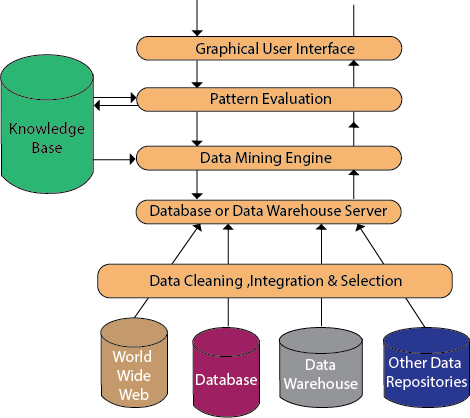
The architecture of data mining tools can vary based on the specific tool and its functionalities. Generally, they involve the following steps:
- Data Ingestion: Data is ingested from various sources and integrated into the tool.
- Data Exploration and Visualization: Data is explored and visualized to gain insights.
- Data Cleaning and Preprocessing: Data is cleaned and prepared for analysis.
- Statistical Analysis and Machine Learning: Statistical methods and machine learning algorithms are applied to the data.
- Model Evaluation and Selection: Models are developed and evaluated based on performance metrics.
- Pattern Recognition and Prediction: Patterns and trends are identified, and predictions are made.
How to Install Data Mining Tools?
The installation process for data mining tools depends on the specific tool you want to use. Many data mining tools are available as standalone applications or cloud-based platforms. Some popular data mining tools include:
- R and RStudio: Download and install R from the R website and then install RStudio from the RStudio website.
- Python Data Mining Libraries: Install Python from the Python website or Anaconda distribution. Then, install libraries like scikit-learn, pandas, and NumPy using pip or conda.
- Weka: Download the Weka installer from the Weka website and follow the installation instructions.
- RapidMiner: Download the RapidMiner Studio installer from the RapidMiner website and follow the installation instructions.
Basic Tutorials of Data Mining Tools: Getting Started
Sure! Here are step-by-step basic tutorials for getting started with popular Data Mining Tools:

Data Mining Tool: Python Data Mining Libraries (scikit-learn, pandas, NumPy)
- Installing Python and Required Libraries:
- Install Python from the Python website or Anaconda distribution.
- Install scikit-learn, pandas, and NumPy using pip or conda.
2. Loading and Preprocessing Data:
- Use pandas to read data from CSV files or databases.
- Preprocess the data by handling missing values, encoding categorical variables, and scaling features.
3. Data Exploration:
- Explore the data using pandas DataFrame operations and basic statistical methods.
4. Splitting Data for Training and Testing:
- Split the data into training and testing sets using scikit-learn’s train_test_split function.
5. Building a Model:
- Import the appropriate scikit-learn model class (e.g., LinearRegression, DecisionTreeClassifier, etc.).
- Create an instance of the model class and fit it to the training data.
6. Model Evaluation:
- Apply the instructed model to make predictions on the test data.
- Evaluate the model’s performance using metrics like accuracy, precision, recall, etc.
Data Mining Tool: R and RStudio
- Installing R and RStudio:
- Download and install R from their official website.
- Download and install RStudio, an integrated development environment for R.
2. Loading and Preprocessing Data:
- Use base R functions or packages like readr to read data from CSV files or databases.
- Preprocess the data by handling missing values, encoding factors, and scaling variables.
3. Data Exploration:
- Explore the data using summary statistics and basic plotting functions.
4. Splitting Data for Training and Testing:
- Split the data into training and testing sets using functions like sample or caret package.
5. Building a Model:
- Import the required model library (e.g., stats, caret, randomForest, etc.).
- Create a model object and fit it to the training data.
6. Model Evaluation:
- Apply the instructed model to make predictions on the test data.
- Evaluate the model’s performance using appropriate metrics.
Data Mining Tool: Weka
- Installing Weka:
- Download the Weka installer from the Weka website.
- Run the installer and apply the given screen instructions to accomplish the installation.
2. Loading and Preprocessing Data:
- Use the “Explorer” interface to load data from CSV files or databases.
- Preprocess the data using filters available in the “Preprocess” panel.
3. Data Exploration:
- Use the “Explorer” interface to explore the data using various visualizations and summary statistics.
4. Building a Model:
- Select the appropriate classification or regression algorithm from the “Classify” or “Cluster” tab.
- Set the model parameters and build the model using the “Start” button.
5. Model Evaluation:
- Use the “Classify” or “Cluster” tab to evaluate the model’s performance on test data.
These tutorials will help you get started with these popular data mining tools. As you progress, you can explore more advanced features and functionalities to build more complex models and perform sophisticated data mining tasks.

👤 About the Author
Ashwani is passionate about DevOps, DevSecOps, SRE, MLOps, and AiOps, with a strong drive to simplify and scale modern IT operations. Through continuous learning and sharing, Ashwani helps organizations and engineers adopt best practices for automation, security, reliability, and AI-driven operations.
🌐 Connect & Follow:
- Website: WizBrand.com
- Facebook: facebook.com/DevOpsSchool
- X (Twitter): x.com/DevOpsSchools
- LinkedIn: linkedin.com/company/devopsschool
- YouTube: youtube.com/@TheDevOpsSchool
- Instagram: instagram.com/devopsschool
- Quora: devopsschool.quora.com
- Email– contact@devopsschool.com

