What are Data Transformation Tools?

Data Transformation Tools are software applications or platforms that enable users to convert, modify, and reshape data from one format to another. These tools are used to transform raw or unstructured data into a structured and usable format suitable for analysis, reporting, and other downstream processes. Data transformation involves operations like data cleansing, data enrichment, data integration, and data normalization.
Top 10 use cases of Data Transformation Tools:
- Data Cleansing and Preprocessing: Removing duplicates, handling missing values, and correcting errors in datasets.
- Data Integration: Combining data from multiple sources into a unified dataset.
- Data Conversion: Converting data from one data type or format to another (e.g., CSV to JSON).
- Data Normalization: Rescaling numeric data to a standard range (e.g., 0 to 1).
- Data Aggregation: Aggregating data at a higher level (e.g., summing up sales by region).
- Data Denormalization: Creating a denormalized version of data for easier querying and analysis.
- Data Masking and Anonymization: Anonymizing sensitive data for privacy and security.
- Data Splitting: Splitting data into training and testing sets for machine learning models.
- Feature Engineering: Creating features from raw data to improve the performance of a machine learning model.
- Data Enrichment: Enhancing datasets with additional information (e.g., geocoding addresses).
What are the feature of Data Transformation Tools?
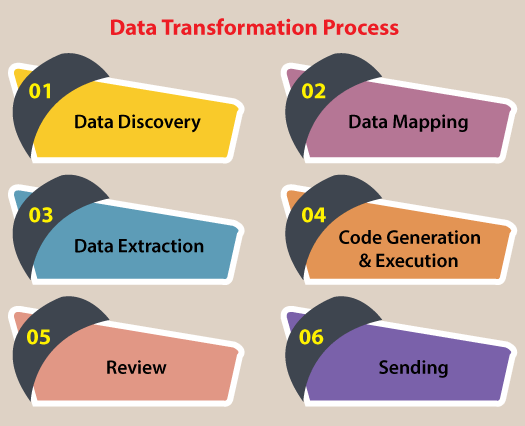
- Data Mapping: Mapping data fields from source to target during the transformation process.
- Data Manipulation: Performing operations like filtering, sorting, and aggregation.
- Data Joining: Combining data from different sources based on common keys.
- Data Validation: Validating data against predefined rules to ensure accuracy.
- Data Enrichment: Integrating external data to enrich the dataset.
- Data Transformation Rules: Creating custom transformation rules for specific data requirements.
- Data Quality Checks: Ensuring data quality during the transformation process.
How Data Transformation Tools Work and Architecture?
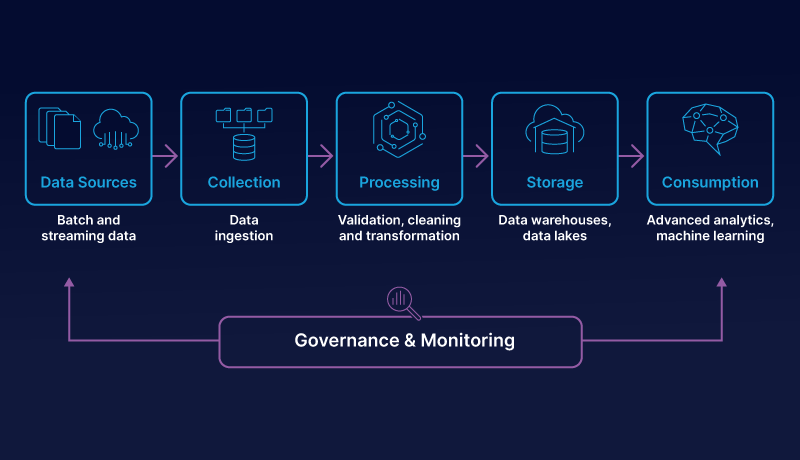
The architecture of data transformation tools can vary based on the specific tool and its functionalities. Generally, they involve the following steps:
- Data Ingestion: Data is ingested from various sources and loaded into the transformation tool.
- Data Exploration and Profiling: The tool performs data profiling to understand data quality and characteristics.
- Data Transformation Operations: Based on user-defined rules and configurations, the tool applies various data transformation operations.
- Data Mapping and Integration: Data mapping and integration are performed to combine and transform data from different sources.
- Data Validation and Quality Checks: The tool validates data against predefined rules to ensure data quality.
- Data Output: The transformed data is then saved or exported in the desired format.
How to Install Data Transformation Tools?
The installation process for data transformation tools depends on the specific tool you want to use. Many data transformation tools are available as standalone applications or cloud-based platforms. Some popular data transformation tools include:
- Trifacta Wrangler: Trifacta Wrangler is available as a web-based tool accessible through a web browser.
- Visit the Trifacta website (trifacta.com) and sign up for a free account or use the trial version.
- OpenRefine: Download the OpenRefine installer from the OpenRefine website (openrefine.org).
- Run the installer and apply the given screen instructions to accomplish the installation.
Please visit the official websites of the data transformation tools you wish to use for detailed and up-to-date installation instructions specific to each tool.
Basic Tutorials of Data Transformation Tools: Getting Started
Sure! Here are step-by-step basic tutorials for getting started with two popular Data Transformation Tools: Trifacta Wrangler and OpenRefine.

Data Transformation Tool: Trifacta Wrangler
- Accessing Trifacta Wrangler:
- Trifacta Wrangler is available as a web-based tool accessible through a web browser.
- Visit the Trifacta website (trifacta.com) and sign up for a free account or use the trial version.
2. Loading and Exploring Data:
- Upload your dataset (CSV, Excel, JSON, etc.) by clicking “Import Data” in Trifacta Wrangler.
- Explore the data using data profiling and automatic data quality checks.
3. Data Transformation Operations:
- Use the built-in data transformation suggestions or create your own transformation recipes.
- Perform operations like filtering, splitting, renaming, and aggregating columns.
4. Data Joining and Integration:
- Use data wrangling to combine data from different sources based on common keys.
5. Data Quality and Validation:
- Validate the data using data quality rules and checks.
6. Data Masking and Anonymization:
- Anonymize sensitive data for privacy and security.
7. Exporting the Transformed Data:
- Review the changes and export the transformed data in the desired format.
Data Transformation Tool: OpenRefine
- Installing OpenRefine:
- Download the OpenRefine installer from the OpenRefine website (openrefine.org).
- Run the installer and apply the all screen instructions to accomplish the installation.
2. Loading and Exploring Data:
- Launch OpenRefine and import your dataset (CSV, TSV, Excel, etc.) by clicking “Create Project” and selecting the file.
- Explore the data using facets and filters to identify potential data quality issues.
3. Data Transformation Operations:
- Perform basic data transformation operations like splitting, joining, and reshaping columns.
4. Handling Missing Values:
- Use facets to identify missing values and apply transformations to handle them (e.g., replace with default values or impute).
5. Data Standardization:
- Standardize data formats, naming conventions, and units.
6. Data Enrichment:
- Use GREL (General Refine Expression Language) to perform more complex data transformations.
7. Exporting the Transformed Data:
- Review the changes and export the transformed data in the desired format.
These tutorials will help you get started with these popular data transformation tools. As you progress, you can explore more advanced features and functionalities to handle more complex data transformation tasks efficiently.

👤 About the Author
Ashwani is passionate about DevOps, DevSecOps, SRE, MLOps, and AiOps, with a strong drive to simplify and scale modern IT operations. Through continuous learning and sharing, Ashwani helps organizations and engineers adopt best practices for automation, security, reliability, and AI-driven operations.
🌐 Connect & Follow:
- Website: WizBrand.com
- Facebook: facebook.com/DevOpsSchool
- X (Twitter): x.com/DevOpsSchools
- LinkedIn: linkedin.com/company/devopsschool
- YouTube: youtube.com/@TheDevOpsSchool
- Instagram: instagram.com/devopsschool
- Quora: devopsschool.quora.com
- Email– contact@devopsschool.com

