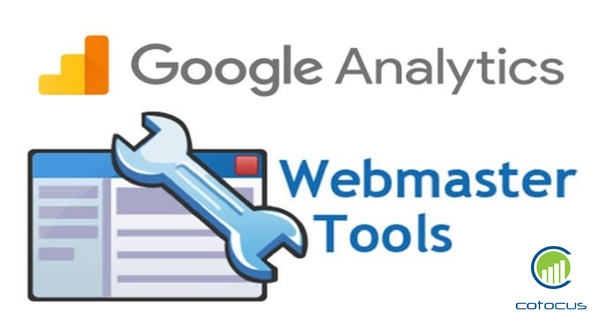
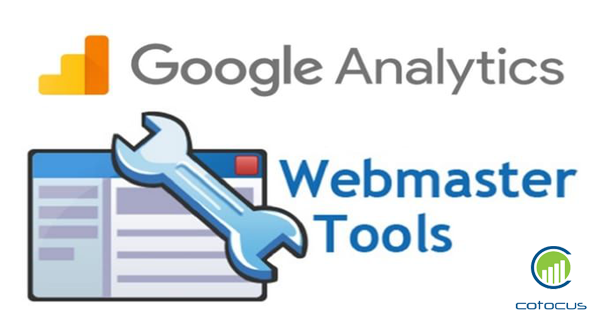
One of the best ways to explain the difference between Google Webmaster and Google Analytics Tools is this: Google Analytics reports on how website users interact with your site, while Google Webmaster Tools reports on how search engines interact with your site.
What is Google Analytics?
It is one of the good web-analytics solutions that gives rich insights into your website traffic and marketing effectiveness. You can use the tool free of cost. It starts tracking the website traffic by inserting the javascript tracking code manually or installing analytics into your website with the help of Plugins. It starts tracking the website traffic by inserting the javascript tracking code manually or installing analytics into your website with the help of Plugins.
Advantages of Google Analytics
1. It is completely free of charge
2. Able to find out how your visitors locate your website
3. Able to identify which pages and links your visitors click the most
4. Visitor segmentation- You can segment your analytic result by new/returning visitors, topography and referral sources.
5. Able to fine-tune your website
How does it work?
1. web pages have a Javascript enabled per page
2. Google servers collect a lot of information about people visiting that page
3. Google has an engine that converts that information into useful insight for the site owner that helps them drive the business.
How to Find your Google Analytics ID
First of all, Sign in to your Analytics account and click Admin.
After that,
Select an account from the menu in the ACCOUNT column.
Then,
Select a property from the menu in the PROPERTY column.
and
Under PROPERTY, click Tracking Info > Tracking Code.
Finally,
Your Google Analytics ID is displayed at the top of the page.
and,
What Google Webmaster Tools?
It is a free and vitally valuable service offered by Google to all website admins. It is the primary mechanism for Google to communicate with webmasters. It helps to fix problems and offers a lot of other tools with which you can use and improve the visibility of the sites.
Advantages of Google Webmaster Tools
1. Verify your website
2. Add a Sitemap to help Google index relevant pages
3. Optimize Existing Posts to Increase Traffic
4. Tidy up your site links
5. Resolve any HTML Errors and Resolve any server errors
How does it work?
1. Signup for a free Google Account
2. Add your domain(s)
3. Verify your domains
4. Wait for Google to crawl and fetch data on your domains
5. Review the analytics reports of your data to make optimization decisions for your website and audit/fix any issues
With MotoShare.in, you can book a bike instantly, enjoy doorstep delivery, and ride without worries. Perfect for travelers, professionals, and adventure enthusiasts looking for a seamless mobility solution.

