What is Amazon ECS?

Amazon Elastic Container Service (Amazon ECS) is a fully managed container orchestration service offered by Amazon Web Services (AWS). It allows you to easily deploy, manage, and scale containerized applications on the AWS infrastructure.
Here are some key points about Amazon ECS:
- Simplifies container management: Enables launching, scaling, and running containerized applications without managing the underlying infrastructure.
- Supports various container technologies: Works with both Docker containers and AWS Fargate, which eliminates the need to manage servers.
- Integrates with other AWS services: Seamlessly integrates with other AWS services like Amazon Elastic Container Registry (ECR), Amazon CloudWatch, and Amazon Virtual Private Cloud (VPC).
- Offers multiple deployment options: Supports launching tasks as standalone instances, running them within AWS Fargate serverless environment, or using services for long-running applications.
- Scalable and resilient: Can automatically scale applications up or down based on demand and provides high availability by replicating tasks across multiple Availability Zones.
Top 10 use cases of Amazon ECS?
Top 10 Use Cases of Amazon ECS:
- Modernizing Legacy Applications: Containerize and deploy legacy applications on AWS for improved scalability and portability.
- Building Cloud-Native Microservices: Develop and deploy microservice architectures at scale with automated deployments and service discovery.
- Continuous Integration and Delivery (CI/CD): Automate application builds, tests, and deployments within ECS for faster development cycles.
- High-Performance Computing (HPC): Run resource-intensive scientific and engineering applications in scalable clusters built with ECS.
- Batch Processing: Execute batch jobs like data transformations and analytics pipelines efficiently within containerized environments.
- Serverless Applications: Leverage AWS Fargate to run containerized applications without managing servers, ideal for event-driven and short-lived tasks.
- Machine Learning Workloads: Deploy and manage machine learning models and training jobs using pre-configured container images in ECS.
- Internal Developer Platforms: Create centralized platforms for internal application development within organizations using ECS for application hosting and management.
- Running Legacy Docker Compose Applications: Easily migrate existing Docker Compose applications to ECS with minimal code changes.
- Managing Applications Across Hybrid Environments: Deploy applications on both AWS and on-premises infrastructure using AWS ECS Anywhere.
What are the feature of Amazon ECS?
key features of Amazon ECS:
- Simplified container management: Launch, scale, and run containerized applications without managing the underlying infrastructure. You can focus on building and deploying your applications, while ECS handles the heavy lifting of provisioning and managing servers.
- Supports various container technologies: Works with both Docker containers and AWS Fargate, which eliminates the need to manage servers. This gives you flexibility in choosing the container technology that best suits your needs.
- Integrates with other AWS services: Seamlessly integrates with other AWS services like Amazon Elastic Container Registry (ECR), Amazon CloudWatch, and Amazon Virtual Private Cloud (VPC). This makes it easy to build and deploy applications that leverage the full power of the AWS platform.
- Multiple deployment options: Supports launching tasks as standalone instances, running them within AWS Fargate serverless environment, or using services for long-running applications. This gives you flexibility in how you deploy your applications and can help you optimize costs and resource utilization.
- Scalable and resilient: Can automatically scale applications up or down based on demand and provides high availability by replicating tasks across multiple Availability Zones. This ensures that your applications are always available and can handle changes in traffic.
- Security: Provides a variety of security features to help you protect your containerized applications, such as IAM roles for access control, network isolation, and encryption.
- Monitoring and logging: Provides comprehensive monitoring and logging capabilities so you can track the health and performance of your applications. This helps you identify and troubleshoot issues quickly and easily.
- Cost-effective: You only pay for the resources you use, making ECS a cost-effective solution for running containerized applications.
In addition to these features, Amazon ECS also offers a number of other benefits, such as:
- Easy to use: The ECS management console and API are easy to use, even for those who are new to container orchestration.
- Reliable: ECS is a highly reliable service that is backed by the AWS infrastructure.
- Flexible: ECS can be used to deploy a wide variety of applications, from simple web applications to complex microservices architectures.
How Amazon ECS works and Architecture?
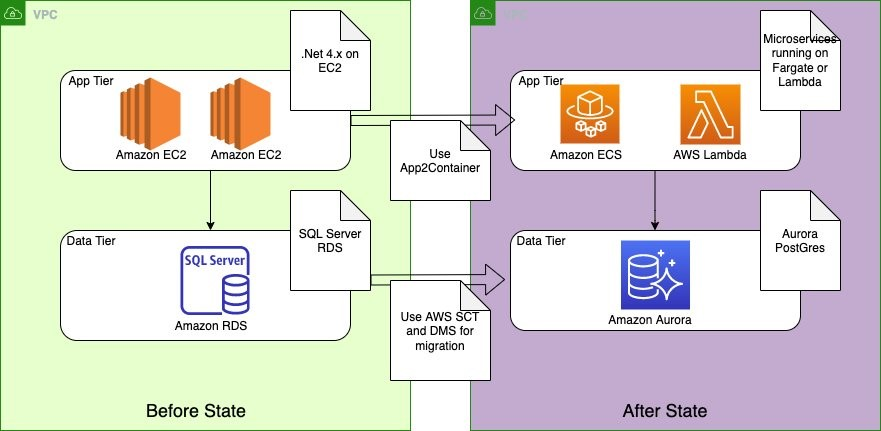
Amazon ECS operates with a layered architecture designed for efficient container orchestration and management. Here’s a breakdown of its key components and how they work together:
Core Components:
- Clusters: Logical groupings of container instances (EC2 instances or Fargate) where tasks are deployed.
- Container Instances: EC2 instances or Fargate serverless compute units that run containerized applications.
- Tasks: Units of work defined by container image, memory/CPU requirements, and other configurations.
- Services: Long-running tasks, defined by desired state and number of running tasks. ECS automatically scales and manages tasks within services.
- Task Definition: Specifies container image, environment variables, networking, and other configurations for a task.
- Task Scheduling: Uses bin-packing algorithms to optimally place tasks on available container instances.
- Load Balancing: Distributes traffic across running tasks within a service using Amazon Elastic Load Balancing (ELB).
- Logging & Monitoring: Integrates with CloudWatch for logging, metrics, and container insights.
Key Architectural Features:
- Scalability: Services can automatically scale tasks up or down based on defined metrics or user-defined schedules.
- High Availability: Tasks are replicated across multiple Availability Zones for fault tolerance and resilience.
- Security: IAM roles for access control, VPC isolation for securing networks, and Docker authentication for image registries.
- Integration: Tightly integrated with other AWS services like ECR, CloudWatch, and ELB for comprehensive functionality.
- API and CLI: Enables automation and integration with various tools and workflows.
Additional Points:
- Fargate: Serverless option that removes the need to manage and provision EC2 instances for running tasks.
- Task Placement Constraints: Specify placement preferences for tasks based on attributes like CPU architecture or specific Availability Zones.
- Service discovery: Services are automatically discoverable within a cluster for inter-service communication.
- Rolling Updates: Updates services with minimal downtime by gradually replacing old tasks with new ones.
By understanding the architecture and components, you can leverage Amazon ECS effectively to manage and scale your containerized applications on AWS.
How to Install Amazon ECS it?
Amazon ECS itself doesn’t require installation as it’s a managed service offered by AWS. You interact with it through the AWS Management Console, CLI, or SDKs. However, the resources involved in running containerized applications within ECS might require configuration or setup:
1. Cluster Creation:
- You don’t install ECS; instead, you create a cluster within your AWS account using the console, CLI, or SDKs.
- This defines the logical grouping for your container instances and tasks.
2. Container Instances:
- There are two main options for running containerized applications in ECS:
- EC2 Instances: You launch EC2 instances with specific configurations within your cluster and install the ECS agent software on them. This agent enables communication with the ECS service.
- AWS Fargate: A serverless option where you don’t manage servers; instead, specify resource requirements (CPU, memory) and ECS provisions compute resources on your behalf.
3. Task Definitions:
- Define the specifications for your containerized application, including:
- Container image
- Resource requirements
- Network configuration
- Environment variables
- Entry point command
4. Services:
- Define long-running applications by specifying desired state and number of tasks to run based on your task definition.
- ECS automatically manages scaling and load balancing across your tasks.
5. Additional Resources:
- You might need to set up additional resources depending on your needs, such as:
- Amazon Elastic Container Registry (ECR): Store and manage container images used by your tasks.
- Amazon VPC: Configure network settings for your cluster and tasks.
- Amazon IAM: Manage access control and permissions for users and resources.
Always remember, the setup process can vary based on your specific needs and chosen deployment options.
Basic Tutorials of Amazon ECS: Getting Started
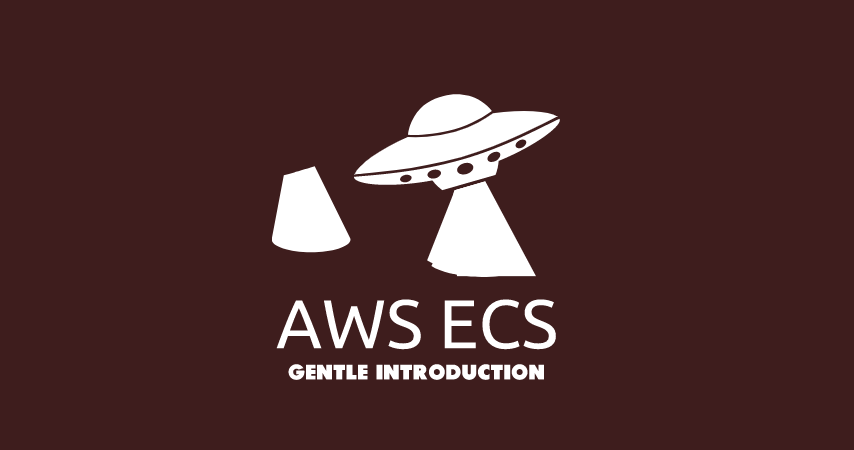
Amazon ECS offers several learning resources to help you get started with container orchestration on AWS. Here are some step-by-step basic tutorials based on different approaches:
1. Local Development with Docker Compose:
Pros: Fast and easy setup, ideal for learning and testing. Cons: Not suitable for production use, limited scalability.
Steps:
- Install Docker Compose: Install Docker from the official website.
- Define your application in
docker-compose.yml: Specify your app containers and dependencies. - Start your services with
docker-compose up: This runs your app locally using Docker Compose. - Use AWS CLI or SDK to mock ECS API calls: Simulate deploying your app to ECS for development testing.
2. Deploying a Simple Web App with AWS CLI:
Pros: Hands-on experience with AWS CLI, good for understanding core concepts. Cons: Requires familiarity with AWS CLI, more manual steps.
Steps:
- Create an ECS cluster and task definition: Use the
aws ecscommands to define your cluster and app container configuration. - Run a task in your cluster: Launch your app container based on the task definition using
aws ecs run-task. - View task logs and monitor its health: Use
aws logsandaws ecs describe-taskscommands to manage and troubleshoot.
3. Deploying with AWS Management Console:
Pros: Visual interface for configuration, simple for beginners. Cons: Limited to basic tasks, not recommended for complex deployments.
Steps:
- Go to the ECS Management Console: Access it through the AWS Management Console.
- Create a cluster and task definition: Use the graphical interface to define your cluster and app container configuration.
- Run a task or service: Launch your app container based on the task definition through the console.
- Monitor your tasks and services: View logs and health status in the console.
Remember to choose the approach that best suits your learning style and comfort level. You can start with local development using Docker Compose and gradually transition to deploying on AWS for production-like environments. Happy learning!

👤 About the Author
Rahul is passionate about DevOps, DevSecOps, SRE, MLOps, and AiOps. Driven by a love for innovation and continuous improvement, Rahul enjoys helping engineers and organizations embrace automation, reliability, and intelligent IT operations. Connect with Rahul and stay up-to-date with the latest in tech!
🌐 Connect with Rahul
-
Website: MotoShare.in
-
Facebook: facebook.com/DevOpsSchool
-
X (Twitter): x.com/DevOpsSchools
-
LinkedIn: linkedin.com/company/devopsschool
-
YouTube: youtube.com/@TheDevOpsSchool
-
Instagram: instagram.com/devopsschool
-
Quora: devopsschool.quora.com
-
Email: contact@devopsschool.com

