What is Apache Bench?

ApacheBench (ab) is a free and open-source command-line utility used for benchmarking web servers. It’s part of the Apache HTTP Server suite and is included in most Linux distributions by default. It allows you to measure the performance of web servers by simulating concurrent users making requests to a given URL.
Top 10 use cases of Apache Bench?
Here are some of the top 10 use cases of Apache Bench:
- Performance testing: Apache Bench is primarily used to test the performance of web servers under load. You can simulate different numbers of concurrent users and requests to see how the server responds in terms of response time, throughput, and error rates.
- Stress testing: By increasing the number of concurrent users and requests beyond the expected normal load, you can stress test the server to identify potential bottlenecks and scalability issues.
- Comparison testing: You can compare the performance of different web servers or configurations by running Apache Bench tests on each one.
- Debugging performance issues: If you’re experiencing performance problems with your web server, Apache Bench can help you identify the root cause by isolating the issue and measuring the impact of different changes.
- Capacity planning: Apache Bench can help you estimate the amount of hardware and resources needed to handle your expected web traffic.
- Performance optimization: By analyzing the results of Apache Bench tests, you can identify areas for improvement and optimize your web server configuration for better performance.
- Monitoring server health: You can use Apache Bench to regularly monitor the performance of your web server and identify any potential problems early on.
- Benchmarking new technologies: Apache Bench can be used to benchmark new web server technologies or configurations before deploying them in production.
- Load testing APIs: Apache Bench can also be used to load test web APIs to ensure they can handle the expected traffic.
- Website availability testing: You can use Apache Bench to test the availability of a website by sending regular requests and checking for responses.
Apache Bench is a versatile tool that can be used for a variety of purposes. It’s a valuable asset for anyone who needs to measure and improve the performance of their web server.
What are the feature of Apache Bench ?
ApacheBench (ab) is a powerful benchmarking tool that helps measure the performance of web servers by simulating a high volume of HTTP requests. Let’s explore its features:
- Open Source and Freely Available: ApacheBench is an open source software, which means it’s freely accessible for anyone to use.
- Command Line Simplicity: It operates through a simple command line interface, making it easy to use and integrate into your testing workflow.
- Platform Independence: ApacheBench is platform-independent, meaning you can invoke it on both Linux/Unix and Windows servers with equal ease.
- HTTP/HTTPS Load Testing: It specializes in conducting load and performance tests specifically for web servers supporting HTTP or HTTPS protocols.
- Not Extensible: Keep in mind that ApacheBench is not extensible, but it serves its purpose effectively for web server performance evaluation.
ApacheBench provides a straightforward way to assess how well your web server handles requests, helping you optimize your applications and infrastructure.
How Apache Bench works and Architecture?
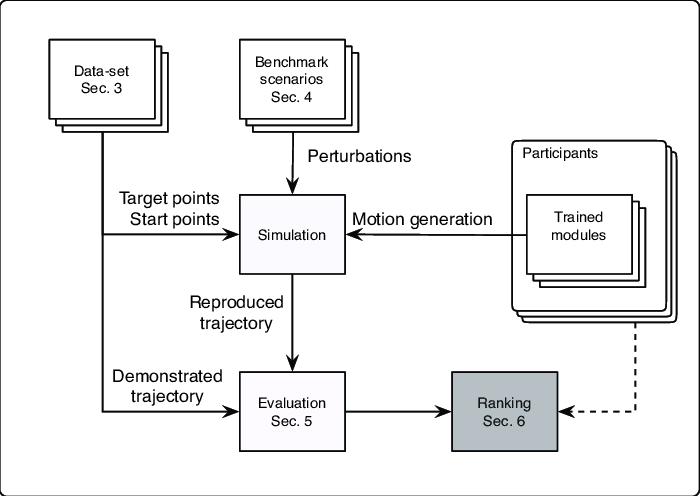
ApacheBench (ab) is a powerful benchmarking tool used to measure the performance of HTTP web servers. Let’s delve into how it works and its architecture:
- Purpose:
- Benchmarking: ApacheBench simulates a high volume of HTTP requests to assess how well a web server handles load.
- Originally designed for testing the Apache HTTP Server, it is generic enough to test any web server supporting HTTP/1.0 or HTTP/1.1 protocols.
- How It Works:
- HTTP Request Generation: ApacheBench sends varying amounts of HTTP requests to the web server.
- Response Time Recording: It records the response times for each request.
- Congestion Assessment: By analyzing response times, it determines how much congestion the server can handle before performance degrades.
- Features:
- Command Line Interface: ApacheBench operates through a simple command line interface.
- Options:
-n (number): Specifies the number of requests to send.-t (timeout): Sets the duration (in seconds) for sending requests.-c (concurrent): Determines the number of simultaneous requests.
- Example usage:
ab -t 10 -n 10000 -c 100 http://hostname/This command benchmarks the web server for 10 seconds, sending 10,000 total requests with 100 concurrent requests.
4. Considerations:
- Firewall Impact: When a server receives thousands of requests rapidly, firewalls may interpret it as a denial of service attack. Use ApacheBench on a local network and test against controlled hosts.
- Local Testing: It’s recommended to test against hosts you control to avoid unintended consequences.
ApacheBench provides a straightforward way to evaluate web server performance, helping optimize applications and infrastructure.
How to Install Apache Bench it?
To install Apache Bench (ab), follow these steps based on your Linux distribution:
- Ubuntu/Debian:
- Update the package database:
$ sudo apt-get update - Install the
apache2-utilspackage (which includes Apache Bench):
- Update the package database:
$ sudo apt-get install apache2-utils 2. CentOS/RHEL:
- Update the package database (if needed):
# dnf update - Install the
httpd-toolspackage (which includes Apache Bench):# dnf install httpd-tools
Now you have Apache Bench installed and ready to use! 🚀
To utilize Apache Bench, run the following command:
$ ab hostname/
Remember that the trailing slash after the hostname/IP address is necessary for Apache Bench to work correctly. You can customize your benchmark by adjusting options like -n (number of requests), -t (timeout duration), and -c (concurrent requests) to simulate realistic traffic for your web server. Happy benchmarking! 📊
Basic Tutorials of Apache Bench: Getting Started
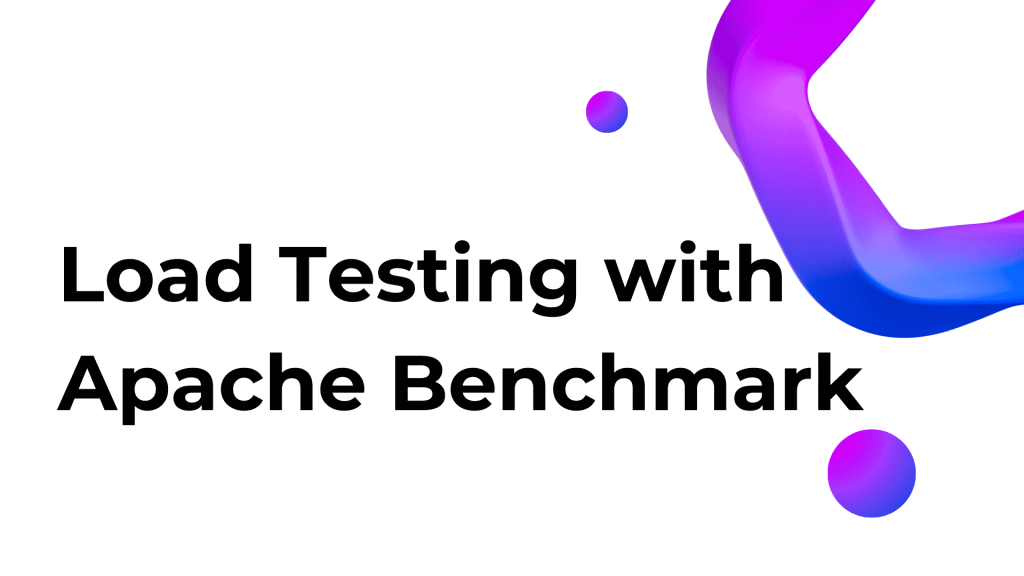
Now, Let’s walk through the step-by-step process of installing and using Apache Bench (ab) on Red Hat Enterprise Linux 8. We’ll also set up a basic web server to run some tests against.
1. Install Apache Bench:
- Apache Bench is available in the base software sources after enabling subscription management repositories. To install it, open your terminal and run:
$ sudo dnf install httpd-tools 2. Install Apache Webserver and Add Basic Content:
- To create a test environment, we’ll install the Apache webserver along with PHP support:
$ sudo dnf install httpd php - Next, let’s add some basic content to our webserver:
- Create a static HTML page at
/var/www/html/index.htmlwith the following content:
- Create a static HTML page at
<html>
<head>
<title>Title of the webpage</title>
</head>
<body>
<p>This is a simple HTML page.</p>
</body>
</html>
- Additionally, create a PHP page at
/var/www/html/index.phpwith the same content:
<?php
echo "<html>\n";
echo "<head>\n";
echo "<title>Title of the webpage</title>\n";
echo "</head>\n";
echo "<body>\n";
echo "<p>This is a simple HTML page.</p>\n";
echo "</body>\n";
echo "</html>\n";
?>
3. Run Simple Tests with Apache Bench:
- Now that we have our webserver set up, let’s use Apache Bench to run some performance tests. Open your terminal and execute the following command:
$ ab http://localhost/ - This command will send requests to the local webserver and provide you with response time metrics.
Always remember that while simulated workloads won’t exactly match real-world traffic, testing before production deployment is essential. Apache Bench can help identify bottlenecks and areas for optimization in your application. Happy benchmarking! 🚀

👤 About the Author
Rahul is passionate about DevOps, DevSecOps, SRE, MLOps, and AiOps. Driven by a love for innovation and continuous improvement, Rahul enjoys helping engineers and organizations embrace automation, reliability, and intelligent IT operations. Connect with Rahul and stay up-to-date with the latest in tech!
🌐 Connect with Rahul
-
Website: MotoShare.in
-
Facebook: facebook.com/DevOpsSchool
-
X (Twitter): x.com/DevOpsSchools
-
LinkedIn: linkedin.com/company/devopsschool
-
YouTube: youtube.com/@TheDevOpsSchool
-
Instagram: instagram.com/devopsschool
-
Quora: devopsschool.quora.com
-
Email: contact@devopsschool.com

