
What is Apache Nifi?
Apache Nifi is an open-source data integration platform that is designed to automate the flow of data between different systems. It was initially developed by the US National Security Agency (NSA) and was later released as an open-source project in 2014. Apache Nifi provides an easy-to-use interface for designing and managing data flows, making it a popular choice for data engineers and analysts.
Top 10 use cases of Apache Nifi
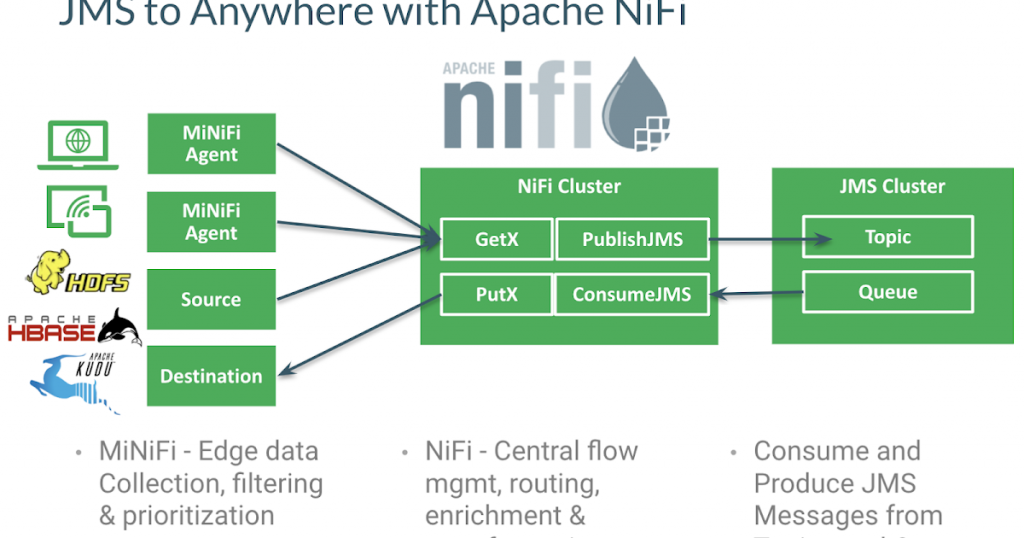
- Real-time data processing and analysis
- Data migration and synchronization
- IoT data collection and processing
- Log aggregation and analysis
- Social media sentiment analysis
- Fraud detection and prevention
- Network traffic analysis
- Machine learning data preparation
- Data cleansing and normalization
- ETL (Extract, Transform, Load) workflows
Features of Apache Nifi
Apache Nifi offers a range of features that make it an ideal platform for data integration:
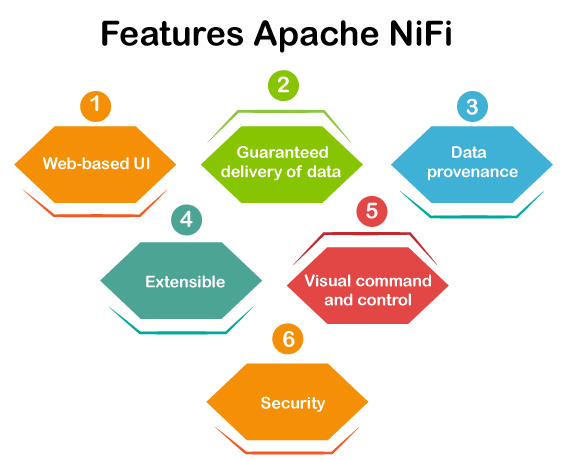
- Easy-to-use web interface for designing and managing data flows
- Support for a wide range of data formats and protocols
- Powerful data transformation capabilities, including filtering, splitting, merging, and enrichment
- Built-in security features, including SSL/TLS encryption and access control
- Real-time monitoring and alerting of data flows
- Scalability and high availability through clustering and load balancing
How Apache Nifi works and Architecture
Apache Nifi works by creating data flows, or pipelines, that move data from various sources to different destinations. These pipelines are made up of processors, which are small software modules that perform specific tasks, such as data ingestion, transformation, and routing.
Apache Nifi has a modular architecture, which means that users can add or remove processors as needed. This allows users to build custom data flows that fit their specific needs.
Apache Nifi also has a web-based interface that allows users to configure data flows, monitor data in real-time, and troubleshoot any issues that arise.
How to Install Apache Nifi
Installing Apache Nifi is a straightforward process:
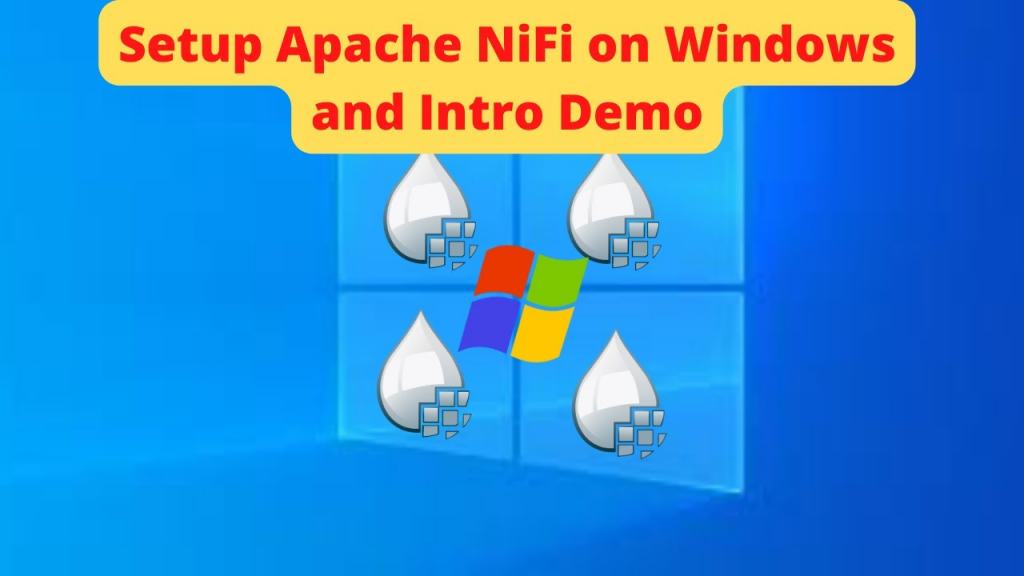
- Download the Apache Nifi distribution from the official website
- Extract the distribution to a directory on your system
- Start the Apache Nifi server by running the nifi.sh or nifi.bat script
- Access the Apache Nifi web interface by opening a web browser and navigating to http://localhost:8080/nifi
Basic Tutorials of Apache Nifi: Getting Started
Sure! Here’s a step-by-step basic tutorial to get started with Apache NiFi:
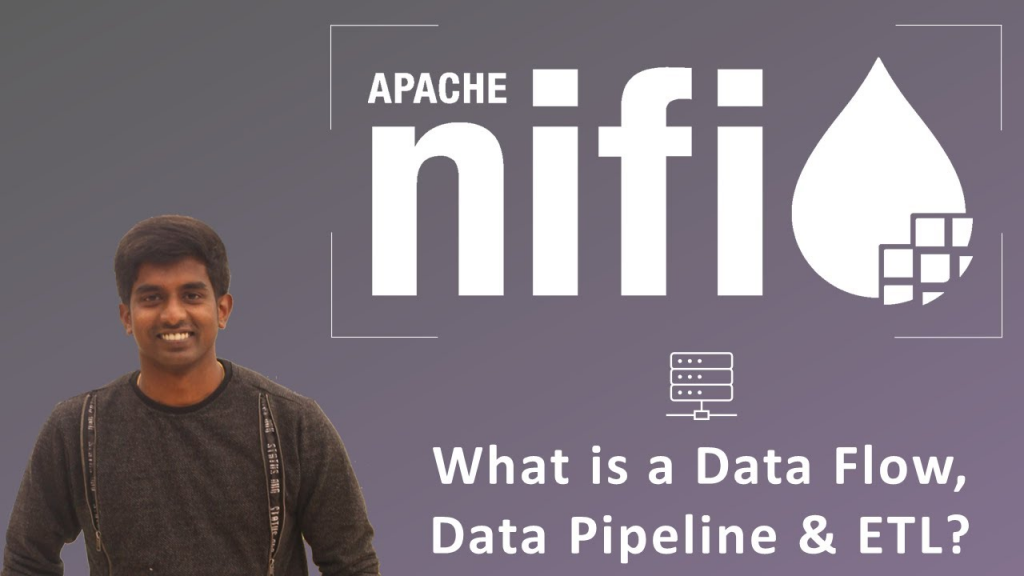
Apache NiFi Basic Tutorial
- Install Apache NiFi:
- Download the Apache NiFi binary distribution from the Apache NiFi website (nifi.apache.org).
- Extract the downloaded archive to a folder on your machine.
2. Start Apache NiFi:
- Navigate to the extracted folder and run the
bin/nifi.sh startcommand (Linux/Mac) orbin\run-nifi.batcommand (Windows) to start NiFi.
3. Access NiFi Web UI:
- Open a web browser and access the NiFi Web UI by entering
http://localhost:8080/nifiin the address bar.
4. Create a New DataFlow:
- In the NiFi Web UI, click on the “Create a new Flow” button to create a new dataflow.
5. Add Processors:
- Drag and drop processors from the left panel onto the canvas.
- Configure the processors by double-clicking on them and setting their properties.
6. Add Connectors (Relationships):
- Connect the processors by dragging and dropping connectors (relationships) between them.
- Configure the relationships to define the data flow between processors.
7. Configure Processors:
- Configure the processors with appropriate settings and properties for data ingestion, transformation, or routing.
8. Start the DataFlow:
- Click on the “Start” button in the top toolbar to start the dataflow.
9. Monitor the DataFlow:
- Monitor the dataflow and its status in the NiFi Web UI.
- View the data provenance, data queues, and processor statistics.
10. Stop Apache NiFi:
- To stop NiFi, run the
bin/nifi.sh stopcommand (Linux/Mac) orbin\run-nifi.bat stopcommand (Windows).
This basic tutorial will help you get started with Apache NiFi and build simple dataflows. As you become more familiar with NiFi, you can explore its extensive capabilities, such as data enrichment, data routing, data processing, and integration with external systems.

👤 About the Author
Ashwani is passionate about DevOps, DevSecOps, SRE, MLOps, and AiOps, with a strong drive to simplify and scale modern IT operations. Through continuous learning and sharing, Ashwani helps organizations and engineers adopt best practices for automation, security, reliability, and AI-driven operations.
🌐 Connect & Follow:
- Website: WizBrand.com
- Facebook: facebook.com/DevOpsSchool
- X (Twitter): x.com/DevOpsSchools
- LinkedIn: linkedin.com/company/devopsschool
- YouTube: youtube.com/@TheDevOpsSchool
- Instagram: instagram.com/devopsschool
- Quora: devopsschool.quora.com
- Email– contact@devopsschool.com

