What is AWS Config?

AWS Config is a service provided by AWS that helps you assess, audit, and evaluate the configuration of your AWS resources. It provides you with a detailed inventory of your resources and tracks any changes that occur over time. AWS Config continuously records and evaluates the configuration changes made to AWS resources, providing visibility into the state of your infrastructure over time. It helps organizations maintain compliance, improve security, and troubleshoot issues by tracking changes and configurations.
Overall, AWS Config is a valuable service for managing and monitoring the configuration of AWS resources. It plays a crucial role in maintaining compliance, enhancing security, and ensuring the integrity of your cloud infrastructure. By providing insights into configuration changes and historical data, it empowers organizations to effectively manage their AWS environments.
Top 10 use cases of AWS Config:
Here are the top 10 use cases of AWS Config:
- Resource Inventory: AWS Config provides an inventory of all AWS resources in your account, helping you keep track of the services, instances, and other resources deployed in your environment.
- Change Management: It tracks and records changes made to AWS resources, including the details of who made the changes and when they were made. This assists in change management and troubleshooting.
- Security and Compliance: AWS Config helps enforce security and compliance policies by continuously assessing the configurations of resources against predefined rules and policies. It can help identify non-compliance and security vulnerabilities.
- Auditing and Governance: It enables auditing and governance by providing historical records of resource configurations and changes, which can be useful for audit trails and compliance reporting.
- Security Incident Response: In the event of a security incident, AWS Config can be used to investigate and analyze the configurations of resources before and after the incident to identify vulnerabilities or unauthorized changes.
- Resource Relationships: AWS Config captures the relationships between resources, allowing you to understand how changes to one resource may impact others. This is especially useful in complex architectures.
- Configuration History: It maintains a history of resource configurations, allowing you to revert to previous configurations if needed or understand how a resource’s configuration has evolved over time.
- Cost Management: AWS Config helps you track changes that may impact cost, such as changes in instance types or storage configurations, assisting in cost optimization efforts.
- Troubleshooting: It aids in troubleshooting by providing visibility into resource configurations at different points in time, making it easier to diagnose and resolve issues.
- Automated Remediation: You can integrate AWS Config with AWS Lambda to automatically respond to non-compliant configurations. For example, you can set up automated remediation to revert a misconfigured resource to its desired state.
What are the feature of AWS Config?
AWS Config offers a range of features and capabilities to help organizations assess, audit, and monitor the configuration of their AWS resources. Here are the key features of AWS Config:
- Resource Inventory: AWS Config provides an inventory of AWS resources across your account and regions, making it easier to track and manage resources.
- Configuration History: It maintains a detailed history of changes to resource configurations over time, allowing you to view the state of your resources at different points in time.
- Continuous Monitoring: AWS Config continuously monitors resource configurations and records configuration changes, helping you maintain visibility into your environment.
- Change Tracking: It tracks and records changes made to resource configurations, including who made the changes and when they occurred.
- Security and Compliance: AWS Config allows you to define custom rules and policies to evaluate resource configurations against best practices and compliance standards, helping you ensure security and compliance.
- Resource Relationships: It captures and displays the relationships between resources, helping you understand how changes to one resource may impact others.
- Notifications: AWS Config can send notifications and alerts when non-compliant resource configurations are detected, allowing for timely remediation.
- Custom Rules: You can create custom rules using AWS Lambda to perform specific configuration checks tailored to your organization’s needs.
- Audit Trails: AWS Config provides an audit trail of configuration changes, helping with incident response, troubleshooting, and compliance audits.
- Integration: It integrates with other AWS services, such as AWS CloudTrail, AWS Identity and Access Management (IAM), and AWS Lambda, to enhance its capabilities and automate responses to configuration changes.
How AWS Config works and Architecture?
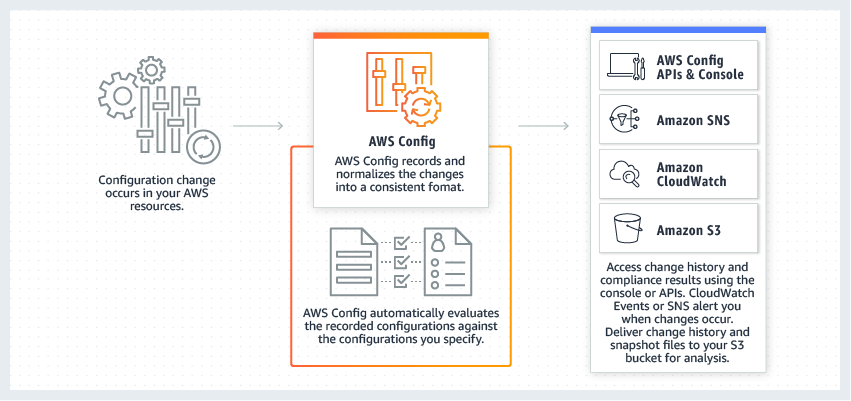
AWS Config works by continuously monitoring resource configurations within your AWS environment. Here’s how it typically operates:
- Configuration Recorder: AWS Config includes a configuration recorder that tracks changes made to resource configurations and records these changes in an S3 bucket.
- Configuration Snapshots: Configuration snapshots are taken at regular intervals and capture the state of all AWS resources within your account.
- Rule Evaluation: AWS Config allows you to define rules and policies that evaluate resource configurations. These rules can be predefined (e.g., AWS managed rules) or custom rules created using AWS Lambda functions.
- Compliance Reporting: AWS Config evaluates resource configurations against your defined rules and generates compliance reports. Non-compliant resources trigger alerts and notifications.
- Resource Relationships: AWS Config captures resource relationships, such as instances associated with security groups or VPCs linked to subnets, to help you understand the impact of configuration changes.
- Visualization and Reporting: AWS Config provides a web-based console and APIs to visualize resource configurations, changes, and compliance status. It also offers integration with AWS CloudWatch for monitoring and alarms.
The architecture of AWS Config involves several components:
- AWS Config Service: The core service that orchestrates configuration recording, rule evaluation, and compliance reporting.
- Configuration Recorder: A component responsible for tracking changes to resource configurations and storing them in an S3 bucket.
- Configuration Snapshots: Snapshots of resource configurations captured at regular intervals.
- AWS Config Rules: Rules defined by the user or based on AWS-managed rules to evaluate resource configurations against compliance standards.
- S3 Bucket: The location where configuration snapshots and history data are stored.
- Amazon SNS: Simple Notification Service (SNS) is used for sending notifications and alerts based on rule evaluations.
- AWS Lambda: Custom rules can be implemented using Lambda functions to perform specific configuration checks.
Overall, AWS Config provides a comprehensive solution for maintaining visibility into your AWS environment, monitoring configuration changes, ensuring compliance, and responding to configuration drift or non-compliance in real time. It plays a vital role in enhancing security, reducing risks, and optimizing AWS resource management.
How to Install AWS Config?
To install AWS Config, you can use the AWS Management Console or the AWS CLI.
Using the AWS Management Console
- Sign in to the AWS Management Console and open the AWS Config console.
- Choose Get started.
- Choose Enable AWS Config.
- Choose Next.
- Review the settings and choose Next.
- Choose Finish.
Using the AWS CLI
To install AWS Config using the AWS CLI, you can use the following command:
aws config enable-config-rule-recording --config-rule-name AWSConfigStartPageThis will enable AWS Config to record configuration changes for all resources in your AWS account.
Once AWS Config is installed, you can start using it to monitor and manage your AWS resources. You can create configuration rules to monitor specific resources and send alerts when changes are made. You can also use AWS Config to create configuration snapshots to track changes over time.
Some additional tips for using AWS Config:
- You can use AWS Config to monitor and manage resources in multiple AWS accounts.
- You can use AWS Config to create custom configuration rules to meet your specific needs.
- You can use AWS Config to integrate with other AWS services, such as Amazon CloudTrail and Amazon CloudWatch.
- You can use AWS Config to generate reports on your resource configurations and changes.
Basic Tutorials of AWS Config: Getting Started

The following steps are the basic tutorials of AWS Config:
Creating a new configuration rule
- Open the AWS Config console.
- Choose Rules.
- Choose Create rule.
- Enter a name and description for the new rule.
- Select the type of rule you want to create.
- Configure the rule settings.
- Choose Create.
Running a configuration scan
- Open the AWS Config console.
- Choose Scans.
- Choose Run scan.
- Select the configuration rule you want to run the scan for.
- Choose Run.
Viewing configuration results
- Open the AWS Config console.
- Choose Resources.
- Select the resource you want to view the configuration results for.
- Choose Configuration.
- The configuration results will be displayed.
Remediating configuration failures
- Open the AWS Config console.
- Choose Failures.
- Select the configuration failure you want to remediate.
- Choose Remediate.
- AWS Config will attempt to remediate the failure.
These are just a few basic tutorials of AWS Config.
Some additional tips for using AWS Config:
- You can use AWS Config to monitor and manage resources in multiple AWS accounts.
- You can use AWS Config to create custom configuration rules to meet your specific needs.
- You can use AWS Config to integrate with other AWS services, such as Amazon CloudTrail and Amazon CloudWatch.
- You can use AWS Config to generate reports on your resource configurations and changes.

👤 About the Author
Ashwani is passionate about DevOps, DevSecOps, SRE, MLOps, and AiOps, with a strong drive to simplify and scale modern IT operations. Through continuous learning and sharing, Ashwani helps organizations and engineers adopt best practices for automation, security, reliability, and AI-driven operations.
🌐 Connect & Follow:
- Website: WizBrand.com
- Facebook: facebook.com/DevOpsSchool
- X (Twitter): x.com/DevOpsSchools
- LinkedIn: linkedin.com/company/devopsschool
- YouTube: youtube.com/@TheDevOpsSchool
- Instagram: instagram.com/devopsschool
- Quora: devopsschool.quora.com
- Email– contact@devopsschool.com

