What is Azure Security Center?
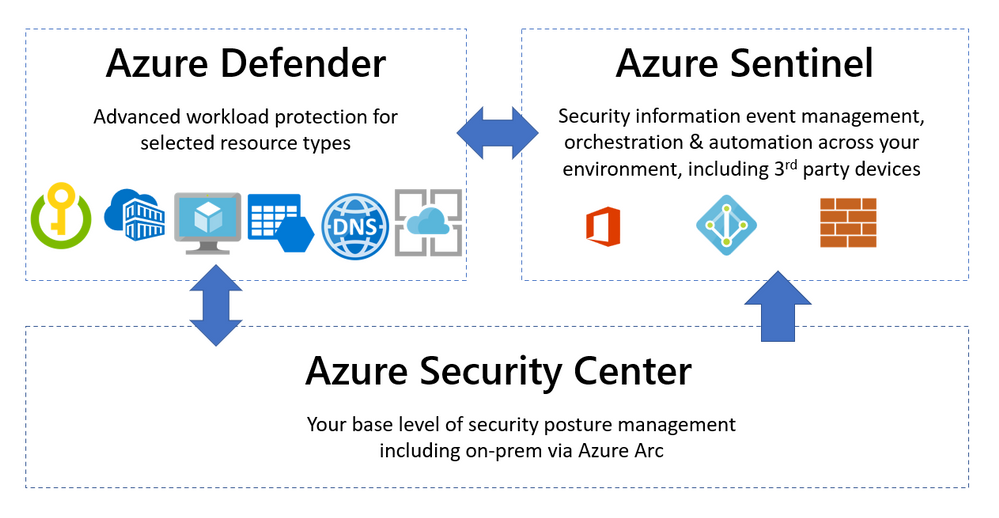
Azure Security Center is a cloud-based security management and threat protection service provided by Microsoft Azure. It helps organizations protect their Azure resources, workloads, and hybrid environments by providing advanced threat detection, security monitoring, and security policy management.
Azure Security Center is a versatile tool that helps organizations protect their cloud infrastructure and data by offering a wide range of security features, from compliance management to advanced threat detection and response. It is an essential component of Azure’s overall security ecosystem.
Top 10 use cases of Azure Security Center:
Here are the top 10 use cases of Azure Security Center:
- Security Policy and Compliance Management: Azure Security Center helps organizations define and enforce security policies and compliance standards across their Azure resources, ensuring they adhere to industry-specific regulations and best practices.
- Threat Detection and Response: It continuously monitors Azure resources for suspicious activities and potential security threats. When it detects threats or anomalies, it provides alerts and recommendations for remediation.
- Vulnerability Assessment: Azure Security Center performs regular vulnerability assessments on Azure VMs and provides insights into vulnerabilities and misconfigurations. It offers guidance on prioritizing and addressing security issues.
- Security Baselines: Organizations can use Azure Security Center to establish security baselines for Azure resources, ensuring that security configurations align with recommended settings.
- Just-in-Time (JIT) Access: JIT access control allows organizations to reduce the attack surface of virtual machines by limiting access to specific ports and protocols for a specified period when needed.
- Network Security Group (NSG) Analysis: Azure Security Center analyzes network security group rules to identify overly permissive rules and recommend adjustments to improve security.
- Advanced Threat Protection: It provides advanced threat protection for Azure SQL Database, Azure Storage accounts, and Azure Kubernetes Service (AKS) to detect and respond to security threats.
- Integration with Azure Sentinel: Azure Security Center can be integrated with Azure Sentinel, Microsoft’s cloud-native SIEM solution, to enhance threat detection and response capabilities.
- Integration with Azure Defender: Azure Security Center integrates with Azure Defender to provide additional security capabilities for Azure resources, including virtual machines, containers, and Azure App Service.
- Hybrid Cloud Security: Azure Security Center extends its protection to hybrid cloud environments, allowing organizations to secure both on-premises and Azure resources from a single console.
- Container Security: It provides container image scanning and runtime protection for Azure Kubernetes Service (AKS) and other containerized environments.
- Security Recommendations: Azure Security Center offers security recommendations and best practices to improve the overall security posture of Azure resources.
- Integration with Azure DevOps: Organizations can integrate Azure Security Center into their DevOps pipelines to ensure that security is considered throughout the development and deployment processes.
- Asset Inventory and Visibility: Azure Security Center provides visibility into all Azure resources, making it easier to monitor, manage, and secure cloud assets effectively.
- User and Entity Behavior Analytics (UEBA): It leverages UEBA to detect abnormal user and entity behaviors and potential insider threats within the Azure environment.
What are the feature of Azure Security Center?

Azure Security Center is a comprehensive cloud security management and threat protection service provided by Microsoft Azure. It offers a wide range of features and capabilities to help organizations secure their Azure resources, monitor for threats, and ensure compliance with security best practices and standards. Below are the key features of Azure Security Center, as well as an overview of how it works and its typical architecture:
Key Features of Azure Security Center:
- Security Policy and Compliance Management: Azure Security Center enables organizations to define and enforce security policies and compliance standards across their Azure resources, helping ensure adherence to industry-specific regulations and best practices.
- Advanced Threat Detection: It continuously monitors Azure resources and workloads for suspicious activities and potential security threats. When it detects anomalies or threats, it provides alerts and recommendations for remediation.
- Vulnerability Assessment: Azure Security Center performs regular vulnerability assessments on Azure Virtual Machines (VMs) and provides insights into vulnerabilities, misconfigurations, and prioritized remediation steps.
- Security Baselines: Organizations can establish and enforce security baselines for Azure resources, ensuring that security configurations align with recommended settings.
- Network Security Group (NSG) Analysis: It analyzes network security group rules to identify overly permissive rules and recommends adjustments to improve security posture.
- Just-in-Time (JIT) Access: JIT access control allows organizations to restrict access to virtual machines by opening network ports for a specified period when needed, reducing the attack surface.
- Integration with Azure Sentinel: Azure Security Center can be integrated with Azure Sentinel, Microsoft’s cloud-native Security Information and Event Management (SIEM) solution, to enhance threat detection and response capabilities.
- Integration with Azure Defender: Azure Security Center integrates with Azure Defender to provide additional security capabilities for Azure resources, including virtual machines, containers, and Azure App Service.
- Hybrid Cloud Security: It extends security protection to hybrid cloud environments, allowing organizations to secure both on-premises and Azure resources from a single console.
- Container Security: Azure Security Center provides container image scanning and runtime protection for Azure Kubernetes Service (AKS) and other containerized environments.
- Security Recommendations: It offers security recommendations and best practices to improve the overall security posture of Azure resources.
How Azure Security Center works and Architecture?
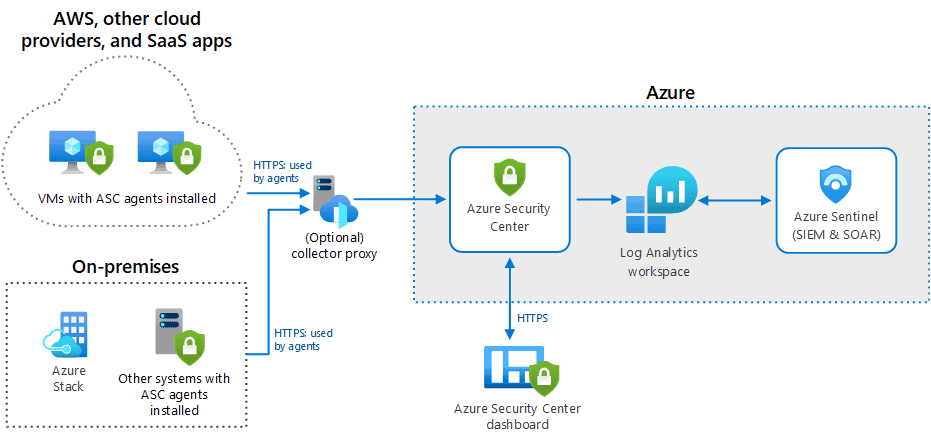
- Data Collection: Azure Security Center collects security-related data from various sources, including Azure resources, Azure Active Directory, and Azure networking components.
- Data Analysis: The collected data is analyzed in real-time and correlated with threat intelligence and anomaly detection algorithms to identify security threats and vulnerabilities.
- Threat Detection: When security threats or vulnerabilities are detected, Azure Security Center generates alerts and prioritizes them based on severity, providing actionable recommendations for remediation.
- Integration: It integrates with other Azure security solutions, such as Azure Defender and Azure Sentinel, to enhance threat detection and response capabilities.
- Security Policy Enforcement: Azure Security Center enforces security policies and compliance standards by continuously assessing Azure resources against predefined security baselines.
Azure Security Center’s architecture is designed to provide centralized security management and protection for Azure resources. While configurations may vary based on organization needs, here are the core components:
- Azure Security Center Dashboard: This web-based interface provides a central view of security alerts, recommendations, and compliance status.
- Security Policy and Compliance Assessment: Azure Security Center allows organizations to define security policies and compliance standards, which are assessed continuously against Azure resources.
- Threat Detection and Analysis: This component includes threat detection engines and analytics that monitor for suspicious activities and potential security threats across Azure resources.
- Alerts and Recommendations: Azure Security Center generates alerts for security threats and provides recommendations for remediation. Alerts can be integrated with Azure Monitor and other notification systems.
- Integration with Azure Services: Azure Security Center integrates with Azure services like Azure Defender, Azure Sentinel, and Azure Monitor to provide a holistic security solution.
- Security Data Storage: Security-related data, alerts, and recommendations are stored in Azure for analysis, reporting, and long-term retention.
- Azure Security Center API: Organizations can use the Azure Security Center API to programmatically interact with and manage security data and resources.
Azure Security Center’s architecture is designed to provide real-time threat detection, comprehensive security monitoring, and policy enforcement for Azure resources, helping organizations maintain a strong security posture in their cloud environments.
How to Install Azure Security Center?
To install Azure Security Center, you need to have an Azure subscription. If you don’t have an Azure subscription, you can generate a free trial account.
Once you have an Azure subscription, you can install Azure Security Center by following these steps:
- Visit to the Azure portal and sign in your Azure account first.
- In the search bar, enter “Security Center” and choose “Security Center”.
- On the Security Center overview page, click “Get Started”.
- On the Get Started page, click “Enable Security Center”.
- On the Enable Security Center page, select the Azure subscriptions that you want to enable Security Center for.
- Click “Enable”.
Azure Security Center will now be installed and enabled for your Azure subscriptions.
Once Azure Security Center is installed, you can start using it to monitor and protect your Azure resources. Here are some of the things that you can do with Azure Security Center:
- View your security posture: Azure Security Center provides you with a comprehensive overview of your security posture, including recommendations for how to improve your security.
- Monitor your security: Azure Security Center continuously monitors your Azure resources for threats and vulnerabilities.
- Protect your resources: Azure Security Center can help you protect your Azure resources from threats and vulnerabilities.
- Respond to incidents: Azure Security Center can help you respond to security incidents quickly and effectively.
Basic Tutorials of Azure Security Center: Getting Started

The following steps are the basic tutorial of Azure Security Center:
1. Enable Azure Security Center.
If you haven’t already, enable Azure Security Center for your Azure subscriptions. You can do this by applying these steps:
- First, Visit to the Azure portal and sign in with your Azure account.
- In the search bar, enter “Security Center” and choose “Security Center”.
- On the Security Center overview page, click “Get Started”.
- On the Get Started page, press “Enable Security Center”.
- On the Enable Security Center page, select the Azure subscriptions that you want to enable Security Center for.
- Click “Enable”.
2. Review the security recommendations.
Azure Security Center provides you with a list of security recommendations, which are actions that you can take to improve your security posture. Review the recommendations and implement the ones that are relevant to your environment.
You can view the security recommendations by going to the Security Center dashboard and clicking on the Recommendations tab.
3. Configure security policies.
Azure Security Center allows you to configure security policies to protect your Azure resources. For example, you can configure a policy to block unauthorized access to your resources.
You can configure security policies by going to the Security Center dashboard and clicking on the Security policies tab.
4. Monitor your security.
Azure Security Center continuously monitors your Azure resources for threats and vulnerabilities. You can view the security alerts in Azure Security Center and take action to mitigate any threats or vulnerabilities.
You can view the security alerts by going to the Security Center dashboard and clicking on the Alerts tab.
5. Respond to incidents.
If you experience a security incident, Azure Security Center can help you respond to it quickly and effectively. Azure Security Center provides you with tools to investigate the incident, identify the root cause, and remediate the issue.
If you experience a security incident, you can contact Azure Security Center support for help.
Some additional tips for using Azure Security Center:
- Use the Azure Security Center Documentation to learn more about how to use Azure Security Center to protect your Azure resources.
- Join the Azure Security Center community forum to ask questions and get help from other Azure Security Center users.
- Take advantage of the Azure Security Center free trial to try out Azure Security Center before you commit to a paid subscription.
Azure Security Center is a powerful security tool that can help you improve the security of your Azure resources. By following these basic tutorials, you can get started with Azure Security Center quickly and easily.

👤 About the Author
Ashwani is passionate about DevOps, DevSecOps, SRE, MLOps, and AiOps, with a strong drive to simplify and scale modern IT operations. Through continuous learning and sharing, Ashwani helps organizations and engineers adopt best practices for automation, security, reliability, and AI-driven operations.
🌐 Connect & Follow:
- Website: WizBrand.com
- Facebook: facebook.com/DevOpsSchool
- X (Twitter): x.com/DevOpsSchools
- LinkedIn: linkedin.com/company/devopsschool
- YouTube: youtube.com/@TheDevOpsSchool
- Instagram: instagram.com/devopsschool
- Quora: devopsschool.quora.com
- Email– contact@devopsschool.com

