
What is Chef?
Chef is open source configuration management tool. Chef is a configuration management tool and provides automation of infrastructure management. Chef’s automation capabilities also help in the translation of infrastructure into code. DevOps engineers and system admins face considerable issues in the deployment of new services and applications, ensuring the readiness of the machine server for deployment and installation and updates of network packages. As a result, enterprises end up consuming a massive load of human resources and physical efforts.
It is basically a configuration management tool that helps in the management of infrastructure through writing code. Therefore, users don’t have to use manual processes, thereby availing easier automation, testing, and deployment of infrastructure. The client-server architecture of Chef helps in supporting multiple platforms such as Windows, Solaris, Ubuntu, and others.
History
Chef was created by Adam Jacob as a tool for his consulting company, whose business model was to build end-to-end server/deployment tools. Jacob showed Chef to Jesse Robbins, who saw its potential after running operations at Amazon. They founded a new company with Barry Steinglass, Nathen Haneysmith, and Joshua Timberman to turn Chef into a product.
Feature
The chef tool can be easily integrated with any cloud-based platform like Microsoft Azure, Amazon EC2, Internap, SoftLayer and Rackspace and can even configure the new machines.
Chef tool has an active and smart community support that is growing rapidly.
Chef tool supports various platforms like AIX, RHEL/CentOS, Solaris, Ubuntu, and all Linux flavors.
Giants like Mozilla, Facebook, Xero, Expedia, Rackspace and many others are using Chef just due to its
flexibility and maturity.
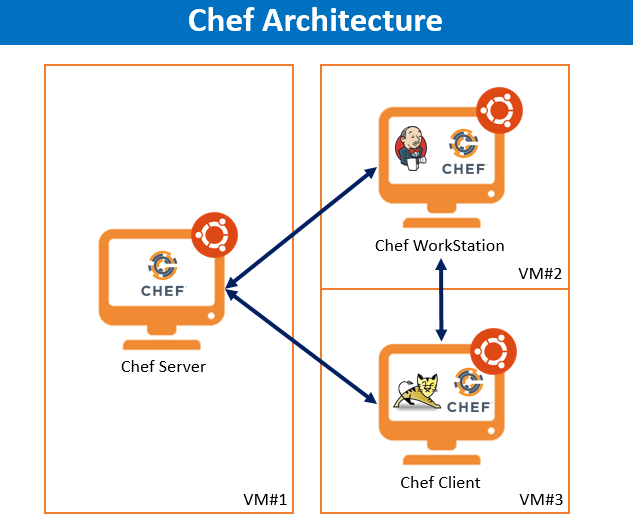
Adantage of Chef
- Accelerating Software Delivery
- Increasing Service Resiliency
- Improving Risk Management
- Ruby-based syntax and Erlang available to directly handle complex configuration tasks
- Accelerating Cloud Adoption
- Managing Both Data Center and Cloud Environments
- Delivering All Your Infrastructure – Any App, Everywhere, Continuously
- Supports various platforms including Windows, Mac OS X, Solaris, Linux, and FreeBSD
Alternative of Chef
- Terraform.
- Jenkins.
- Capistrano.
- Fabric.
- Salt.
- AWS OpsWorks.
- Ansible.
- Puppet Labs.
Components of Chef
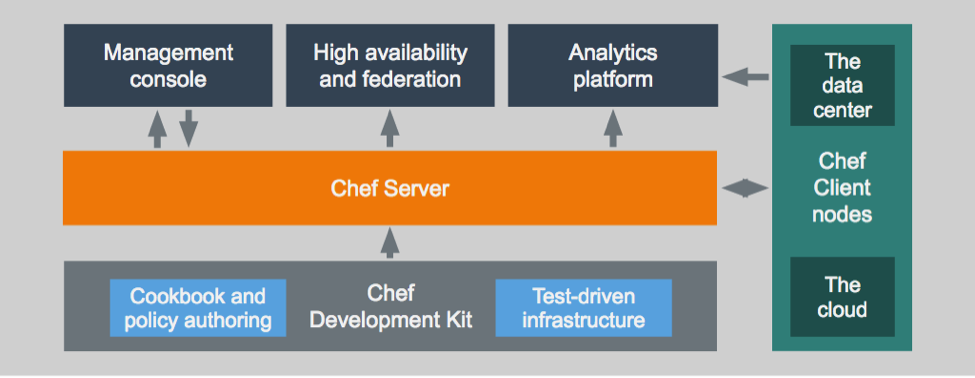
- Clients: The Chef server is accessed primarily by nodes that are under management by Chef, as the chef-client runs occur. It is also accessed by individuals who maintain cookbooks and policy that is stored on the Chef server, typically from a workstation.
- Load Balancer: All requests to the Chef server API are routed through Nginx.Nginx is an open-source HTTP and reverse proxy server that is used as the front-end load balancer for the Chef server.
- Chef Manage: Chef Manage is the web interface for the Chef server, which uses the Chef server API for all communication to the Chef server
- Chef Server: Its allows it to be faster and more scalable than previous versions. The API itself is still compatible with the original Ruby-based Chef server, which means that cookbooks and recipes that were authored for the Ruby-based Chef server will continue to work on the Erlang-based Chef server.
- Bookshelf: If two different cookbooks or different versions of the same cookbook include the same file or template, Bookshelf will store that file only once. The cookbook content managed by Bookshelf is stored in flat files and is separated from the Chef server and search index repositories.
Founder of company
Adam Jacob
Official Website
Interview Question and Answer
Best Tutorials and guide for Chef
Best Courses and Insitute for learning
If you want certification course for such top course. So please visit “Devopsschool.com”. You will find more certification courses here.
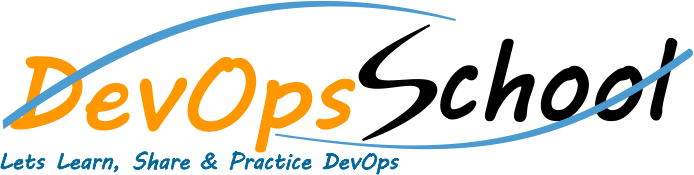
I’m a DevOps/SRE/DevSecOps/Cloud Expert passionate about sharing knowledge and experiences. I am working at Cotocus. I blog tech insights at DevOps School, travel stories at Holiday Landmark, stock market tips at Stocks Mantra, health and fitness guidance at My Medic Plus, product reviews at I reviewed , and SEO strategies at Wizbrand.
Do you want to learn Quantum Computing?
Please find my social handles as below;
Rajesh Kumar Personal Website
Rajesh Kumar at YOUTUBE
Rajesh Kumar at INSTAGRAM
Rajesh Kumar at X
Rajesh Kumar at FACEBOOK
Rajesh Kumar at LINKEDIN
Rajesh Kumar at PINTEREST
Rajesh Kumar at QUORA
Rajesh Kumar at WIZBRAND

