What is Cloudify?

Cloudify is an open-source multi-cloud and edge orchestration platform. It enables organizations to transition seamlessly to public cloud and Cloud-Native architecture by automating their existing infrastructure alongside cloud-native and distributed edge resources.
Top 10 use cases of Cloudify?
Here are the top 10 use cases for Cloudify:
- Multi-Cloud Orchestration:
- Cloudify allows organizations to deploy and manage applications seamlessly across multiple cloud providers, including public, private, and hybrid clouds.
- Users can leverage Cloudify’s orchestration capabilities to achieve portability and avoid vendor lock-in.
- Application Lifecycle Management:
- Cloudify automates the entire application lifecycle, from provisioning and deployment to scaling and monitoring.
- Users can define complex application topologies and lifecycle workflows using Cloudify’s declarative modeling language.
- Infrastructure Automation:
- Cloudify automates infrastructure provisioning and configuration management tasks, reducing manual effort and improving efficiency.
- Users can define infrastructure resources, such as virtual machines, networks, and storage, as code and automate their deployment and management.
- DevOps and CI/CD:
- Cloudify integrates with DevOps and Continuous Integration/Continuous Deployment (CI/CD) pipelines, enabling automated application deployments and updates.
- Users can automate the entire software delivery process, from code commit to production deployment, using Cloudify’s automation capabilities.
- Microservices Orchestration:
- Cloudify supports the orchestration of microservices-based applications, enabling users to deploy and manage containerized workloads at scale.
- Users can define complex microservices architectures and automate deployment, scaling, and networking tasks using Cloudify.
- High Availability and Disaster Recovery:
- Cloudify helps ensure high availability and disaster recovery for mission-critical applications by automating failover and recovery processes.
- Users can define failover policies and recovery workflows to minimize downtime and ensure business continuity.
- Auto-Scaling and Elasticity:
- Cloudify enables auto-scaling and elasticity for applications based on dynamic workload demands.
- Users can define scaling policies and triggers to automatically scale application resources up or down based on metrics such as CPU usage, memory utilization, or incoming traffic.
- Hybrid Cloud Management:
- Cloudify provides unified management and orchestration capabilities for hybrid cloud environments, allowing users to seamlessly manage resources across on-premises data centers and public cloud platforms.
- Users can define hybrid cloud topologies and workflows to deploy and manage applications across distributed infrastructure.
- Networking Automation:
- Cloudify automates networking tasks such as virtual network provisioning, configuration, and management.
- Users can define network policies and configurations as code and automate network-related tasks using Cloudify’s orchestration capabilities.
- Edge Computing Orchestration:
- Cloudify supports the orchestration of edge computing environments, enabling users to deploy and manage applications at the network edge.
- Users can define edge computing topologies and workflows to deploy applications closer to end-users and devices, improving latency and performance.
Cloudify provides a comprehensive set of features and capabilities for cloud orchestration, automation, and management, making it suitable for a wide range of use cases across different industries and deployment scenarios.
What are the feature of Cloudify?
Cloudify is a cloud orchestration and automation platform designed to deploy and manage applications across multi-cloud and hybrid cloud environments. Here are some of the key features of Cloudify:
- Multi-Cloud Management:
- Cloudify supports deployment and management of applications across multiple cloud providers, including public, private, and hybrid clouds.
- It provides a unified interface for managing resources and applications across diverse cloud environments.
- Application Orchestration:
- Cloudify orchestrates the deployment and lifecycle management of complex applications, including multi-tier and microservices-based architectures.
- It enables users to define application topologies and automate provisioning, scaling, and monitoring tasks.
- Infrastructure Automation:
- Cloudify automates infrastructure provisioning and configuration management tasks using Infrastructure as Code (IaC) principles.
- It supports integration with configuration management tools like Ansible, Chef, and Puppet for managing infrastructure resources.
- DevOps and CI/CD Integration:
- Cloudify integrates with DevOps and Continuous Integration/Continuous Deployment (CI/CD) pipelines to enable automated application deployments.
- It provides APIs and plugins for integration with popular CI/CD tools such as Jenkins, GitLab CI/CD, and CircleCI.
- Hybrid Cloud Support:
- Cloudify facilitates management of hybrid cloud environments, allowing users to deploy and manage applications across on-premises data centers and public cloud platforms.
- It provides consistent deployment and management capabilities across hybrid infrastructure.
- Auto-Scaling and Elasticity:
- Cloudify supports auto-scaling and elasticity for applications based on dynamic workload demands.
- Users can define scaling policies and triggers to automatically scale application resources up or down in response to changing conditions.
- High Availability and Disaster Recovery:
- Cloudify helps ensure high availability and disaster recovery for applications by automating failover and recovery processes.
- It supports configuration of failover policies and recovery workflows to minimize downtime and ensure business continuity.
- Networking Automation:
- Cloudify automates networking tasks such as virtual network provisioning, configuration, and management.
- It supports integration with Software-Defined Networking (SDN) controllers and network function virtualization (NFV) platforms.
- Policy-Based Governance:
- Cloudify enables policy-based governance of cloud resources and applications, allowing users to define and enforce compliance, security, and cost management policies.
- It supports integration with policy engines and governance frameworks for enforcing organizational policies.
- Edge Computing Orchestration:
- Cloudify extends its orchestration capabilities to edge computing environments, enabling deployment and management of applications at the network edge.
- It supports deployment of edge computing infrastructure and applications closer to end-users and devices.
These features make Cloudify a comprehensive platform for cloud orchestration, automation, and management, catering to the needs of enterprises and service providers deploying applications in diverse cloud environments.
How Cloudify works and Architecture?
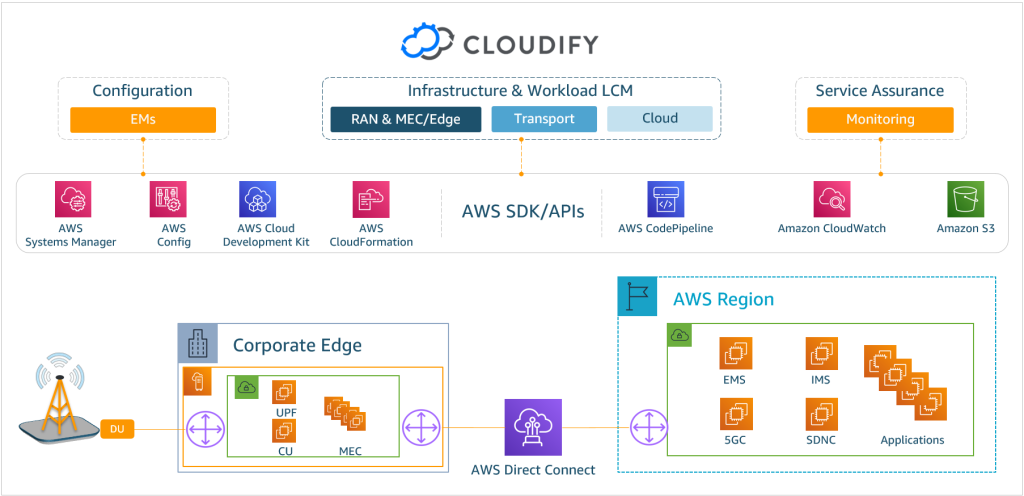
Cloudify operates as a cloud orchestration and automation platform, enabling users to deploy, manage, and scale applications across multi-cloud and hybrid cloud environments. Below is an overview of how Cloudify works and its architecture:
- Blueprint Definition:
- Users define application topologies and deployment workflows using Cloudify’s declarative modeling language.
- Application blueprints describe the structure of the application, including components, dependencies, and relationships.
- Plugin Architecture:
- Cloudify’s architecture is based on a plugin system that provides integration with various cloud providers, infrastructure technologies, and third-party tools.
- Plugins extend Cloudify’s functionality by adding support for different infrastructure components and services.
- Orchestration Engine:
- Cloudify’s orchestration engine interprets application blueprints and executes deployment and management workflows.
- The engine coordinates the provisioning, configuration, scaling, and monitoring of application components across the cloud infrastructure.
- Infrastructure Provisioning:
- Cloudify automates infrastructure provisioning using Infrastructure as Code (IaC) principles.
- It interacts with cloud APIs and infrastructure automation tools to provision virtual machines, containers, networks, and storage resources.
- Lifecycle Management:
- Cloudify manages the entire lifecycle of applications, from deployment to decommissioning.
- It monitors application health and performance metrics, triggers auto-scaling actions, and handles application updates and rollbacks.
- Integration with CI/CD Pipelines:
- Cloudify integrates with DevOps and Continuous Integration/Continuous Deployment (CI/CD) pipelines to enable automated application deployments.
- It provides APIs and plugins for integration with popular CI/CD tools such as Jenkins, GitLab CI/CD, and CircleCI.
- Policy-Based Governance:
- Cloudify allows users to define and enforce policy-based governance rules for cloud resources and applications.
- It supports integration with policy engines and governance frameworks to enforce compliance, security, and cost management policies.
- Monitoring and Alerts:
- Cloudify provides monitoring and alerting capabilities to track the health and performance of deployed applications.
- It integrates with monitoring tools and platforms to collect metrics and generate alerts based on predefined thresholds.
- High Availability and Disaster Recovery:
- Cloudify supports high availability and disaster recovery configurations for mission-critical applications.
- It automates failover and recovery processes, ensuring business continuity in the event of infrastructure or application failures.
- APIs and CLI:
- Cloudify exposes APIs and a command-line interface (CLI) for interacting with the platform programmatically.
- Users can automate deployment and management tasks, as well as integrate Cloudify with other systems and tools using its APIs.
Cloudify’s architecture enables users to achieve infrastructure automation, application orchestration, and lifecycle management in multi-cloud and hybrid cloud environments. It provides flexibility, scalability, and extensibility to meet the diverse requirements of modern cloud-native applications.
How to Install Cloudify it?
There are two main ways to install Cloudify:
1. Install Cloudify Manager:
This option involves installing and configuring the Cloudify Manager, which is the central component responsible for managing your Cloudify deployments. Here are the steps:
a. Choose your installation method:
- RPM: Suitable for Red Hat-based distributions (e.g., CentOS, Red Hat Enterprise Linux, Fedora).
- DEB: Suitable for Debian-based distributions (e.g., Ubuntu, Debian).
- Docker: For containerized deployments.
b. Download the appropriate installation package:
- Visit the Cloudify downloads page and choose your desired version and platform.
c. Install Cloudify Manager:
- Follow the specific instructions for your chosen platform:
- RPM: Use the
yumordnfpackage manager to install the downloaded.rpmfile. - DEB: Use the
apt-getordpkgpackage manager to install the downloaded.debfile. - Docker: Use the
docker runcommand with the appropriate image and configuration options.
- RPM: Use the
d. Configure Cloudify Manager:
- Edit the
config.yamlfile to configure network settings, authentication methods, and other options. - Start the Cloudify Manager service using the appropriate command based on your platform (e.g.,
systemctl start cloudify-manageron Linux).
2. Use a pre-configured environment:
- Cloudify Sandbox: A lightweight containerized environment for trying out Cloudify without installation. Download and run the Docker image.
- Cloudify Demo: A pre-configured environment in the cloud (AWS, Azure, Google Cloud) for exploring Cloudify features. Sign up for a free trial.
Basic Tutorials of Cloudify: Getting Started

Now, Let’s walk through the step-by-step process of setting up Cloudify for orchestrating your applications and infrastructure. Follow these basic tutorials to get started:
- Installation and Setup:
- Prerequisites:
- Ensure you have Java (JRE) installed on your system.
- Download the latest Cloudify Manager package from the official website.
- Installation Steps:
- Extract the downloaded package.
- Navigate to the extracted directory.
- Run the following command to install the Cloudify Manager:
./bootstrap.sh - Follow the prompts to configure the manager.
- Start the manager using:
cfy_manager start - Access the Cloudify Manager UI via
http://localhost:80.
2. Creating a Blueprint:
- A blueprint defines your application’s topology and relationships.
- Create a simple YAML file (e.g.,
my_app_blueprint.yaml) describing your application components, their properties, and relationships. - Example blueprint snippet:
node_templates:
web_server:
type: cloudify.nodes.WebServer
properties:
port: 8080
database:
type: cloudify.nodes.Database
properties:
username: myuser
password: mypassword
relationships:
- type: cloudify.relationships.connected_to
source: web_server
target: database
3. Uploading the Blueprint:
- Use the following command to upload your blueprint:
cfy blueprints upload -b my-app -p my_app_blueprint.yaml
4. Deploying the Application:
- Deploy your application using the uploaded blueprint:
cfy deployments create -b my-app -d my-deployment cfy executions start install -d my-deployment
5. Monitoring and Scaling:
- Access the Cloudify Manager UI to monitor your deployment.
- To scale your application, modify the blueprint and execute the update workflow:
cfy executions start update -d my-deployment
6. Uninstalling the Application:
- When done, uninstall the application:
cfy executions start uninstall -d my-deployment
Always remember that these are simplified steps. In a real-world scenario, you’ll likely have more complex blueprints, multiple environments, and additional integrations.

👤 About the Author
Rahul is passionate about DevOps, DevSecOps, SRE, MLOps, and AiOps. Driven by a love for innovation and continuous improvement, Rahul enjoys helping engineers and organizations embrace automation, reliability, and intelligent IT operations. Connect with Rahul and stay up-to-date with the latest in tech!
🌐 Connect with Rahul
-
Website: MotoShare.in
-
Facebook: facebook.com/DevOpsSchool
-
X (Twitter): x.com/DevOpsSchools
-
LinkedIn: linkedin.com/company/devopsschool
-
YouTube: youtube.com/@TheDevOpsSchool
-
Instagram: instagram.com/devopsschool
-
Quora: devopsschool.quora.com
-
Email: contact@devopsschool.com

