What is Consul?

Consul is a service networking platform discovered by HashiCorp. It provides robust functionalities for managing and securing service-to-service communication in distributed environments. It acts as a control plane, offering features like:
Service Discovery: Services automatically register and discover each other, simplifying communication and eliminating manual configuration.
Health Checking: Consul monitors service health, ensuring only healthy services are used in communication.
Key-Value Store: Stores configuration data and secrets securely, accessible to authorized services.
Traffic Routing: Enables routing traffic based on various criteria, including service versions, health, and tags.
Service Mesh: Offers service mesh capabilities like traffic management, security, and observability.
Top 10 use cases of Consul?
Top 10 Use Cases of Consul:
- Simplify microservice communication: Discover, register, and securely connect microservices without complex configurations.
- Ensure service health and availability: Monitor service health and automatically route traffic to healthy instances.
- Manage configuration centrally: Store and distribute configuration data and secrets securely to all services.
- Implement traffic routing strategies: Route traffic based on specific needs, enabling A/B testing, canary deployments, and load balancing.
- Secure service-to-service communication: Utilize features like mTLS encryption and access control for enhanced security.
- Gain observability into service interactions: Collect and analyze data about service behavior to identify bottlenecks and optimize performance.
- Automate infrastructure management: Automate tasks like scaling services based on usage patterns with Consul Connect.
- Simplify multi-cloud and hybrid deployments: Consul operates consistently across different cloud environments and on-premises infrastructure.
- Integrate with diverse tools and technologies: Offers integrations with popular monitoring, logging, and tracing tools.
- Enable zero-trust security principles: Enforce least privilege access and identity-based authorization for improved security posture.
Note:
- Consul is particularly beneficial for organizations with complex distributed architectures requiring robust service discovery, health checks, and configuration management.
- While offering significant advantages, it introduces additional complexity. Careful evaluation and planning are crucial before implementation.
By leveraging Consul’s features effectively, you can streamline service communication, enhance security, and gain valuable insights into your distributed environment, ultimately improving the performance, reliability, and manageability of your applications.
What are the feature of Consul?
Consul, the service networking platform by HashiCorp, boasts a comprehensive set of features designed to manage and secure communication between services in distributed environments. Here’s a breakdown of some key functionalities:
Service Discovery and Registration:
- Services automatically register themselves with Consul, eliminating manual configuration and simplifying communication.
- Consul maintains a dynamic service catalog, enabling services to easily discover and interact with each other.
- Features like tags and attributes allow for granular service filtering and targeting.
Health Checking:
- Consul actively monitors service health by sending periodic checks.
- Services marked unhealthy are automatically removed from the service catalog, preventing traffic routing to unavailable instances.
- Different health check types (TCP, HTTP, script) cater to diverse service implementations.
Key-Value Store:
- Stores configuration data and secrets securely, accessible by authorized services.
- Centralized configuration management simplifies deployments and updates across the environment.
- Access control mechanisms ensure only authorized services can access specific secrets.
Traffic Routing:
- Enables routing traffic based on various criteria, including:
- Service tags and attributes (e.g., routing traffic to a specific version or region).
- Health status (directing traffic only to healthy instances).
- Advanced routing options like weighted routing and service filtering.
Service Mesh Capabilities:
- Consul Enterprise edition offers additional service mesh features, including:
- mTLS encryption for secure service-to-service communication.
- Traffic management with features like rate limiting and timeouts.
- Observability through telemetry collection and integration with monitoring tools.
Other Notable Features:
- Multi-datacenter and hybrid deployments: Operates consistently across different cloud environments and on-premises infrastructure.
- Integrations with diverse tools: Connects with popular monitoring, logging, and tracing tools.
- API Gateway: Controls and manages API access points within the service mesh.
- DNS integration: Services can be queried via DNS for simplified discovery and access.
Note:
- The specific features available in Consul may vary depending on your edition (Open Source or Enterprise) and deployment options.
By understanding the features of Consul and how they can be applied in your environment, you can leverage its capabilities to manage service communication, simplify configuration, and enhance the overall health and security of your distributed applications.
How Consul works and Architecture?
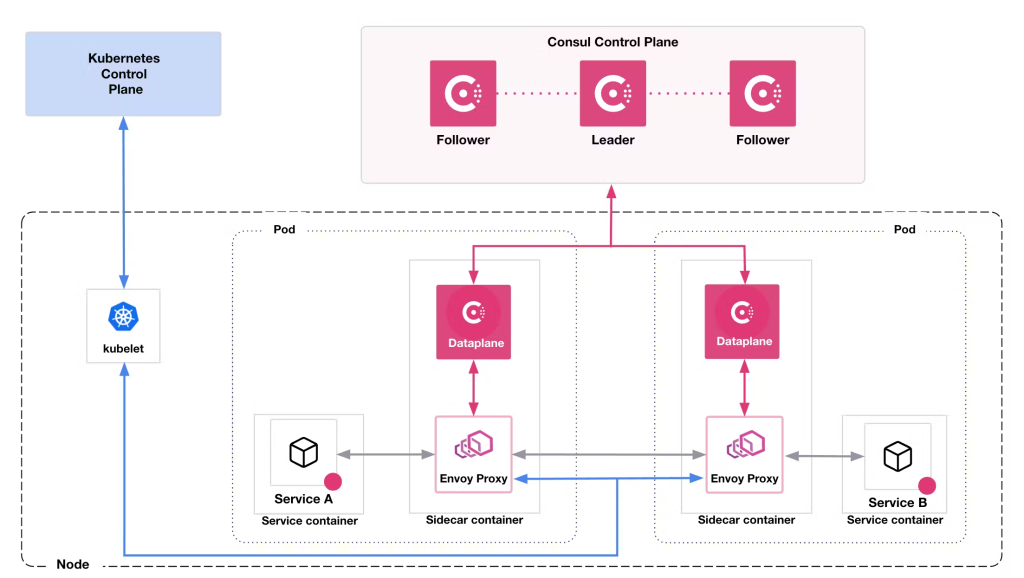
Consul, from HashiCorp, orchestrates seamless and secure service communication in distributed environments. Let’s delve into its architecture and functionality:
Core Components:
- Agents:
- Lightweight processes deployed on each node (physical or virtual).
- Register services, perform health checks, and store key-value data.
- Communicate with each other for service discovery and consensus.
- Servers:
- Highly available cluster responsible for storing data and coordinating agents.
- Replicate data across multiple servers for fault tolerance.
- Use the Raft consensus algorithm to reach agreement on data consistency.
- Key-Value Store:
- Distributed storage for configuration data and secrets, accessible by authorized services.
- Offers strong consistency and high availability.
- Networking:
- Internal gossip protocol for agent communication and service discovery.
- API for interacting with Consul and managing services.
- DNS integration for simplified service access.
- Service Mesh (Consul Enterprise):
- Additional features for managing service-to-service communication.
- Includes:
- mTLS encryption for secure communication.
- Traffic management with features like rate limiting and timeouts.
- Observability through telemetry collection and integration with monitoring tools.
Functioning Process:
- Service Registration:
- Services register themselves with Consul agents on their respective nodes.
- Agents update the service catalog, making services discoverable.
- Health Checking:
- Agents periodically perform health checks on registered services.
- Unhealthy services are removed from the catalog, preventing traffic routing.
- Service Discovery:
- Services query Consul agents to find other services based on tags, attributes, or health status.
- This enables dynamic communication and load balancing.
- Key-Value Store Usage:
- Services store and retrieve configuration data and secrets from the Consul key-value store.
- Centralized management simplifies deployments and updates.
- Service Mesh (Consul Enterprise):
- Service mesh features provide granular control over service communication.
- mTLS encrypts traffic, while rate limiting and timeouts prevent service overload.
- Telemetry data offers insights into service behavior and communication patterns.
Architecture Highlights:
- Decentralized agents: Enables scalability and fault tolerance.
- Highly available servers: Ensures data consistency and accessibility.
- Raft consensus algorithm: Guarantees agreement on data across servers.
- Flexible deployment: Operates in various environments (cloud, on-premises).
- Rich API and integrations: Connects with diverse tools and technologies.
By comprehending Consul’s intricacies, you can harness its capabilities to efficiently manage service communication, secure interactions, and gain valuable insights into your distributed environment, ultimately enhancing the reliability, security, and performance of your applications.
How to Install Consul it?
There are three main ways to install Consul:
1. Precompiled Binaries:
This is the easiest and most common approach for basic use cases. Here’s a step-by-step guide:
a. Download the appropriate binary:
- Visit the official Consul download page.
- Choose the version and operating system that matches your needs.
- Download the appropriate
zipfile.
b. Extract the binary:
- Extract the downloaded
zipfile to a desired location. - The
consulbinary will be inside the extracted folder.
c. (Optional) Add to PATH:
- If you want to access
consulfrom any directory in your terminal, add the binary location to your PATH environment variable.
d. Start Consul:
- Open a terminal and navigate to the directory containing the
consulbinary. - Run the following command, replacing
<data_dir>with your desired data directory:
consul agent -data-dir=<data_dir>
2. Installing from Source:
This option gives you more control over the build process but requires compiling the code yourself. Here’s a general outline:
- Visit the Consul GitHub repository: https://github.com/hashicorp/consul
- Follow the instructions in the README file to build and install Consul from source.
3. Installing on Kubernetes:
You can easily deploy Consul as a Helm chart within your Kubernetes cluster. Here’s how:
- Install the HashiCorp Helm repository:
helm repo add hashicorp https://helm.hashicorp.com
- Update your repository:
helm repo update
- Install Consul using the
hashicorp/consulchart:
helm install <release_name> hashicorp/consul
Remember to customize the installation command with your desired options and configurations.
Tips:
- Make sure you have the necessary prerequisites installed, such as Go lang and Git (for building from source).
- Consider using a configuration management tool like Ansible or Chef to automate Consul deployment in larger environments.
Basic Tutorials of Consul: Getting Started

If you’re interested in learning Consul, but there are still a few details needed to create the most relevant steps for you. Here are some questions to personalize your learning:
1. Specific area of interest:
- Are you focusing on a specific area of Consul functionality, like:
- Service discovery and registration: Registering and discovering services within your infrastructure.
- Key-value store: Storing and retrieving configuration data using Consul’s KV store.
- Service health checking: Monitoring the health of your services.
- Leader election: Electing a leader node for tasks like coordination.
- Service mesh implementation: Using Consul as part of a service mesh solution.
2. Deployment environment:
- Where do you plan to deploy Consul?
- Local development environment?
- Cloud platform like AWS, Azure, or GCP?
- Bare-metal servers?
3. Prior knowledge:
- Are you familiar with service discovery concepts, distributed systems, or related technologies? Understanding your experience helps tailor the tutorial’s depth.
Here are some potential step-by-step basic tutorials based on common learning paths:
Scenario 1: Basic Service Discovery with Consul (Local Machine):
1. Installation:
* Download and install Consul for your operating system from their official website.
* Run `consul agent -dev` to start a Consul agent in development mode.
2. Service Registration:
* Create a service definition file (e.g., JSON or YAML) describing your service.
* Start your application and register the service with Consul using the appropriate command or library.
3. Service Discovery:
* Use `consul services` command to list registered services.
* Use Consul API or DNS resolution to access a specific service programmatically.
4. Explore Consul UI:
* Open the Consul web UI at `http://localhost:8500` to visualize services and cluster health.
Scenario 2: Configuration Management with Consul KV (AWS):
1. Install and Configure:
* Follow the Consul AWS deployment guide from their aws official site.
* Securely access the Consul cluster using environment variables.
2. Store Configuration:
* Use `consul kv put` command or API to store configuration data with specific keys.
* Organize data under relevant prefixes for modularity.
3. Retrieve Configuration:
* Use `consul kv get` command or API to retrieve configuration data within your application.
* Watch for changes in specific keys using `consul kv watch` for dynamic updates.

👤 About the Author
Rahul is passionate about DevOps, DevSecOps, SRE, MLOps, and AiOps. Driven by a love for innovation and continuous improvement, Rahul enjoys helping engineers and organizations embrace automation, reliability, and intelligent IT operations. Connect with Rahul and stay up-to-date with the latest in tech!
🌐 Connect with Rahul
-
Website: MotoShare.in
-
Facebook: facebook.com/DevOpsSchool
-
X (Twitter): x.com/DevOpsSchools
-
LinkedIn: linkedin.com/company/devopsschool
-
YouTube: youtube.com/@TheDevOpsSchool
-
Instagram: instagram.com/devopsschool
-
Quora: devopsschool.quora.com
-
Email: contact@devopsschool.com

