What is Gerrit?
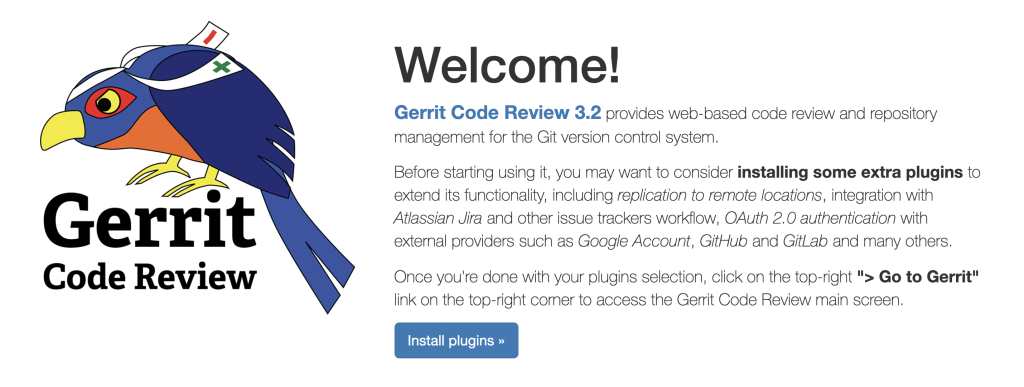
Gerrit is an exceptionally extensible and configurable tool for online code review and repository management for projects utilizing the Git version control system. It serves as a crucial component in the development workflow for products developed using Git, such as Android and Chromium.
Top 10 use cases of Gerrit ?
Here are some key points about Gerrit:
- Code Review: Gerrit enables developers to review each other’s modifications to the source code. It integrates closely with Git, allowing team members to approve or reject changes via a web browser.
- Knowledge Exchange: The code review process allows newcomers to see the code of more experienced developers. It provides a platform for feedback on suggested changes, fostering collaboration and knowledge sharing within the team.
- Shared Code Ownership: By reviewing code from other developers, the entire team gains a solid understanding of the complete code base. This shared ownership enhances code quality and consistency.
- Access Control: Gerrit provides fine-grained access control for Git repositories. It allows administrators to manage permissions at both the repository and branch levels.
- Web Frontend for Code Review: Gerrit offers a lightweight framework for reviewing every commit. Developers can push code and create reviews directly from the Gerrit interface without relying on additional command-line tools.
- Single Repository per Project: Gerrit has the limitation of supporting only one repository per project. However, it excels in managing code changes within that repository3.
- Eclipse Support: Gerrit is supported by Eclipse, making it accessible to developers who use Eclipse-based IDEs.
- Alternatives to Gerrit: While Gerrit is popular, there are other tools available for code review and collaboration. Some notable alternatives include Bitbucket, GitLab, Azure DevOps Server, GitHub, Phabricator, Collaborator, Crucible, and Gitea.
- Resources and Tutorials: For those interested in learning more about Gerrit, there are various online educational tutorials available on platforms like DevOpsSchool.com, Scmgalaxy, LinkedIn Learning, Techsmith, Codecademy, Coursera, Udemy, and Pluralsight.
- Salary Prospects: Jobs related to Gerrit may vary in salary based on factors such as experience, location, and company. However, proficiency in Gerrit can enhance a developer’s career prospects in the software industry.
Gerrit plays a crucial role in facilitating collaborative code review, ensuring code quality, and promoting efficient development practices within Git-based projects.
What are the feature of Gerrit?
Gerrit is a powerful tool for online code review and repository management, particularly for projects using the Git version control system. Let’s explore its key features:
- Code Review: Gerrit facilitates thorough code reviews. Developers can review each other’s changes, provide feedback, and approve or reject modifications. The side-by-side difference viewing and inline commenting make code reviews efficient.
- Knowledge Exchange: The code review process allows newcomers to learn from experienced developers. By reviewing code, team members gain insights into the entire codebase, fostering knowledge sharing and collaboration.
- Shared Code Ownership: Gerrit promotes shared responsibility. Reviewing code from other developers ensures that the entire team understands the codebase. This shared ownership enhances code quality and consistency.
- Fine-Grained Access Control: Gerrit provides granular access control for Git repositories. Administrators can manage permissions at both the repository and branch levels. This ensures secure collaboration among team members.
- Web Frontend for Code Review: Gerrit offers a lightweight web interface for reviewing every commit. Developers can push code and create reviews directly from the Gerrit interface, eliminating the need for additional command-line tools.
- Single Repository per Project: Gerrit supports one repository per project. While this limitation exists, it excels in managing code changes within that repository.
- Eclipse Integration: Gerrit is supported by Eclipse, making it accessible to developers who use Eclipse-based IDEs.
- Open Source and Extensible: Gerrit is free and open source. Its user interface is made on Google Web Toolkit. Developers can extend Gerrit’s functionality through plugins and customizations.
Gerrit streamlines code review, ensures code quality, and fosters collaboration within Git-based projects.
How Gerrit works and Architecture?
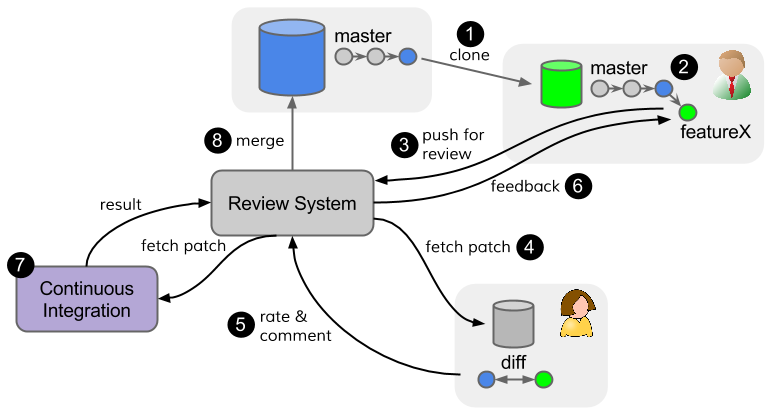
Gerrit is a powerful tool for online code review and repository management, particularly for projects using the Git version control system. Let’s delve into its architecture and how it works:
- Architecture Overview:
- Central Repository Replacement: Gerrit replaces the central Git repository with an additional concept—a store of pending changes. When a developer builds a change, it is placed to this store of pending changes.
- Code Review Area: In Gerrit, changes are first placed in an arrangement area where they can be examined before becoming part of the codebase. This arrangement area captures notes and comments about the changes, enabling discussions even in distributed teams where face-to-face communication is not feasible.
- Review Process: Other developers can review, discuss, and approve or reject the changes in this arrangement area. The side-by-side difference view and inline comments make code reviews efficient.
- Enabling Collaboration: Gerrit acts as an enabler for the review process, allowing for thorough discussion and evaluation of changes before they are merged into the main codebase.
- Use Cases of Gerrit:
- Knowledge Exchange: The code review process allows newcomers to see the code of more experienced developers. Developers receive feedback on their suggested changes, and experienced team members evaluate the impact on the entire codebase.
- Shared Code Ownership: By reviewing code from other developers, the entire team gains a solid understanding of the complete codebase. This shared ownership enhances code quality and consistency.
- Features and Advantages of Gerrit:
- Gerrit is a free and open-source Git version control system.
- Its user interface is made on Google Web Toolkit.
- It provides a lightweight framework for reviewing every commit.
- Gerrit acts as a repository, allowing developers to push code and create reviews for their commits.
- Access control for Git repositories and a web frontend for code review are integral features.
- Developers can push code without relying on additional command-line tools.
- Gerrit supports fine-grained permissions at both the repository and branch levels.
- Eclipse supports Gerrit integration.
Gerrit streamlines code review, ensures code quality, and fosters collaboration within Git-based projects by providing an efficient review process and a structured architecture.
How to Install Gerrit it?
To install Gerrit, follow these steps:
- Prerequisites:
- Ensure you have a Unix-based server (Linux, MacOS, or BSD).
- Install Java SE Runtime Environment version 11 or higher.
- Make sure you have Git installed.
2. Download Gerrit:
- Open a terminal window on your Linux machine.
- Download the desired Gerrit archive. For example, to install Gerrit 3.5.1, use the following command:
wget [^1^][1]
3. Install and Initialize Gerrit:
- Set up the Gerrit site directory (replace
~/gerrit_testsitewith your preferred location):export GERRIT_SITE=~/gerrit_testsite - Run the following command to initialize Gerrit:
java -jar gerrit*.war init --batch --dev -d $GERRIT_SITE- The
--batchflag assigns default configuration values. - The
--devflag configures Gerrit for development, allowing you to explore different user accounts. - Status messages will be showed in the terminal.
- The
4. Update the Listen URL:
- To prevent outside connections, change the URL on which Gerrit listens from
*tolocalhost:git config --file $GERRIT_SITE/etc/gerrit.config httpd.listenUrl '[^2^][7]'
5. Restart Gerrit:
- Restart the Gerrit service for changes to take effect:
$GERRIT_SITE/bin/gerrit.sh restart
6. View Gerrit:
- Access your basic Gerrit installation by visiting.
Basic Tutorials of Gerrit: Getting Started

Now, Let’s walk through the basic steps of using Gerrit, a powerful code review system:
- Setting Up Your Workspace:
- Begin by creating an account on Gerrit. You can follow the instructions on the Gerrit Usage wiki page to set up your account.
- Join your SSH key to your Gerrit account.
- Clone the repositories you wish to make changes to.
2. Making the Change:
- Imagine our developer, Max, working on the RecipeBook project. His first step is to get the source code he wants to modify.
- Max clones the repository using the following command:
git clone ssh://gerrithost:29418/RecipeBook.git RecipeBook - He adds a Change-Id to his commits, allowing Gerrit to link different versions of the same change being reviewed.
3. Creating the Review:
- Max pushes his change to Gerrit for other contributors to review. He uses the following command:
git push origin HEAD:refs/for/master - Gerrit creates reviews for the master branch. If Max pushed to a different branch, he would modify the command accordingly.
- The output contains a link to a web page where Max can review his commit.
4. Reviewing the Change:
- On the Gerrit code review screen, contributors can:
- Examine the diff of the change.
- Write inline or summary comments to seek advice from reviewers.
- Add a list of people who should review the change.
- Max manually adds the senior developer, Hannah, to review his change.

👤 About the Author
Rahul is passionate about DevOps, DevSecOps, SRE, MLOps, and AiOps. Driven by a love for innovation and continuous improvement, Rahul enjoys helping engineers and organizations embrace automation, reliability, and intelligent IT operations. Connect with Rahul and stay up-to-date with the latest in tech!
🌐 Connect with Rahul
-
Website: MotoShare.in
-
Facebook: facebook.com/DevOpsSchool
-
X (Twitter): x.com/DevOpsSchools
-
LinkedIn: linkedin.com/company/devopsschool
-
YouTube: youtube.com/@TheDevOpsSchool
-
Instagram: instagram.com/devopsschool
-
Quora: devopsschool.quora.com
-
Email: contact@devopsschool.com

