What is GitLab?

GitLab is much more than just a Git repository. It’s a complete DevOps platform offering everything you need for software development, from code version control to deployment and monitoring. Here’s a breakdown of its essence:
- Open-source platform: Available in both open-source and paid enterprise versions.
- Git repository: Securely stores and manages your code with advanced version control features.
- DevOps capabilities: Provides tools for continuous integration (CI), continuous delivery (CD), infrastructure as code, and more.
- Collaboration features: Helps teams work together seamlessly with issue tracking, project management, and wikis.
- Security built-in: Offers features like code scanning, vulnerability management, and secrets management to protect your code and infrastructure.
Top 10 use cases of GitLab?
Top 10 Use Cases for GitLab:
- Version Control: Manage code versions efficiently, track changes, and revert to previous versions if needed.
- Collaboration: Facilitate team collaboration through code reviews, issue tracking, and project boards.
- Continuous Integration and Delivery (CI/CD): Automate building, testing, and deploying software for faster and more reliable releases.
- Infrastructure as Code (IaC): Manage and automate your infrastructure configuration with tools like Terraform.
- Security: Scan code for vulnerabilities, manage secrets securely, and protect your deployments from threats.
- Project Management: Organize and track project progress with milestones, deadlines, and task management tools.
- Documentation: Create and share documentation directly within your GitLab repository for easy access.
- Remote Work: Facilitate communication and collaboration for teams working remotely.
- Scalability: Accommodate projects of all sizes, from small startups to large enterprises.
- Customization: Extend GitLab’s functionality with numerous integrations and plugins to tailor it to your specific needs.
Overall, GitLab offers a comprehensive suite of tools and functionalities to streamline your software development process, improve collaboration, and enhance security. Its flexibility and scalability make it suitable for both small teams and large organizations.
What are the feature of GitLab?
GitLab is a comprehensive DevOps platform that provides a wide range of features to support source code management, continuous integration and delivery (CI/CD), collaboration, security, and more. Here are some key features of GitLab:
- Git Repository Management:
- Host and manage Git repositories for version control.
- Supports branching, merging, and code versioning.
- Continuous Integration and Continuous Delivery (CI/CD):
- Built-in CI/CD pipelines for automating build, test, and deployment processes.
- YAML-based configuration for defining CI/CD pipelines as code.
- Auto DevOps feature for automated pipeline creation.
- Code Review and Collaboration:
- Merge Requests for code review, discussion, and collaboration.
- In-line commenting and code discussion features.
- Code snippets and inline editing for quick changes.
- Issue Tracking and Project Management:
- Integrated issue tracking system for managing tasks, bugs, and features.
- Customizable issue boards for project management.
- Milestones, labels, and epics for organizing and tracking work.
- Wiki and Documentation:
- Built-in wiki for creating and maintaining project documentation.
- Markdown support for formatting documentation.
- Container Registry:
- Container registry for storing and managing Docker images.
- Supports container orchestration platforms like Kubernetes.
- Security and Compliance:
- Security scanning tools for identifying and remediating vulnerabilities.
- SAST (Static Application Security Testing), DAST (Dynamic Application Security Testing), Dependency Scanning, and Container Scanning.
- Compliance management features.
- Monitoring and Metrics:
- Monitoring tools for tracking application performance.
- Prometheus integration for collecting and visualizing metrics.
- Infrastructure as Code (IaC):
- Integration with infrastructure as code (IaC) tools.
- Supports Terraform for managing infrastructure configurations.
- Integrations:
- Extensive integrations with third-party tools and services.
- Webhooks and APIs for custom integrations.
- Integrations with popular chat platforms, issue trackers, and notification systems.
- GitLab Runner:
- Distributed build and test execution using GitLab Runners.
- Supports parallel and distributed testing.
- Scalability and High Availability:
- Scalable architecture to support large projects and teams.
- High availability configurations for improved reliability.
- Audit and Compliance:
- Audit logs for tracking changes, user activities, and system events.
- Compliance dashboard and reporting features.
- Version Control for Design and Documentation:
- Version control not only for code but also for design files and documentation.
- Provides versioning and collaboration capabilities for non-code artifacts.
These features collectively make GitLab a versatile and integrated platform for managing the entire DevOps lifecycle, from source code management to deployment and monitoring. The all-in-one nature of GitLab aims to simplify the development and collaboration process by consolidating essential DevOps tools into a single platform.
How GitLab works and Architecture?
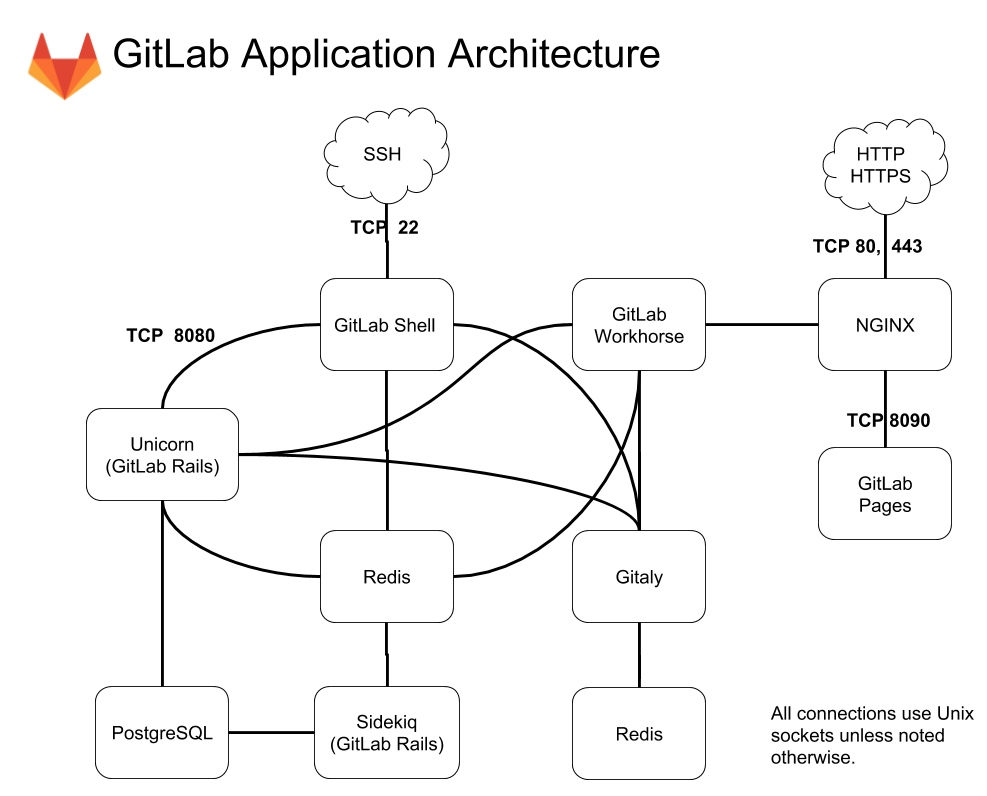
GitLab’s workings and architecture are multifaceted, but understanding its core components and workflows can demystify the process. Here’s a breakdown:
Components:
- GitLab Runner: Executes tasks like building, testing, and deploying code on various platforms.
- GitLab Repository: Stores and manages code versions with features like branching, merging, and pull requests.
- CI/CD Pipelines: Define automated workflows for building, testing, and deploying code.
- Issue Tracker: Tracks bugs, features, and tasks for efficient project management.
- Wiki: Creates and shares documentation collaboratively within the platform.
- Merge Requests: Propose code changes, facilitate code review, and manage collaboration.
- Container Registry: Hosts Docker images for deployment and microservices architecture.
- Security Features: Code scanning, vulnerability management, and secrets management for secure development.
Workflows:
- Code Push: Developers push code changes to the GitLab repository.
- CI Trigger: Push triggers a CI pipeline, which automatically builds and tests the code.
- Testing and Build: GitLab Runner executes tests and builds the code.
- Deployment: If tests pass, the pipeline can deploy the code to staging or production environments.
- Feedback and Iteration: Developers review test results and merge requests, iterating on the code as needed.
Architecture:
- Microservices: Built with microservices architecture for scalability and flexibility.
- Kubernetes: Utilizes Kubernetes for container orchestration and resource management.
- Highly Available: Employs redundancy and scaling techniques to ensure high availability and uptime.
- Open Source: Core platform is open-source, with additional features available in the paid enterprise version.
Key Takeaways:
- GitLab operates through a combination of components like repositories, runners, pipelines, and security features.
- Workflows revolve around code pushing, triggering CI builds, testing, and deployment automation.
- Its microservices architecture and utilization of Kubernetes ensure scalability and reliability.
- Both open-source and paid versions cater to different project needs and functionalities.
Remember, this is just a simplified overview. There’s much more to explore within GitLab’s functionalities and architecture.
How to Install GitLab it?
Installing GitLab can be done in several ways, each with its advantages and considerations:
1. Omnibus Package:
- Simplest method for most users: Combines all dependencies in a single package for easy installation.
- Steps:
- Download the Omnibus package for your system from the GitLab website.
- Install the package using your system’s package manager (e.g.,
dpkg -i gitlab-ee_15.5.0-ee.0_amd64.debfor Debian/Ubuntu). - Configure GitLab using the
gitlab-ctl reconfigurecommand.
2. Docker:
- Flexibility for container environments: Package GitLab in a Docker container for easy deployment and portability.
- Steps:
- Pull the official GitLab Docker image:
docker pull gitlab/gitlab-ce - Run the container, mapping ports and volumes:
docker run -d -p 80:80 -p 2222:22 -v /srv/gitlab/config:/etc/gitlab gitlab/gitlab-ce
- Pull the official GitLab Docker image:
3. Source Installation:
- Full control over configuration and customization: Install GitLab from source code for specific needs or advanced modifications.
- Steps:
- Download the source code from GitLab’s repository.
- Install required dependencies (Ruby, RubyGems, Node.js, etc.).
- Configure and compile GitLab using the provided scripts.
4. Cloud-Based Solutions:
- Managed services from cloud providers: Simplify setup and maintenance.
- Available on:
- Amazon Web Services (AWS)
- Microsoft Azure
- Google Cloud Platform (GCP)
- DigitalOcean
- Other providers
Additional Considerations:
- External Dependencies: Ensure necessary components like PostgreSQL and Redis are installed or accessible.
- Security: Configure firewalls, SSL certificates, and access controls for protection.
- Backups: Regularly back up GitLab data for disaster recovery.
Basic Tutorials of GitLab: Getting Started

Following is a Step-by-Step Best Tutorials of GitLab:
1. GitLab for Beginners:
- Getting Started:
- Create a free GitLab account or use a self-hosted instance.
- Explore the GitLab interface and familiarize yourself with key features like the dashboard, repositories, and issue tracker.
- Learn basic Git commands for version control and collaboration.
- Your First Project:
- Create a new Git repository and push your first code changes.
- Use branches and pull requests to collaborate with others on your project.
- Run basic tests and build your code through GitLab CI.
2. GitLab for Continuous Integration and Delivery (CI/CD):
- Set Up CI Pipelines:
- Configure CI pipelines to automatically build, test, and deploy your code upon code changes.
- Use GitLab Runner to execute pipeline stages on your chosen platform.
- Integrate testing frameworks and deployment tools within your pipelines.
- Advanced CI/CD Techniques:
- Utilize environment variables and secrets management for secure configuration.
- Implement parallel stages and cache mechanisms for faster build times.
- Configure rollbacks and deployments based on test results.
3. GitLab for Project Management and Collaboration:
- Plan and Track Projects:
- Use issue boards and milestones to organize your project tasks and track progress.
- Assign tasks, fix deadlines, and monitor completion status.
- Utilize wikis to create and share project documentation collaboratively.
- Discussions and Feedback:
- Use merge requests for code reviews and discussions.
- Implement comments and annotations for specific feedback on code changes.
- Utilize labels and emojis for easier organization and tracking of issues and discussions.
4. GitLab Security:
- Code Scanning and Vulnerability Management:
- Integrate code scanning tools to identify potential vulnerabilities in your codebase.
- Utilize GitLab’s built-in vulnerability management features to track and prioritize vulnerabilities.
- Implement security policies and controls to mitigate risks.
- Secrets Management:
- Securely store sensitive data like passwords and API keys using GitLab’s secrets management features.
- Prevent accidental exposure of secrets within your codebase and environment.
- Implement access controls and audit logs for secure access and monitoring.
These are just a few examples, and countless other GitLab tutorials cater to specific needs and skill levels.

👤 About the Author
Rahul is passionate about DevOps, DevSecOps, SRE, MLOps, and AiOps. Driven by a love for innovation and continuous improvement, Rahul enjoys helping engineers and organizations embrace automation, reliability, and intelligent IT operations. Connect with Rahul and stay up-to-date with the latest in tech!
🌐 Connect with Rahul
-
Website: MotoShare.in
-
Facebook: facebook.com/DevOpsSchool
-
X (Twitter): x.com/DevOpsSchools
-
LinkedIn: linkedin.com/company/devopsschool
-
YouTube: youtube.com/@TheDevOpsSchool
-
Instagram: instagram.com/devopsschool
-
Quora: devopsschool.quora.com
-
Email: contact@devopsschool.com

