
What the Heck is GitOps?
Have you heard of GitOps? It’s the new buzzword in the world of DevOps that’s been taking the industry by storm. But what exactly is it, and how does it work? In this article, we’ll dive deep into the world of GitOps, exploring what it is, how it works, and why it’s becoming so popular.
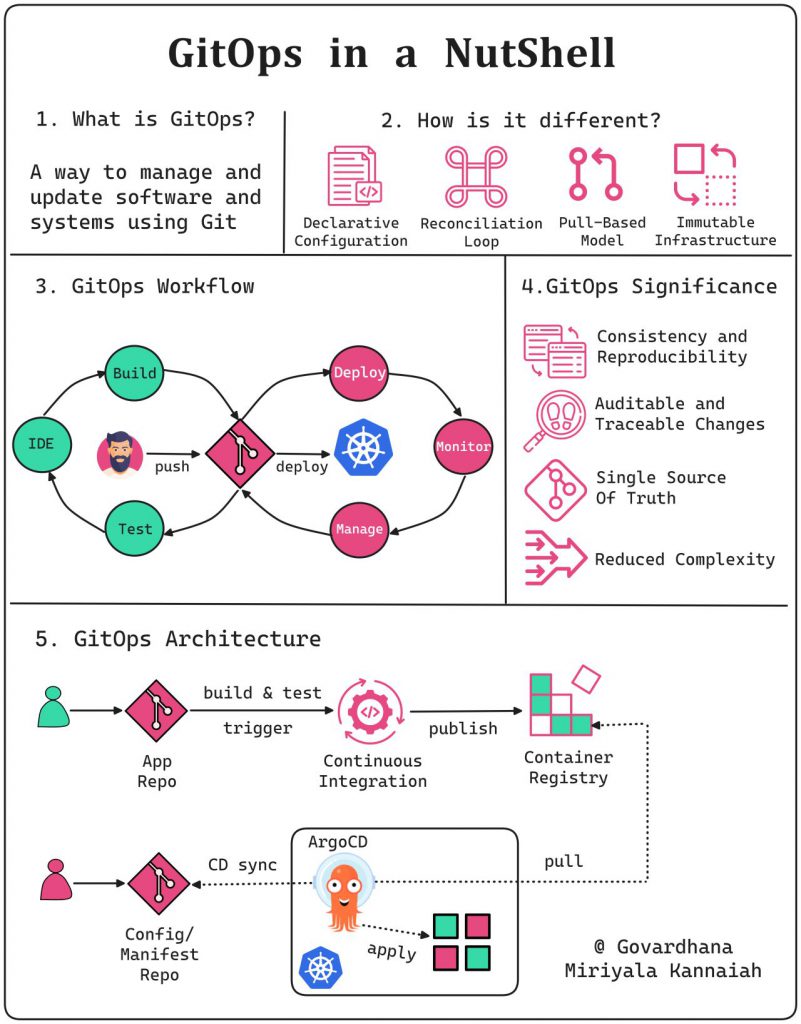
GitOps: A Basic Overview
At its core, GitOps is a way of managing IT infrastructure and applications using Git as the single source of truth. This approach allows teams to define, track, and manage changes to their infrastructure and applications in a reliable and consistent way.
GitOps is built on a simple premise: everything related to your infrastructure and applications should be stored in Git. This includes everything from configuration files and scripts to deployment manifests and Kubernetes manifests. By storing everything in Git, teams can easily track changes, roll back to previous versions, and collaborate with others.
GitOps Principles
GitOps is based on the following principles:
- Infrastructure as code: All infrastructure is defined in code, and stored in a Git repository. This makes it easy to track changes, collaborate, and audit infrastructure.
- GitOps pipeline: A CI/CD pipeline is used to automatically deploy infrastructure changes from Git to production. This ensures that infrastructure changes are always consistent and reproducible.
- Pull-based deployment: Infrastructure changes are deployed to production by pulling from Git. This means that there is no direct way to push changes to production, which helps to prevent accidental deployments.
- Policy as code: Policies are used to define the desired state of infrastructure. These policies are enforced by the GitOps pipeline, which ensures that infrastructure is always in the desired state.
How GitOps Works
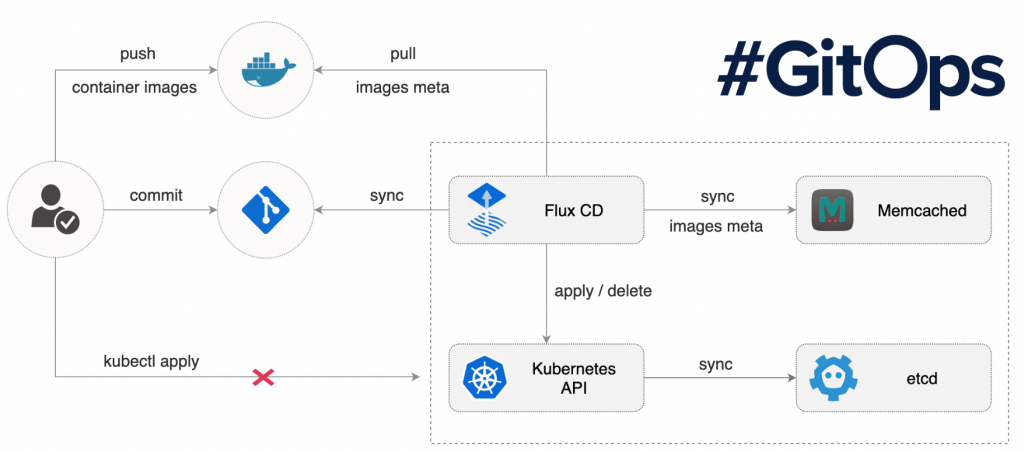
At its core, GitOps is all about automation. The idea is to automate as much of the infrastructure and application management process as possible, and Git is the key to making that happen.
In a GitOps workflow, all changes to infrastructure and applications are made by committing changes to Git. These changes trigger a pipeline that automatically deploys those changes to the environment. The pipeline includes all the necessary steps to build, test, and deploy the changes, and it can be customized to fit the specific needs of your organization.
One of the key benefits of GitOps is that it allows teams to manage their infrastructure and applications in a declarative way. This means that teams define the desired state of their infrastructure and applications, and the automation takes care of making that state a reality. This makes it easy to manage complex systems and ensures that everything is always in the desired state.
Why GitOps is Gaining Popularity
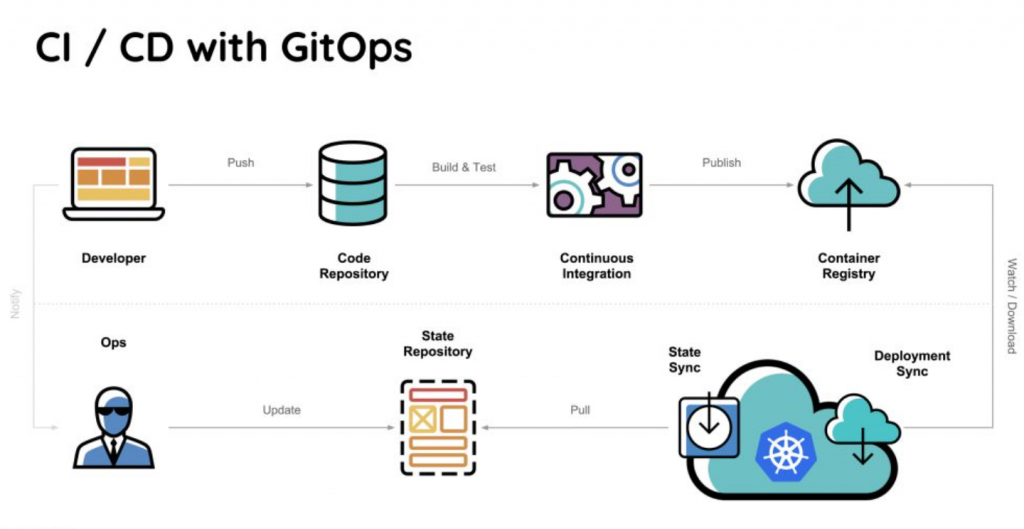
So why is GitOps becoming so popular in the world of DevOps? There are a few key reasons:
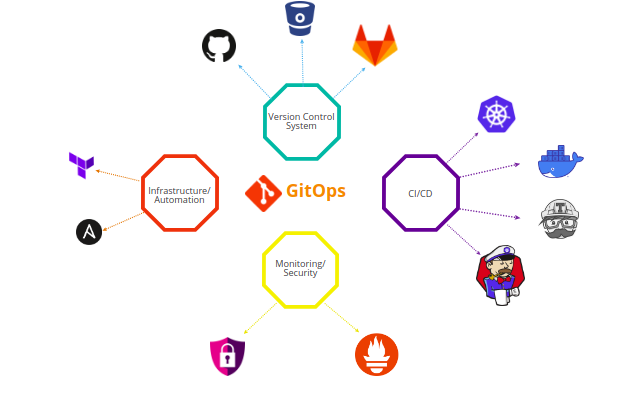
Increased Efficiency
GitOps allows teams to automate many of the tasks associated with managing infrastructure and applications, which can significantly increase efficiency. By automating tasks like testing, building, and deployment, teams can focus on more important tasks like developing new features and improving performance.
Improved Collaboration
Because everything is stored in Git, teams can easily collaborate with each other and track changes to infrastructure and applications. This makes it easy to work together on complex systems and ensures that everyone is always on the same page.
Greater Reliability
By using Git as the single source of truth, teams can ensure that everything is always in the desired state. This reduces the risk of human error and ensures that everything is always working as intended.
GitOps Workflow
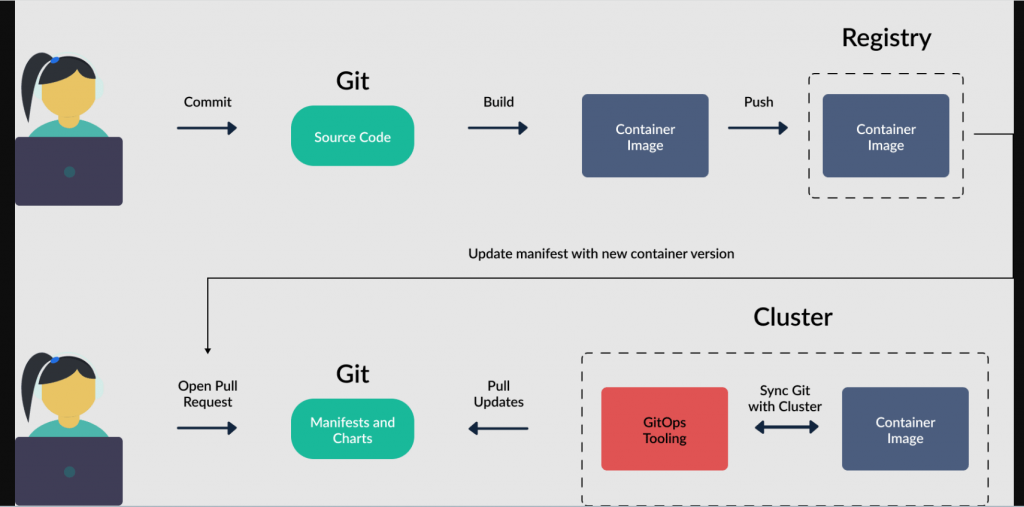
GitOps is a modern software development approach that uses Git as the single source of truth for defining and managing infrastructure, application configurations, and deployment processes. The GitOps workflow streamlines operations, enhances collaboration, and enforces version control for all aspects of your application’s lifecycle. Here’s an overview of the GitOps workflow:
- Git Repository:
- Create a Git repository to store your application code, infrastructure definitions, configuration files, and deployment manifests.
- Infrastructure as Code (IaC):
- Define your infrastructure using Infrastructure as Code tools like Terraform or Kubernetes YAML files.
- Store these definitions in the same Git repository alongside your application code.
- Application Code:
- Store your application code and any associated resources (like Dockerfiles) in the Git repository as well.
- Deployment Manifests:
- Define your application’s deployment manifests (Kubernetes Deployment, Service, ConfigMap, etc.) as code.
- These manifests specify how your application components should be deployed and managed.
- Continuous Integration (CI):
- Set up a CI/CD pipeline that automatically builds and tests your application code.
- The CI pipeline generates deployment artifacts, such as Docker images, and pushes them to a container registry.
- GitOps Tool:
- Choose a GitOps tool like ArgoCD, Flux, Jenkins X, or others to automate the deployment process from your Git repository.
- Git Repository as Source of Truth:
- Configure your GitOps tool to continuously monitor your Git repository for changes.
- Reconciliation Loop:
- The GitOps tool’s reconciliation loop constantly compares the desired state of your application (defined in Git) with the actual state in the cluster.
- Automated Deployments:
- When changes are pushed to the Git repository, the GitOps tool automatically detects them and applies the changes to the Kubernetes cluster.
- Rollbacks and Auditing:
- If any deployment doesn’t match the desired state, the GitOps tool can automatically roll back the changes.
- The Git commit history serves as an audit trail of all changes made to the application and infrastructure.
- Collaboration:
- The GitOps workflow encourages collaboration among development, operations, and security teams, as everyone works from the same Git repository.
- Version Control and Auditing:
- GitOps enforces version control, allowing you to roll back to previous versions of both code and configurations if needed.
- Consistency Across Environments:
- The same Git repository can be used to manage deployments in different environments (dev, staging, production), ensuring consistency.
- Infrastructure Updates:
- Changes to infrastructure and configuration are made through Git commits, making infrastructure updates controlled and auditable.
GitOps streamlines the deployment and management of applications by making Git the single source of truth. This approach improves traceability, transparency, and collaboration, while also reducing the chances of manual errors during deployment.

👤 About the Author
Ashwani is passionate about DevOps, DevSecOps, SRE, MLOps, and AiOps, with a strong drive to simplify and scale modern IT operations. Through continuous learning and sharing, Ashwani helps organizations and engineers adopt best practices for automation, security, reliability, and AI-driven operations.
🌐 Connect & Follow:
- Website: WizBrand.com
- Facebook: facebook.com/DevOpsSchool
- X (Twitter): x.com/DevOpsSchools
- LinkedIn: linkedin.com/company/devopsschool
- YouTube: youtube.com/@TheDevOpsSchool
- Instagram: instagram.com/devopsschool
- Quora: devopsschool.quora.com
- Email– contact@devopsschool.com


The best explanation so far! Thanks
Appreciate your insightful blog on GitOps. Your clear explanations and examples have helped me grasp this innovative methodology better.
In this blog, we get full knowledge of Git. how Git work.
As a developer this seemed honestly obvious to me .thank you for this informative presentation.
Outstanding way of presenting an overview with clear and concise info