
GitOps is a modern approach to managing and automating the deployment and operation of applications and infrastructure using Git as the single source of truth. In GitOps, the entire state of an application’s environment, including configuration, policies, and code, is stored in a Git repository. Changes to the environment are made through Git commits, and an automated process continuously monitors the Git repository, applying changes to the actual infrastructure and application based on the contents of the repository.
The key idea behind GitOps is to leverage version control and the familiar Git workflow to manage infrastructure and application deployments, making the entire process more transparent, auditable, and reproducible.
Key Aspects of GitOps:
- Declarative Configuration: GitOps follows a declarative approach, where the desired state of the environment is defined in Git repository configuration files.
- Version Control: Git is used as the version control system to manage changes to the environment configuration and infrastructure.
- Automation: Automated tools and processes continuously monitor the Git repository, detecting changes and applying them to the environment.
- Continuous Deployment: GitOps enables continuous deployment by automatically applying changes from the repository to the environment whenever new commits are made.
- Immutable Infrastructure: GitOps promotes immutable infrastructure by rebuilding and replacing components rather than modifying them in-place.
Why Do We Need GitOps?
- Infrastructure as Code: GitOps treats infrastructure and configuration as code, enabling versioning, collaboration, and history tracking.
- Reproducibility: GitOps ensures that deployments are reproducible by relying on versioned configurations stored in Git.
- Visibility and Auditability: GitOps provides a clear audit trail of changes, allowing teams to track who made changes, when, and why.
- Predictable Deployments: GitOps enforces consistency in deployments, reducing the risk of configuration drift and inconsistencies.
- Simplification of Operations: With GitOps, infrastructure and application updates are triggered by Git commits, simplifying the operational process.
- Collaboration: GitOps encourages collaboration between development, operations, and other teams by using a familiar Git workflow.
- Rollbacks and Recovery: GitOps enables easy rollbacks to previous configurations in case of issues or failures, facilitating faster recovery.
- Scalability: GitOps can be scaled across multiple environments and clusters, providing a consistent deployment mechanism.
- Security and Compliance: GitOps ensures that only authorized changes are made to the environment, enhancing security and compliance.
- Synchronization: GitOps tools continuously monitor the environment and the Git repository, keeping the two in sync.
- Simplified Disaster Recovery: GitOps allows for quick restoration of the environment in the event of a disaster, by applying the desired configuration from Git.
- Consistency Across Environments: GitOps promotes consistency between development, staging, and production environments.
GitOps streamlines application and infrastructure deployment and management by leveraging version control, automation, and the principles of Git. It enhances visibility, reproducibility, and collaboration while simplifying operational tasks, making it an attractive approach for modern, agile, and reliable application delivery.
What is the Advantage of GitOps?
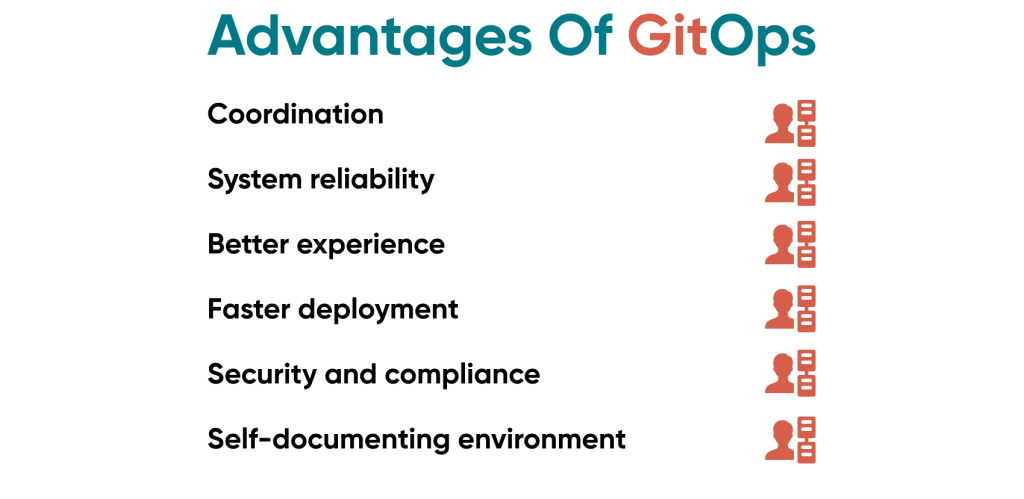
- Infrastructure as Code: GitOps treats infrastructure and configuration as code, allowing for versioning, collaboration, and reproducibility.
- Reproducibility: GitOps ensures that deployments are reproducible by relying on versioned configurations stored in Git.
- Visibility and Auditability: GitOps provides a clear audit trail of changes, allowing teams to track who made changes, when, and why.
- Predictable Deployments: GitOps enforces consistency in deployments, reducing the risk of configuration drift and inconsistencies.
- Simplification of Operations: With GitOps, infrastructure and application updates are triggered by Git commits, simplifying the operational process.
- Collaboration: GitOps encourages collaboration between development, operations, and other teams by using a familiar Git workflow.
- Rollbacks and Recovery: GitOps enables easy rollbacks to previous configurations in case of issues or failures, facilitating faster recovery.
- Scalability: GitOps can be scaled across multiple environments and clusters, providing a consistent deployment mechanism.
- Security and Compliance: GitOps ensures that only authorized changes are made to the environment, enhancing security and compliance.
- Synchronization: GitOps tools continuously monitor the environment and the Git repository, keeping the two in sync.
- Simplified Disaster Recovery: GitOps allows for quick restoration of the environment in the event of a disaster, by applying the desired configuration from Git.
- Consistency Across Environments: GitOps promotes consistency between development, staging, and production environments.
What is the feature of GitOps?
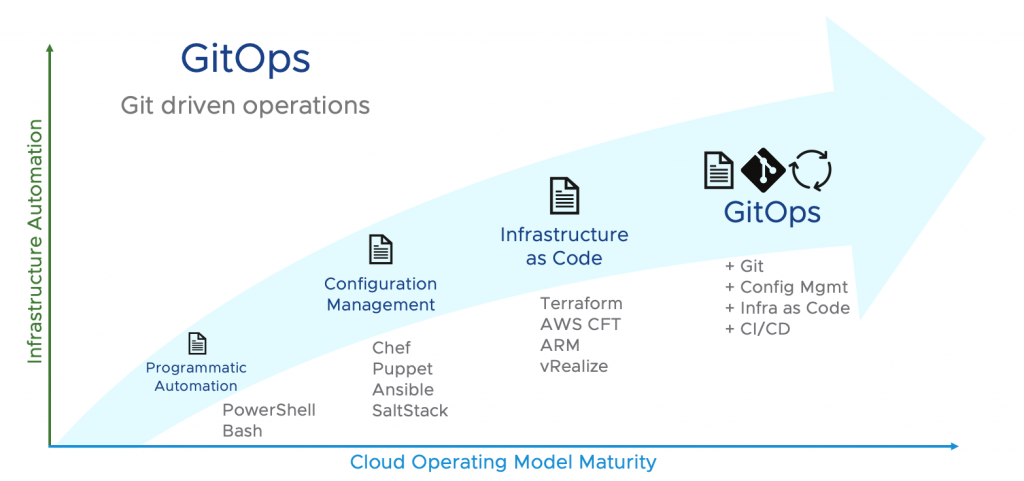
- Declarative Configuration: GitOps follows a declarative approach where the desired state of the environment is defined in configuration files.
- Version Control: Git is used as the version control system to manage changes to environment configuration and infrastructure.
- Automation: GitOps employs automation to continuously monitor the Git repository, detect changes, and apply them to the environment.
- Continuous Deployment: GitOps enables continuous deployment by automatically applying changes from the repository to the environment whenever new commits are made.
- Immutable Infrastructure: GitOps promotes immutable infrastructure by rebuilding and replacing components rather than modifying them in-place.
- Policy Enforcement: GitOps can enforce policies and compliance standards by validating changes against predefined rules before deployment.
- Application and Environment State: GitOps provides a single source of truth for application and environment state, reducing ambiguity.
- Auditing and Logging: GitOps tools typically provide auditing and logging capabilities to track changes and deployments.
- Health and Performance Monitoring: Some GitOps tools offer monitoring capabilities to ensure the health and performance of deployed applications.
- Rollback and Recovery: GitOps simplifies rollback and recovery processes by reverting to previous configurations stored in Git.
- Multi-Environment Support: GitOps can be used to manage deployments across multiple environments, clusters, and platforms.
- Integration with CI/CD: GitOps can be integrated with existing CI/CD pipelines to automate the deployment process.
- Git-Based Workflows: GitOps leverages Git workflows such as pull requests and reviews to manage changes and approvals.
- Visibility and Reporting: GitOps provides visibility into the deployment process, including changes, status, and history.
GitOps offers various advantages for managing deployments and operations using version control and automation. It provides features that ensure consistency, transparency, and efficient collaboration among development and operations teams while simplifying the deployment process and improving security and compliance.
What is the Top 10 Use cases of GitOps?
Here are some of the top 10 use cases of GitOps:
- Infrastructure as Code: GitOps can be used to manage infrastructure as code (IaC). This means that all of the infrastructure, such as servers, networks, and applications, is defined in code and stored in a Git repository. This makes it easy to track changes to infrastructure, roll back changes, and automate deployments.
- Continuous delivery and deployment: GitOps can be used to implement continuous delivery and deployment (CD/CD). This means that changes to code are automatically deployed to production. This can help organizations improve the speed and reliability of their deployments.
- DevOps: GitOps can be used to implement DevOps. This means that development, operations, and security teams work together to deliver software more quickly and reliably.
- Security: GitOps can be used to improve security. This is because all changes to infrastructure and code are tracked in a Git repository, which makes it easy to audit changes and identify security vulnerabilities.
- Compliance: GitOps can be used to help organizations comply with regulations. This is because all changes to infrastructure and code are tracked in a Git repository, which makes it easy to demonstrate compliance with regulations.
- Cost savings: GitOps can help organizations save money. This is because it can help organizations automate deployments, which can reduce the need for manual intervention.
- Agility: GitOps can help organizations become more agile. This is because it can help organizations make changes to infrastructure and code more quickly and easily.
- Reliability: GitOps can help organizations improve the reliability of their systems. This is because it can help organizations automate deployments and track changes to infrastructure and code.
- Visibility: GitOps can help organizations improve visibility into their infrastructure and code. This is because all changes to infrastructure and code are tracked in a Git repository, which makes it easy to see what changes have been made and who made them.
- Collaboration: GitOps can help organizations improve collaboration between development, operations, and security teams. This is because all changes to infrastructure and code are tracked in a Git repository, which makes it easy for everyone to see what changes have been made and who made them.
How to Implement GitOps?
Here are the steps involved in implementing GitOps:
- Choose a GitOps platform: There are a number of GitOps platforms available. Choose the platform that is right for your needs and that will help you achieve your goals.
- Set up your Git repository: You need to set up a Git repository to store your infrastructure and code.
- Define your infrastructure and code: You need to define your infrastructure and code in the Git repository.
- Create a CI/CD pipeline: You need to create a CI/CD pipeline to automate deployments.
- Deploy your infrastructure and code: You need to deploy your infrastructure and code to production.
- Monitor your infrastructure and code: You need to monitor your infrastructure and code to ensure that they are working properly.
Implementing GitOps can be a complex and challenging undertaking, but it can be very rewarding. By following these steps, you can implement GitOps and achieve your goals.
How to Get certified in GitOps?
- DevOpsSchool.com
- scmGalaxy.com
- BestDevOps.com
- Cotocus.com

There are a few ways to get certified in GitOps. Here are some of the options:
- Take a course: There are many online and in-person courses available that teach the fundamentals of GitOps. These courses can help you learn the key concepts and principles of GitOps, as well as the tools and technologies used in this field.
- Get certified by a vendor: There are a number of vendors that offer GitOps certifications. These certifications can be a good way to demonstrate your skills and knowledge to potential employers.
- Contribute to an open source project: There are many open source projects that are related to GitOps. Contributing to these projects can help you learn about the practical application of GitOps concepts and technologies.
- Get a job in GitOps: One of the best ways to learn GitOps is to get a job in this field. This will give you the opportunity to work with experienced GitOps professionals and learn from them.
Here are some of the resources that you can consider for learning GitOps:
- Books and articles: There are many books and articles available that discuss GitOps. These resources can help you learn more about the history of GitOps, the different approaches to GitOps, and the challenges and opportunities that GitOps presents.
- Online courses: There are many online courses available that teach the fundamentals of GitOps. These courses can help you learn the key concepts and principles of GitOps, as well as the tools and technologies used in this field.
- Conferences and meetups: There are many conferences and meetups that focus on GitOps. These events can be a great way to learn about the latest trends in GitOps, network with other GitOps professionals, and get hands-on experience with GitOps tools and technologies.
- Get involved in open source projects: There are many open source projects that are related to GitOps. Getting involved in these projects can help you learn about the practical application of GitOps concepts and technologies.
- Contribute to a GitOps community: There are many online communities and forums where GitOps professionals discuss their work. Joining these communities can be a great way to learn from others, get help with your own work, and stay up-to-date on the latest developments in GitOps.
How to Learn GitOps?
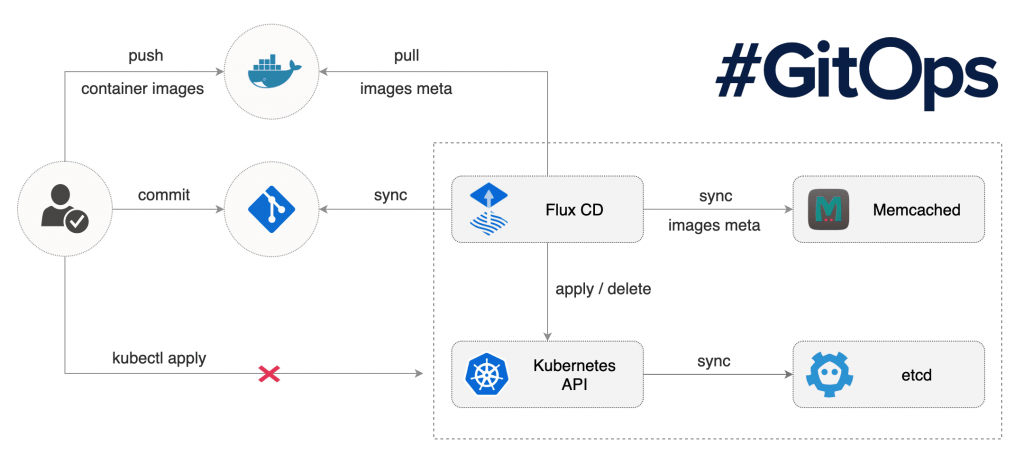
The best way to learn GitOps is to find a combination of methods that works for you. Some people prefer to take courses, while others prefer to read books and articles. Some people prefer to attend conferences and meetups, while others prefer to get involved in open source projects or contribute to GitOps communities. The most important thing is to find a way to learn that is engaging and that helps you retain the information.
Here are some additional tips for learning GitOps:
- Start with the basics: Before you dive into the more advanced topics, make sure you understand the basics of DevOps, IaC, and Kubernetes.
- Find a mentor: A mentor can be a great way to learn GitOps. A mentor can provide support and assistance, and they can help you troubleshoot problems.
- Be patient: Learning GitOps takes time and effort. Don’t get frustrated if you don’t understand everything right away. Just keep learning and practicing, and you will eventually master the concepts and technologies of GitOps.

👤 About the Author
Ashwani is passionate about DevOps, DevSecOps, SRE, MLOps, and AiOps, with a strong drive to simplify and scale modern IT operations. Through continuous learning and sharing, Ashwani helps organizations and engineers adopt best practices for automation, security, reliability, and AI-driven operations.
🌐 Connect & Follow:
- Website: WizBrand.com
- Facebook: facebook.com/DevOpsSchool
- X (Twitter): x.com/DevOpsSchools
- LinkedIn: linkedin.com/company/devopsschool
- YouTube: youtube.com/@TheDevOpsSchool
- Instagram: instagram.com/devopsschool
- Quora: devopsschool.quora.com
- Email– contact@devopsschool.com

