What is Hitachi Vantara?

Hitachi Vantara is a subsidiary of the Hitachi Group that focuses on delivering digital solutions for businesses and organizations. It combines technology, data management, analytics, and expertise to help organizations extract valuable insights from their data, drive innovation, and achieve business outcomes.
Top 10 Use Cases of Hitachi Vantara:
- Data Analytics: Hitachi Vantara helps organizations leverage their data to gain insights and make informed decisions.
- IoT Solutions: It provides Internet of Things (IoT) solutions for connecting devices, collecting data, and deriving insights for optimization and efficiency.
- Data Storage: Hitachi Vantara offers advanced storage solutions to manage and protect data effectively.
- Digital Transformation: It supports organizations in their journey towards digital transformation by providing tools and expertise.
- Data Governance and Compliance: Hitachi Vantara helps organizations manage data governance, ensuring compliance with regulations and industry standards.
- Cloud Services: It offers cloud services for data storage, analytics, and application deployment.
- Data Protection and Recovery: Hitachi Vantara provides solutions for data backup, recovery, and disaster preparedness.
- Content Management: It assists in managing digital content, documents, and information throughout their lifecycle.
- Artificial Intelligence (AI) Solutions: Hitachi Vantara provides AI-powered solutions for predictive analytics and automation.
- Energy and Industrial Solutions: It offers solutions for managing energy consumption and optimizing industrial processes.
What are the feature of Hitachi Vantara?
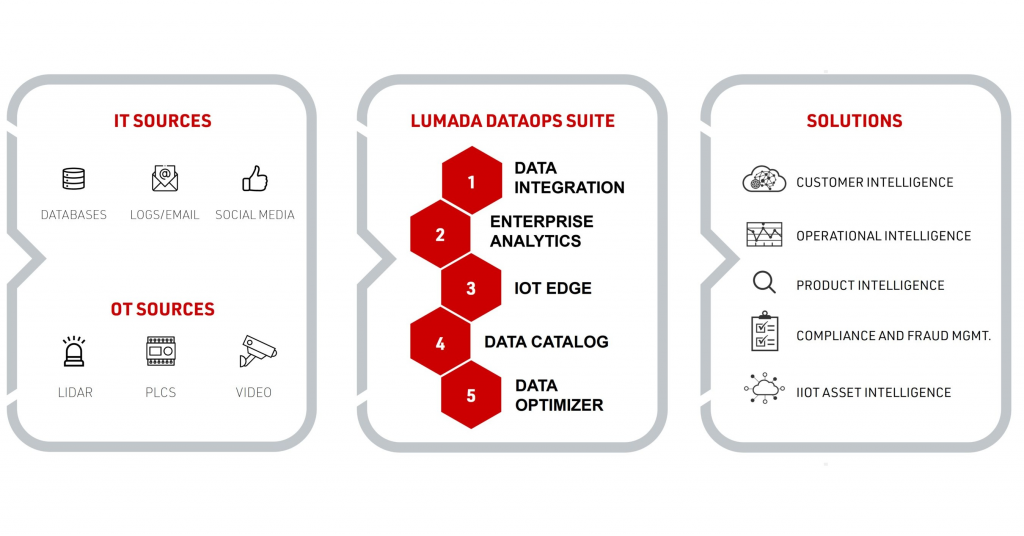
- Data Analytics: Tools and platforms for advanced data analytics and visualization.
- IoT Integration: Solutions for connecting, managing, and deriving insights from IoT devices.
- Data Storage Solutions: Advanced storage systems for managing and protecting data.
- Digital Transformation Tools: Technologies and expertise for navigating digital transformation.
- Data Governance: Tools and practices for managing data governance, security, and compliance.
- Cloud Services: Cloud-based solutions for data storage, processing, and application deployment.
- Data Protection: Solutions for data backup, recovery, and disaster preparedness.
- Content Management: Tools for managing and organizing digital content and documents.
- Artificial Intelligence: AI-powered solutions for predictive analytics and automation.
How Hitachi Vantara works and Architecture?
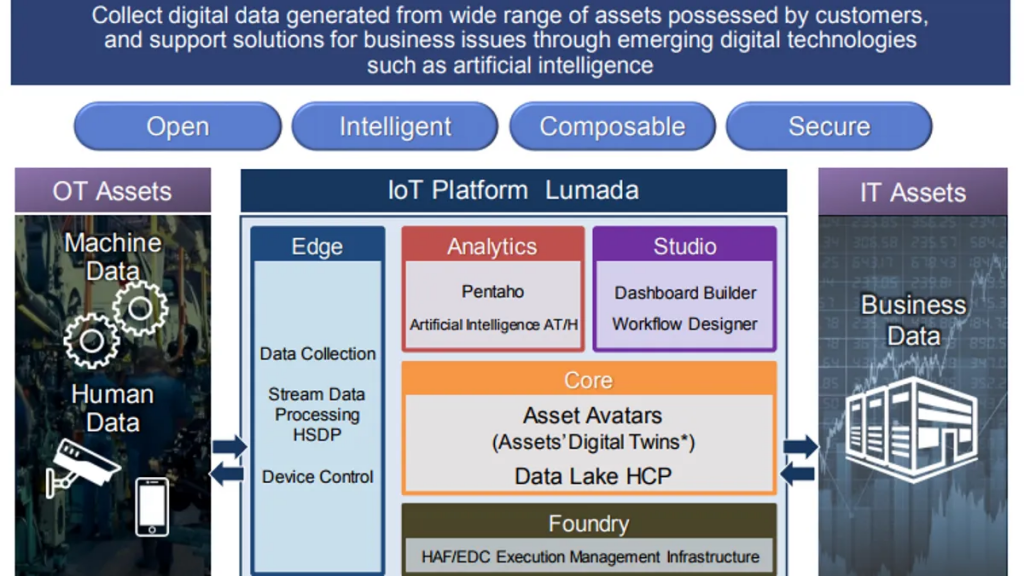
The architecture of Hitachi Vantara’s solutions depends on the specific product or service you’re using, as it covers a broad range of offerings. However, here’s a general overview:
- Data Collection: For IoT and data analytics, data is collected from various sources, such as devices, sensors, applications, and databases.
- Data Integration: Collected data is integrated and transformed into a format suitable for analysis.
- Data Storage: Processed data is stored in various storage systems, including on-premises storage arrays, cloud storage, and distributed data platforms.
- Analytics and Insights: Hitachi Vantara’s analytics tools and platforms process and analyze the data to extract valuable insights and patterns.
- Visualization: Insights are presented through visualization tools, making it easier for users to understand and act on the information.
How to Install Hitachi Vantara?
Installing Hitachi Vantara solutions involves several steps and may vary depending on the specific product or service. In general, the process involves:
- Selecting Solutions: Choose the specific Hitachi Vantara solutions that align with your organization’s needs.
- Planning: Develop a deployment plan that outlines the architecture, hardware requirements, software dependencies, and integration points.
- Installation: Follow the installation instructions provided by Hitachi Vantara for the chosen solution. This may involve deploying software, configuring hardware, and integrating with existing systems.
- Configuration: Configure the solution according to your organization’s requirements. This might involve setting up data sources, defining analytics parameters, and establishing security settings.
- Testing: Thoroughly test the solution to ensure that it works as intended and meets your business objectives.
- Integration: Integrate the solution with other systems, applications, and data sources as needed.
- Training: Train your team on how to use and manage the Hitachi Vantara solution effectively.
- Ongoing Management: Continuously monitor, maintain, and update the solution to ensure optimal performance and alignment with changing business needs.
Because Hitachi Vantara’s offerings encompass a wide range of technologies and solutions, the installation process can vary significantly. It’s recommended to refer to the official Hitachi Vantara documentation, reach out to their support with the specific product or service you’re interested in: https://www.hitachivantara.com/
Basic Tutorials of Hitachi Vantara: Getting Started

Creating a step-by-step tutorial for Hitachi Vantara’s services is quite challenging because the company offers a wide range of solutions, each with its own unique installation and configuration process. However, I can provide you with a basic guide on how to approach using Hitachi Vantara’s solutions:
Step 1: Identify Your Needs
- Determine Your Requirements: Understand the specific challenges or goals your organization is facing that could be addressed by Hitachi Vantara’s offerings. This could be related to data analytics, storage, IoT, cloud services, or other areas.
Step 2: Choose the Right Solution
- Explore the Offerings: Visit the Hitachi Vantara website to explore the various products and solutions they offer. Identify which solutions align with your needs.
Step 3: Plan and Prepare
- Gather Information: Obtain detailed information about the solution you’re interested in. This might include architecture, hardware requirements, software dependencies, and compatibility considerations.
- Plan Deployment: Develop a deployment plan that outlines the steps you’ll need to take for successful installation and configuration.
Step 4: Installation and Configuration
- Access Documentation: Refer to the official documentation for the chosen solution. Hitachi Vantara typically provides installation guides, configuration manuals, and best practices.
- Setup Environment: Prepare your infrastructure, including hardware, software prerequisites, and network configurations as required by the solution.
- Install Software: Follow the instructions to install the required software components, whether they are applications, drivers, or services.
- Configure Settings: Configure the solution based on your organization’s needs. This might include setting up data sources, defining user roles, integrating with other systems, and configuring security settings.
Step 5: Testing and Validation
- Test Functionality: Thoroughly test the solution to ensure that it’s working as intended. This might involve simulating various scenarios to validate its performance and accuracy.
- Data Testing: If applicable, load sample data or real data into the solution to observe how it processes and analyzes information.
Step 6: Training and Adoption
- Training: Train your team members who will be using and managing the solution. Ensure they are close with its functionalities, features, and best practices.
Step 7: Deployment
- Deploy in Production: Once you’re confident that the solution is working as expected, deploy it in your production environment.
Step 8: Ongoing Management and Optimization
- Monitor Performance: Continuously monitor the solution’s performance, health, and usage patterns.
- Maintenance and Updates: Apply updates, patches, and improvements provided by Hitachi Vantara to ensure the solution stays secure and up-to-date.
- Optimization: Over time, analyze the solution’s usage patterns and consider optimizing configurations to align with changing business needs.
Please note that this guide is a high-level overview, and the specific steps and requirements can vary widely based on the chosen Hitachi Vantara solution. Always refer to the official documentation provided by Hitachi Vantara with the specific product or service for detailed guidance.

👤 About the Author
Ashwani is passionate about DevOps, DevSecOps, SRE, MLOps, and AiOps, with a strong drive to simplify and scale modern IT operations. Through continuous learning and sharing, Ashwani helps organizations and engineers adopt best practices for automation, security, reliability, and AI-driven operations.
🌐 Connect & Follow:
- Website: WizBrand.com
- Facebook: facebook.com/DevOpsSchool
- X (Twitter): x.com/DevOpsSchools
- LinkedIn: linkedin.com/company/devopsschool
- YouTube: youtube.com/@TheDevOpsSchool
- Instagram: instagram.com/devopsschool
- Quora: devopsschool.quora.com
- Email– contact@devopsschool.com

