What is IBM Cloud Object Storage?

IBM Cloud Object Storage is a scalable and flexible cloud-based storage solution offered by IBM Cloud. It provides a highly secure and durable platform for storing and managing large volumes of unstructured data, such as documents, images, videos, backups, and logs. IBM Cloud Object Storage is designed to handle data growth, offer high availability, and enable seamless integration with various applications and services.
Top 10 use cases of IBM Cloud Object Storage:
Here are the top 10 use cases of IBM Cloud Object Storage:
- Data Backup and Archiving: IBM Cloud Object Storage is commonly used for data backup and long-term archiving, providing a reliable and cost-effective solution for data retention.
- Data Lakes: IBM Cloud Object Storage serves as a foundational component of data lake architectures, allowing organizations to store raw and structured data for analytics.
- Media Storage and Streaming: Organizations use IBM Cloud Object Storage to store and serve media files like videos, audio, and images, which can be accessed and streamed by users and applications.
- Content Distribution: IBM Cloud Object Storage can store and distribute static content like images, videos, and downloadable files. Content can be delivered globally through content delivery networks (CDNs).
- Data Sharing and Collaboration: IBM Cloud Object Storage supports data sharing and collaboration across teams and organizations, facilitating secure access to shared files.
- Big Data and Analytics: Organizations use IBM Cloud Object Storage as a data landing zone for big data and analytics workloads. Raw data can be ingested and processed by analytics tools.
- IoT Data Storage: IBM Cloud Object Storage is used to store data generated by IoT devices, which can be analyzed for insights and used in IoT applications.
- Backup and Disaster Recovery: With its high durability and availability, IBM Cloud Object Storage is suitable for backup and disaster recovery solutions, providing data resilience.
- Archival Storage: IBM Cloud Object Storage is used for storing historical records, regulatory documents, and other data that needs to be preserved over the long term.
- Hybrid Cloud: Organizations with hybrid cloud environments can use IBM Cloud Object Storage as a consistent storage platform across on-premises and cloud deployments.
- Application Data Storage: IBM Cloud Object Storage is used to store application data, allowing applications to retrieve and manage data seamlessly.
- Data Migration: Organizations leverage IBM Cloud Object Storage to facilitate data migration from on-premises systems to the cloud, serving as an intermediary storage layer.
These use cases demonstrate the versatility of IBM Cloud Object Storage as a solution for data storage, backup, archiving, and collaboration in various industries and scenarios. Its integration with other IBM Cloud services, data protection features, and data tiering options make it valuable for organizations embracing cloud-based storage solutions.
What are the feature of IBM Cloud Object Storage?
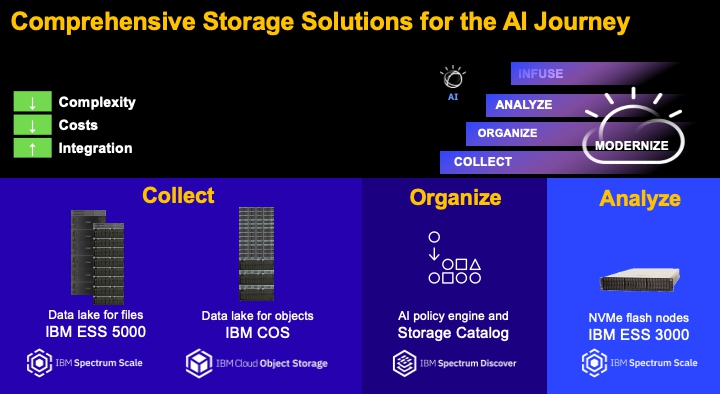
IBM Cloud Object Storage offers a range of features that make it a powerful and scalable storage solution:
- Scalability: IBM Cloud Object Storage is designed to scale seamlessly from terabytes to exabytes of data, accommodating data growth without the need for complex management.
- Durability and Availability: It provides high durability by distributing data across multiple geographic locations, ensuring data availability even in the face of hardware failures.
- Data Encryption: IBM Cloud Object Storage offers encryption at rest and in transit, ensuring data security and compliance. Data is encrypted using strong encryption algorithms.
- Global Accessibility: Data stored in IBM Cloud Object Storage can be accessed from anywhere in the world with low-latency access, making it suitable for global applications.
- Flexible Storage Classes: It offers multiple storage classes to match the data access and retention requirements. These classes include Standard, Vault, and Cold Vault.
- Data Lifecycle Management: You can define lifecycle policies to automatically transition objects between storage classes or delete objects based on retention rules.
- Object Versioning: IBM Cloud Object Storage supports object versioning, allowing you to preserve, retrieve, and restore previous versions of objects.
- Data Replication: It provides data replication across data centers for high availability and data redundancy.
- Access Control: IBM Cloud Object Storage offers access control through identity and access management (IAM) policies, allowing you to define granular access permissions.
- Integrations: It integrates seamlessly with various applications, analytics tools, content management systems, and cloud services.
How IBM Cloud Object Storage Works and Architecture?
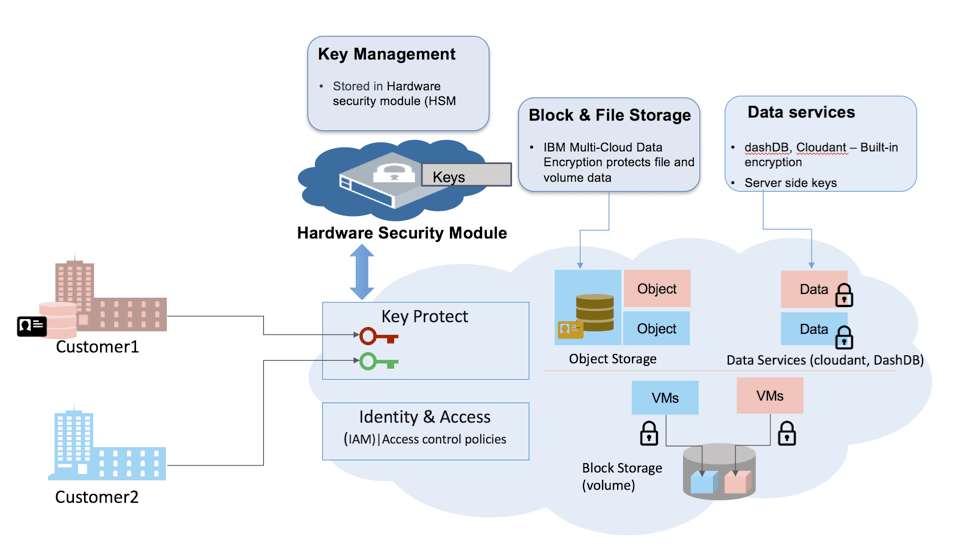
IBM Cloud Object Storage Architecture:
IBM Cloud Object Storage is built on a distributed architecture that ensures scalability and data durability:
- Bucket: The highest-level container in IBM Cloud Object Storage is a bucket. Buckets are used to organize and group related objects.
- Object: Objects are individual pieces of data that are stored within buckets. Each object has a unique identifier called a key.
- Access: Objects within buckets are accessed using a combination of the bucket name and the object’s key.
Data Flow and Interaction:
Here’s how IBM Cloud Object Storage works in terms of data flow and interaction:
- Data Upload: Users or applications upload data to IBM Cloud Object Storage using APIs, SDKs, graphical interfaces, and other tools.
- Object Storage: Data is stored as objects within buckets. Objects can range from small files to large data sets.
- Object Metadata: Metadata, including custom key-value pairs, can be attached to objects to store additional information.
- Access Control: Access to buckets and objects is controlled using IAM policies, allowing you to grant or restrict access based on user roles.
- Data Access: Users retrieve data from objects using a combination of the bucket name and object key. Access permissions ensure data security.
- Data Management: Data can be managed using lifecycle policies to transition objects between storage classes or delete objects based on defined rules.
- Data Transfer: Data can be transferred in and out of IBM Cloud Object Storage using APIs, SDKs, and other tools.
IBM Cloud Object Storage’s architecture and features make it a versatile solution for storing and managing large volumes of unstructured data. It serves as a foundational component for various applications, data lakes, backups, and content distribution networks.
How to Install IBM Cloud Object Storage?
You do not need to install IBM Cloud Object Storage. It is a cloud-based service that you can access through the IBM Cloud console, the IBM Cloud CLI, or the IBM Cloud SDK.
To create an IBM Cloud Object Storage service, you can follow these steps:
- Go to the IBM Cloud console and sign in to your account.
- In the navigation pane, select Services.
- Click on the Object Storage service.
- Click on the Create button.
- In the Create Object Storage Service dialog box, enter a name for your service and select a region.
- Click on the Create button.
Once you have created an IBM Cloud Object Storage service, you can create buckets to store your data. To create a bucket, you can follow these steps:
- In the IBM Cloud console, navigate to the service that you created.
- Click on the Buckets tab.
- Click on the Create Bucket button.
- In the Create Bucket dialog box, enter a name for your bucket and select a storage class.
- Click on the Create button.
You can then upload data to your buckets using the IBM Cloud console, the IBM Cloud CLI, or the IBM Cloud SDK.
Here are some of the benefits of using IBM Cloud Object Storage:
- It is a scalable and reliable object storage service.
- It is secure and can be used to store sensitive data.
- It is cost-effective and can be used to store large amounts of data.
Here are some of the drawbacks of using IBM Cloud Object Storage:
- It is a cloud-based service, so you need an internet connection to access it.
- It can be complex to manage, especially for large and complex deployments.
Overall, IBM Cloud Object Storage is a powerful and versatile object storage service that can be used to store a variety of data. It is a good choice for organizations that need to store large amounts of data and need a secure and reliable storage solution.
Basic Tutorials of IBM Cloud Object Storage: Getting Started

The following steps are the basic outlines of IBM Cloud Object Storage:
- Create an IBM Cloud Object Storage service
To create an IBM Cloud Object Storage service, you can follow these steps:
1. Go to the IBM Cloud console and sign in to your account.
2. In the navigation pane, select **Services**.
3. Click on the **Object Storage** service.
4. Click on the **Create** button.
5. In the **Create Object Storage Service** dialog box, enter a name for your service and select a region.
6. Click on the **Create** button.
Code language: JavaScript (javascript)- Create a bucket
To create a bucket, you can follow these steps:
1. In the IBM Cloud console, navigate to the service that you created.
2. Click on the **Buckets** tab.
3. Click on the **Create Bucket** button.
4. In the **Create Bucket** dialog box, enter a name for your bucket and select a storage class.
5. Click on the **Create** button.
Code language: JavaScript (javascript)Here are some of the things to keep in mind when creating an IBM Cloud Object Storage bucket:
- The name of your bucket must be unique within your account.
- The storage class determines the cost and performance of your bucket.
- Upload objects to a bucket
To upload objects to a bucket, you can follow these steps:
1. In the IBM Cloud console, navigate to the bucket that you want to upload objects to.
2. Click on the **Upload** button.
3. In the **Upload** dialog box, select the files that you want to upload and click on the **Open** button.
4. To start the upload process by hitting on the **Upload** button.
Code language: JavaScript (javascript)You can also upload objects to a bucket using the IBM Cloud CLI or the IBM Cloud SDK.
- Download objects from a bucket
To download objects from a bucket, you can follow these steps:
1. In the IBM Cloud console, navigate to the bucket that you want to download objects from.
2. Download the object by hitting on the object.
3. Click on the **Download** button.
Code language: JavaScript (javascript)You can also download objects from a bucket using the IBM Cloud CLI or the IBM Cloud SDK.
- Configure access permissions for a bucket
You can configure access permissions for a bucket to control who can access the objects in the bucket. To do this, you can use the Bucket ACL.
The Bucket ACL is a JSON document that specifies the access permissions for the bucket.
Here are some of the things you can do with the Bucket ACL:
- Grant read access to a specific user or group.
- Grant write access to a specific user or group.
- Grant full control to a specific user or group.
- Disapprove access to a particular user or group.
- Use IBM Cloud Object Storage Transfer
IBM Cloud Object Storage Transfer is a service that can automatically transfer objects to and from IBM Cloud Object Storage. You can use Transfer to move objects to a different storage bucket, delete objects after a certain period of time, or take other actions.
- Use IBM Cloud Object Storage Lifecycle Management
IBM Cloud Object Storage Lifecycle Management is a feature that can automatically manage the lifecycle of objects in a IBM Cloud Object Storage bucket. You can use Lifecycle Management to move objects to a different storage class, delete objects after a certain period of time, or take other actions.

👤 About the Author
Ashwani is passionate about DevOps, DevSecOps, SRE, MLOps, and AiOps, with a strong drive to simplify and scale modern IT operations. Through continuous learning and sharing, Ashwani helps organizations and engineers adopt best practices for automation, security, reliability, and AI-driven operations.
🌐 Connect & Follow:
- Website: WizBrand.com
- Facebook: facebook.com/DevOpsSchool
- X (Twitter): x.com/DevOpsSchools
- LinkedIn: linkedin.com/company/devopsschool
- YouTube: youtube.com/@TheDevOpsSchool
- Instagram: instagram.com/devopsschool
- Quora: devopsschool.quora.com
- Email– contact@devopsschool.com

