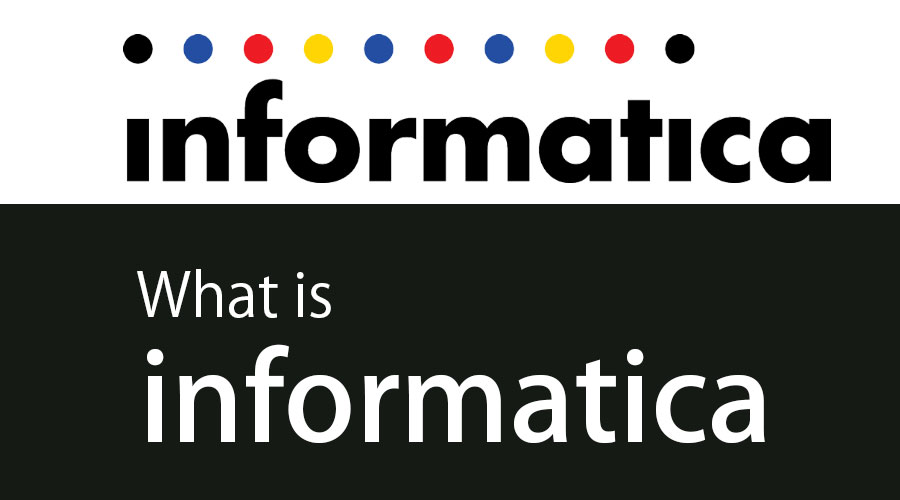
What is Informatica?
Informatica is a powerful data integration software that allows businesses to integrate data from various sources and transform it into meaningful insights. It is a comprehensive platform that provides data integration, data quality, and master data management solutions to help organizations streamline their data management processes.
Top 10 Use Cases of Informatica
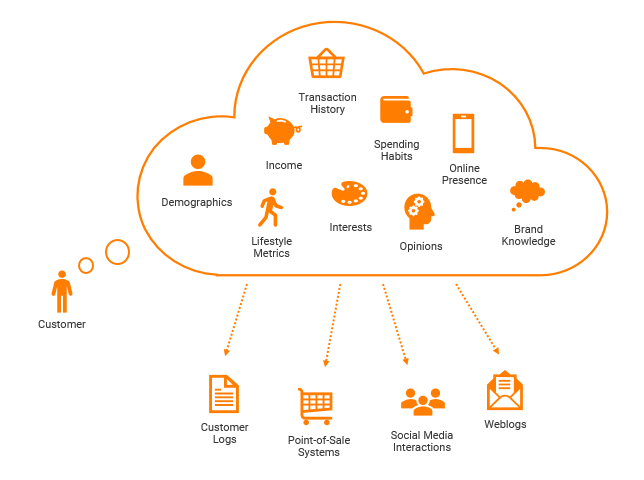
- Data warehousing: Informatica helps businesses to create a centralized data warehouse that can be used to store and manage large volumes of data from multiple sources.
- Data migration: Informatica makes it easy to migrate data from one system to another, ensuring that the data is accurate and consistent throughout the process.
- Data integration: Informatica allows businesses to integrate data from various sources, such as databases, applications, and cloud services, to create a unified view of their data.
- Master data management: Informatica provides a comprehensive solution for managing master data, ensuring that the data is consistent and accurate across all systems.
- Data quality: Informatica helps businesses to improve the quality of their data by identifying and resolving data quality issues.
- Business intelligence: Informatica provides a powerful platform for creating business intelligence reports and dashboards, allowing businesses to gain insights into their data and make informed decisions.
- ETL (Extract, Transform, Load): Informatica provides a comprehensive ETL solution, allowing businesses to extract data from multiple sources, transform it into the desired format, and load it into a target system.
- Cloud integration: Informatica provides a powerful platform for integrating data between on-premises systems and cloud services, such as Salesforce and Amazon Web Services.
- Big data integration: Informatica provides a comprehensive solution for integrating data from big data sources, such as Hadoop and Spark, into traditional data warehousing environments.
- Real-time data integration: Informatica provides a powerful platform for integrating real-time data from various sources, allowing businesses to make informed decisions in real-time.
What are the feature of Informatica?
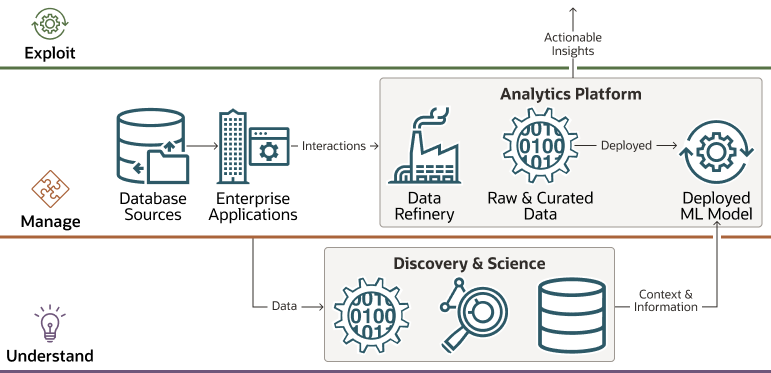
- Comprehensive data integration: Informatica provides a comprehensive platform for integrating data from various sources, including databases, applications, and cloud services.
- Data quality: Informatica provides a powerful data quality solution, allowing businesses to identify and resolve data quality issues.
- Master data management: Informatica provides a comprehensive solution for managing master data, ensuring that the data is consistent and accurate across all systems.
- Business intelligence: Informatica provides a powerful platform for creating business intelligence reports and dashboards.
- ETL (Extract, Transform, Load): Informatica provides a comprehensive ETL solution, allowing businesses to extract data from multiple sources, transform it into the desired format, and load it into a target system.
- Cloud integration: Informatica provides a powerful platform for integrating data between on-premises systems and cloud services.
- Big data integration: Informatica provides a comprehensive solution for integrating data from big data sources, such as Hadoop and Spark, into traditional data warehousing environments.
- Real-time data integration: Informatica provides a powerful platform for integrating real-time data from various sources, allowing businesses to make informed decisions in real-time.
- Data security and privacy: Informatica provides a comprehensive solution for ensuring data security and privacy, including data masking and encryption.
- Scalability and performance: Informatica provides a scalable and high-performance platform for managing large volumes of data.
How Informatica Works and Architecture?
Informatica is a leading data integration and management platform used to extract, transform, and load (ETL) data from various sources into a unified and consistent format. It provides a range of tools and services to support data integration, data quality, data governance, and more. Let’s explore how Informatica works and its architecture:
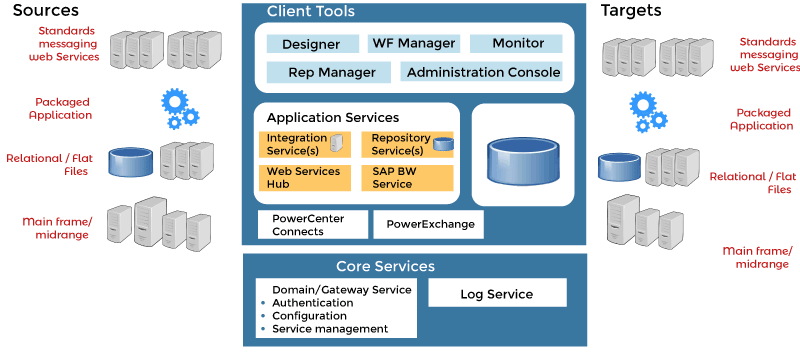
Informatica Architecture:
Informatica’s architecture is based on a client-server model and consists of the following main components:
- Informatica PowerCenter Services:
- Integration Service: The Integration Service is the core component responsible for executing the ETL processes. It reads data from source systems, applies transformations, and loads the data into target systems. It also manages workflow execution and session management.
- Repository Service: The Repository Service manages the metadata, which includes information about mappings, transformations, workflows, and sessions. It stores this metadata in a relational database called the Informatica repository.
- Web Services Hub: The Web Services Hub enables web service interactions between Informatica and external applications.
2. Informatica PowerCenter Clients:
- Designer: The Designer is a graphical tool used to create and manage metadata objects like mappings, transformations, and mapplets.
- Workflow Manager: The Workflow Manager is used to create, schedule, and monitor workflows. It allows you to define the flow of tasks and sessions to be executed.
- Workflow Monitor: The Workflow Monitor provides real-time monitoring and management of workflows and sessions. It gives visibility into job execution and performance statistics.
- Repository Manager: The Repository Manager is used to administer the Informatica repository. It allows you to perform tasks like creating folders, managing users, and controlling access to metadata.
- PowerCenter Administrator Console: This web-based tool is used to manage and monitor the Informatica domain, including services, resources, and security.
3. Informatica Repository:
The Informatica repository is a relational database that stores metadata about mappings, transformations, workflows, sessions, and other Informatica objects. It acts as a central metadata repository that allows different Informatica clients and services to share and access the metadata.
How Informatica Works:
The data integration process in Informatica involves the following steps:
- Design Phase:
- Developers use the Informatica Designer to create metadata objects such as source definitions (representing source data structures), target definitions (representing target data structures), transformations (defining data manipulations), and mappings (defining the flow of data from sources to targets).
- Mapplets, reusable transformations, and other objects can also be created to enhance reusability and maintainability.
2. Metadata Registration:
- The metadata objects created in the Design phase are saved to the Informatica repository using the Repository Manager.
3. Workflow and Task Creation:
- In the Workflow Manager, developers define workflows that represent the order of task execution, such as loading data from sources, applying transformations, and writing to targets.
- Sessions are created within workflows to represent the individual ETL tasks.
4. Workflow Execution:
- The Workflow Monitor allows administrators to schedule and monitor the execution of workflows and sessions.
- The Integration Service reads workflow information from the repository, fetches metadata, and executes the tasks as defined in the workflow.
5. Data Extraction, Transformation, and Loading:
- The Integration Service reads data from the specified source systems, applies transformations (if any), and loads the transformed data into the target systems.
6. Error Handling and Monitoring:
- The Workflow Monitor provides real-time monitoring of workflow and session execution. It also helps in identifying and resolving errors or performance bottlenecks.
Informatica’s scalable and flexible architecture allows it to handle various data integration scenarios, from simple data transfers to complex ETL processes involving large volumes of data and multiple sources and targets. Its ability to handle data quality, data governance, and data profiling tasks makes it a comprehensive data integration platform for enterprises of all sizes.
How to Install Informatica?
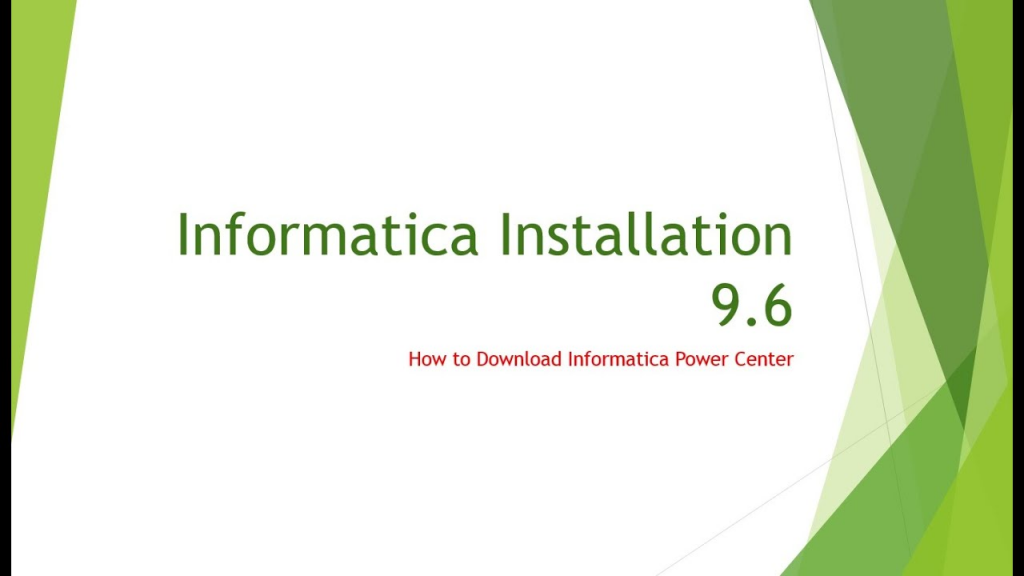
Installing Informatica is a multi-step process that involves setting up the Informatica PowerCenter software and configuring the necessary components. Before proceeding with the installation, make sure you have the Informatica PowerCenter installation files and license keys. Here are the general steps to install Informatica PowerCenter:
Step 1: Prerequisites
Before you begin the installation, ensure that your system meets the minimum hardware and software requirements specified by Informatica. Also, make sure you have the necessary database and other software required for Informatica PowerCenter.
Step 2: Extract Installation Files
Extract the Informatica PowerCenter installation files from the downloaded archive to a local directory.
Step 3: Start the Installation
Run the Informatica PowerCenter installer, which typically comes with an executable file (e.g., setup.exe). The exact filename may vary depending on the version of Informatica you are installing and the operating system.
Step 4: Choose Installation Type
During the installation, you will be prompted to choose the installation type. Choose the appropriate option based on your requirements. The installation types generally include:
- PowerCenter Server Installation: Installs the Informatica PowerCenter server and repository services.
- PowerCenter Client Installation: Installs the Informatica PowerCenter client tools.
- Additional Components: Installs optional components, such as Informatica Data Quality (IDQ), Metadata Manager, and more.
Step 5: Specify Installation Directories
Specify the directories where you want to install Informatica PowerCenter and its components.
Step 6: Configure Database and Repository
You will be prompted to configure the database and repository settings. Provide the necessary details, including the database type, connection information, and login credentials. The repository database stores metadata and configuration information for Informatica.
Step 7: Provide License Key
During the installation, you’ll need to enter the license key for Informatica PowerCenter. This key is typically provided by Informatica when you purchase the software.
Step 8: Complete the Installation
To complete the installation process, apply the on-screen instructions. The installer will copy files, configure services, and set up the necessary components.
Step 9: Post-Installation Steps
After the installation is complete, there may be post-installation steps to perform, such as configuring domain settings, creating repository users, and setting up security.
Step 10: Start Informatica Services
Start the Informatica services, including the Informatica PowerCenter server and repository services, to make the system operational.
Always refer to the official documentation provided by Informatica for detailed installation instructions and best practices. Additionally, consider seeking assistance from your organization’s Informatica administrators or support team if you encounter any issues during the installation process.
Basic Tutorials of Informatica: Getting Started
To get started with Informatica, you can follow these basic tutorials:

Getting Started with Informatica
Now that you have Informatica installed, let’s dive into the basics.
Creating a Repository
A repository is a database that stores all the metadata related to your Informatica environment. Please focus on these steps to create a repository:
- Launch the Informatica Administrator tool.
- Click on the “Repositories” tab.
- Click on the “Create Repository” button.
- Follow the prompts to create a repository.
Creating a Connection
A connection is a configuration that allows you to connect to a source or target system. Please focus on these steps to create a connection:
- Launch the Informatica Designer tool.
- Click on the “Connections” tab.
- Click on the “Create Connection” button.
- Follow the prompts to create a connection.
Creating a Mapping
A mapping is a set of instructions that tells Informatica how to transform data from a source to a target. Please focus on these steps to create a mapping:
- Launch the Informatica Designer tool.
- Click on the “Mappings” tab.
- Click on the “Create Mapping” button.
- Follow the prompts to create a mapping.
Creating a Workflow
A workflow is a set of instructions that tells Informatica how to execute a set of mappings. Focus on these steps to create a workflow:
- Launch the Informatica Workflow Manager tool.
- Click on the “Workflows” tab.
- Click on the “Create Workflow” button.
- Follow the prompts to create a workflow.
Advanced Informatica Concepts
Once you’re comfortable with the basics of Informatica, you can start exploring some of the more advanced concepts. Here are a few to get you started:
Transformations
Transformations are the building blocks of mappings. They allow you to manipulate and transform data as it moves from a source to a target. There are numerous different types of transformations, including:
- Aggregator
- Expression
- Filter
- Joiner
- Lookup
- Rank
- Router
- Sequence Generator
- Sorter
- Union
- Update Strategy
Sessions
A session is a set of instructions that tells Informatica how to execute a mapping. You can configure session properties to control how the session runs, such as the number of threads to use, how to handle errors, and how to handle target data.
Tasks
A task is a set of instructions that tells Informatica how to execute a workflow. You can configure task properties to control how the task runs, such as how to handle errors and how to handle workflow variables.
These tutorials provide a basic understanding of Informatica and its capabilities, allowing you to start using it for your data integration needs.

👤 About the Author
Ashwani is passionate about DevOps, DevSecOps, SRE, MLOps, and AiOps, with a strong drive to simplify and scale modern IT operations. Through continuous learning and sharing, Ashwani helps organizations and engineers adopt best practices for automation, security, reliability, and AI-driven operations.
🌐 Connect & Follow:
- Website: WizBrand.com
- Facebook: facebook.com/DevOpsSchool
- X (Twitter): x.com/DevOpsSchools
- LinkedIn: linkedin.com/company/devopsschool
- YouTube: youtube.com/@TheDevOpsSchool
- Instagram: instagram.com/devopsschool
- Quora: devopsschool.quora.com
- Email– contact@devopsschool.com

