What is LoadRunner ?

- LoadRunner, now known as Micro Focus LoadRunner, is a software testing tool used to assess application performance under load.
- It simulates millions of concurrent users, records their interactions, and analyzes key components’ performance during load testing.
- LoadRunner generates scripts to simulate user activity, including interactions with the user interface and messages between application components.
Top 10 use cases of LoadRunner?
Top 10 Use Cases of LoadRunner:
- Load Testing: Evaluate how well your application handles concurrent users and heavy loads.
- Performance Benchmarking: Quantify performance changes and ensure targets are met.
- API Testing: Test REST APIs, SOAP web services, and other communication protocols.
- Web Application Testing: Assess web app performance, identify bottlenecks, and fine-tune.
- Database Performance Testing: Validate database server performance (e.g., Microsoft SQL Server, Oracle).
- Functional Testing: Ensure correct functionality under load.
- Cloud Service Verification: Verify cloud services’ performance before production.
- Remote Client Technologies Testing: Assess technologies like Citrix ICA and RDP.
- ERP Testing: Validate performance of ERP solutions (e.g., product searches, order placement).
- Interoperability Testing: Test internetworking protocols (e.g., DNS, FTP, LDAP).
LoadRunner empowers you to optimize system performance and prevent risks during production! 🚀
What are the feature of LoadRunner ?
Now, LoadRunner, a powerful performance testing tool, offers several features that make it a popular choice for load and performance testing:
- Wide Protocol Support:
- LoadRunner supports performance testing for a wide range of protocols and technologies, including:
- HTTP/HTTPS
- MQTT
- HTML5
- WebSockets
- RDP
- Citrix
- Java
- .NET
- Oracle
- SAP
2. Scripting Efficiency:
- LoadRunner reduces scripting time with its scripting and debugging engine.
- It provides an auto-correlation engine that quickly identifies likely causes of performance issues.
- Integration with development environments allows performance testing earlier in the application lifecycle.
3. Accurate Emulation:
- LoadRunner accurately emulates realistic loads, predicting application scalability and capacity.
- It can simulate hundreds or thousands of concurrent virtual users.
- Real business processes are reproduced during testing.
4. Flexible Test Scenarios:
- Run high-scale tests with minimal hardware.
- Leverage the public cloud to scale up or down as needed.
5. User-Friendly Interface:
- LoadRunner has a easy and interactive user interface.
- It replaces real (physical) users with virtual users (Vusers), reducing the need for physical testers.
6. Continuous Testing Integration:
- Built-in integrations include IDE, CI/CD, open-source monitoring, test automation, and source code management tools.
7. Awards and Accolades:
- LoadRunner has received recognition, including the IDC MarketScape Tech Leader Award in Performance Testing Tools.
LoadRunner empowers you to identify performance bottlenecks, simulate realistic user loads, and optimize system capacity! 🚀
How LoadRunner works and Architecture?
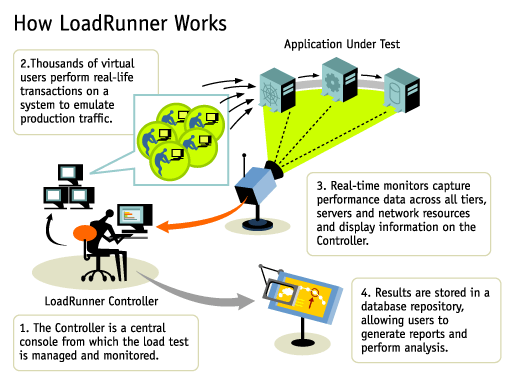
Now, Let’s explore the architecture and working principles of LoadRunner:
- What is LoadRunner?
- LoadRunner is a performance testing tool that simulates real-world user activities to assess software application performance under load.
- It generates virtual users (Vusers) that replicate client requests and expect corresponding responses, simulating load on the server.
2. LoadRunner Architecture:
- LoadRunner consists of several key components:
- Virtual User Generator (VuGen):
- VuGen creates, validates, and modifies scripts.
- It records the application’s flow for load testing.
- Controller:
- The Controller manages and launches instances of Load Generators (Load Gen).
- It specifies which script to use, duration, and other parameters.
- Load Generator (Load Gen):
- Load Gen generates the load against the application by following scripts.
- It simulates concurrent users (Vusers) and generates traffic on the server.
- Analysis:
- Analysis provides detailed insights into test results.
- It helps identify bottlenecks, performance issues, and areas for improvement.
- Virtual User Generator (VuGen):
3. How LoadRunner Works:
- LoadRunner follows these steps:
- Recording: VuGen records user interactions (HTTP requests, database queries, etc.) as scripts.
- Script Enhancement: Scripts are enhanced with parameters, correlation, and business logic.
- Scenario Creation: The Controller creates test scenarios, specifying Vusers, load distribution, and duration.
- Test Execution: Load Gen executes the test scenario, simulating real-world load.
- Monitoring and Analysis: During execution, LoadRunner monitors system resources, response times, and other metrics.
- Results Analysis: After the test, Analysis provides detailed reports and graphs for performance analysis.
Why Performance Testing with LoadRunner?
- LoadRunner is a market leader with about 85% market share in performance testing.
- It supports a wide variety of protocols, including RIA, Web 2.0, Mobile, SAP, Oracle, Citrix, and more.
- LoadRunner’s credibility is well-established, making it a reliable choice for benchmarking.
- The repercussions of poor web performance can be costly, making performance testing crucial.
LoadRunner helps you identify bottlenecks, optimize performance, and ensure robust software applications! 🚀
How to Install LoadRunner it?
Now, Let’s walk through the steps to install LoadRunner on Ubuntu 20.04. LoadRunner is a powerful performance testing tool used for assessing software application performance under load.
- Install Nginx Web Server:
- To display web pages, we’ll use Nginx, a high-performance web server.
- Update your server’s package index:
sudo apt update - Install Nginx:
sudo apt install nginx - Allow connections to Nginx through the firewall:
sudo ufw allow 'Nginx HTTP' - Verify that Nginx is running by accessing your server’s domain name or public IP address in your web browser.
2. Install MySQL and PHP (Optional):
- If you need a database and PHP support, you can install MySQL and PHP:
sudo apt install mysql-server php-fpm php-mysql
3. Install LoadRunner:
- LoadRunner is a commercial tool, and its installation process involves obtaining the software from Micro Focus.
- Visit the Micro Focus LoadRunner download page and follow the instructions to download the LoadRunner package.
- Once downloaded, install LoadRunner according to the provided documentation.
4. Configure LoadRunner:
- Set up your LoadRunner environment by configuring scripts, scenarios, and test parameters.
- Familiarize yourself with the LoadRunner documentation to create and execute performance tests.
LoadRunner empowers you to identify bottlenecks, optimize performance, and ensure robust software applications! 🚀
Basic Tutorials of LoadRunner: Getting Started

Now, Let’s explore LoadRunner, a powerful performance testing tool, step by step. Whether you’re a beginner or looking to enhance your skills, these tutorials will guide you through the process:
- Introduction to LoadRunner:
- LoadRunner is widely used for assessing software application performance under load.
- It simulates real-world user activities, records interactions, and analyzes key components’ performance during load testing.
2. Installation and Setup:
- Download LoadRunner: Visit the official LoadRunner website and download the LoadRunner package.
- Install LoadRunner: Follow the installation instructions provided in the documentation.
3. Core Concepts:
- Virtual User Generator (VuGen):
- VuGen creates, validates, and modifies scripts.
- Record business flows using VuGen.
- Controller:
- The Controller manages and launches Load Generators (Load Gen).
- Specify test scenarios, duration, and other parameters.
- Load Generator (Load Gen):
- Load Gen generates load by simulating concurrent users (Vusers).
- It generates traffic on the server.
- Analysis:
- Use Analysis to gain insights into test results.
- Identify bottlenecks and performance issues.
4. Scripting and Execution:
- Recording: Record user interactions using VuGen.
- Script Enhancement: Enhance scripts with parameters, correlation, and business logic.
- Scenario Creation: Create test scenarios in the Controller.
- Test Execution: Run load tests using Load Gen.
- Monitoring and Analysis: Monitor system resources and response times during execution.
- Results Analysis: Analyze load test results using Analysis.
Always keep in mind, LoadRunner empowers you to optimize system performance and prevent risks during production! 🚀

👤 About the Author
Rahul is passionate about DevOps, DevSecOps, SRE, MLOps, and AiOps. Driven by a love for innovation and continuous improvement, Rahul enjoys helping engineers and organizations embrace automation, reliability, and intelligent IT operations. Connect with Rahul and stay up-to-date with the latest in tech!
🌐 Connect with Rahul
-
Website: MotoShare.in
-
Facebook: facebook.com/DevOpsSchool
-
X (Twitter): x.com/DevOpsSchools
-
LinkedIn: linkedin.com/company/devopsschool
-
YouTube: youtube.com/@TheDevOpsSchool
-
Instagram: instagram.com/devopsschool
-
Quora: devopsschool.quora.com
-
Email: contact@devopsschool.com

