What is OpenShift?

OpenShift is a family of containerization software products made by Red Hat. The most popular offering is OpenShift Container Platform, a hybrid cloud platform as a service (PaaS) built around Linux containers. This platform utilizes Kubernetes for container orchestration and management, with Red Hat Enterprise Linux as the foundation.
Key features of OpenShift include:
- Automated deployment and scaling: Streamlines app development and deployment across different environments.
- Integrated security: Provides built-in security features for workloads and infrastructure.
- Multi-cloud and on-premise support: Deploy applications on various cloud platforms (AWS, Azure, GCP) or on-premises infrastructure.
- Developer-friendly tools: Offers various tools for development, CI/CD pipelines, and application monitoring.
- Large ecosystem of partners and integrations: Extends functionalities with numerous tools and technologies.
Top 10 use cases of OpenShift?
Top 10 Use Cases of OpenShift:
- Modernizing legacy applications: Refactor and containerize existing applications for improved scalability and portability.
- Building cloud-native microservices: Develop and deploy applications composed of interconnected, independent services.
- Continuous integration and continuous delivery (CI/CD): Automate build, test, and deployment processes for faster development cycles.
- Edge computing: Deploy applications closer to data sources for faster processing and reduced latency.
- Data science and machine learning: Develop and manage data pipelines and machine learning models.
- Internet of Things (IoT): Build and manage applications for connected devices and sensors.
- High-performance computing (HPC): Run resource-intensive scientific and engineering applications.
- Internal developer platforms: Create centralized platforms for internal application development within organizations.
- Software supply chain management: Securely manage and track software builds and deployments.
- Containerized DevOps environments: Establish consistent and secure environments for development and operations teams.
These are just some of the many use cases for OpenShift. It’s a versatile platform that can be adapted to various needs and industries.
What are the feature of OpenShift?
OpenShift boasts a wide range of features that cater to developers, operators, and businesses alike. Here are some of the key capabilities:
Developer-Centric Features:
- Integrated CI/CD Pipelines: Seamlessly automate building, testing, and deploying applications with Tekton and other CI/CD tools.
- Multi-Language Support: Develop with various languages like Java, Python, Node.js, Go, and Ruby.
- Command-Line and IDE Integrations: Work comfortably with tools like Git, VS Code, and Red Hat CodeReady Studio.
- Source-to-Image Building: Simplify container image creation directly from your application code.
- Built-in Monitoring and Logging: Gain insights into application performance and health with pre-configured monitoring and logging tools.
Operational Features:
- Automated Installation and Upgrades: Streamline infrastructure management with automated setups and updates.
- Centralized Policy Management: Enforce consistent security and governance across application deployments.
- Multi-Cluster Management: Efficiently manage deployments across multiple OpenShift clusters.
- Self-Service Environments: Empower developers with on-demand access to approved resources.
- Operator Framework: Extend functionality with pre-built operators for databases, networking, and more.
Security and Compliance Features:
- Integrated Security Scanning: Scan container images for vulnerabilities before deployment.
- Role-Based Access Control (RBAC): Granularly control user access to resources.
- Network Policies and Security Context Constraints: Enforce specific security configurations on applications.
- Compliance Support: Align deployments with compliance frameworks like HIPAA, PCI DSS, and SOC 2.
- Red Hat Support: Benefit from industry-leading support for deployments.
Additional Features:
- Scalability: Easily scale applications up or down based on demand.
- High Availability: Ensure application uptime with disaster recovery and failover mechanisms.
- Portability: Deploy applications across diverse environments, including public clouds, private clouds, and on-premises infrastructure.
- Large Ecosystem: Leverage a vast ecosystem of tools, integrations, and partner solutions.
This list is not exhaustive, and the specific features available may vary depending on the OpenShift version you choose.
How OpenShift works and Architecture?
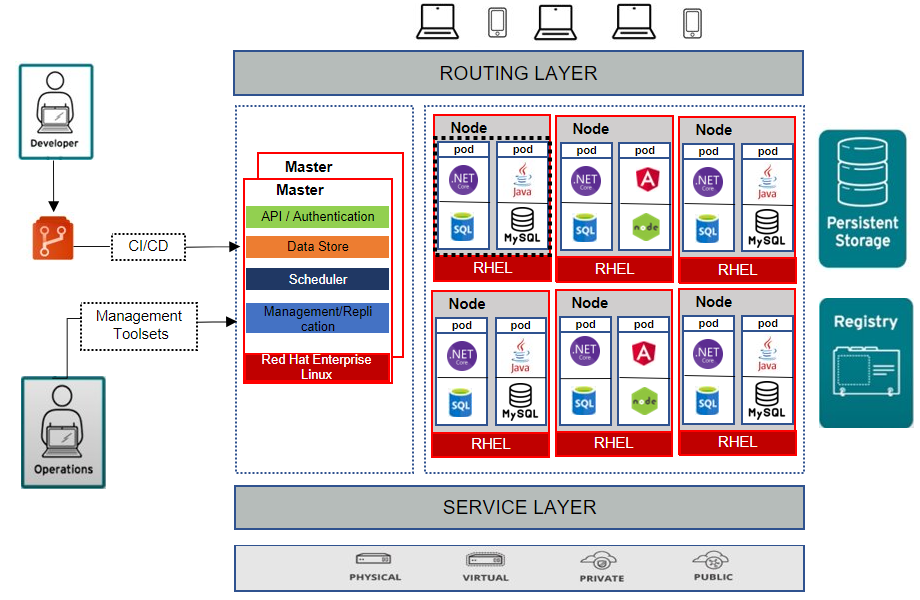
OpenShift boasts a wide range of features that cater to developers, operators, and businesses alike. Here are some of the key capabilities:
Developer-Centric Features:
- Integrated CI/CD Pipelines: Seamlessly automate building, testing, and deploying applications with Tekton and other CI/CD tools.
- Multi-Language Support: Develop with various languages like Java, Python, Node.js, Go, and Ruby.
- Command-Line and IDE Integrations: Work comfortably with tools like Git, VS Code, and Red Hat CodeReady Studio.
- Source-to-Image Building: Simplify container image creation directly from your application code.
- Built-in Monitoring and Logging: Gain insights into application performance and health with pre-configured monitoring and logging tools.
Operational Features:
- Automated Installation and Upgrades: Streamline infrastructure management with automated setups and updates.
- Centralized Policy Management: Enforce consistent security and governance across application deployments.
- Multi-Cluster Management: Efficiently manage deployments across multiple OpenShift clusters.
- Self-Service Environments: Empower developers with on-demand access to approved resources.
- Operator Framework: Extend functionality with pre-built operators for databases, networking, and more.
Security and Compliance Features:
- Integrated Security Scanning: Scan container images for vulnerabilities before deployment.
- Role-Based Access Control (RBAC): Granularly control user access to resources.
- Network Policies and Security Context Constraints: Enforce specific security configurations on applications.
- Compliance Support: Align deployments with compliance frameworks like HIPAA, PCI DSS, and SOC 2.
- Red Hat Support: Benefit from industry-leading support for deployments.
Additional Features:
- Scalability: Easily scale applications up or down based on demand.
- High Availability: Ensure application uptime with disaster recovery and failover mechanisms.
- Portability: Deploy applications across diverse environments, including public clouds, private clouds, and on-premises infrastructure.
- Large Ecosystem: Leverage a vast ecosystem of tools, integrations, and partner solutions.
How to Install OpenShift it?
Installing OpenShift can be done in several ways, depending on your needs and environment. Here are the three main options:
1. OpenShift Local:
- Pros: Quick and easy to set up, ideal for individual developers and learning.
- Cons: Not suitable for production use, limited resources.
Installation Steps:
- Download the crc tool: Go to the Red Hat Console official site and create a free Red Hat Developer account. Download the crc tool for your system.
- Set up the virtual machine: Run
crc setupand follow the instructions. This downloads and configures a virtual machine that will host your OpenShift cluster. - Start the cluster: Run
crc start. - Access the cluster: You can access the OpenShift web console at
https://127.0.0.1:8443/console.
2. User-Provisioned Infrastructure:
- Pros: More control over the infrastructure, suitable for small-scale production use.
- Cons: Requires technical expertise to manage the infrastructure.
Installation Steps:
- Prepare your infrastructure: Set up servers with the required operating system and network configuration.
- Download the installation program: Get the appropriate installer from the OpenShift Cluster Manager site.
- Generate installation manifests: Run the installer with options specific to your infrastructure and desired configuration.
- Deploy the cluster: Follow the generated instructions to provision and deploy the OpenShift cluster on your infrastructure.
3. Managed OpenShift:
- Pros: No infrastructure management required, easiest and quickest to set up.
- Cons: Less control over the environment, potential costs involved.
Options:
- OpenShift Online: Managed OpenShift service from Red Hat.
- Amazon Red Hat OpenShift (ARO): Managed OpenShift service on AWS.
- Other cloud providers: Many cloud providers offer similar managed OpenShift services (e.g., Microsoft Azure Red Hat OpenShift).
Installation Steps:
- Choose a provider: Select the desired managed OpenShift service based on your needs and budget.
- Create an account: Register for an account with the chosen provider.
- Provision the cluster: Follow the provider’s specific instructions to create a new OpenShift cluster.
- Access the cluster: The provider will provide access details to your managed OpenShift cluster.
Notes:
- The specific installation steps and options may vary depending on your chosen platform and version of OpenShift.
- Consider your technical expertise, project requirements, and budget when choosing an installation method.
Basic Tutorials of OpenShift: Getting Started
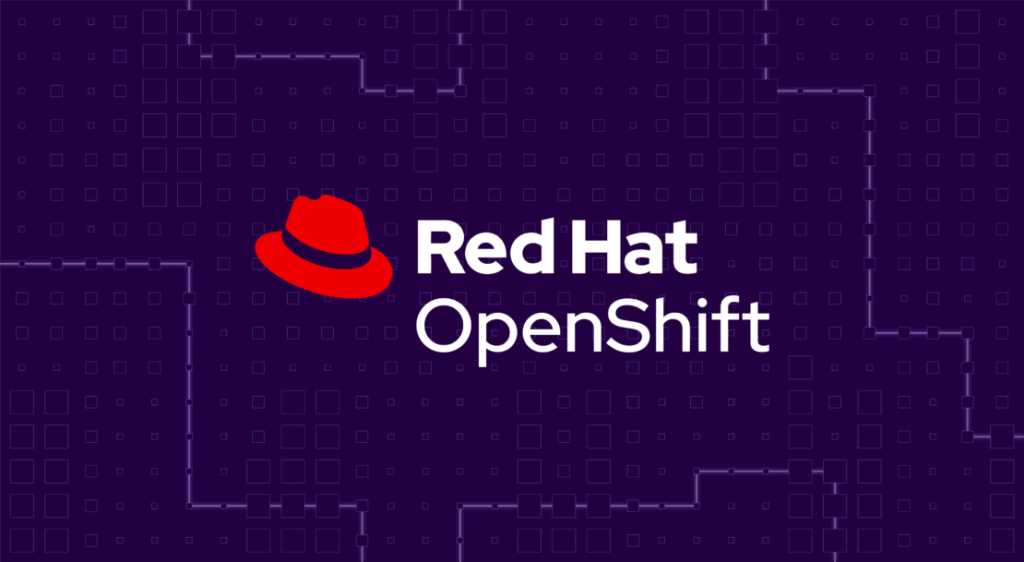
OpenShift offers various installation methods, and the approach you choose will depend on your needs and technical expertise. Here are some different options with step-by-step tutorials:
1. OpenShift Local (developer sandbox):
Pros: Quick and easy setup, ideal for learning and individual developers. Cons: Not suitable for production use, limited resources.
Steps:
- Setup:
- Create a free Red Hat Developer account from the Red Hat official site.
- Download and install the
crctool based on your operating system.
- Start the cluster:
- Run
crc setupand follow the instructions to download and configure a virtual machine for your OpenShift cluster. - Run
crc startto launch the cluster.
- Run
- Access the cluster:
- Access the OpenShift web console at
https://127.0.0.1:8443/console.
- Access the OpenShift web console at
2. Minishift (local Kubernetes for OpenShift development):
Pros: Lightweight, good for learning OpenShift development workflows. Cons: Simulates OpenShift on a single node, not suitable for production.
Steps:
- Setup:
- Install Minishift based on your operating system: [<invalid URL removed>]
- Configure Minishift with desired memory and storage allocations.
- Start the cluster:
- Run
minishift startto create and start a local Kubernetes cluster with OpenShift features.
- Run
- Access the cluster:
- Open the Kubernetes dashboard at
https://localhost:8443/console.
- Open the Kubernetes dashboard at
3. User-Provisioned Infrastructure:
Pros: More control over the infrastructure, suitable for small-scale production use. Cons: Requires technical expertise to manage the infrastructure.
Steps:
- Prepare your infrastructure: Set up servers with the required operating system and network configuration.
- Download the installation program: Get the installer from the OpenShift Cluster Manager site.
- Generate installation manifests: Run the installer with options specific to your infrastructure and desired configuration.
- Deploy the cluster: Follow the generated instructions to provision and deploy the OpenShift cluster on your infrastructure.
4. Managed OpenShift:
Pros: No infrastructure management required, easiest and quickest to set up. Cons: Less control over the environment, potential costs involved.
Options:
- Other cloud providers: Many cloud providers offer similar managed OpenShift services (e.g., Microsoft Azure Red Hat OpenShift).
Steps:
- Choose a provider: Select the desired managed OpenShift service based on your needs and budget.
- Generate an account: Register for an account with the chosen provider.
- Provision the cluster: Follow the provider’s specific instructions to create a new OpenShift cluster.
- Access the cluster: The provider will provide access details to your managed OpenShift cluster.

👤 About the Author
Rahul is passionate about DevOps, DevSecOps, SRE, MLOps, and AiOps. Driven by a love for innovation and continuous improvement, Rahul enjoys helping engineers and organizations embrace automation, reliability, and intelligent IT operations. Connect with Rahul and stay up-to-date with the latest in tech!
🌐 Connect with Rahul
-
Website: MotoShare.in
-
Facebook: facebook.com/DevOpsSchool
-
X (Twitter): x.com/DevOpsSchools
-
LinkedIn: linkedin.com/company/devopsschool
-
YouTube: youtube.com/@TheDevOpsSchool
-
Instagram: instagram.com/devopsschool
-
Quora: devopsschool.quora.com
-
Email: contact@devopsschool.com

