What are Sentiment Analysis Tools?
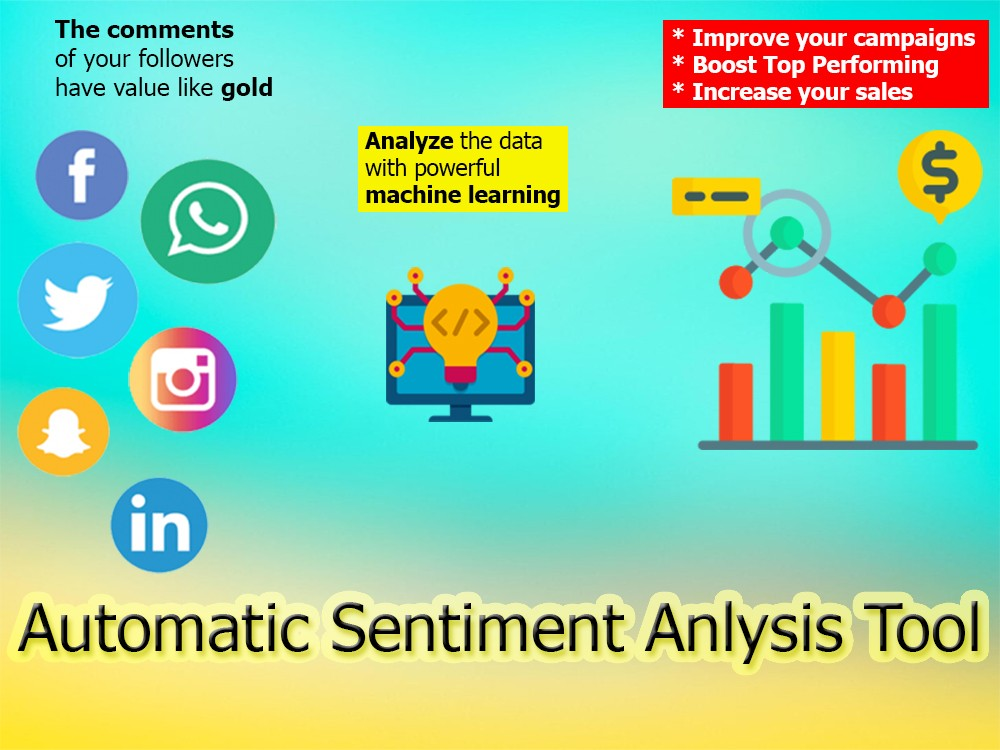
Sentiment Analysis Tools, also known as Opinion Mining tools, are software applications that use natural language processing and machine learning techniques to analyze and determine the sentiment or emotion expressed in a piece of text. These tools can identify whether the sentiment of the text is positive, negative, or neutral, providing valuable insights for businesses and researchers.
Top 10 use cases of Sentiment Analysis Tools:
- Social Media Monitoring: Sentiment analysis tools are used to analyze social media posts and comments to understand public opinion about products, brands, or events.
- Customer Feedback Analysis: Businesses use sentiment analysis to analyze customer feedback and reviews to improve products and services.
- Market Research: Sentiment analysis helps in gauging consumer sentiment towards a particular product or service.
- Brand Reputation Management: Sentiment analysis is used to track and manage the online reputation of brands.
- Political Analysis: Sentiment analysis is used in political campaigns to understand public sentiment towards candidates and policies.
- Customer Support: Sentiment analysis helps in categorizing and prioritizing customer support tickets based on sentiment.
- Financial Analysis: Sentiment analysis is used in the financial industry to analyze market sentiment and make investment decisions.
- Product Launch Analysis: Businesses use sentiment analysis to gauge the reception of new product launches.
- Healthcare: Sentiment analysis can be used to analyze patient reviews and feedback about healthcare services.
- Competitive Analysis: Sentiment analysis helps businesses understand the sentiment towards their competitors.
What are the feature of Sentiment Analysis Tools?
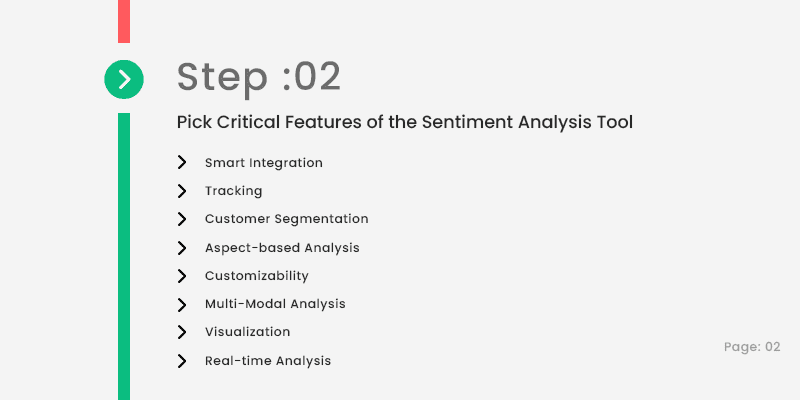
- Sentiment Classification: Sentiment analysis tools classify text into positive, negative, or neutral sentiment categories.
- Customization: Some tools can be fine-tuned for specific domains or industries.
- Language Support: Sentiment analysis tools can handle text in multiple languages.
- Real-Time Processing: Some tools provide real-time sentiment analysis for streaming data.
How Sentiment Analysis Tools Work and Architecture?
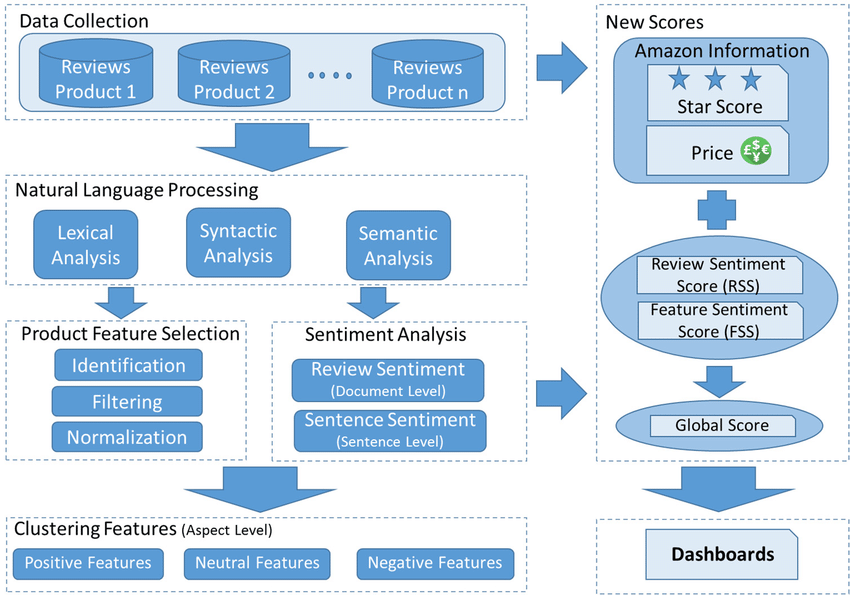
The architecture of Sentiment Analysis Tools typically involves the following stages:
- Text Preprocessing: The input text is preprocessed to remove noise, punctuation, and stopwords.
- Feature Extraction: Features, such as word frequencies or word embeddings, are extracted from the preprocessed text.
- Sentiment Classification Model: The features are fed into a machine learning or deep learning model that classifies the sentiment as positive, negative, or neutral.
- Sentiment Analysis Output: The model outputs the predicted sentiment label for the input text.
How to Install Sentiment Analysis Tools?
The installation process for sentiment analysis tools depends on the specific tool or library used. Some popular sentiment analysis libraries and APIs include:
- NLTK (Natural Language Toolkit): A Python library that provides various tools for natural language processing, including sentiment analysis.
pip install nltk- TextBlob: A Python library built on top of NLTK that simplifies text processing and sentiment analysis tasks.
pip install textblob- VADER Sentiment Analysis: A rule-based sentiment analysis tool for social media text.
pip install vaderSentiment- IBM Watson Natural Language Understanding: IBM’s cloud-based API for natural language processing tasks, including sentiment analysis.
Please note that some sentiment analysis tools may require additional setup, such as API keys for cloud-based services. Always refer to the official documentation and tutorials provided by the specific tool or API for detailed installation instructions and best practices.
Basic Tutorials of Sentiment Analysis Tools: Getting Started
Sure! Let’s provide step-by-step tutorials for two popular Python libraries used for sentiment analysis: TextBlob and VADER Sentiment Analysis.

Step-by-Step Basic Tutorial for Sentiment Analysis using TextBlob:
- Install TextBlob:
- Using pip, Install the TextBlob library:
pip install textblob
2. Import Libraries:
- Create a Python script (e.g.,
textblob_sentiment_analysis.py) and import the necessary libraries:python from textblob import TextBlob
3. Perform Sentiment Analysis:
- Use TextBlob to perform sentiment analysis on a text:
def get_sentiment(text): analysis = TextBlob(text) return analysis.sentiment.polarity input_text = "I love this product! It's amazing." sentiment_score = get_sentiment(input_text) if sentiment_score > 0: print("Positive Sentiment") elif sentiment_score < 0: print("Negative Sentiment") else: print("Neutral Sentiment")
4. Run the Sentiment Analysis Script:
- Run the Python script, and it will analyze the sentiment of the input text and print the sentiment label.
Step-by-Step Basic Tutorial for Sentiment Analysis using VADER Sentiment Analysis:
- Install VADER Sentiment Analysis:
- Install the VADER Sentiment Analysis library using pip:
pip install vaderSentiment
2. Import Libraries:
- Create a Python script (e.g.,
vader_sentiment_analysis.py) and import the necessary libraries:python from vaderSentiment.vaderSentiment import SentimentIntensityAnalyzer
3. Perform Sentiment Analysis:
- Use VADER Sentiment Analysis to perform sentiment analysis on a text:
def get_sentiment(text): analyzer = SentimentIntensityAnalyzer() sentiment_scores = analyzer.polarity_scores(text) return sentiment_scores['compound'] input_text = "I love this product! It's amazing." sentiment_score = get_sentiment(input_text) if sentiment_score >= 0.05: print("Positive Sentiment") elif sentiment_score <= -0.05: print("Negative Sentiment") else: print("Neutral Sentiment")
4. Run the Sentiment Analysis Script:
- Run the Python script, and it will analyze the sentiment of the input text and print the sentiment label.
These tutorials provide simple introductions to sentiment analysis using TextBlob and VADER Sentiment Analysis. For more advanced features and customization, you can explore additional functionalities offered by these libraries. Additionally, consider incorporating data preprocessing techniques and handling more complex text data to enhance the accuracy and usefulness of sentiment analysis results.

👤 About the Author
Ashwani is passionate about DevOps, DevSecOps, SRE, MLOps, and AiOps, with a strong drive to simplify and scale modern IT operations. Through continuous learning and sharing, Ashwani helps organizations and engineers adopt best practices for automation, security, reliability, and AI-driven operations.
🌐 Connect & Follow:
- Website: WizBrand.com
- Facebook: facebook.com/DevOpsSchool
- X (Twitter): x.com/DevOpsSchools
- LinkedIn: linkedin.com/company/devopsschool
- YouTube: youtube.com/@TheDevOpsSchool
- Instagram: instagram.com/devopsschool
- Quora: devopsschool.quora.com
- Email– contact@devopsschool.com

