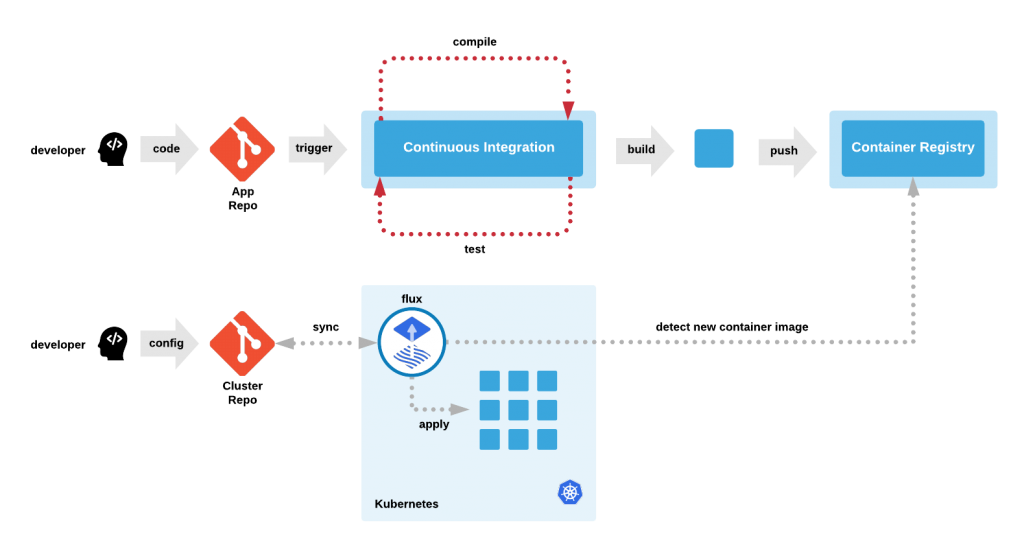
Are you tired of constantly worrying about the state of your infrastructure, software deployments, and other operational tasks? Do you want a more efficient and streamlined way to manage your systems? Look no further than the GitOps workflow.
What is GitOps?
GitOps is a modern approach to managing infrastructure and deployments that leverages the power of Git version control. It allows teams to define and manage their infrastructure as code, which can be versioned, reviewed, and audited just like any other codebase.
GitOps takes the principles of DevOps and combines them with Git-based workflows to create a more efficient and automated approach to software delivery. It allows teams to manage their infrastructure and deployments with the same tools and processes they use for application development.
How does GitOps work?
In a GitOps workflow, all changes to infrastructure and deployments are made through Git commits. This means that all changes are versioned, documented, and can be reviewed by other team members before being deployed.
The workflow is centered around a Git repository that contains the desired state of the infrastructure. This repository is continuously monitored by a GitOps tool, which ensures that the actual state of the infrastructure matches the desired state defined in the repository.
When a change is made to the infrastructure, such as a new deployment or configuration change, it is made through a Git commit. This commit triggers a pipeline that applies the changes to the infrastructure, ensuring that the actual state matches the desired state.
Advantages of GitOps
GitOps offers several advantages over traditional approaches to managing infrastructure and deployments:
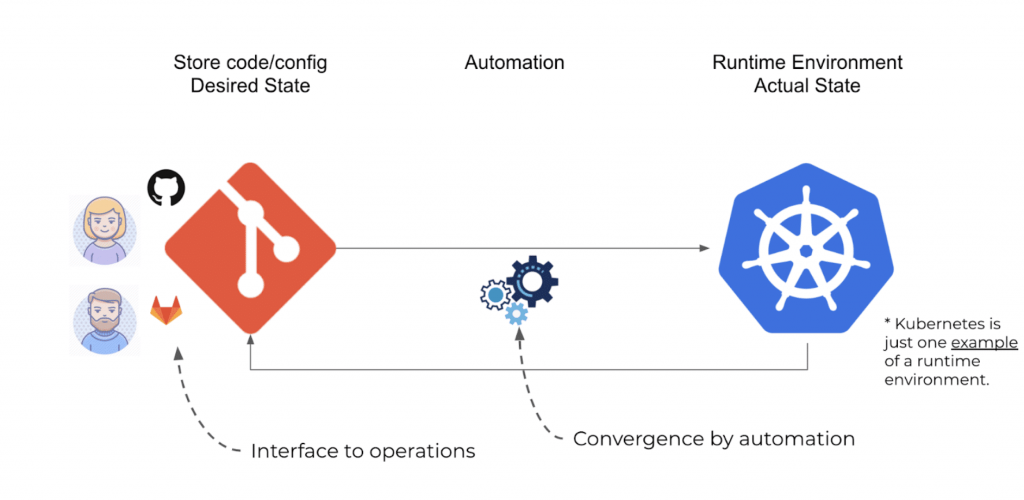
Version Control
Because all changes are made through Git commits, all changes are versioned and can be easily reviewed, audited, and rolled back if necessary.
Consistency
The desired state of the infrastructure is defined in a Git repository, ensuring that all changes are consistent and follow the same process.
Automation
GitOps automates the application of changes to the infrastructure, reducing the risk of human error and increasing efficiency.
Collaboration
Because all changes are made through Git commits, multiple team members can collaborate on changes, review each other’s work, and ensure that changes are properly documented.
Getting Started with GitOps
To get started with GitOps, you will need to choose a GitOps tool that fits your needs. There are several popular options, including:
- ArgoCD
- FluxCD
- Jenkins X
- Terraform
Once you have chosen a tool, you will need to set up a Git repository to store the desired state of your infrastructure. This repository should contain all the necessary configuration and deployment files for your system.
From there, you can start making changes to your infrastructure by making Git commits. These changes will trigger the GitOps pipeline to apply the changes to your system automatically.
Conclusion
The GitOps workflow is a powerful approach to managing infrastructure and deployments that leverages the power of Git version control. It offers several advantages over traditional approaches, including version control, consistency, automation, and collaboration.
By adopting GitOps, teams can streamline their operational tasks, reduce the risk of human error, and improve the overall efficiency of their systems. So what are you waiting for? Give GitOps a try and see how it can transform your infrastructure management.

👤 About the Author
Ashwani is passionate about DevOps, DevSecOps, SRE, MLOps, and AiOps, with a strong drive to simplify and scale modern IT operations. Through continuous learning and sharing, Ashwani helps organizations and engineers adopt best practices for automation, security, reliability, and AI-driven operations.
🌐 Connect & Follow:
- Website: WizBrand.com
- Facebook: facebook.com/DevOpsSchool
- X (Twitter): x.com/DevOpsSchools
- LinkedIn: linkedin.com/company/devopsschool
- YouTube: youtube.com/@TheDevOpsSchool
- Instagram: instagram.com/devopsschool
- Quora: devopsschool.quora.com
- Email– contact@devopsschool.com

