What is WhiteSource?
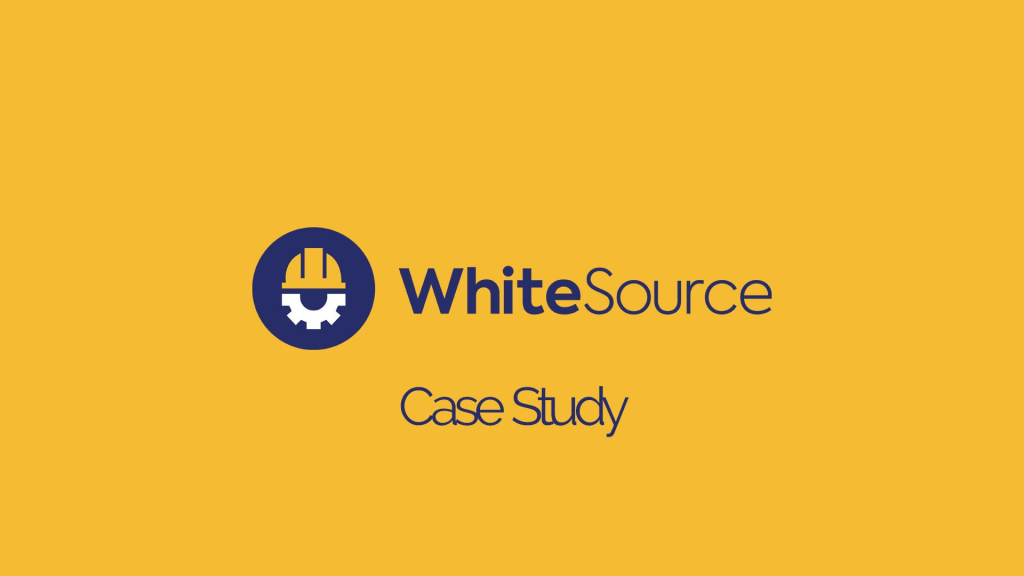
WhiteSource (now Mend.io) is a leading software security and open-source management platform that helps organizations build secure and compliant software. It gives a comprehensive suite of tools to:
- Identify and Fix Vulnerabilities: Scans code, open-source dependencies, container images, and infrastructure as code for known vulnerabilities across various languages and frameworks.
- Manage Open-Source Licenses: Identifies open-source dependencies used in your projects, their licenses, and potential compliance risks.
- Automate Security and Compliance: Integrates seamlessly with your development workflow, CI/CD pipelines, and vulnerability databases for continuous security checks and automated enforcement of security policies.
- Improve Software Quality: Enhances software quality by promoting secure coding practices and identifying potential security flaws early in the development process.
Top 10 use cases of WhiteSource?
Now, let’s unlock the potential of WhiteSource (Mend.io) with 10 compelling use cases:
1. Secure Agile Development: WhiteSource (Mend.io) integrates seamlessly with popular Agile tools and CI/CD pipelines, enabling continuous security checks throughout the development process.
2. Open-Source Dependency Management: Identifies and mitigates vulnerabilities within open-source libraries and packages used in projects, ensuring license compliance and reducing security risks.
3. Cloud Security: Scans container images and infrastructure as code for vulnerabilities and misconfigurations, securing your cloud deployments.
4. API Security: Protects APIs from common attacks and ensures secure data handling.
5. Compliance Management: Helps organizations meet various security compliance requirements like GDPR, HIPAA, PCI-DSS, and SOC 2.
6. Developer Empowerment: Equips developers with security knowledge and tools to proactively build secure software.
7. DevSecOps Collaboration: Bridges the gap between security and development teams, facilitating seamless collaboration and shared responsibility for security.
8. Cost Reduction: Proactive vulnerability detection and compliance management prevent costly security breaches and non-compliance fines.
9. Improved Brand Reputation: Demonstrates a commitment to security, building trust with customers and stakeholders.
10. Software Supply Chain Security: Provides comprehensive visibility and control over software components throughout the supply chain, securing your entire software ecosystem.
WhiteSource (Mend.io) empowers organizations to:
- Build secure software: Proactively identify and fix vulnerabilities before they can be exploited.
- Manage open-source effectively: Reduce open-source license risks and ensure compliance.
- Automate security and compliance: Streamline security checks and enforce policies throughout the development lifecycle.
- Improve software quality: Build reliable and trustworthy software that customers can trust.
If you’re looking for ways to enhance your software security and compliance posture, WhiteSource (Mend.io) is a powerful tool that can help you achieve your goals.
What are the feature of WhiteSource?
WhiteSource (now Mend.io) boasts a vast array of features that empower organizations to build secure and compliant software. Here’s a closer look at its key offerings:
Vulnerability Management:
- Scans Code, Dependencies, Containers, and Infrastructure as Code: WhiteSource scans various elements like your codebase, open-source dependencies, container images, and infrastructure as code templates for known vulnerabilities across numerous languages and frameworks.
- Prioritization and Remediation: The platform prioritizes identified vulnerabilities based on severity, exploitability, and potential impact, providing actionable insights for efficient remediation.
- Automated Fix Pull Requests: For some vulnerabilities, WhiteSource generates and suggests automated fix pull requests to streamline remediation within your workflow.
- Vulnerability Database: It maintains a constantly updated database of known vulnerabilities from diverse sources like MITRE ATT&CK, NIST National Vulnerability Database, and Open Source Security Foundation.
Open-Source Management:
- Dependency Mapping and Identification: WhiteSource maps all open-source dependencies used in your projects, providing complete visibility into their origin and usage.
- License Compliance Management: It identifies license agreements associated with each dependency and assesses potential compliance risks, helping you avoid legal issues.
- Dependency Upgrade Recommendations: WhiteSource suggests secure and compatible dependency upgrades to mitigate vulnerabilities and potential license conflicts.
- Open-Source Policy Enforcement: Define and enforce custom policies for acceptable open-source licenses and library versions within your organization.
Security and Compliance Automation:
- CI/CD Pipeline Integration: The platform seamlessly integrates with your existing CI/CD pipelines, enabling automated vulnerability scans and security checks throughout your development process.
- Policy Management and Enforcement: Define and enforce custom security policies across your development workflow, ensuring consistent and automated security checks.
- Reporting and Visualization: WhiteSource generates comprehensive reports and dashboards, providing clear visibility into your overall security posture and compliance status.
- API Security Scans: Protects APIs from common attacks like SQL injection, cross-site scripting, and broken authentication.
Developer Empowerment:
- IDE Plugins: WhiteSource offers IDE plugins for popular IDEs like VS Code, PyCharm, and IntelliJ IDEA, providing developers with real-time feedback on vulnerabilities and best practices.
- Security Training and Resources: The platform provides educational resources and training programs to equip developers with knowledge and skills for secure coding.
- Automated Security Checks: Integrates security checks directly into the developer workflow, fostering a culture of security awareness and responsibility.
Advanced Features:
- Cloud Security: Secures your cloud deployments by scanning container images and infrastructure as code for vulnerabilities and misconfigurations.
- Threat Intelligence and Analytics: WhiteSource offers threat intelligence feeds and advanced analytics to proactively identify and mitigate emerging security threats.
- Software Bill of Materials (SBOM) Generation: Enables creation of comprehensive SBOMs for improved transparency and security throughout your software supply chain.
WhiteSource (Mend.io)’s feature set goes beyond vulnerability scanning, offering a comprehensive and holistic approach to software security and compliance. Its focus on automation, integration, and developer empowerment makes it a valuable tool for organizations of all sizes building secure and reliable software.
How WhiteSource works and Architecture?
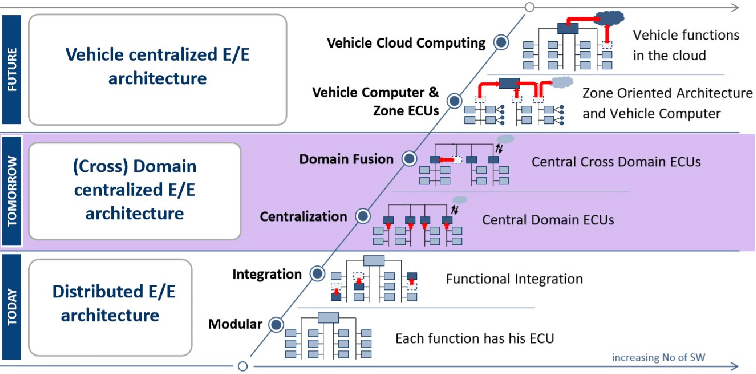
Understanding how WhiteSource (Mend.io) works and its architecture gives you a deeper appreciation for its effectiveness in securing your software. Let’s dive into the details:
1. Architecture Layers:
- Frontend: Provides user interface for interaction with vulnerability reports, dashboards, and configurations.
- API Gateway: Manages API communication and routes requests to appropriate backend services.
- Scanning Layer: Utilizes various engines for different scan types (SAST, SCA, DAST, IaC):
- Code Analyzers: Analyze source code for vulnerabilities using static analysis techniques.
- Dependency Checkers: Identify vulnerabilities within open-source and proprietary dependencies.
- Container Scanners: Analyze container images for vulnerabilities and misconfigurations.
- IaC Scanners: Evaluate infrastructure as code templates for security weaknesses.
- Vulnerability Database: Houses a constantly updated database of known vulnerabilities from diverse sources.
- Analysis and Prioritization Engine: Analyzes vulnerabilities based on severity, exploitability, potential impact, and context.
- Remediation Recommendations Engine: Suggests feasible remediation actions like patches, dependency upgrades, and configuration changes.
- Policy and Compliance Engine: Ensures adherence to predefined security policies and compliance regulations.
- Reporting and Monitoring System: Generates comprehensive reports and visualizes security posture for continuous monitoring.
2. Detailed Workflow:
- Integration: WhiteSource integrates with your development environment through plugins, SDKs, or APIs.
- Triggering Scans: Scans can be triggered manually, automatically upon code changes, or integrated into CI/CD pipelines.
- Scanning and Analysis: The relevant engine(s) based on scan type (code, dependencies, container, IaC) analyze the target resources.
- Vulnerability Detection: WhiteSource identifies vulnerabilities by cross-referencing scan results with its extensive vulnerability database.
- Prioritization and Analysis: Vulnerabilities are prioritized based on factors like severity, exploitability, and potential impact. Contextual information like affected files and lines of code is extracted.
- Remediation Recommendations: The platform suggests appropriate remediation options like patches, dependency upgrades, and configuration changes.
- Policy and Compliance Checks: WhiteSource verifies adherence to defined security policies and compliance regulations, flagging any potential violations.
- Reporting and Monitoring: Comprehensive reports detailing identified vulnerabilities, suggested actions, and overall security posture are generated. Security metrics are visualized for continuous monitoring.
3. Additional Notes:
- WhiteSource leverages machine learning and artificial intelligence to enhance vulnerability detection and prioritize findings effectively.
- The platform offers advanced features like threat intelligence, SBOM generation, and integration with security information and event management (SIEM) systems.
- WhiteSource prioritizes data security and privacy, ensuring your data is encrypted at rest and in transit.
By understanding the intricate workings of WhiteSource’s architecture and workflow, you gain a deeper appreciation for its capability to scan, analyze, prioritize, and guide remediation for vulnerabilities across your entire software development lifecycle.
How to Install WhiteSource it?
Installing WhiteSource depends on your specific needs and desired integration method. Here are the three main options:
1. WhiteSource Bolt in Visual Studio subscriptions:
This is the easiest option for individual developers using Visual Studio.
- Step 1: Go to the Visual Studio Marketplace.
- Step 2: Click “Get it free” and follow the on-screen instructions to activate your account.
- Step 3: Copy the provided code and paste it into the “Activate your account” page on the WhiteSource website.
- Step 4: Click “Install” in step 1 of the activation process.
2. WhiteSource Unified Agent:
This option is more suitable for teams and organizations managing multiple projects and integrations.
- Step 1: Create a WhiteSource account or log in to your existing account.
- Step 2: Download the Unified Agent installer from their official site for your operating system.
- Step 3: Run the installer and apply the on-screen instructions.
- Step 4: Configure the Unified Agent based on your desired integrations and scanning settings.
3. WhiteSource Integrations:
WhiteSource offers various integrations with CI/CD pipelines, IDEs, and other development tools. The installation process will vary depending on the specific integration you choose.
- Step 1: Choose the integration you want to use from the WhiteSource official website.
- Step 2: Follow the specific installation instructions provided for your chosen integration.
Basic Tutorials of WhiteSource: Getting Started
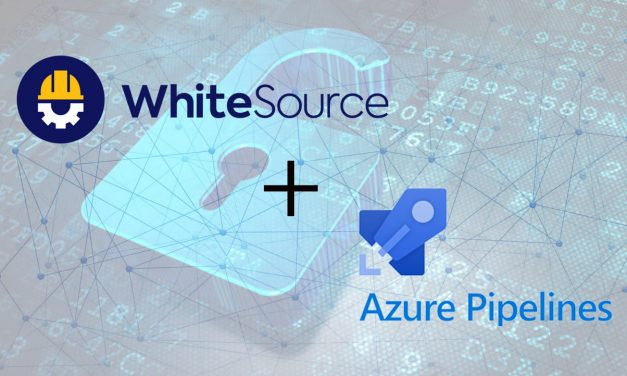
WhiteSource offers various functionalities for software security and license compliance. Here are step-by-step basic tutorials for two common use cases:
1. Scanning a Project for Vulnerabilities and Licenses (using WhiteSource Bolt in Visual Studio):
1.1. Activation:
- Open Visual Studio and navigate to Extensions -> Marketplace.
- Explore for “WhiteSource Bolt” and press “Get it free.”
- Follow the on-screen instructions to create/log in to your WhiteSource account.
- Copy the provided activation code and paste it into the “Activate your account” page on the WhiteSource website.
- Click “Install” in step 1 of the activation process.
1.2. Scan:
- Open your project in Visual Studio.
- Right-click your project file and select “WhiteSource Bolt” -> “Scan Project.”
- WhiteSource Bolt will analyze your project files and dependencies.
- View the results in the “WhiteSource Bolt” panel:
- Vulnerability tab: Identifies vulnerabilities in your code and dependencies, along with severity and CVEs.
- License tab: Reveals licenses of used dependencies and potential compliance issues.
1.3. Fixing Vulnerabilities:
- Click on a vulnerability in the “Vulnerability” tab.
- WhiteSource provides guidance on remediation, including:
- Updating vulnerable dependencies.
- Patching your code.
- Ignoring the vulnerability if justified.
2. Integrating WhiteSource Unified Agent with your CI/CD pipeline:
2.1. Setup:
- Create/log in to your WhiteSource account.
- Download the Unified Agent installer for your operating system.
- Run the installer and follow the on-screen instructions.
- Configure the Unified Agent in the WhiteSource UI:
- Select scan policies and integrations (e.g., CI/CD platform).
- Specify project paths and scanning triggers.
2.2. CI/CD Integration:
- Follow the specific integration guide for your CI/CD tool.
- Configure your CI/CD pipeline to trigger WhiteSource scans before deployments.
- WhiteSource reports will be integrated into your pipeline, helping you track vulnerabilities and license compliance.
Bonus Tip: Consider exploring WhiteSource Bolt’s features beyond vulnerability scanning, like code quality and security best practices recommendations.

👤 About the Author
Rahul is passionate about DevOps, DevSecOps, SRE, MLOps, and AiOps. Driven by a love for innovation and continuous improvement, Rahul enjoys helping engineers and organizations embrace automation, reliability, and intelligent IT operations. Connect with Rahul and stay up-to-date with the latest in tech!
🌐 Connect with Rahul
-
Website: MotoShare.in
-
Facebook: facebook.com/DevOpsSchool
-
X (Twitter): x.com/DevOpsSchools
-
LinkedIn: linkedin.com/company/devopsschool
-
YouTube: youtube.com/@TheDevOpsSchool
-
Instagram: instagram.com/devopsschool
-
Quora: devopsschool.quora.com
-
Email: contact@devopsschool.com

