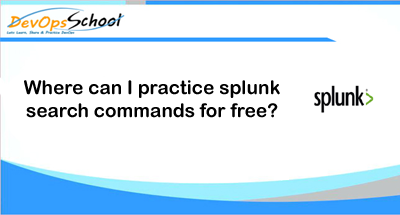
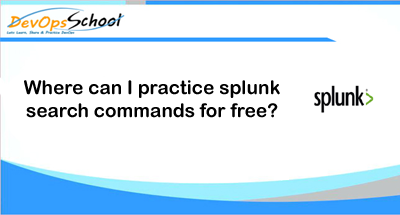
For newbies Splunk has provided Splunk free online sandbox where you can try splunk and practice on it. Below is link for splunk online sandbox.You need to register on splunk website for accessing sandbox. You can download our sample logs from link given below and get same results as shown in below screenshots or you can try same commands with your logs added to splunk
Splunk Sandbox
https://www.splunk.com/blog/2016/03/22/your-splunk-sandbox.html
Step 1 – Install Splunk Enterprise
You may install Splunk Enterprise on your local workstation (desktop/laptop), vms or using docker. Here is the documents for Splunk manual installation.
http://docs.splunk.com/Documentation/Splunk/7.2.0/Installation/Whatsinthismanual
Step 2 – Convert it to the free license
Once Splunk Enterprise is installed you’ll want to convert it to the free license so you can use it perpetually without any hassle.
If you currently have Splunk Enterprise (trial or not), you can either wait for your Enterprise license to expire, or switch to a Free license at any time. To switch to a Free License:
A. Log in to Splunk Web as a user with admin privileges and navigate to Settings > Licensing.
B. Click Change license group at the top of the page.
Step 3 – Download the sample data files
Download the tutorialdata.zip file. Do not uncompress the file.
Download the Prices.csv.zip file. Do not uncompress the file at this time.
Step 4 – Play in your Splunk Sandbox
Follow the follwing url for Search Tutorial.
http://docs.splunk.com/Documentation/Splunk/latest/SearchTutorial/WelcometotheSearchTutorial
I’m a DevOps/SRE/DevSecOps/Cloud Expert passionate about sharing knowledge and experiences. I am working at Cotocus. I blog tech insights at DevOps School, travel stories at Holiday Landmark, stock market tips at Stocks Mantra, health and fitness guidance at My Medic Plus, product reviews at I reviewed , and SEO strategies at Wizbrand.
Do you want to learn Quantum Computing?
Please find my social handles as below;
Rajesh Kumar Personal Website
Rajesh Kumar at YOUTUBE
Rajesh Kumar at INSTAGRAM
Rajesh Kumar at X
Rajesh Kumar at FACEBOOK
Rajesh Kumar at LINKEDIN
Rajesh Kumar at PINTEREST
Rajesh Kumar at QUORA
Rajesh Kumar at WIZBRAND

