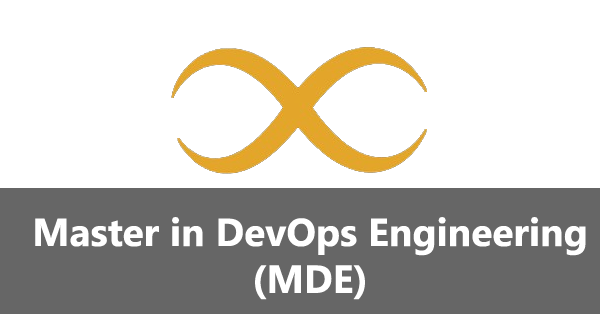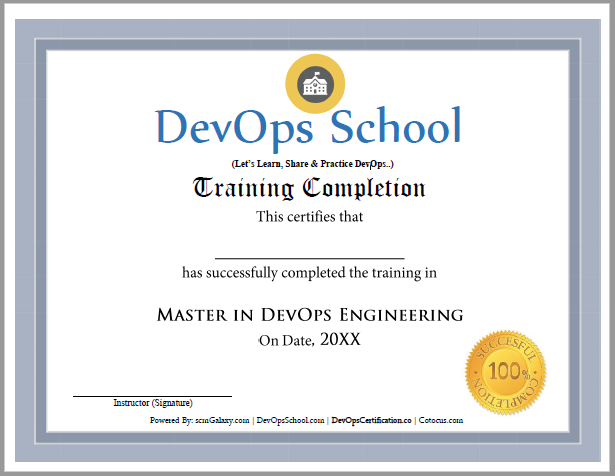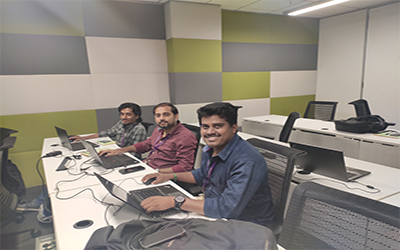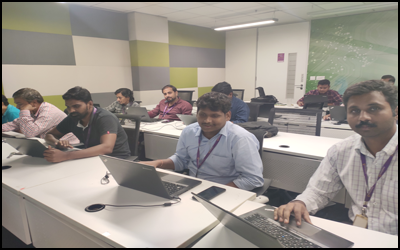Certifications always play a crucial role in any profession. You may find
some DevOps professional's, who will tell you that certifications do not hold much value; DevOps is
about culture not any individual skillset or technology. They are right to some extent, but
certifications are important or always nice-to-have in your resume.
According to Payscale research reports, when employers takes interview
of any prospective candidate they have one criteria in mind, How will this particualr candidate
can add value to my organisation, particularly in comparision with others on the list? and
having a professional certification from a reputed institute definitely tilt the scale in your
favor.
Certification serves as a testimonial of your skills, therefore it is
important for you to get the necessary certifications.
"Master in DevOps Engineering (MDE) Certification" - This is the only
Certificaiton which makes you a certified professional in DevOps, DevSecOps and Site Reliablity
Engineering (SRE).
This Certification will help freshers to get into a JOB and expereinced
professionals in their transition from other areas of IT into DevOps as a new job role.
The demand for skilled professionals at DevOps, DevSecOps and SRE is on
an all-time rise and you can take advantage of this opportunity to avail top positions at
renowned organizations by acquiring the right skills and certifications and Master in DevOps
Engineering Certification is perfectly fit for that.
Almost 42% of companies all over the world want DevOps Engineer,
Manager, or consultant in their workforce and 57% of companies want opensource experts with
masters DevOps skills, but positions are not easily filled. The Master in DevOps Engineering
certification proves the skills of certificate holder in DevOps, DevSecOp and SRE thereby
guaranteeing a job opportunity for sure.
Getting Certified in DevOps with DevSecOps and SRE skills can make you
a valuable asset for your company and your desirable work profiles will definitely come to your
way with excellent salary hikes.
Masters certification in DevOps with DevSecOps and SRE concept is going
to be a recession-free profile. It is here and would continue to be in demand for a long time to
come. Reason? Companies wants to improve their software development and operational efficiencies
at all costs.
There are diverse job roles will be available for a Certified Master
DevOps Engineer which includes infrastructure architects, automation architects, DevOps
architect, and DevOps consultant, DevSecOps architects, Lead Site reliability engineer etc.
How much does a Certified DevOps Engineers/Architects make?
The average salary's are based on various research reports published in site like
Glassdoor/PayScale/Salary/Neuvoo
United States:- $175,000 - $201,825
India (Median salary):- INR 18,00,000
Australia:- AU$117,117 - $199,098
Germany (Median salary):- €56,457
London (Median salary):- £ 54,069